Your smartphone is a valuable piece of technology. Not only does it allow you to stay connected with the world, but it also stores a lot of personal information. If you’re not careful, your phone could be hacked and all of your data could be stolen. For this reason, it’s worth learning how to protect your phone from hackers.
This article will discuss some tips for keeping your phone safe from hackers. Follow these tips and you can rest assured that your data is secure!
So let’s get right to it!
Can phones get hacked?
The short answer is: yes, phones can get hacked. However, it’s important to understand that not all hacking is created equal. There are different types of hacks, and some are more serious than others.
For example, a hacker could gain access to your phone by downloading a malicious app. Once the app is installed, the hacker can then access your data and do whatever they please with it.
Another type of hack is known as a “brute force” attack. This is where a hacker tries to guess your password by inputting different combinations of characters until they eventually get it right.
If a hacker gains access to your phone, they could use it to spy on you or steal your personal information. In some cases, they could even use it to commit fraud or launch attacks against others.
How to protect your phone from hacking?
Now that we’ve established that phones can be hacked, let’s take a look at some tips for keeping your phone safe.
Use a secure lock screen
A secure lock screen is one of the best ways to protect your phone from being hacked. This will help to prevent unauthorized access to your device if it’s lost or stolen.
There are a few different types of lock screens that you can use, so choose the one that’s right for you. For example, you could use a PIN, pattern, or password.
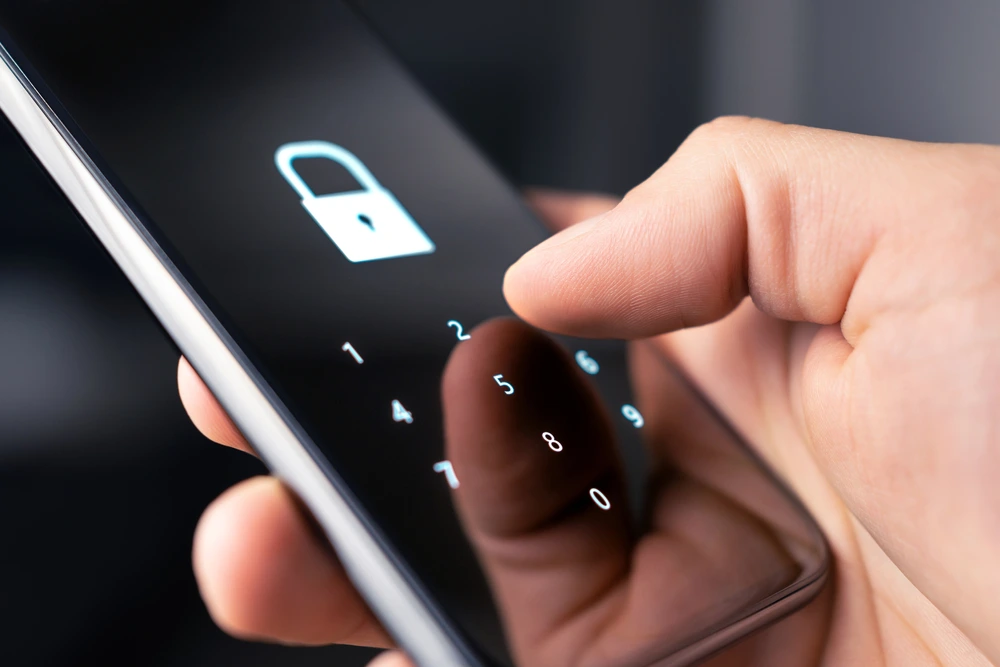
If you’re concerned about someone being able to guess your PIN or password, you could also use a biometric lock screen. This type of lock screen uses your fingerprint or iris scan to unlock your device.
Always keep your software up to date
Another important step in keeping your phone secure is to make sure that your software is up to date. When new versions of your phone’s software are released, they often include security updates that can help to protect your device from the latest threats.
So, if you’re not already doing so, make sure to set your phone to update automatically. That way, you’ll always have the latest security features and you won’t have to worry about missing an important update.
Be careful about what you download
As we mentioned earlier, one of the ways that hackers can gain access to your phone is by downloading a malicious app. For this reason, it’s important to be careful about the apps that you download.
Only download apps from trusted sources, such as the official App Store or Google Play Store. And, before you download an app, take some time to read reviews and make sure that others have found it to be safe.
In addition, pay attention to the permissions that an app is asking for. If an app seems to be asking for more than it needs, that’s a red flag that it could be malicious.
Use two-factor authentication (2FA)
Using two-factor authentication (2FA) is crucial for enhancing your security because it adds an extra layer of protection beyond just a password. This requires users to provide a second form of verification, such as a code sent to their phone or generated by an app, it significantly reduces the risk of unauthorized access, even if passwords are compromised.
This additional measure ensures that even if someone gains access to your password, they would still need access to your physical device or another method of authentication, greatly reducing the chances of successful hacking or identity theft.
Install apps for additional protection
Last but not least, installing a security app is one of the best ways to protect your phone from being hacked. These apps can help to block malicious apps, detect unusual activity, and even remotely wipe your device if it’s lost or stolen.
The best apps to protect your phone include Avast Mobile Security, Lookout Security & Antivirus, and McAfee Mobile Security. These apps are available on both Android and iOS devices.

How to protect your phone from hackers
If you’re really concerned about keeping your phone safe from hackers, one of the best things you can do is install a VPN. A VPN, or virtual private network, encrypts your data and helps to keep your information safe.
VPNs are particularly useful if you use public Wifi, as they can help to protect your data from being intercepted by hackers. Be careful, though, as not all VPNs are created equal. Some VPNs are more dangerous than not using one at all.
One of the best VPNs for both Android and iOS devices is ClearVPN. This VPN app is easy to use and it offers a high level of security.
How to protect your phone from hacking with a VPN
ClearVPN can protect your internet connection and prevent any kind of threats. For this, you need to follow these easy steps:
- Download the app for your device and create your account.
- Open the app and login into your account.
- Just click on the main button and that’s all.

That’s it! Your data will then be encrypted and your phone will be much more difficult for hackers to target.
FAQs
What are the signs your phone has been hacked?
There are a few signs that your phone may have been hacked. One sign is that you suddenly start getting notifications about activity on your account when you’re not even logged in. This could mean that someone is trying to hack into your account and is using your login information to try to access your account.
Another sign that your phone may have been hacked is if you start getting strange text messages or calls from numbers you don’t recognize. This could mean that someone has gotten their hands on your contact list and is now trying to contact all of your friends and family members.
If you think someone has hacked into your phone, it’s important to take steps to secure your device and protect yourself from further attacks. Also, if you want to notice it on time, check our guide on how to know if your phone is being monitored.
Can I use a free VPN to secure my phone?
Yes, you can use a free VPN to secure your phone. However, there are some limitations to consider:
- Free VPNs are not as reliable as paid VPNs regarding security and privacy. They may also sell your data or show ads.
- Free VPNs usually have slower speeds and fewer server options than paid VPNs.
- Some free VPNs may contain malware or spyware which could harm your device.
Overall, we recommend using a paid VPN for the best security and performance.
Will resetting my phone remove hackers?
If you’re worried that your phone may have been hacked, resetting it can be a good way to start fresh and remove any malicious software that may have been installed. However, it’s important to note that simply resetting your phone will not guarantee that hackers have been removed — they could still have access to your accounts and data if they’ve stolen your credentials.
To completely protect yourself, you’ll need to change all of your passwords and delete any sensitive information from your device. Resetting your phone can be a good first step in securing it, but it’s not enough on its own.
So there you have it — a few tips on how to protect your phone from being hacked. By installing a security app, using a VPN, and keeping a few best practices in mind, you can help to keep your data safe and secure.
We hope that you’ve found this helpful! Feel free to contact us with any questions and subscribe to our digest for more tips. Also, learn more about iPhone security setting in this guide.
Thanks for reading, and stay safe out there!
