Android users have it pretty easy when it comes to downloading apps, music, or even movies. You just have to download any content you want on your device from the Google Play store. But did you know that you’re not seeing all of the content Google offers? It’s true. The Google Play store has different content in different regions of the world.
There are a number of reasons for the inconsistency in the content. It could be legal clearances in a particular country or even as simple as a lack of in-language support.
Before you get ahead of yourself, yes, there is a way to change country in Google Play Store. However, there are more than enough convincing arguments to make you reconsider doing this. Keep reading and see for yourself.
Why do I need to change Google Play country?
If you’re not in a specific circumstance requiring you to change the Google Play country, then it might be hard to imagine why you would ever need to do this. Well, there are more than a few reasons why:
- You are moving or traveling to a new country and want to access the apps and other content available in that country.
- You want to access apps and other content that are only available in certain countries, such as apps that are only available in the US or in certain European countries.
- You want to use a payment method that is only available in certain countries, such as a credit card or PayPal account.

Overall, changing the country associated with your Google Play account can give you access to a wider range of apps and other content.
Requirements to change Google Play country
Before you just dive into the process of changing your Google Play country, there are a few requirements you need to keep in mind.
- You must have a valid payment method for the new country. Google Play requires you to have a valid payment method for the country you want to switch to in order to make purchases.
- You must be in the new country. Google Play uses your location and IP address to determine which country’s store you are accessing. So, in order to switch to a different country’s store, you must physically be in that country.
- You must have a Google Account for the new country. To switch to a different country’s store, you must have a Google Account that is registered in that country. If you don’t already have a Google Account for the new country, you can create one by following the instructions on the Google Play website.
Once you meet these requirements, you’ll be able to change the country of your Google Play store by following the instructions below.
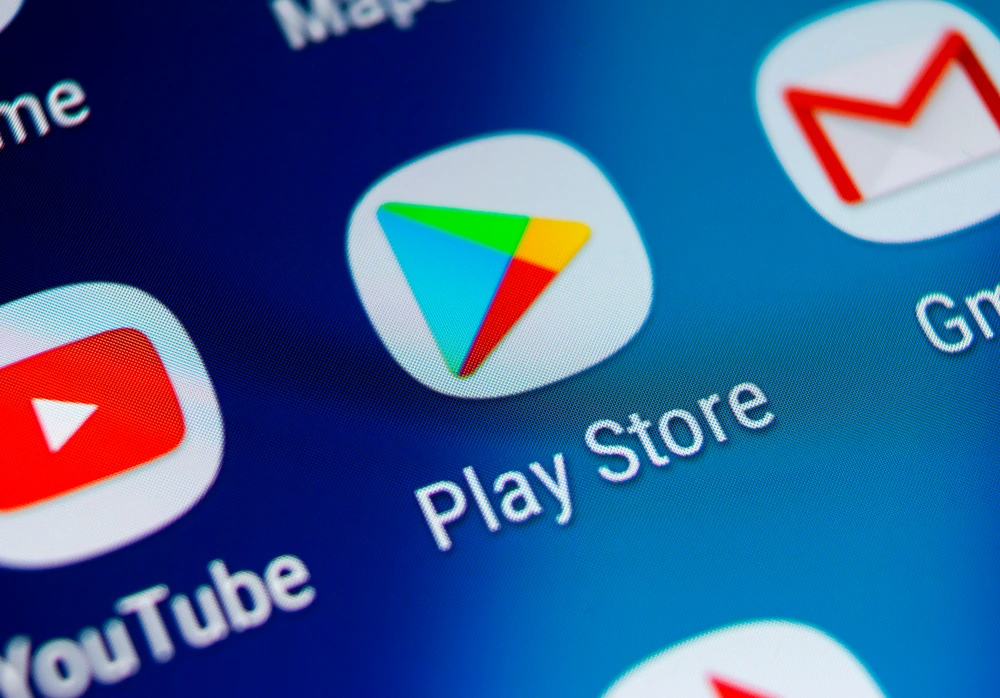
Remember that changing your Google Play country may result in losing any content you have purchased or downloaded from the previous country’s store, so be sure to back up any important files before making the switch.
How to change your Google Play Store region
Changing your country in the Google Play store is almost as easy as downloading apps from the store. To change the country on your Google Play store, you just need to follow these steps:
- Open the Google Play Store app on your device.
- Tap on the Menu icon > Account > Country and profile from the menu.
- In the “Account” menu, tap on “Country and profiles.”
- In the “Country” section, tap on “Change country” and then select the country you want to switch to from the list.
- You will be prompted to confirm the switch if you have a valid payment method for the new country. Tap on “Yes” to confirm and complete the process.
Once you do a Google Play region change, then you will be able to access the apps and other content available in that country and make purchases using a payment method from that country.
Another way of changing your Google Play country is VPN. Using the VPN you can easily change your Google Play region in a few clicks. We recommend using the ClearVPN service. To do this, all you need to do is:
- Download and install the ClearVPN app from Google Play or download it from here.
- Log in to your account.
- Choose Location Changer Mode and choose the preferred location.
- That’s all, now you have changed your location.

Why do I not see the option to change countries?
You might run into issues a handful of times when you try to change the Google Play store country. Here are a couple of reasons you might not be able to change countries on your Google Play store:
- Make sure you’re meeting all the requirements listed above.
- You’ve already changed your password once in the past 12 months.
Using the Google Play store makes it easy to find and download the content you actually want on your device. But, for whatever reason, you might not be able to get what you need to be installed in your country. If that’s you, then hopefully after reading this you’re feeling better about trying to change the location of your Google Play store.
Go ahead. What are you waiting for? Change country or change IP address on your device, this way you’ll be able to get everything you need on your smartphone.
FAQ
How do I download apps not available in my country?
You can use a VPN (Virtual Private Network) service to change your IP address by connecting to a server where the apps are accessible. That way, Google will think that you’re from that location.
Where is Google Play cheapest?
India and Indonesia are generally the cheapest regions in terms of Google Play services. This is because Google bases the prices on the local currency, and these countries have lower purchasing power.
Is it legal to use VPN for Google Play?
Yes, the use of a VPN is completely legal since it’s essentially just an Internet Privacy tool. However, keep in mind that doing so specifically to get lower prices is against Google’s terms of service.
