In an age of increased surveillance and data mining, protecting one’s privacy has never been more crucial. Enter the Virtual Private Network (VPN), a technology hailed for its ability to secure and privatize internet connections. But beyond the layers of encryption and IP address camouflage, does a VPN truly hide search history from prying eyes?
In this guide, we’ll dive into the workings of a VPN and examine its effectiveness in hiding your search history.
What does a VPN hide?
Before anything else, it’s important to understand what exactly a VPN does and how it does it. Essentially, a VPN creates a secure, encrypted tunnel between your device and the internet-at-largeby routing your connection through an external server. This means that any data traveling through this tunnel is protected from interception or monitoring.
Additionally, a VPN hides your true IP address and assigns you a different one based on the location of the server you’re connected to. This makes it more difficult for websites, search engines, and other online services to track your browsing activity.
Does a VPN hide your search history?
Search history refers to a record of all the searches you’ve made while using a search engine. This includes keywords, websites visited, and other related data. While a VPN does provide a layer of privacy and security for your internet connection, it’s important to note that it is not a complete solution for hiding your search history.
Firstly, your internet service provider (ISP) may still be able to see your browsing activity even when using a VPN. This is because the encrypted data is only transmitted until it reaches the VPN server, after which it is decrypted and sent to its final destination. Your ISP can still see the websites you’re visiting, even if they can’t see the content of your internet traffic.
Moreover, search engines like Google also have their own ways of tracking your activity, such as through cookies or personalized advertisements. These methods may not be affected by using a VPN and could potentially reveal your search history.
So, is a VPN useless for hiding search history?
Not necessarily. While it may not provide complete protection, a VPN can still be a valuable tool in keeping your search history private. By encrypting your internet connection and hiding your IP address, it can prevent third parties from easily tracking your activity.
For example, if you’re using a public Wi-Fi network, a VPN can protect your searches from being seen by other users on the same network. It can also be useful if you’re accessing the internet in a country with strict censorship laws, as it can help bypass these restrictions and keep your search history hidden.
The truth is that hiding search history is just one aspect of online privacy, and a VPN is just one tool in the battle against surveillance and data mining. It’s important to understand its limitations and use it in conjunction with other privacy measures (which we’ll discuss in a later section).
Does a VPN hide your location?
Another important question to consider is whether a VPN can hide your physical location. As mentioned earlier, when connected to a VPN, your IP address will be changed to that of the server you’re connected to. This could potentially make it seem like you’re browsing from a different country.
However, this doesn’t necessarily mean that your true location is completely hidden. Some websites and services may still use other methods to determine your actual location, such as GPS data from your device or information from your Wi-Fi network.
For example, let’s say that you’re using a VPN on your smartphone, and you connect to a server in a different country. If you open a map app on your phone, it may still show your current location based on your GPS data. This means that while the VPN may mask your IP address, it doesn’t necessarily hide your physical location.
However, just like with search history, a VPN can make it more difficult for unscrupulous third parties to track your location. It adds an extra layer of protection and can also be useful for accessing geo-restricted content. Just keep in mind that there are other factors at play when it comes to hiding your location (like making sure that the GPS on your device is disabled when not needed).
How to hide your search history with a VPN?
The good news is that it has become incredibly easy to use a VPN, with many providers offering user-friendly apps for different devices. For this example, we’ll be referencing the steps on how to do it with ClearVPN — a fast and user-friendly premium VPN service that supports PC, macOS, Android and iOS devices.
Note that the exact steps will vary on other VPN service providers, but the general process remains the same.
- Download and install the ClearVPN app on your device. You can do this directly from the ClearVPN website or on the app store of your mobile device (Google Play Store or Apple App Store).
- Run the ClearVPN app and sign up for a subscription. There’s a free 3-day trial, so you can test out the service first before committing to a subscription.
- Once you’re signed in, simply tap or click on the button at the center of the app to connect to a VPN server. By default, the VPN app will choose the best server for you based on your location, but you can also manually select a specific server if needed.

That’s all there is to it — at this point, you would be able to hide search history from other parties, besides your ISP and search engines, as we have explained. If you want to ensure that your search history is completely hidden, you can also follow the additional steps outlined below.
How to make search history private?
As mentioned, hiding search history is just one aspect of online privacy. To fully protect your activity, here are some additional steps you can take:
- Use a private search engine: The most popular search engines track and store your search history for various reasons, such as personalized ads and data analysis. Using a private search engine like DuckDuckGo can help prevent this tracking.
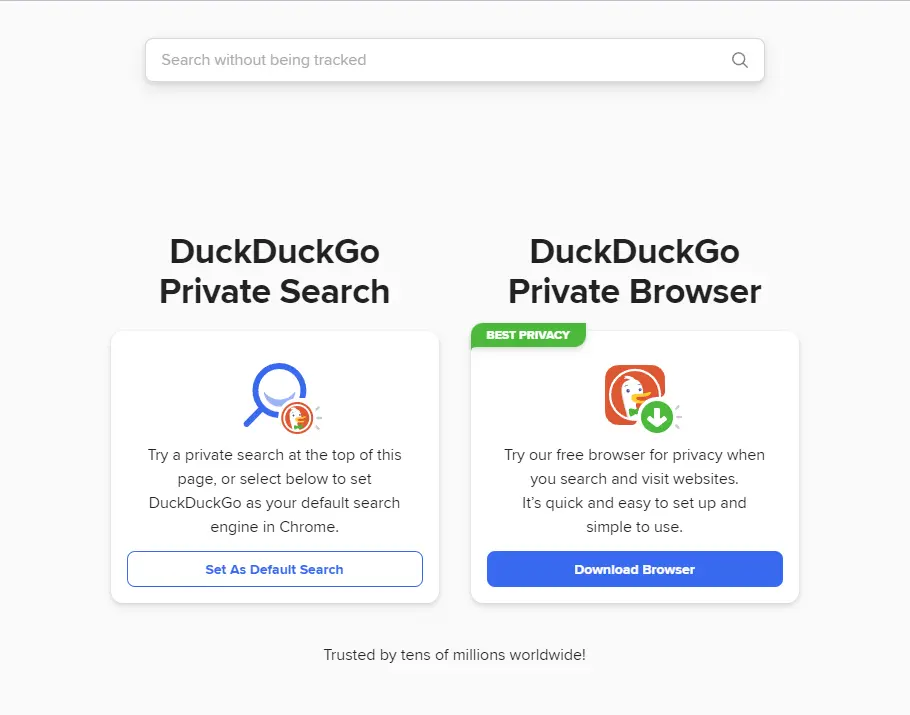
- Clear your browsing data regularly: Even with a VPN, it’s a good idea to regularly clear your browsing history and cookies from your browser. This can prevent search engines and websites from tracking your activity over time. On Chrome, you can do this on the Settings menu under “Privacy and security.” You’ll see an option there to ‘clear browsing data.
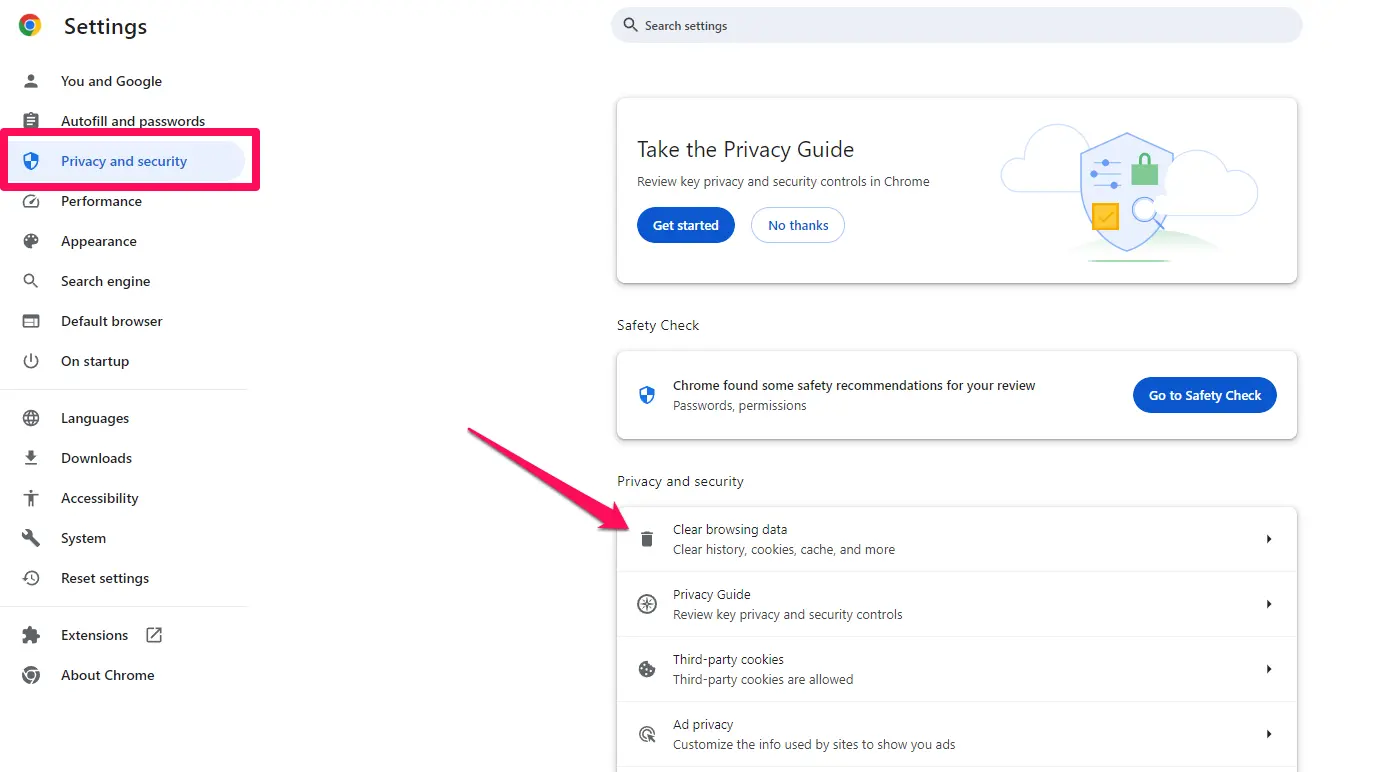
- Use privacy-focused browsers: There are web browsers that prioritize user privacy and have built-in features that block trackers and prevent your data from being collected. Brave is one good example of such a browser, though the lack of support for certain plugins may be a downside for some users.
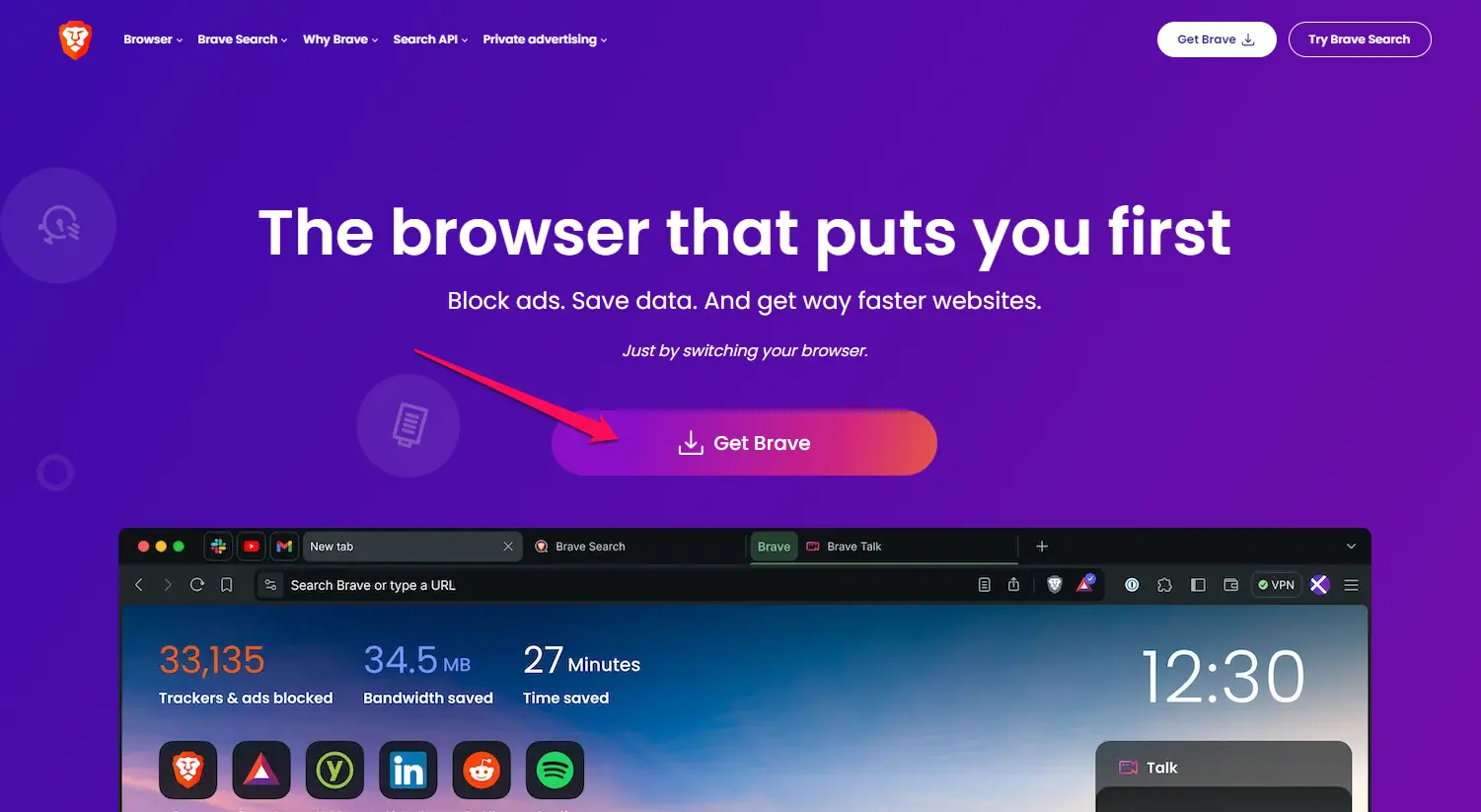
- Enable private browsing: Most browsers also have a private browsing mode, which prevents any browsing history or cookies from being stored. This can be useful for sensitive searches or if you’re using a shared device. On Chrome, this mode is called “Incognito,” which you can access from the menu in the top-right corner.
- Use a firewall: While not directly related to hiding search history, using a firewall can add an extra layer of protection against outside threats and potential data breaches. Windows and Mac have built-in firewalls, but there are also third-party options available for more advanced security.
How to make search history private?
As mentioned throughout this document, there are multiple steps and tools you can use to make your search history more private. A VPN is just one of these tools, and while it can help mask your search history from certain parties, it’s not a foolproof solution.
To truly make your search history private, you should also consider using privacy-focused browsers and regularly clear your browsing data.
FAQs
Does a VPN hide all search history?
A VPN does not hide all search history. While it encrypts your internet traffic, preventing your ISP from seeing specific activity, searches conducted within websites can still be tracked by those sites. For complete privacy, combine a quality VPN, secure browsers, and regular clearing of browser history.
Can your searches be tracked with a VPN?
Yes, your searches can still be tracked by websites even when using a VPN. Websites can use cookies and login details to track activity, meaning a comprehensive approach involving secure browsers and privacy practices is necessary for maximum search privacy.
Does a VPN make you untraceable?
No, a VPN doesn’t make you completely untraceable. It significantly increases your online privacy and security by encrypting your internet connection and hiding your IP address, but other factors, like cookies, browser fingerprinting, and physical location tracking (GPS) can still reveal information about you.
