In 2022, over 1 million social media accounts were hacked ,84% of them are from Instagram and that number is increasing all the time. Instagram is a great platform for sharing photos and videos with your followers, but it’s also a popular target for hackers. If you’re not careful, you can end up getting your Instagram hacked and all your hard work ruined. In the worst-case scenario, your personal information could be compromised, and your reputation ruined if the hackers decide to post something embarrassing on your account.
Fortunately, it’s not that difficult to protect your Instagram account from hackers. By following a few simple tips, you can make it much harder for them to get their hands on your account.
Why it is important to know how to protect your Instagram account
Before anything else, you may have a few doubts about why you should go through the effort of learning how to protect your Instagram account from hackers. After all, how often does that actually happen and how likely are you to be targeted?
The truth is that no one is safe from being hacked, no matter how big or small their online presence is. Most people have heard of or encountered someone who’s had their social media account hacked.
So, whether you’re a regular Instagram user or you have a business account with hundreds of thousands of followers, it’s always better to be safe than sorry.
What are the signs that your Instagram has been hacked?
There are several signs that can indicate that your Instagram account has been hacked.
Here’s a list of signs that your Instagram account may have been hacked:
- Unfamiliar posts and activity: If you see posts, comments, or messages you didn’t create or send, your account may have been compromised.
- Unauthorized changes: Sudden alterations to your profile, including changes to your username, bio, or profile picture, are strong indicators of a hack.
- Suspicious login attempts: Receiving notifications about login attempts from unknown locations or devices suggests unauthorized access attempts.
- Locked Out: If you find yourself unable to access your account, it could be due to a hacker changing your login credentials.
- New Email addresses: Discovering unfamiliar email addresses linked to your account is a sign that someone may have tampered with your account settings.
- Increased account activity: Unexpected spikes in account activity, such as follows or unfollows, may indicate unauthorized access.
If you suspect some of these signs, there is a high probability that your Instagram account has been hacked. So, let’s find out how to prevent it or what to do if your Instagram account has been hacked already.
How to protect your Instagram account from hackers
Now that we’ve established the risk of getting your Instagram hacked and how important it is to take measures to protect your account, let’s go over how you can actually do that.
Use strong passwords
One of the most basic but effective ways to protect your Instagram account from hackers is to have a strong password. A strong password is one that is at least eight characters long and contains a mix of uppercase and lowercase letters, numbers, and symbols.
Avoid using easily guessed words like your birthday or your pet’s name, and don’t use the same password for all your online accounts. If a hacker manages to figure out your password for one account, they’ll be able to access all your other accounts that use the same password.
If you’re having trouble creating a strong password, you can use a free online tool like the Password Generator from LastPass to generate a secure password for you.
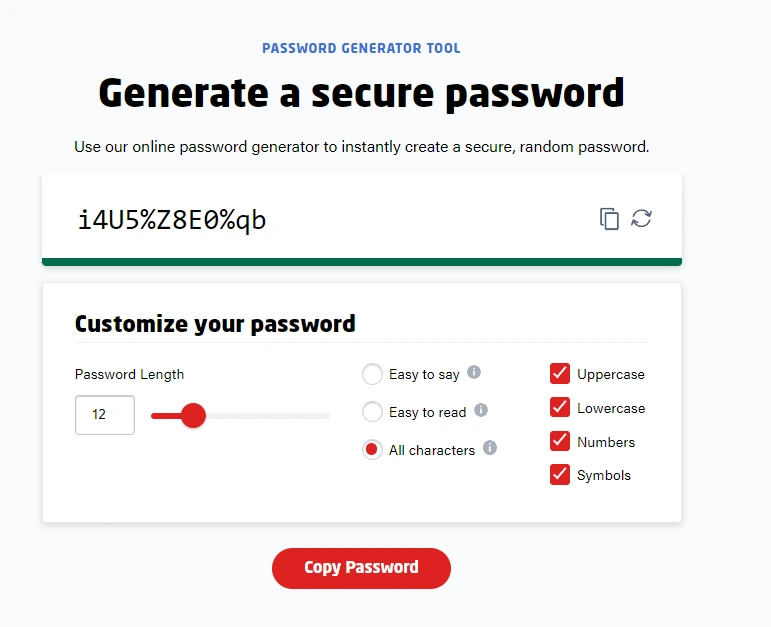
LastPass also offers a password manager which can help you keep track of all your different passwords. That way, you won’t have to remember them all yourself and you can just focus on creating strong, unique passwords for your account. Also, do not forget to change your passwords periodically.
Note that this does not apply only to Instagram. You can apply this method to all of your online accounts to reduce the risk of being hacked.
Use two-factor authentication
Another way to keep your Instagram account safe is to enable two-factor authentication. This provides an extra layer of security that requires you to enter a code that is sent to your phone in addition to your password when you try to log in. This makes it much harder for hackers to gain access to your account even if they manage to figure out your password.
To enable two-factor authentication on Instagram, click on your Profile tab, then select “Settings” and go to “Privacy and Security.”
Scroll down to the section where it says “Two-Factor Authentication” and click on the “Edit Two-Factor Authentication Setting.”
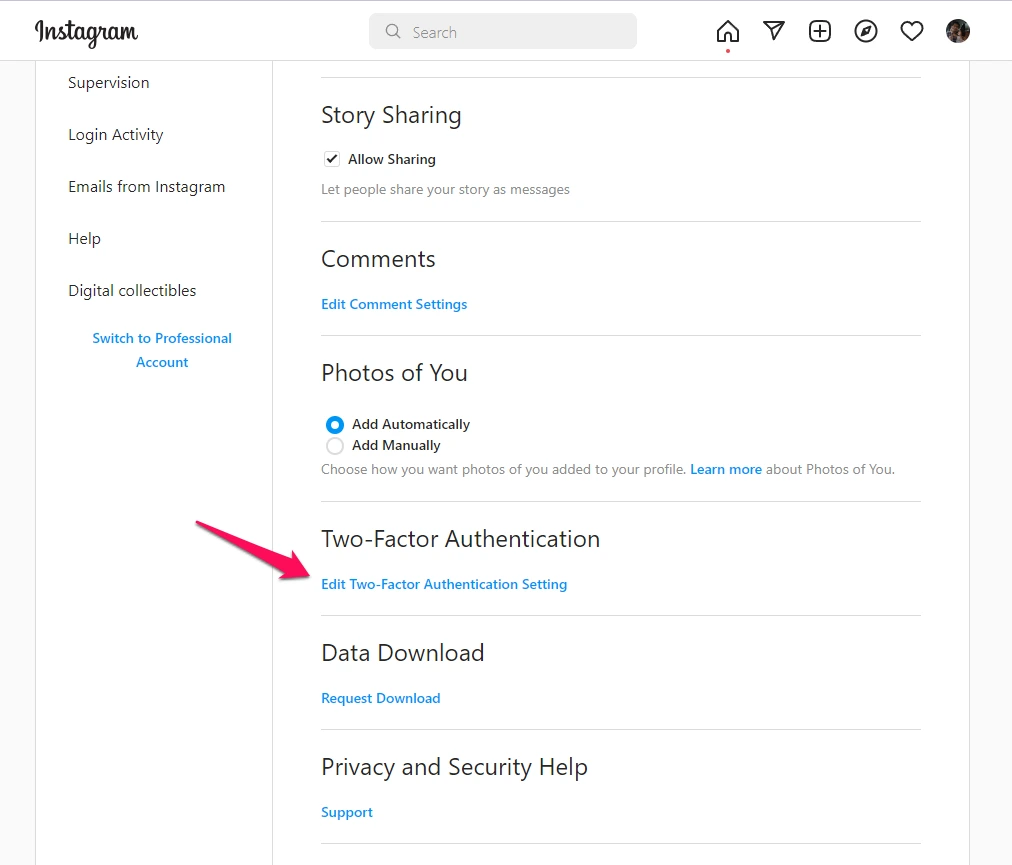
You can then choose whether to receive the login codes via text message or an authenticator app.
We recommend using an authenticator app like Authy or Google Authenticator as it’s more secure than text message-based two-factor authentication.
Once you’ve chosen your preferred method, follow the instructions on the screen to finish setting up two-factor authentication for your account.
Keep in mind that you will need to have your phone with you whenever you try to log in to your Instagram account from a new device, as you will need to enter the code that is sent to your phone. This may be a bit of an inconvenience, but it’s worth it if you want to mitigate your risk of ending up with a hacked Instagram account.
Keep your email safe
Of course, you shouldn’t forget about securing your email account as well if you’re concerned about Instagram security. After all, this is how you reset your Instagram password if you ever forget it.
If your email account gets hacked, the hacker will be able to reset your Instagram password and take over your account. That’s why it’s important to have a strong password for your email account and to enable two-factor authentication if possible.
You can follow the same steps as we outlined above for securing your Instagram account to secure your email account as well. In short, make sure to use a strong password and enable two-factor authentication.
Now the steps for enabling two-factor authentication will vary depending on which email service you’re using. In the case of Gmail (the most popular email service), you’ll uncover the option by logging on to your Google account and clicking on the “Security” tab.
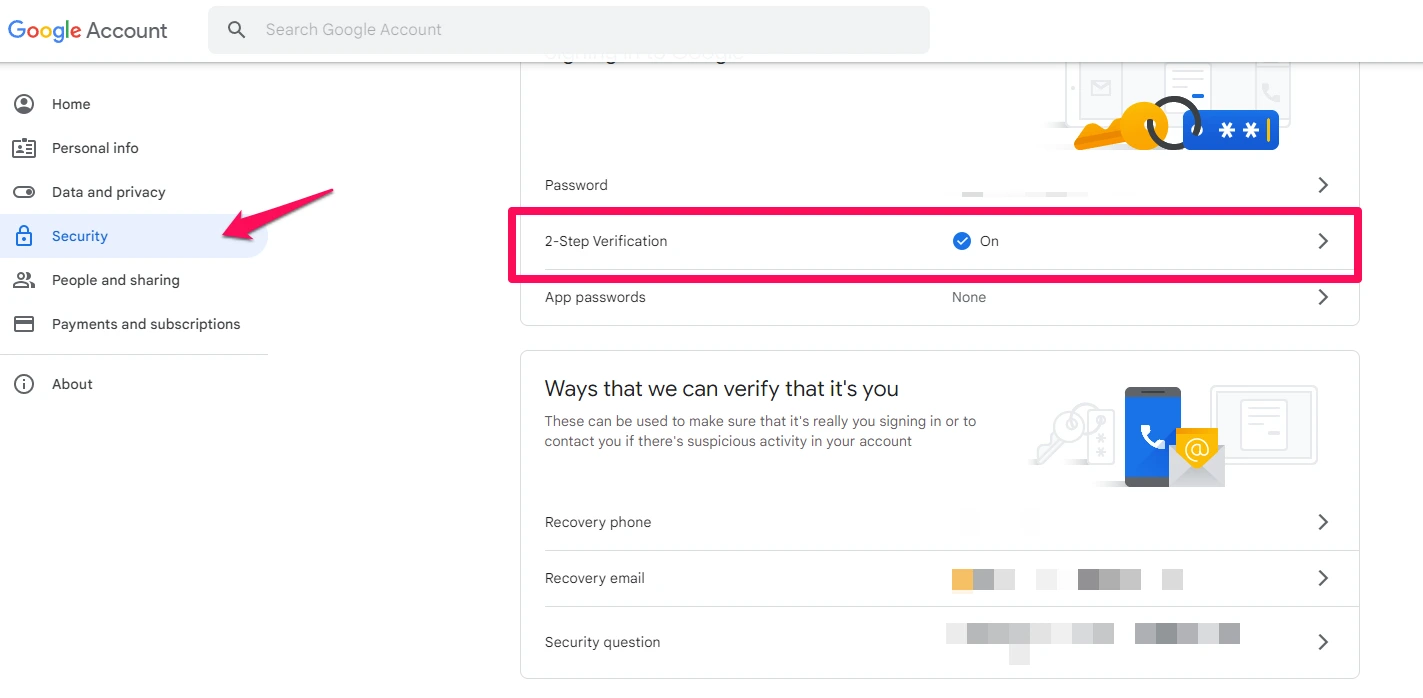
Revoke access to third-party apps
If you’ve ever connected your Instagram to a third-party app, such as a social media management platform or an app that lets you post directly to Instagram from your computer, it’s a good idea to revoke its access.
To do this, go to your “Settings” and select the “Apps and Websites” tab.
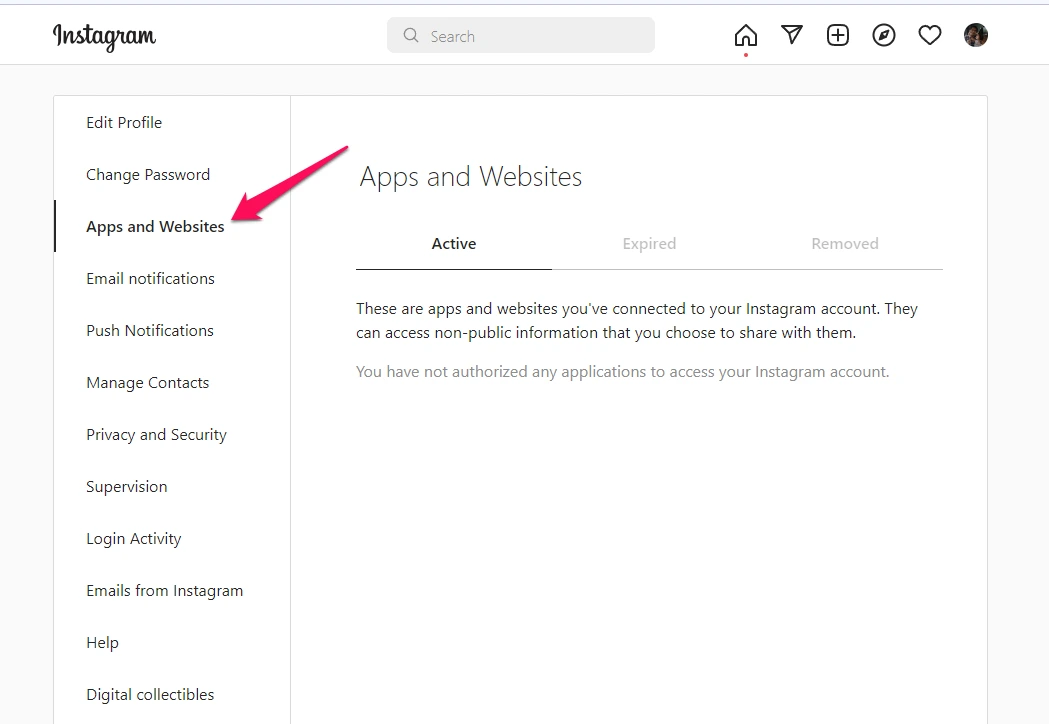
You’ll then see a list of all the apps and websites that you’ve granted access to your Instagram account. revoke access to any that you no longer use or don’t recognize. Hackers can use these third-party apps to gain access to your account, so it’s best to err on the side of caution and revoke their access.
What to do if your Instagram account has been hacked
If you suspect that your Instagram account has been hacked already, it’s crucial to take immediate action to regain control and protect your it. Here’s what you should do:
- Change your password: Reset your password to something strong and unique.
- Enable two-factor authentication (2FA): Activate 2FA to add an extra layer of security.
- Log out of all your devices: Use the “Log Out of All Devices” option in settings to sign out any unauthorized access.
- Revoke third-party access: Revoke access to any third-party apps or websites connected to your account.
- Contact Instagram Support: Report the hack to Instagram through the app or website for further assistance.
By following these simple steps, you can regain full control of your Instagram account and minimize the potential damage from a hack.
How to prevent your Instagram from being hacked
There’s more to Instagram account security than just using strong passwords and enabling two-factor authentication. You should also consider using a VPN, especially if you often log into your account from public Wi-Fi networks.
A VPN encrypts your traffic and masks your IP address, making it much harder for hackers to spy on your activity or steal your personal data. This can come in handy if you’re worried about someone hacking your Instagram account.
Of course, not just any VPN will do. We recommend a reputable VPN such as ClearVPN as it offers military-grade encryption, making it impossible for anyone to hack into your device or steal your data. Plus, ClearVPN has a strict no-logs policy, which means that your activity will never be stored or monitored. So you can rest assured knowing that your privacy is protected at all times.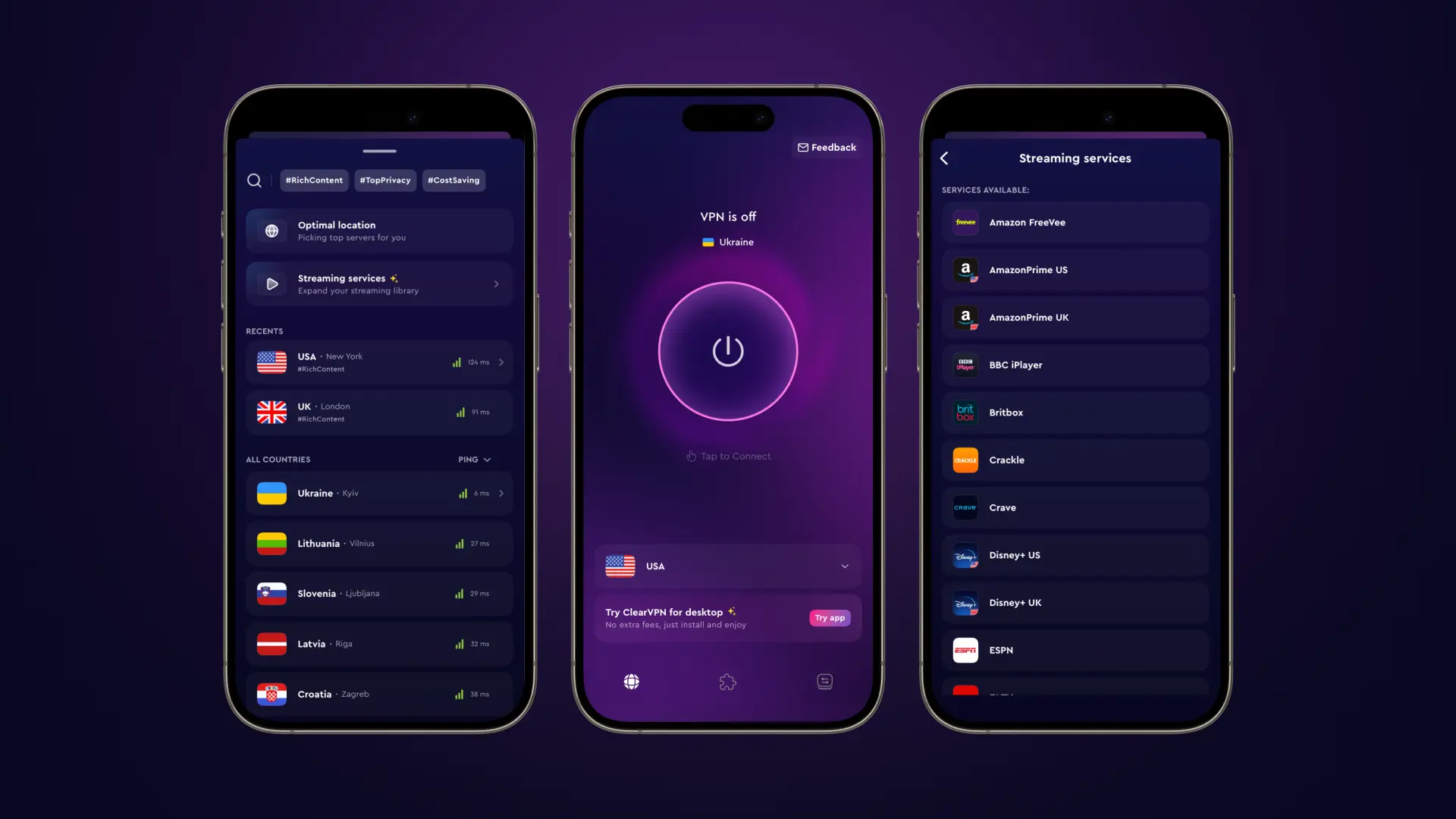
All you need to do to protect your connection with Clearvpn is to download the VPN app on your device and create an account. Then just open the app, choose “Smart connection” mode, and click on the “Connect me” button. That’s all, now your connection is protected and you can use public Wi-Fi safely.
FAQ
Is it possible to recover a hacked Instagram account?
How do I find out who tried to login to my Instagram?
To find out who tried to log in to your Instagram account, you can check your account’s login activity. Go to your profile, tap the three horizontal lines (menu), then select Settings > Security > Login Activity. Here, you’ll see a list of all devices and locations where your account was accessed. If you noticed any unfamiliar logins, you can secure your account by logging out of those devices and changing your password immediately.
