In the digital age, privacy is a growing concern for many individuals. One aspect that comes into play when discussing online privacy is the Internet Protocol (IP) address. But what can someone do with your IP address? It’s a good question, especially considering the ever-increasing number of malicious actors in cyberspace.
In this quick guide, we’ll cover the potential dangers associated with your IP address falling into the wrong hands, as well as the steps you can take to protect yourself.
So let’s get right to it!
Understanding IP addresses and why they matter
First things first — let’s discuss the basics. Every device connected to the internet has a unique identifier known as an IP address. It’s like your device’s digital fingerprint, allowing it to be recognized by online networks and servers.
An easier way to think about it is like a home address. Your IP address reveals your online location, which can be used to track down other information related to you, including your name and identity. And just like your physical address, your IP address can reveal information about your location and browsing habits.
Can IP address be traced?
Yes, IP addresses can certainly be traced. Again, an IP address acts as a digital footprint, marking your presence on the internet. When you connect to websites or use online services, your IP address is logged, allowing website administrators and service providers to track your activities, your location and browsing habits.
One piece of good news is that tracing an IP address is not a straightforward process. While it can reveal your general location, such as your city or region, it usually doesn’t pinpoint your exact physical address. However, that’s no reason to be complacent.
Despite the challenges, cybercriminals and hackers can still use IP addresses to gather valuable information about their targets and launch malicious attacks. Therefore, it’s essential to understand the risks associated with sharing your IP address and take the necessary precautions to protect your privacy and security online.
If someone has my IP address, what can they do?
When someone has your IP address, they can access various information and even engage in malicious activities. Some of the risks associated with sharing your IP address include:
Track your location
One of the primary concerns with sharing your IP address is that it can give away your general location. While it may not pinpoint your exact home address, it can reveal the city or region you are in. Cybercriminals could use this information to target you in location-specific scams or phishing attacks.![]()
Monitor your online activities
Someone with your IP address can monitor your online activities. This includes the websites you visit, the content you view, and even the files you download. Cybercriminals can use this information to build a profile on you, which could be leveraged in targeted attacks or sold on the dark web.
What can Hackers do with your IP information?
As terrible as it may sound, the risks mentioned above are nothing compared to what hackers can do with the information obtained from your IP address. That is because, unlike your run-of-the-mill cybercriminals, hackers have access to more sophisticated tools and techniques to leverage with your IP address.
What a hacker can do with an IP address?
Distributed Denial of Service (DDoS) Attacks
Hackers can use your IP address to launch DDoS attacks against your network. These attacks involve overwhelming your network with excessive traffic, causing your internet connection to slow down or become completely inaccessible.
To cite a specific example, consider the Mirai botnet attack which took down more than 175,000 websites in 2016 and caused a significant drop in Internet connectivity in the eastern United States. It accomplished this by infecting more than 600,000 IoT (Internet of Things) devices and turning them into zombie machines, each one sending out traffic to overwhelm the target network.
IoT devices can be anything from cameras to routers, and all of them have IP addresses. It’s one of the many reasons why it is important to protect your IP address from falling into the wrong hands.
Swatting
Swatting is a dangerous prank where a hacker uses your IP address to falsely report a severe emergency or crime to law enforcement, leading to the deployment of police or SWAT teams to your location. This malicious activity puts you and your family at risk and wastes valuable law enforcement resources.
An infamous example of a swatting attack occurred in 2017 when police mistakenly shot and killed 28-year-old Andrew Finch right at the front door of his home. A group of hackers obtained the victim’s IP address and falsely reported a hostage situation. This was after a heated argument over an online video game, which tragically didn’t even involve the victim.
Hacking into Your Devices
By knowing your IP address, hackers can probe your network for vulnerabilities and attempt to gain unauthorized access to your devices, such as your computer, smartphone, or even IoT devices like smart thermostats and security cameras. Once they have infiltrated your devices, they can steal sensitive data, install malware, and or even take control of your device’s functions.
Doxing
Doxing is the act of gathering and publicly revealing personal information about an individual without their consent. Hackers can use your IP address to uncover your general location and gather other personal details through various online sources. This information can then be used to harass, threaten, or blackmail you.
Identity Theft and Fraud
While your IP address alone might not provide enough information for identity theft, it can be a starting point for hackers to dig deeper and collect more sensitive information about you. Cybercriminals can use this data to commit identity theft, financial fraud, and a variety of other illegal activities in your name.
How to hide your IP address from hackers?
Now that we’ve established the potential dangers of sharing your IP address, let’s discuss some ways you can hide or mask it.
Hiding your IP address is essential in protecting your online privacy and security. Several methods can be used to conceal your IP address, making it more difficult for hackers and other malicious actors to trace your online activities or launch attacks against your device.
Effective ways to hide your IP address
Use a VPN
A VPN is a service that allows you to connect to the internet through an encrypted tunnel, masking your IP address in the process. This makes it difficult for hackers and malicious actors to trace your online activities or launch attacks against your device.
Additionally, a VPN can help you bypass geo-restrictions and access content that may be blocked in your region.
Use a Proxy Server
Proxy servers act as intermediaries between your device and the internet. When you connect to a proxy server, your IP address is replaced with the proxy server’s IP address. This helps to conceal your real IP address from websites and online services.
However, proxy servers do not offer the same level of encryption and security as VPNs, making them less effective in protecting your privacy.
Use the Tor Browser
The Tor Browser is a free, open-source software that allows you to browse the internet anonymously. It routes your traffic through multiple servers, making it difficult for anyone to trace your IP address.
While using the Tor Browser provides a high level of anonymity, browsing on the network can be slower than using a VPN or proxy server.
How to hide your IP address with a VPN?
To ensure the best protection for your IP address and online privacy, using a VPN is the most effective and easiest method. And you can start doing that today with ClearVPN — our fast and reliable VPN service that offers high-grade encryption. This service makes it much more difficult for anyone to trace your online activities and launch cyber attacks against you.
Best of all, getting started with ClearVPN is easy and something that anyone can do with just a few simple steps:
1. Download and Install the ClearVPN app on your device.
Go to the ClearVPN website, and click the “Download for free” button. Then run the installer on your computer.
ClearVPN works on Windows, macOS, Android, and iOS devices. Note that If you’re on a mobile device, you can get the ClearVPN on the App Store or Google Play Store.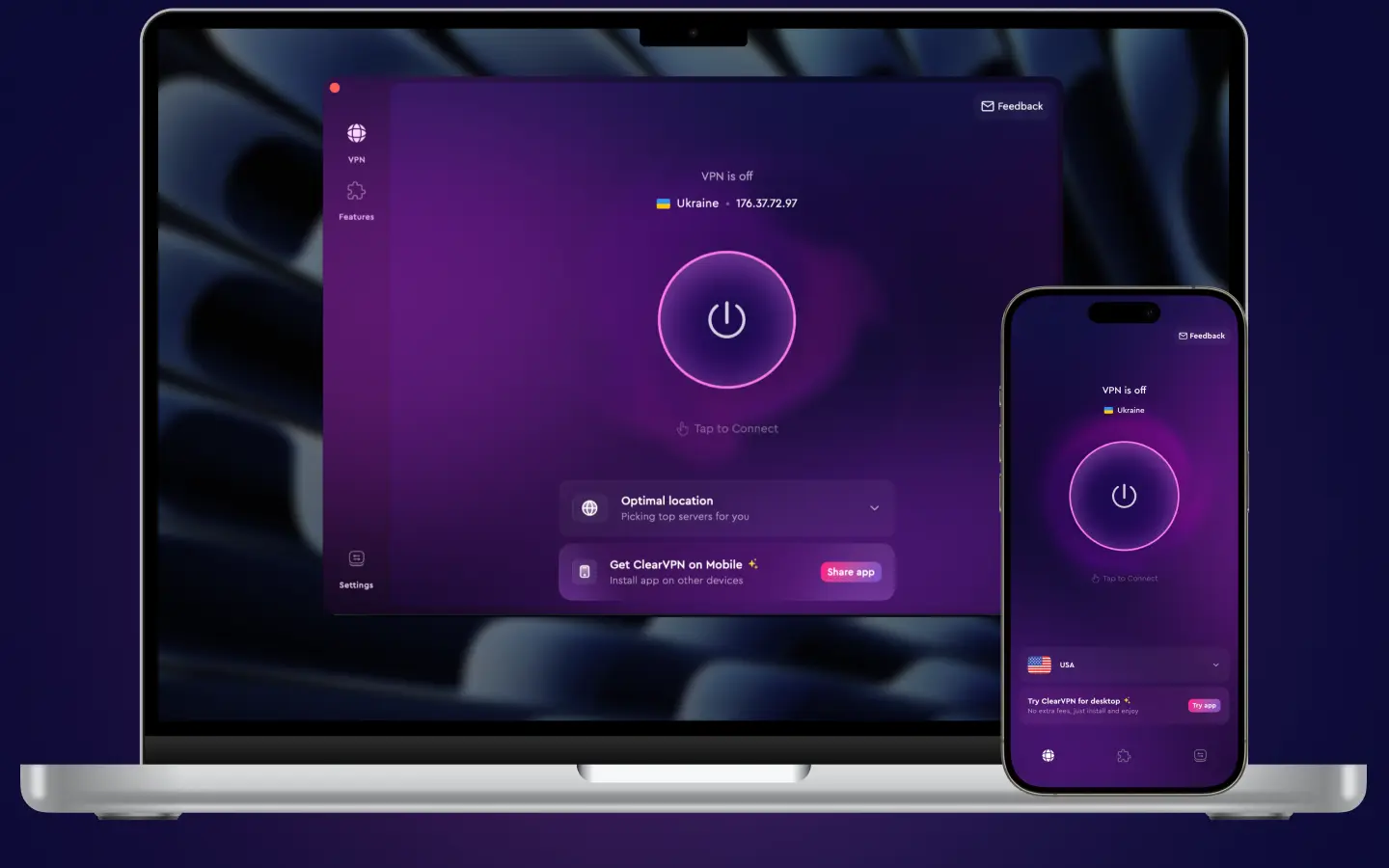
2. Run ClearVPN and sign up for an account.
After ClearVPN is installed, run the app and create an account. You can start using ClearVPN for free, but certain features are only available with a paid plan — streaming servers, choosing a specific location, enhanced security, etc.
3. Connect to a VPN server.
Now that you’re logged in, the next step is to connect to a VPN server and mask your IP address. You can do this by clicking on big button in the middle, that’s all! 
At this point, you are now connected to the internet with a masked IP address, ensuring your online privacy and security. It’s that easy, and all your online activities are now encrypted and hidden from prying eyes — including hackers, ISPs, and governments.
FAQs
Should I give my IP address to anyone?
As a general rule, you should avoid sharing your IP address with anyone. Giving out your IP address can expose you to various risks, including cyber attacks, location tracking, and monitoring of your online activities.
How can I hide my IP address for free?
There are several methods to hide your IP address for free, including using a proxy server or the Tor Network. However, these options do not offer the same level of security and encryption as a premium VPN service.
Can police track my IP?
Yes, law enforcement agencies can track your IP address. They can use this information to investigate illegal activities or to locate individuals suspected of breaking the law.
