In today’s digital age, ensuring the privacy and security of your online activities has never been more critical. Whether you’re looking to protect your data from cyber threats, access region-restricted content, or maintain anonymity while browsing, setting up a VPN for Android (Virtual Private Network) is an essential move.
This guide will walk you through everything you need to know to efficiently and securely configure a VPN on your Android device. From choosing the right VPN service to setting up the connection, we’ve got you covered.
Let’s jump in!
Why do you need a VPN on Android?
Before anything else, you may be wondering why setting up a VPN on your Android device is vital. Why go through the hassle of configuring one when you can just use your phone’s data plan or connect to a public Wi-Fi? Here are some reasons why investing time in a VPN for Android is worth it:
- Enhanced privacy and security: A VPN creates an encrypted tunnel between your device and the internet, making it difficult for others to intercept or track your online activities. This is especially crucial when using public Wi-Fi networks, as they are notorious for their lack of security.
- Access to region-restricted content: With a VPN, you can change your virtual location and access content that may be blocked in your actual location. For example, if you’re traveling abroad and want to watch your favorite shows on Netflix or Hulu, a VPN will allow you to do so.
- Bypass censorship: In some countries, internet access is heavily restricted. By using a VPN, you can bypass these restrictions and access the internet freely.
- Improved performance: Some ISPs may throttle your internet speed based on your online activities. With a VPN, your traffic is encrypted, making it difficult for your ISP to track and slow down your connection.
Overall, setting up a VPN for Android gives you more control over your online experience and provides an important layer of security.
Choosing the right VPN for Android
Now that you understand the benefits of setting up a VPN on your Android device, let’s discuss how to choose the right VPN service for your needs. With countless options available, it can be overwhelming to make a decision.
Here are some factors to consider when selecting a VPN:
- Security features: Look for a VPN that offers strong encryption protocols and has a strict no-logs policy. This ensures that your online activities are kept private and not recorded by the VPN provider.
- Server locations: If you’re looking to access content from a specific country, make sure the VPN has servers in that location.
- Connection speed: Some VPNs may slow down your connection due to encryption and server load. Look for VPNs with high-speed servers to ensure a smooth and fast connection.
- Device compatibility: Make sure the VPN service you choose is compatible with your Android device. Most reputable VPNs have dedicated apps for Android, but it’s always best to double-check.
- Price and plans: Most VPN services offer various subscription plans at different price points. Consider your budget and choose a plan that fits your needs.
Note that while there are many free VPN options available, they may not offer the same level of security and features as paid VPNs. In the worst case, they may even sell your data to third parties, defeating the purpose of using a VPN in the first place.
How to set up a VPN on Android
Moving on to the core of this guide, let’s go through the step-by-step process of setting up a VPN on your Android device.
The good news is that most VPNs have user-friendly apps for Android, making the setup process straightforward. All you have to do is search for the VPN app on the Google Play Store, download and install it.
Let’s take ClearVPN, for example — a top-rated premium VPN service for Android. All you have to do is search for “ClearVPN” on the Google Play Store, then tap on the “Install” button.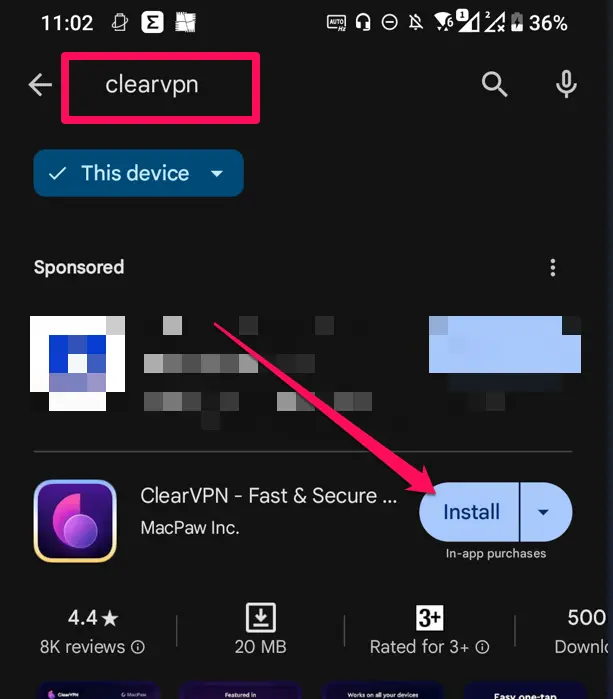
Note that ClearVPN also supports other platforms, including iOS, MacOS, and Windows. This allows you to have a consistent VPN experience across all your devices.
How to use VPN on Android
Now that you have the Android VPN app installed, it’s time to set up your connection. For this example, we’ll reference the steps on how it’s done with ClearVPN, but the general process should be similar for most VPNs.
- Open the ClearVPN app and tap on the log-in option. First-time users will need to sign up for an account ($9.99 per month with a free 3-day trial) to access the premium features.
- Assuming that you successfully log in, you’ll be greeted by a large button at the center of the screen. This is the “quick connect” button — tap it to automatically connect to the best server available.
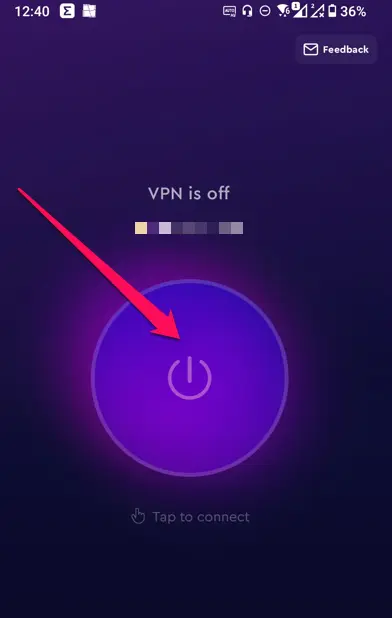
- Wait for the connection to establish itself. You’ll know it’s successful when the button turns blue (with a greenish glow), along with a prompt at the top showing the connection duration and your newly assigned IP address.
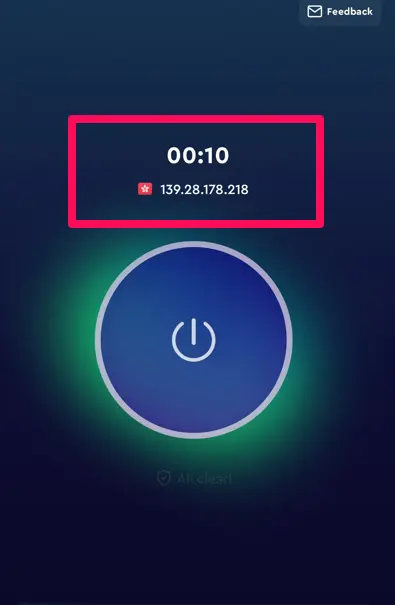
How to change VPN location on Android?
But what if you want to choose a specific server location? Perhaps you want to access content from a different country or improve your connection speed by connecting to a server closer to you.
With ClearVPN, it’s as simple as tapping on the “Optimal location” option.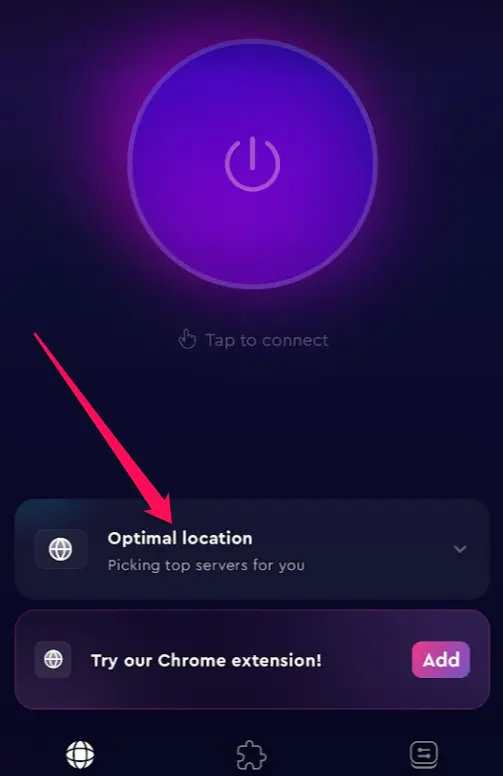
You can then choose the location that you want from the list of available servers.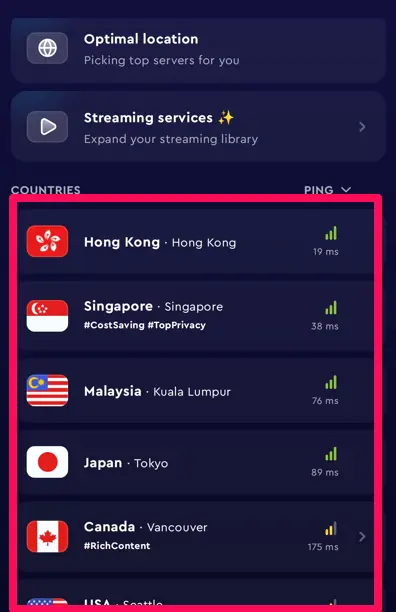
FAQs
Does Android have a built-in VPN?
Yes, Android has a built-in VPN feature. You can manually set up a VPN by going to Settings > Network & Internet > Advanced > VPN. However, built-in options are often limited, and dedicated VPN apps usually provide more robust features and better performance. Plus, the setup process can be very technical since you have to manually input server details and configuration.
Is it safe to use a VPN on Android?
Yes, it is safe to use a VPN on Android as long as you choose a reputable service with strong security measures, like encryption and a no-logs policy.
Can I use a free VPN for Android?
Yes, you can use free VPNs for Android, but they often come with limitations like slower speeds, fewer server options, and reduced security features. Be cautious, as some free VPNs may even log and sell your data to third parties, compromising your privacy.
