Are you using a VPN and having connection issues? Are you not sure how to speed it up? In this article, we will be going over some tips on how to speed up VPN connection. By following these simple steps, you can have a smoother, faster VPN experience.
Does VPN slow down Internet speed?
Now that you know the basics of what a VPN is, let’s talk about whether or not it can actually slow down your internet speed.
The short answer is: Yes, a VPN can slow down your internet speed. Think of it this way — when you’re using a VPN, your data has to travel an extra leg of the journey, and that can sometimes add a bit of time.
However, it’s important to keep in mind that there are a lot of factors that can affect your internet speed, and a VPN is just one of them. Here are some other things that can affect your speed:
- The strength of your internet connection: If you have a slow or unreliable internet connection, that will definitely impact your speed, with or without a VPN.
- The server you’re connected to: If you’re connected to a server that’s far from your location, that can also add some time.
- Your computer’s performance: If your computer is old or running slowly, that can also affect your speed.
So, while a VPN can potentially slow down your internet speed, it’s not necessarily the only factor at play.
How to speed up your VPN connection
There are a few things you can do to try and speed up your VPN. Here are some tips:
- Check your internet connection. As we mentioned before, the strength of your internet connection can have a big impact on your speed. If you’re using a public Wifi hotspot, for example, that could be the culprit. Try connecting to a different network and see if that makes a difference.
- Choose a server closer to your location. If you’re connected to a server that’s far away, that can add some time to your connection. Try connecting to a server that’s closer to you and see if that speeds things up.
- Use a wired connection. A wired connection (like an ethernet cable) is going to be faster than a wireless one. So, if you have the option, try connecting your computer to the router with a cable and see if that makes a difference.
- Update your computer. If your computer is old or running slowly, that can definitely impact your speed. Make sure you’re running the latest version of your operating system and have all the latest updates installed.
Perhaps the single most important thing that you can do to ensure that you get a smooth and fast VPN experience is to choose a reputable provider with a strong network.

A good VPN service will have a large network of servers in different locations, so you can always connect to a server that’s close to you and should get decent speeds. In addition, a good VPN service will have robust security and privacy protection measures in place to keep your data safe and protect your privacy.
When it comes to choosing a VPN provider, don’t skimp on quality — choose a trusted and reliable provider that can give you the speed and performance you need.
ClearVPN, in particular, is one of the best-performing VPNs on the market, with a large network of servers in over 40 locations around the world. ClearVPN’s SmartHub feature automatically connects you to the fastest server available, so you can always enjoy fast and reliable speeds.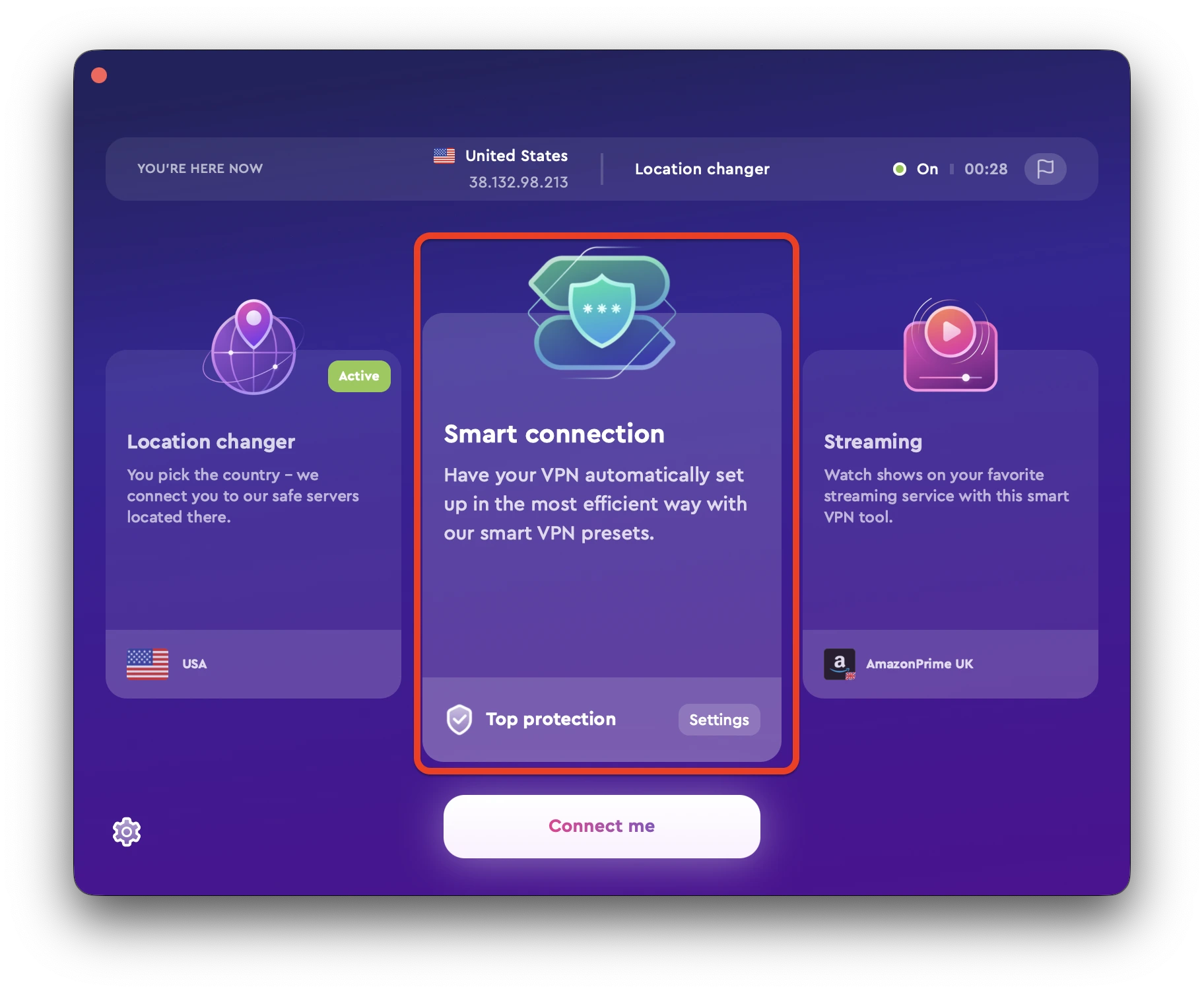
Plus, ClearVPN’s military-grade encryption ensures that your data is always safe and secure. If you’re looking for a fast, reliable, and secure VPN, ClearVPN is a great option.
How to make your VPN faster
As mentioned earlier, server location is one of the key factors that can affect your VPN speed. If you’re trying to connect to a server that’s far away, it’s going to take longer for your data to travel there. That’s why one of the best things you can do to increase VPN speed is to connect to a server that’s closer to you.
In the case of ClearVPN, all you have to do is open their VPN app and select the “Change your location” shortcut. Choose a country or region that is closest to your real location.
Wait for the VPN session to connect and you’re all set! If you’re looking for a fast and easy way to speed up vpn connection, connecting to a server that’s closer to you is the way to go.
How to increase Internet speed using VPN
In some cases, using a VPN can actually improve your internet speed. This is because some ISPs (Internet Service Providers) throttle (slow down) certain types of traffic, like torrent traffic.
When you use a VPN, your traffic is encrypted and sent through a different server, so your ISP can’t tell what kind of traffic it is. This means that they can’t throttle your connection, so you should see an improvement in your speed.

To test this out, you can run a speed test with and without your VPN connection. If you see a significant increase in your speed when using a VPN, then your ISP is probably throttling your connection.
FAQs
Does using a VPN slow down internet speed?
It can, but it doesn’t have to. It really depends on your VPN provider, your server location, and a number of other factors.
If you’re using a reputable VPN service with a strong network, you shouldn’t see too much of a drop in your speed.
Can a VPN improve my ping for online gaming?
Yes, it can. If you’re experiencing high ping or latency when gaming online, using a VPN can help. This is because a VPN can route your traffic through a server that’s closer to the game server, which should lower your ping.
Can I use a free VPN to speed up my Internet connection?
You can use a free VPN but we do not recommend it. Free VPNs are often slow and unreliable, and they usually don’t have a strong network.
They also tend to have weak security and privacy protection, which puts your data at risk. If you’re looking for a fast, reliable, and secure VPN, we recommend that you choose a paid VPN service.
