In our digital age, YouTube stands as a colossal library of videos, offering everything from educational tutorials to mindless entertainment. However, many users find themselves at a dead end when they encounter blocked content. But fear not, for there are multiple ways to unblock YouTube videos and reclaim your access to a world of limitless content.
In this guide, we will walk you through the various methods to get around YouTube blockades and access all the videos you want without any restrictions.
Let’s jump in!
Why is YouTube blocking videos?
So, first things first — why is YouTube blocking videos in the first place? After all, it’s supposed to be a free platform, right? Well, not exactly. YouTube is a business, and as such, they have to comply with certain rules and regulations.
One of the main reasons for blocked content on YouTube is copyright issues. That is to say that not all videos on YouTube are uploaded with the permission of the copyright owner. To protect these rights, YouTube may choose to block or restrict certain videos in specific countries.
For example, if a music video contains copyrighted material, the copyright holder may request for it to be blocked in certain countries. So, while you may be able to access it in one country, it might be unavailable in another.
Additionally, some governments or organizations may also have their own reasons for blocking certain content on YouTube. This could be due to cultural, political, or social reasons. Whatever the case may be, this may leave users unable to access certain videos that they want to watch.
How to unblock videos on YouTube?
Now that we understand the basic reasons behind blocked YouTube videos, we can move on to the core of this guide — how to unblock these videos. Here are a few methods that you can try:
Get YouTube unblocked using a proxy service
One method you can try is using a proxy service. A proxy server acts as an intermediary between your device and the internet, allowing you to access content that may be blocked in your country.
To use a proxy service for unblocking YouTube videos, you can simply search for “YouTube proxy” on any search engine and choose from the various options available. There are free and paid services, so make sure to research and choose a reputable one.
A few good examples of proxy services include Youtube Unblocked and Infinite. Both offer free and paid plans and are fairly simple to use. All you have to do is key in the URL of the YouTube video you want to unblock and the proxy service will take care of the rest.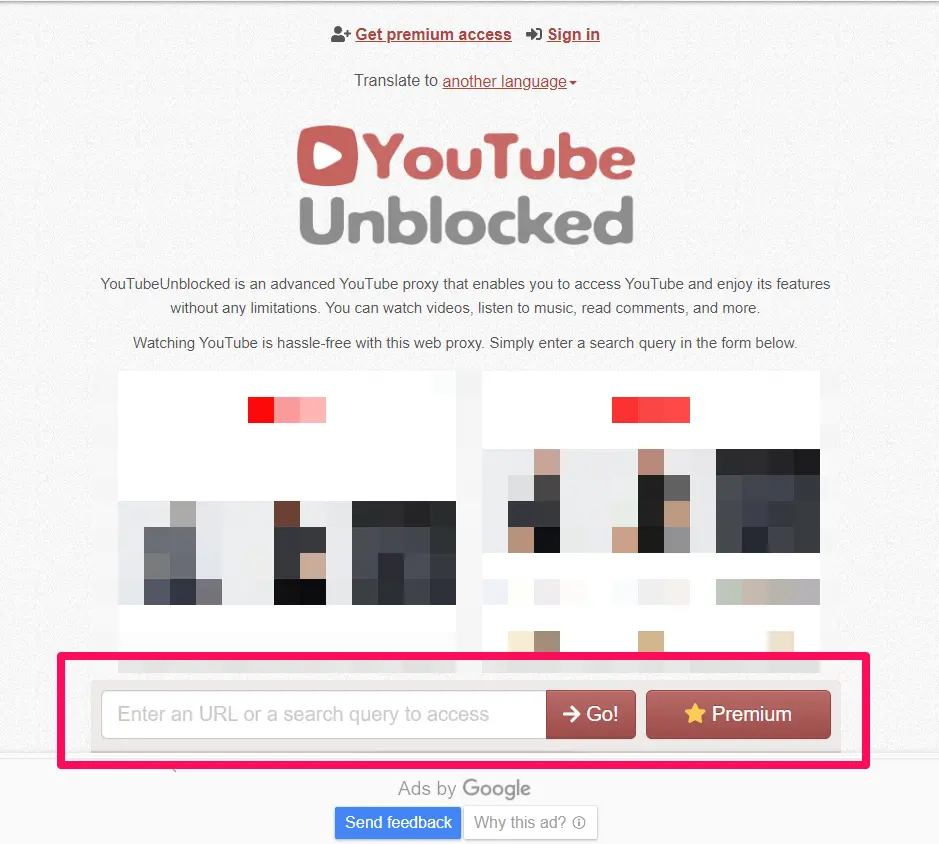
One significant downside though is that proxy services tend to be slower and less reliable compared to other methods (especially free ones). They also don’t provide any form of data encryption and tend to sell user data for profit. So, while they can get the job done, they may not be the most secure option.
Unblock YouTube videos using browser extensions
Another option to consider is using a browser extension. These are add-ons that you can install on your web browser (such as Google Chrome or Mozilla Firefox) which can help bypass restrictions and unblock YouTube videos.
One popular example of a browser extension for this purpose is Hola. It works by routing your Internet traffic through other users’ devices, essentially creating a peer-to-peer network. This allows you to access content that may be blocked in your country.
To use it, all you have to do is install and enable the extension, choose the country you want to access YouTube from, and voila! You should now be able to unblock YouTube videos that are normally not accessible from your location.
However, keep in mind that this method also has its drawbacks. For one thing, it does not always work and may slow down your internet connection. Plus, there are security concerns with using a peer-to-peer network as you are essentially allowing other users to access your device.
Unblock YouTube using Google Translate
Not many people know this, but Google Translate can also be used to unblock YouTube videos. The idea behind it is that you translate the URL of the blocked video into another language and access it through that translated link.
To do this, go to Google Translate and paste the URL of the blocked video in the left box. Then, choose a different language for translation in the right box (it could be any language, even the same one as the original video). Once translated, click on the link in the right box and it should take you to the unblocked version of the video.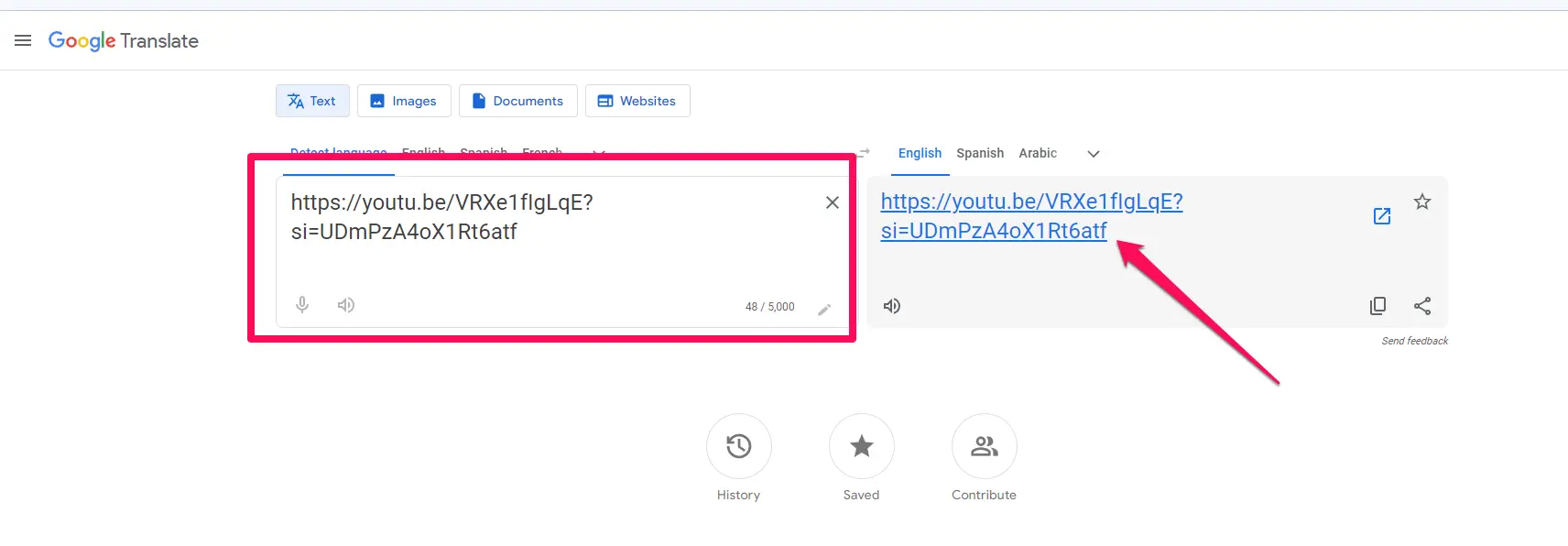
While this method may not work all the time, it is worth a try. Plus, it is completely free and does not require any additional software or extensions.
Unblock access to YouTube videos using a VPN
Perhaps the best method to unblock YouTube videos is to use a Virtual Private Network (VPN). A VPN works by encrypting your internet traffic and routing it through a secure server located in a different country. This allows you to access content as if you were physically located in that country.
For example, let’s say that you are in the UK and want to watch a YouTube video that is only available to viewers in the US. By using a VPN and connecting to a US server, you can bypass the geolocation restrictions and access the video.
Now when we say it’s the best method to get YouTube unblocked, it’s for two reasons. One is that, unlike the other options, it is more secure and provides better privacy, as your data is encrypted. The other reason is that the majority of premium VPNs these days are very easy to use. This can be as easy as installing an app on your device, choosing a server, and connecting to it.
Of course, it also matters what VPN you choose. In general, you would want to avoid using free VPNs as they tend to be slower, have limited bandwidth, and even sell your data. Instead, opt for reputable paid VPN services that have a proven track record of providing fast, secure, and reliable service.
How to change location on YouTube with a VPN?
At this point, you might be wondering just how easy is it to change YouTube location using a VPN? While the exact steps will vary from one VPN service to another, the general process is quite simple.
For this example, we’ll show you how it can be easily done with ClearVPN — a powerful and user-friendly VPN service. Here are the steps:
- Download and install ClearVPN on your device. ClearVPN works on PC, Mac, iOS, and Android devices. You can download and install the app directly from the ClearVPN website. But if you’re on a mobile device, you can refer to the App Store or Google Play Store.
- Run the ClearVPN app and sign up for an account.
- Assuming that you’re now signed in, just click on the main button on the main screen to connect to the optimal server or select the country you want to change your location to.

That’s all there is to it! The VPN app should tell you that you’re now connected to the selected server. Now when you visit YouTube, it should be unblocked and you can access all videos available in that country.
FAQs
How do I bypass the YouTube region lock?
There are various methods to bypass YouTube region lock, including using a proxy service, browser extensions, Google Translate, or a VPN. Each method has its own pros and cons, so it’s best to choose one that suits your needs and preferences.
Does VPN work on YouTube?
Yes, a VPN can help unblock YouTube videos by changing your IP address and routing your internet traffic through a server in a different country. This allows you to access content that may be restricted or unavailable in your current location. However, it is worth noting that not all VPNs work with YouTube, so it’s important to choose a reliable and reputable service.
How do I change my YouTube country without a VPN?
If you do not want to use a VPN, you can try using Google Translate, a proxy service, or a browser extension. However, these methods may not be as reliable and secure as using a VPN. Free methods may also have limitations or drawbacks, so keep that in mind when choosing an option to change your YouTube country.
