If you’re a UK expat or vacationist living in the USA, then you probably know that watching BBC iPlayer can be a tricky business. The popular streaming service is only available to UK residents, but with the help of a VPN, you can easily unblock it and watch BBC iPlayer in USA.
In this quick guide, we’ll show you how to do it using an easy-to-use VPN — ClearVPN.
How to get BBC iPlayer in the USA
Before anything else, you might be wondering — why is the BBC iPlayer not available in the USA? Is it because of restrictive licensing agreements or corporations trying to cash in on international audiences?
Well, not quite and the answer is simpler than that. The BBC (British Broadcasting Corporation) is a publicly-funded organization that provides UK residents free TV and radio services. This includes the iPlayer, an online streaming service that offers live and on-demand content.

Since the BBC is financed by UK taxpayers, it’s only available to people living in that country. This is why you need a VPN to unblock it from abroad — more on that in the next section.
Get BBC iPlayer with a VPN
Now that we know why the BBC iPlayer is geo-restricted, let’s take a look at how you can use a VPN to unblock it in the USA.
A VPN (Virtual Private Network) is software that encrypts your internet connection and reroutes it through a server in another country. This changes your IP address, making it look like you’re accessing the internet from that location.
For example, if you connect to a server in the UK, you’ll get a UK IP address. This tricks websites into thinking you’re located there, so they’ll let you access geo-restricted content that’s normally only available to UK residents.
It’s a simple way to bypass geo-restrictions and has other great benefits, like increased security and privacy. With a VPN, your internet traffic is encrypted, so your ISP (internet service provider) can’t snoop on your browsing activity. Plus, since your traffic is routed through a server in another country, your ISP also can’t see what websites you’re visiting. That’s perfect for anyone who wants to keep their internet usage private.
With that said, you can’t use just any VPN for BBC iPlayer. There are many different VPN providers out there and not all of them can unblock the streaming service. Many of them can be slow (especially free ones) and some don’t have servers in the UK, so you won’t be able to get a UK IP address.
This is where ClearVPN comes in as one of the best VPNs to watch BBC iPlayer. Unlike most VPNs, ClearVPN is perfectly equipped to unblock BBC iPlayer in USA. We have servers worldwide, including in the UK, so you can easily get a British IP address. Plus, our software is optimized for streaming, so you can enjoy a smooth, high-quality experience without any buffering or lag.
To access BBC iPlayer with VPN, you need to connect to a server in the UK. ClearVPN makes this easy with its intuitive software — you only have to launch the app and select the “UK” server from the list. Once you’re connected, you can start streaming BBC iPlayer right away! We’ll go over the process step-by-step in the next section.
How to watch BBC iPlayer in the USA with ClearVPN
Now that you know how ClearVPN can help you watch BBC iPlayer in the USA, let’s take a look at how to get it done. Just follow the steps below and you’ll be streaming in no time:
1. First, log on to the ClearVPN website and click on the “Get ClearVPN button”. This will download the VPN installer to your device. Just run the installer and complete the installation process.
2. Once you have ClearVPN installed, launch the app. At this point, you’ll need to create an account. Fill in your email address and password in the space provided, then click on the “Sign Up” button.
Alternatively, you can also use one of the “Continue with” options which will allow you to log in with your existing Facebook, Apple, or Google account.
3. Once you’re logged in, click on the “Start Free Trial” button. Note that while you can use ClearVPN with a free account, connecting to a UK-based VPN server is a premium feature, so you’ll need to upgrade to a paid subscription.
4. Next step > Open the App > Click on the locations button at the bottom of the screen. 
5. Next > Choose the Streaming services tab. 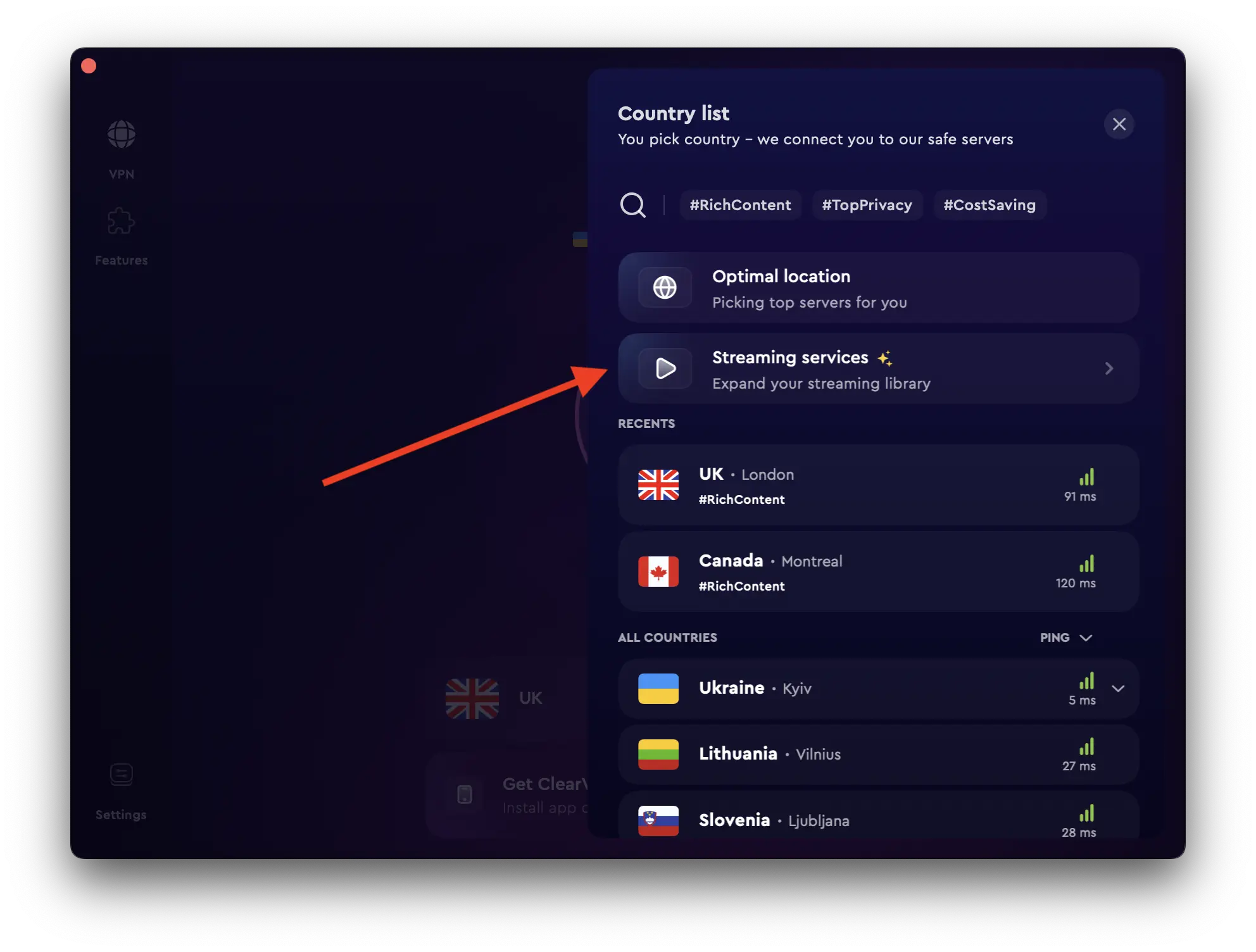
6. Choose BBC iPlayer and click on it. 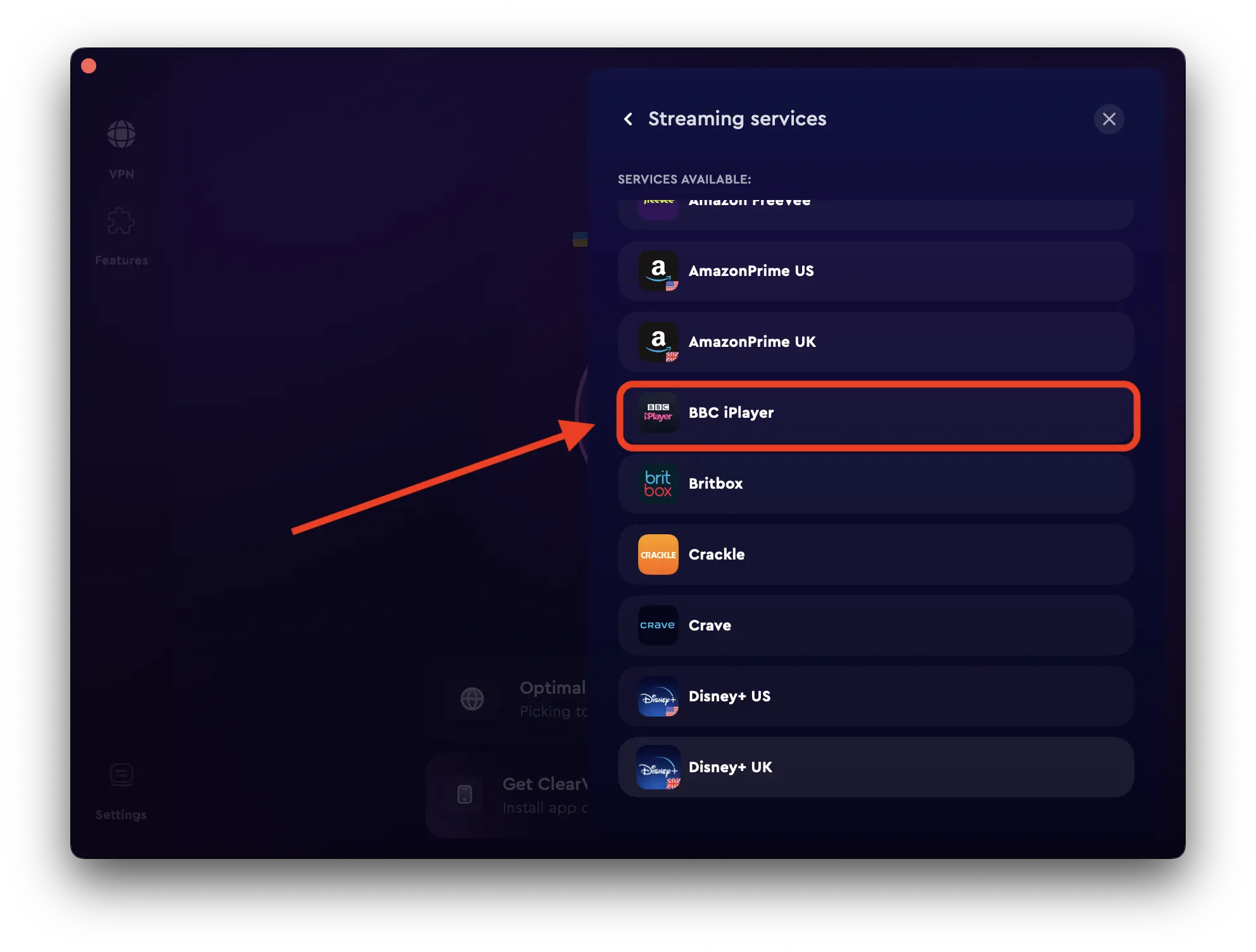
6. And that’s it! You are now connected to a UK-based VPN server and can start streaming BBC iPlayer immediately. Just launch the BBC iPlayer app or website and enjoy your favorite shows!
FAQs
Which device can I use to watch BBC iPlayer with ClearVPN?
You can use any device that has a VPN client installed on it. This includes PCs, laptops, smartphones, and tablets.
Can I use a free VPN to watch BBC iPlayer in the USA?
While there are many free VPN providers, we do not recommend using them to watch BBC iPlayer in the USA. This is because most free VPNs have a limited number of servers and can often be slow, leading to buffering or laggy playback.
ClearVPN, on the other hand, has servers worldwide, including in the UK, so you can easily get a British IP address. Our software is optimised for streaming, so you can enjoy a smooth, high-quality experience without buffering or lag.
Does BBC iPlayer block VPN?
Yes, BBC iPlayer actively blocks many VPNs to maintain its geographic restrictions, ensuring that only users within the UK can access its content. The platform employs advanced techniques to detect and blacklist IP addresses associated with VPN services. While some VPN providers manage to find ways around these restrictions, the BBC continuously updates its blocking mechanisms. But with ClearVPN you can access BBC iPlayer, it was tested many times.
