In today’s digital age, cybersecurity is a concern for everyone. With the growing prevalence of malware and other cyber threats, investing in antivirus software has become increasingly crucial for businesses and individuals alike.
But while using such security measures may be beneficial, there are downsides associated with them as well. Therefore it’s essential to understand both the pros and cons of using antivirus software to use it effectively.
That’s where this quick guide comes in — we’ll cover the benefits and disadvantages of using antivirus software and what you can do to compensate for any drawbacks. So let’s dive right in!
What is antivirus software & how does it keep you safe?
First, we must define precisely what antivirus software is and how it works. Only then can we effectively evaluate its pros and cons.
In the simplest terms, antivirus software is a type of security program that scans your computer for malicious files and programs. When it identifies something suspicious, it will first alert you and then take action to remove any threats; it should also attempt to block any suspicious programs from infecting your system in the first place.
So, antivirus software acts as a layer of defense between your device and potential cyber threats. Nowadays, antivirus programs can be used on a variety of devices, from PCs to mobile phones and even tablets.
What does antivirus software do?
Now that you know what antivirus software is, let’s look at what it does and how it actually works.
Antivirus software has many functions, but its primary goal is to detect and remove malicious software from a system. It does this through a combination of the following:
- Heuristics: A code-based analysis that looks for patterns in existing software and flags anything suspicious.
- Signature-matching: This method scans files against predefined lists of known malicious programs and flags any matches it finds.
- Sandboxing: Isolates any suspicious files, runs them in a sealed virtual environment, and then deletes anything identified as malicious.
Suppose an antivirus software detects malicious code or activity. It can either delete the suspicious file from the system or quarantine it (i.e., move it to a folder limiting its ability to cause damage). Many antivirus programs also provide additional security features like firewalls and IDS/IPS (intrusion detection/prevention systems) to protect against more sophisticated threats.
Now a good example of a well-proven antivirus program is McAfee Total Protection. In addition to providing comprehensive virus protection, they also offer a “tracker remover,” which minimizes your digital footprint ( the data associated with your online activities).![]()
This reduces the risk of identity theft by shielding data that could otherwise be used to track you online.
Advantages of Antivirus software
Antivirus software is a must-have for anyone who wants to protect their online data. But what are some of the actual benefits of using such programs?
One of the critical advantages of antivirus software is that it helps keep your device safe from a wide range of threats, including malware, spyware, and ransomware. It accomplishes this through a combination of features which we’ll discuss in detail below.
Real-time Protection
Antivirus software provides real-time protection that continuously monitors your device for any threats. It can quickly detect and prevent attacks before any damage occurs, protecting your data and device. Learn more about Windows Defender real-time protection, and discover if it is enough to use on your PC or Laptop.
Vulnerability Scanning
Many antivirus programs include a vulnerability scanner, which scans your device for potential weak spots. This can be useful for identifying potential vectors that could be used by hackers to access your system.
Automatic Updates
Antivirus software regularly updates its virus database to ensure that it can detect and remove the latest viruses and malware. This ensures that you are always protected against the latest threats.
Anti-phishing Protection
Some antivirus software also includes anti-phishing components, which can protect you from websites that try to steal your sensitive information such as login credentials or credit card details.
A cost-effective approach to cybersecurity
Investing in antivirus software is much cheaper than the cost of potential damages caused by a cyber attack or purchasing a new device, making it a cost-effective way to secure your online activities.
According to a 2022 report published by IBM on the Cost of a Data Breach, the average data breach costs around $4.35 million. While that report pertains to businesses, it should give you an idea of the financial damages malware can inflict on average users. Investing in antivirus software ensures you won’t have to pay such a hefty price tag, should your device be compromised.
Disadvantages of using antivirus software
While antivirus software has many advantages, it also has some limitations to consider.
System Slowdowns
Antivirus software can slow down your device, especially if you have an older device or if the software is resource-heavy, leading to longer load times and general performance issues.
Consider investing in a lighter-weight antivirus program to reduce system slowdowns if using an older device.
False Positives
Sometimes, antivirus software can flag legitimate programs or files as viruses or malware, leading to unnecessary quarantining or deletion. This is often the case with beta software that has yet to be tested or verified.
This can be annoying especially if you’re working with a program or file regularly flagged by your antivirus software. You can get around this if your antivirus software offers a “whitelisting” feature, but only use this exception if you’re absolutely sure the file or program is safe.
Frequent ads and upsells
Many antivirus software programs bombard you with ads to upsell, promising even better security. While some may be beneficial, most are just there to make money or sway you towards a premium version of the program.
Pay attention to the ads and upsells your antivirus software is pushing, and make sure they’re worth investing in before deciding to upgrade your security suite.
Not 100% Effective
Although antivirus software is heavily marketed as a cybersecurity solution, the truth is that it’s not 100% effective. In fact, some forms of cyber attacks, like phishing and rootkits, are almost impossible to detect with a traditional antivirus program.
For example, a new vulnerability may be discovered and exploited before a given antivirus software can update its database. This means that even if you have an up-to-date antivirus program, it may not be able to protect you from the latest threats.
It’s important to remember that antivirus software is only one component of cybersecurity, so it should be combined with other security measures (such as firewalls and two-factor authentication) for maximum protection.
Enhancing cybersecurity with ClearVPN
Indeed while antivirus software does provide a significant layer of protection, it isn’t foolproof. Suppose you want to ensure the safety of your data and internet history. In that case, you must move past the benefits of antivirus software and look at other solutions to enhance your online security.
In this case, ClearVPN can help fill the security gaps that antivirus software leaves. As a premium VPN (Virtual Private Network) service, ClearVPN will take your cybersecurity to the next level by implementing the following benefits:
- Encrypt your data with AES-256 protocol for maximum protection (the same encryption banks and governments use).
- Hide your IP address to keep your activities anonymous.
- Routeyour internet traffic through a secure server to prevent data snooping and surveillance.
The first benefit mentioned above is what makes VPNs a great complement to any antivirus software. For example, let’s say you’re accessing a public Wi-Fi network. Even if your device isn’t compromised by malicious software, hackers can still track and intercept your data using packet sniffers.
With ClearVPN, all your data is encrypted, so even if hackers manage to access your data, they won’t be able to decipher and use it.
Getting started with ClearVPN is easy, and it’s something that just about anyone can do in three easy steps:
1. Download the ClearVPN app from our site and install it on your device (ClearVPN runs on Windows, macOS, Android & iOS devices).
2. Run the ClearVPN app and create an account (you can start with a free plan).
3. Log on to ClearVPN and click/tap on the “Protect me” button and that’s it — you’re now connected to a secure server, and all your data is encrypted.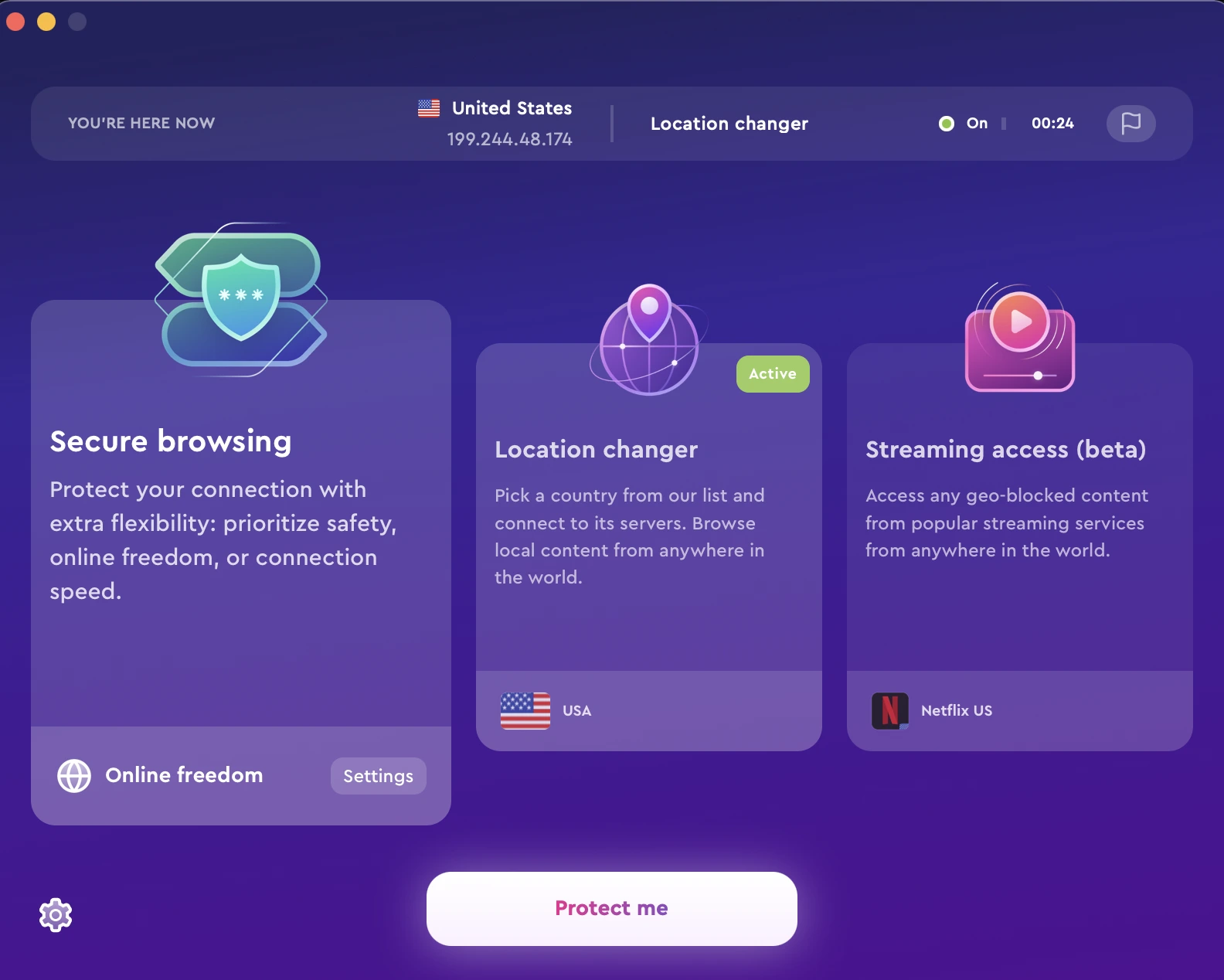
Again, just so we’re clear — antivirus software is a necessary part of any internet privacy strategy. It’s an essential layer of security, but one that needs to be supplemented with other measures such as a VPN. Together, you’ll have a comprehensive cybersecurity suite that will protect your data and online activities from all kinds of threats.
