In today’s digital landscape, data is the new currency. Cybercriminals are always on the lookout for quick and easy ways to steal data of all kinds. According to a 2020 report published by Cybersecurity Ventures (a leading cybersecurity research firm), cybercrime is estimated to cost the economy a staggering $10.5 trillion annually by 2025.
Statistics like this are a strong reminder that people need to take online security more seriously and take steps to secure network connection for homes and businesses. In this quick guide, we’ll walk you through how you can do exactly that.
Why is it important to secure an internet connection?
Simply put, cybercrimes can have far-reaching consequences for both individuals and businesses, such as identity theft, financial loss, disruption of daily activities, and corruption of important data.
Don’t believe us? Then take, for example, the recent PharMerica ransomware attack of May 2023, which resulted in the leak of sensitive customer data from over 5 million patients and significant financial losses. Such cases are proof that no entity is immune to these threats.
How to secure internet connection from hackers
Now that we’ve established why securing your connection to the internet is important, how exactly do you go about that? Well, here are some strategies and solutions for bolstering the security of your web-facing devices and networks:
Use strong passwords for your online accounts
A strong password is your first line of defense against cyber threats. Ensure your passwords are complex, comprising a mix of characters unrelated to personal information that hackers might guess.
Password manager apps like 1Password can assist with this via their password generator tool. These apps also feature a password auto-fill feature, so you never have to worry about keeping track of your passwords and use them to log in to your online accounts with ease.
Set up multiple firewalls on your device
A network firewall serves as a barrier between your network and the internet, blocking malicious traffic. Most operating systems come with an integrated firewall, but you can add more by installing cybersecurity apps such as McAfee or Norton Security. These apps also offer features like regular system scans and real-time traffic monitoring.
While not completely immune to all cyber attacks, these security measures make it much harder for hackers to infiltrate your network and steal sensitive data. You can never be too careful when it comes to online security.
Change default router settings and enable encryption
Hackers often exploit default router settings, which a lot of people tend to overlook. So take the time to personalize your Wi-Fi network’s default username and password. Also, don’t forget to enable encryption features on your router, as it makes any data intercepted from your network useless to third parties.
Most modern routers use either WPA2 or WPA3 (Wi-Fi Protected Access) encryption protocols, which offer better security than older WEP or WPA1 encryption.
Note that these tips are not only limited to routers. You can implement this practice on just about any Internet-capable device you have at home or work. This includes IP cameras, smart speakers, etc.
Keep devices up-to-date
Update all software on your devices regularly with the latest security patches and bug fixes to prevent hackers from exploiting vulnerabilities.
As we mentioned at the start of this guide, hackers are always looking for ways to bypass security measures and steal sensitive information from unwary victims. So, the quicker you install these updates on your device, the safer you’ll be from these exploits.
Limit access to your Wi-Fi network
If you want to protect your network from unauthorized access, you’ll have to limit its access to devices you own or trust.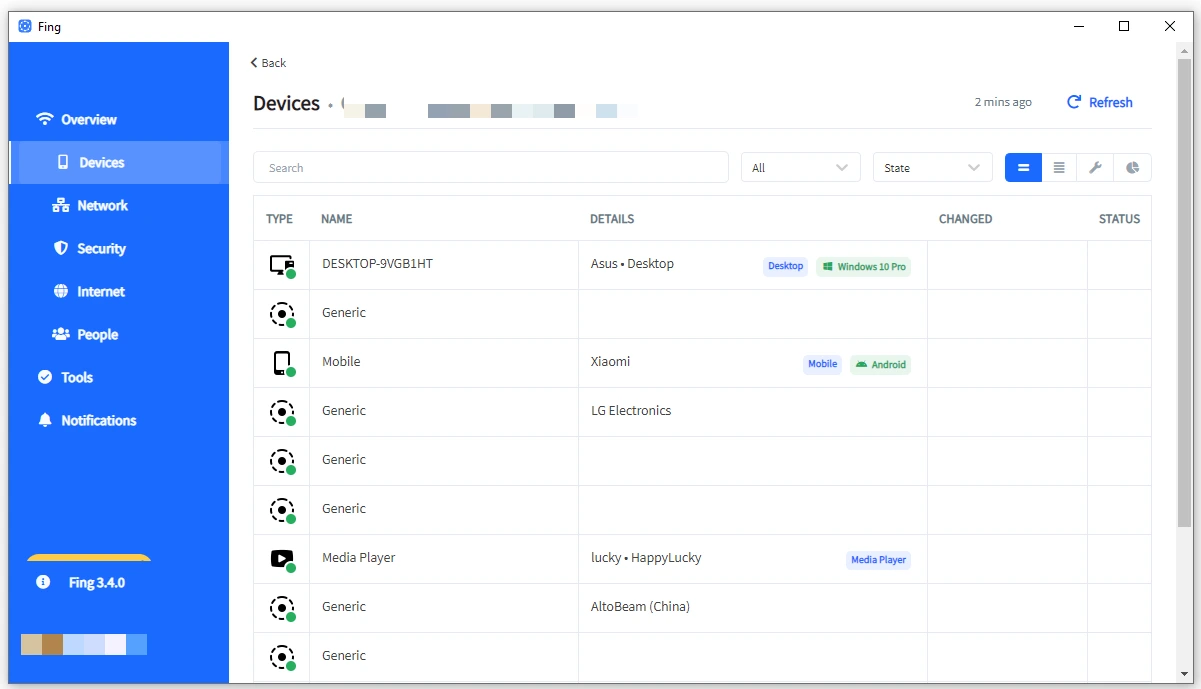
The good news is that there are applications that you can use to check and monitor the devices that are currently on your home network. One of the more popular ones is a network scanner app, Fing, which even gives you details about each device (type, IP address, etc.).
Using a VPN to secure your network connection
Last but not least, if you’re really serious about maintaining a secure connection to the Internet, then you should consider using a VPN (Virtual Private Network).
Basically, a VPN allows you to encrypt all data coming in and out of your network, then re-routes through an external server. As far as network security is concerned, this accomplishes two things:
- Hides your real IP address since third parties will only see the information indicated on the VPN server.
- The added encryption renders any data intercepted from the home network useless.
And you can easily start doing that with ClearVPN — a reliable, user-friendly VPN offering military-grade encryption and a no-logs policy. You only need to download the ClearVPN app and run it on your device.
Just click on the big juice button in the middle of the screen, and the VPN app will automatically connect you to the optimal server, securing your connection. 
FAQs
How can I check if my Internet is secure?
Online tools like Netcraft and antivirus scans can help you check the security of your internet connection.
Why does my iPhone say the connection is not secure?
If your iPhone displays a “connection not secure” message, it may be because you’re connected to an older, less secure Wi-Fi network. Try to connect to another network or enable a VPN.
How do I stop weak security on my Wi-Fi?
The solution to weak security on a Wi-Fi network depends on the specific cause. For example, if the weakness is due to the obsolete encryption protocols on an old router, then upgrading to a newer one with at least WPA2 or WPA3 encryption is the best solution.
