In an age where our lives are increasingly intertwined with our digital devices, there’s one question that often comes to mind: is it possible to get your iPhone hacked? While iPhones are generally considered to be more secure than other devices, they are certainly not immune to cyber-attacks.
In this guide, we’ll explore the various ways in which an iPhone can be hacked and how to protect your device from potential remote security threats.
Can an iPhone be hacked remotely?
Jumping to the main question – is it possible to hack an iPhone remotely? The answer is yes, it is possible. With the advancement of technology and increasing sophistication of cyber crimes, hackers are constantly finding new ways to exploit vulnerabilities in operating systems and apps.
So, how common is this, and is it really that much of a concern for iPhone users? Well, according to a report published by Kaspersky (a cybersecurity firm), there were almost 33.8 million reported attacks on mobile devices in 2023 alone. Of that number, it is estimated that around 2.6 million of those attacks were targeted at iOS devices.
So while the chances are relatively low, it’s important to note that the consequences of a successful attack on your iPhone can be significant. This includes potential data breaches, financial losses, and compromised personal information.
How is it possible to hack an iPhone?
The next question is, naturally, how is it possible to hack an iPhone remotely? After all, Apple is renowned for its strict security measures and closed system. Many people patronize Apple products because they believe them to be more secure than other options out there.
While this is true to some extent, no system is completely foolproof. Here are some common methods used by hackers for remotely hacking iPhone devices:
- Phishing attacks: This is one of the most common methods used by hackers to gain unauthorized access to someone’s iPhone. It involves sending fraudulent emails or messages that appear legitimate, tricking users into giving away their personal information (passwords, credit card details, etc.).
- Malware: Malware or malicious software can be used to gain access to your iPhone and steal sensitive information or disrupt its normal functions.
- Network exploitation: Hackers can also exploit vulnerabilities in a device’s network connection (e.g. public WiFi) to intercept personal data being transmitted through the network.
- Social engineering: Social engineering is a tactic used by hackers to manipulate individuals into providing sensitive information or granting access to their devices. This can be done through seemingly innocent communication via email, phone calls, or social media.
To give you an example, let’s say you receive an email claiming to be from your bank asking for your account details to “verify” something. It may appear legitimate, but it could be a phishing attempt by hackers trying to gain access to your iPhone (and ultimately, your bank account).
Another common scenario is to receive a phone call from someone pretending to be from Apple’s technical support team, asking for your personal information to “fix” an issue with your device. These are all tactics used by hackers to gain remote access to iPhones.
Apps can also be a potential source of vulnerability. While Apple has strict guidelines for apps on its App Store, malicious apps can slip through the cracks and make their way onto users’ devices. This can be due to exploited elements in the app’s code or malicious developers intentionally creating apps to steal data.
How to check if your iPhone has been hacked?
With all the potential threats out there, it’s important to know how to check if your iPhone has been hacked. Here are some signs you should look out for:
- Unexplained data usage. If you notice a sudden increase in your phone’s data usage, it could be a sign that a malicious app or malware is running in the background (without your consent).
- Sudden battery drain. Similarly, if your phone’s battery is draining at a faster rate than usual, it could be due to malware or other malicious activity.
- Pop-ups and strange notifications. If you’re seeing pop-ups or unusual notifications that you can’t explain, it could be a sign of an infected device.
- Suspicious network activity. Keep track of your network activity and if you notice any unusual activity or connections, it could be a sign of hacking.
If you notice any of these signs or have reason to suspect that your iPhone has been hacked, it’s important to take immediate action to protect your device and personal information.
How to check if your iPhone is hacked in settings?
If you’re wondering how to check whether your iPhone has been hacked in its settings, unfortunately, there is no surefire way. Unlike Android devices, iPhones do not have a dedicated setting for checking device security.
However, there are a few things you can look out for:
- Unknown apps: Check your phone’s app list and make sure there aren’t any unfamiliar apps installed. If you see any, it’s best to delete them immediately. You can do this from the App Store or by holding down the app icon on your home screen and clicking “Delete App”.
- Unfamiliar network connections: Similarly, check your phone’s Bluetooth and WiFi settings to see if there are any unfamiliar devices or networks connected. If you don’t recognize a connection, it’s best to disconnect from it.
- Change in security settings: If you notice any changes to your device’s security settings, such as a new passcode or Touch ID/Face ID being disabled, it could be a sign of hacking.
How to know if your iPhone is already hacked?
There is no surefire way to know if your iPhone has been hacked, but there are some steps you can take to check for any potential threats:
- Run a security scan: There are many reputable antivirus and security apps available for iPhones. Running a full system scan can help detect and remove any malware and address suspicious activity on your device. Some good examples are AVG and Norton, both available on the App Store.
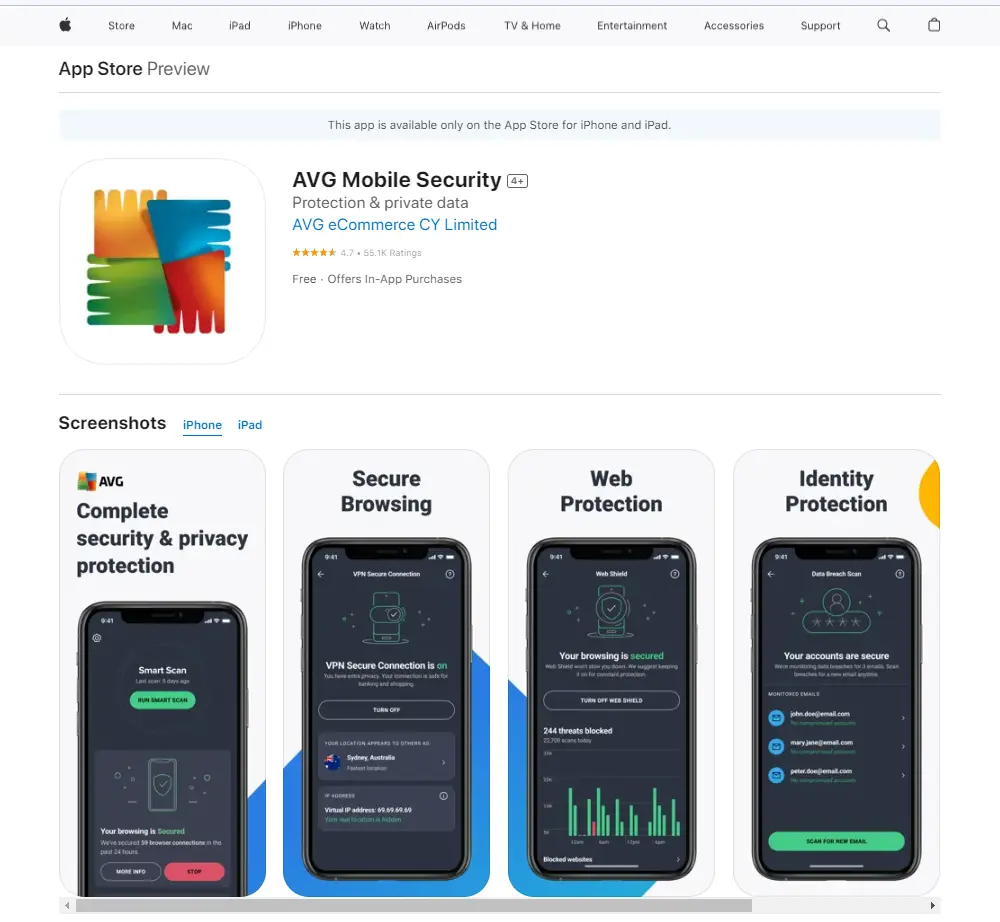
- Check online for data breaches: You can check if your personal information (e.g. email address, passwords) has been compromised in a data breach using websites like Have I Been Pwned. All you have to do is enter your email address and it will show you if your data has been involved in any known breaches.
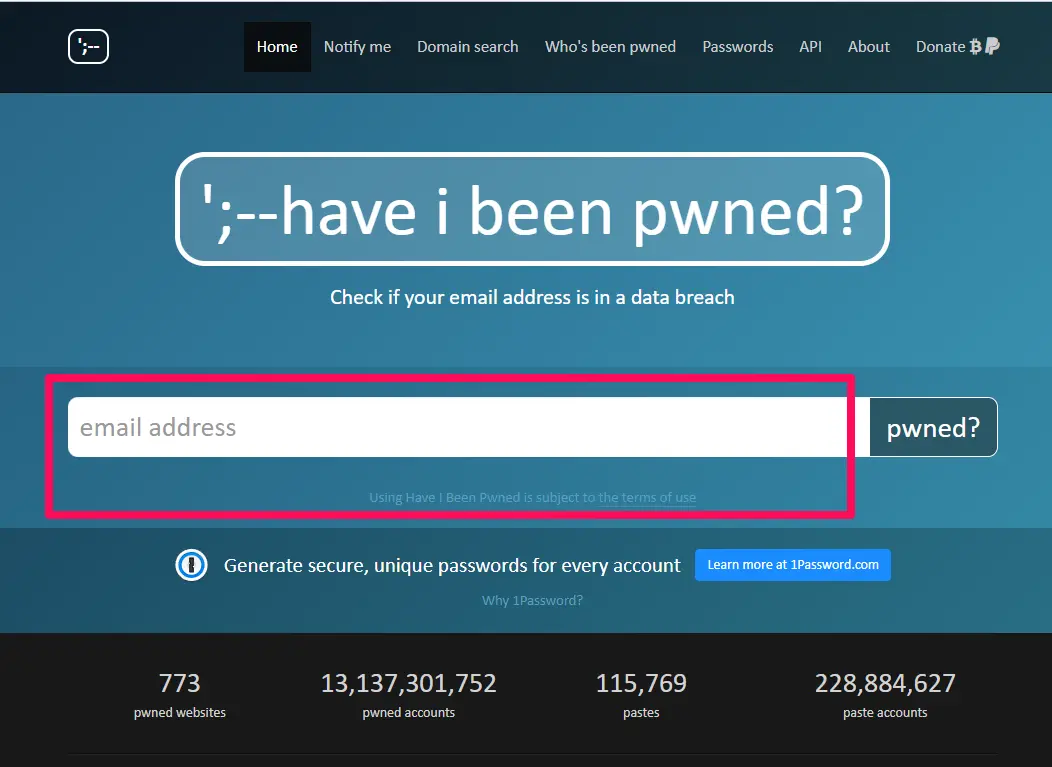
- Unusual activity on your iPhone that you don’t recognize. This could include strange messages or calls, new apps appearing on your home screen, or unauthorized changes to your device’s settings.
A good rule of thumb is to regularly monitor your iPhone for any unexpected changes or activity. If you notice something suspicious, take immediate action to protect your device and personal information.
What to do if your iPhone has been hacked?
Now let’s say that you have confirmed your iPhone has been hacked. What should you do? Here are some steps to take:
- Disconnect from the internet. As soon as you suspect that your iPhone has been hacked, disconnect it from the internet by turning off WiFi and cellular data.
- Change your Apple ID password: Your Apple ID is linked to all your devices, so it’s important to change your password immediately. This will prevent hackers from accessing any of your personal information linked to your Apple ID.
- Update your software: Make sure your iPhone is running the latest version of iOS. This can help patch any security vulnerabilities and protect against future hacking attempts.
- Scan for malware and viruses: Use a reputable antivirus or security app to scan your device for any malware or viruses. If any are found, make sure to remove them without delay.
- Reset your iPhone: If all else fails and you’re still experiencing issues with your hacked iPhone, you may need to reset it to factory settings. This will erase all data on your device, so be sure to back up any important information beforehand.
- Contact Apple Support: If you’re still having problems after taking all these steps, it would be best to reach out to Apple Support for further assistance. They may be able to provide additional solutions or help you recover any lost data.
Time is of the essence for anyone who gets their iPhone hacked. Make sure you act quickly and take the necessary steps to protect your device and personal information. Prevention is always better than a cure. So remember to regularly update your software and be cautious about what apps you download on your iPhone.
FAQs
Can someone remotely access my iPhone?
Yes, it is technically possible for someone to remotely access your iPhone if they have the necessary technical skills and have managed to exploit vulnerabilities in your device’s security. However, implementing strong security practices can significantly reduce the risk of unauthorized remote access.
Can someone sync my iPhone without me knowing?
It is highly unlikely for someone to sync your iPhone without your knowledge as it requires physical access to the device or your Apple ID login details. Always use a strong, unique password for your Apple ID and enable two-factor authentication for added security.
How do I stop someone from accessing my iPhone?
To stop someone from accessing your iPhone, enable two-factor authentication for your Apple ID, use a strong passcode, regularly update your iOS software, and avoid clicking on suspicious links or downloading apps from outside the App Store. Always monitor your phone for any unusual activity.
