Sailing through the digital age, it’s impossible to ignore the sea of content— flooding our eyes and ears every time we surf the web. Not all content is created equal, however—and plenty of it out there in the wide world is inappropriate and even unsafe.
Enter Google Safe Search, your trusty compass in the vast ocean of online content. This guide will take you on a journey through the workings of Google Safe Search, illustrating its importance and how you can effectively use it.
So let’s get right to it!
What is Safe Search on Google?
So what exactly is the “safe search” feature on Google? Essentially, it’s a feature that allows users to filter out explicit content from their search results. It acts as a safeguard against potentially harmful or inappropriate content, making sure your online experience remains safe and secure.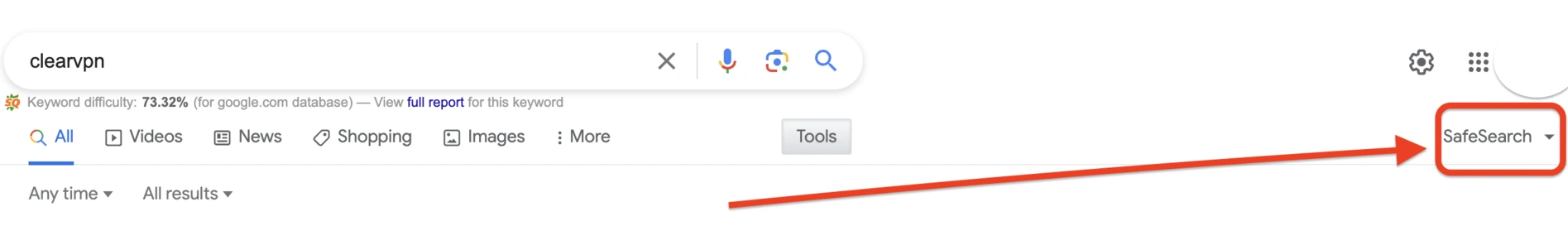
Picture “Google Safe Search” as a vigilant watchman, tirelessly sifting through the content that pops up in your Google search results. It is an integral feature within Google Search and Google Images, designed to filter out explicit, offensive, or unsuitable content. Whether you’re browsing at work, at home with kids, or just for yourself, Google Safe Search acts as a protective barrier.
How does Google SafeSearch work?
So, how does this digital guardian operate? Google Safe Search employs sophisticated technology that weeds out explicit content from search results. It uses intricate algorithms to spot and exclude potentially explicit material, such as graphic violence or adult content.
While it’s important to remember that no filter is perfect, Safe Search should keep most explicit content at bay. For instance, let’s say you’re searching for information about wildlife. With Safe Search turned on, Google will filter out any explicit images or content related to animal hunting or cruelty, providing you with safe, relevant results.
Why learn about Google SafeSearch?
At this point you might be wondering why you should bother learning about a feature that’s already built into Google. Well, we believe it’s always good to be well-informed and aware of the tools at your disposal and how they actually work.
You see, SafeSearch is not just a filter for explicit content; it’s a tool that enhances your online safety overall. Google has a dedicated security team working behind the scenes to bring you enhanced features like Safe Browsing.
Simply put, Google SafeSearch identifies unsafe websites and alerts both users and website owners about potential threats. By enabling this feature, you’re adding an extra layer of armor to ward off harmful content.
How to turn on Google Safe Search
Now that you understand the basic ‘what’ and ‘how’ of Google Safe Search, let’s get to the all-important question: how do you turn it on? Don’t worry—it’s not as hard as you might think.
In this section, we’ll walk you through the steps of turning on Safe Search on your device. But first, you’ll need to make sure you have a Google account and are signed in before proceeding with the following instructions.
How to turn on SafeSearch in Google Chrome on a computer
- Go to Google.com
- Click on “Settings” on the right of the page. Or at the bottom of the page.
- Select “Safe Search”
- Set to “Filter” or “Blur” results.
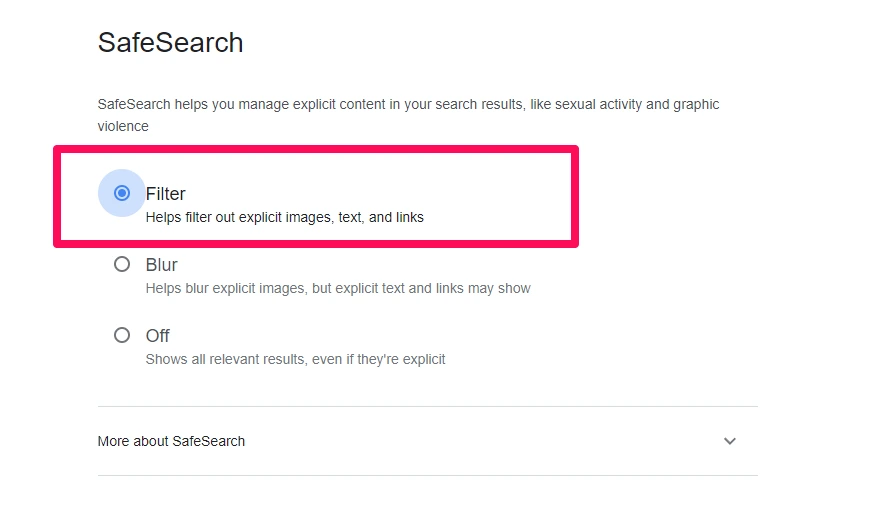
How to turn on safe search on a mobile device
- Open the Google app or navigate to Google’s website using a mobile browser.
- Tap on the three horizontal lines at the upper left corner of the screen.
- Tap on “SafeSearch”.
- Select “Filter”.
How to turn off safe search on Google
Although Google SafeSearch is a great tool for filtering out explicit content, there might be instances where you need to disable it. Remember, while SafeSearch does a good job at filtering, it’s not perfect, and may actually over-filter content which is actually safe.
To do this, simply refer back to the previous section on how to turn on safe search. The steps are exactly the same, except for the last part. Instead of setting it to filter, you’ll find the option there to set the feature to “Off”.
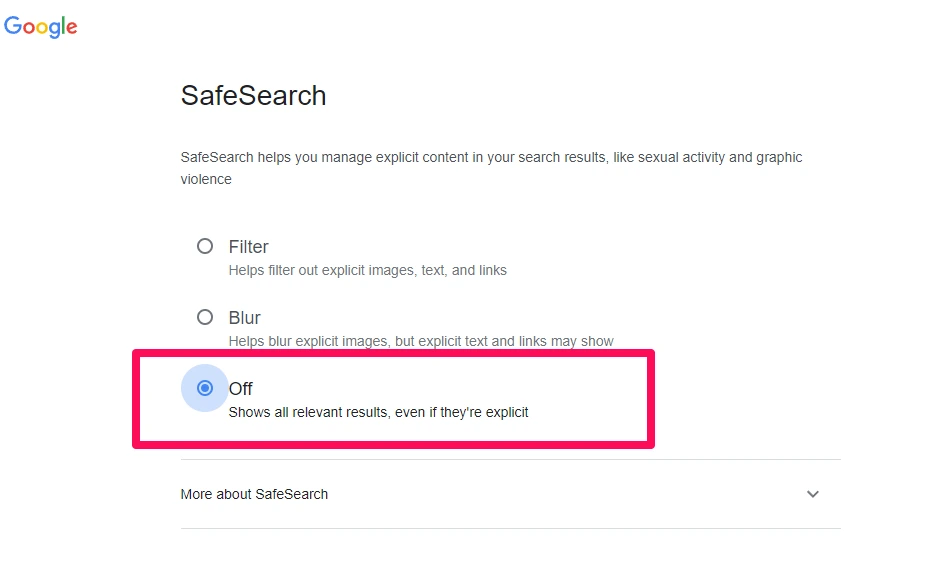
Of course, we recommend keeping SafeSearch turned on for the most part, especially if you’re browsing with children or in a professional setting. But it’s nice to know that you have the option to turn it off when needed.
Enhancing online safety with a VPN
While Google SafeSearch is a robust tool for filtering explicit content, it’s crucial to remember that online safety doesn’t stop there. For a truly secure and private browsing experience, consider pairing Google SafeSearch with a reliable VPN (Virtual Private Network) service.
With a VPN, you’re not only filtering out explicit content but also securing your online presence itself. This privacy tool can mask your IP address, making it difficult for third parties to track your online activities or pinpoint your location. Moreover, it provides access to geo-blocked content, enabling you to browse the internet without restrictions.
But what really makes a VPN such an effective tool for online safety is its encryption capabilities. With a VPN, your internet traffic remains encrypted, shielding you from potential hackers and cybercrime. For example, imagine you’re browsing on an unsecured public Wi-Fi network. With a VPN active, your data remains encrypted, protecting it from hackers who may be lurking on the same network.
And the best part is that you can easily start doing all that with ClearVPN — a user-friendly VPN that makes online safety accessible to everyone. With its one-click connection, you can conveniently enable a secure, private browsing experience while taking advantage of Google SafeSearch for a truly enhanced online experience.
All you have to do is download and install the ClearVPN app on your device (supports Windows, macOS, Android and iOS devices). Run the VPN app and select the “Smart connection” mode, then tap or click on the “Connect me” button.
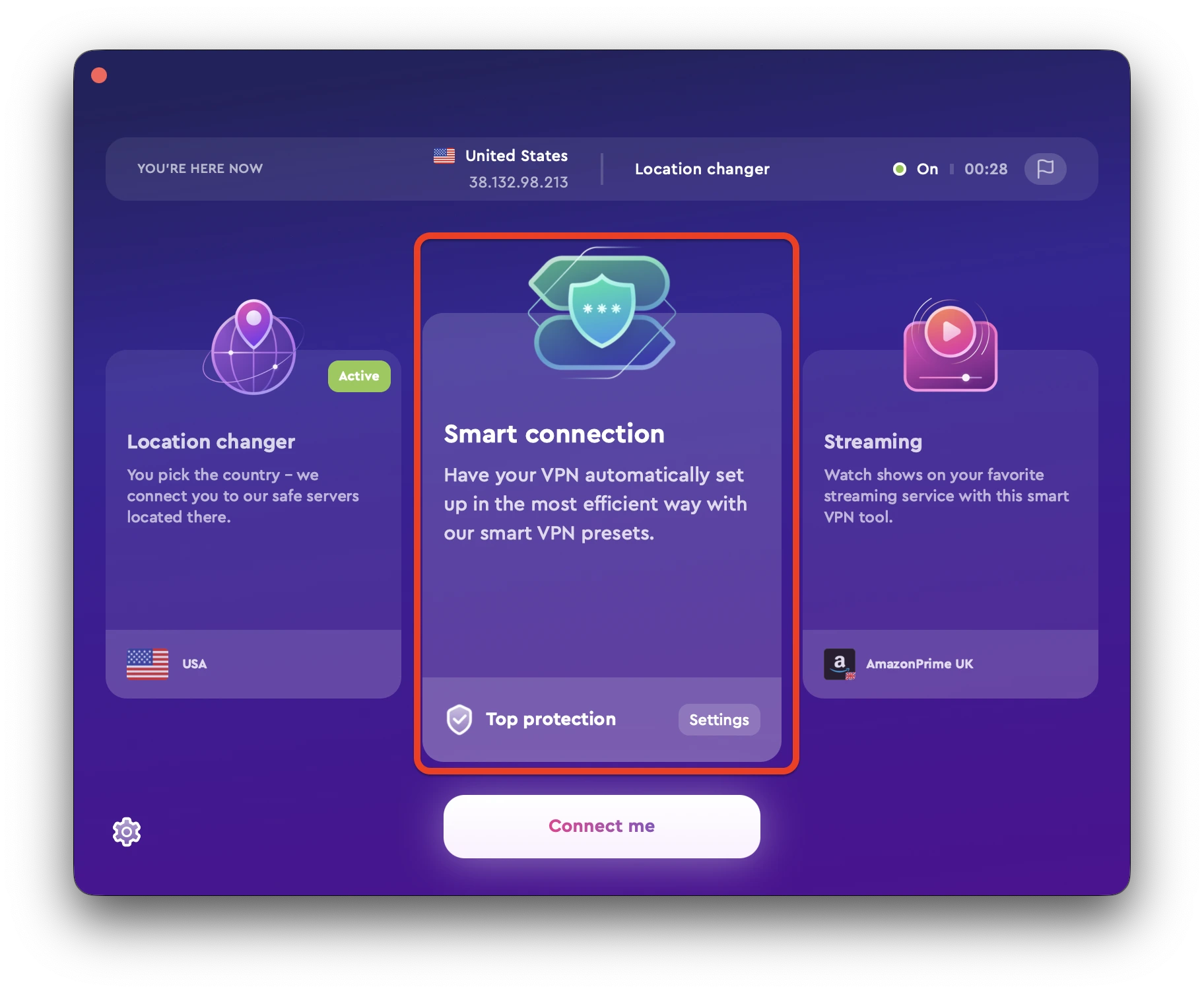
It’s that easy! With Google SafeSearch and ClearVPN, you can rest assured that your online experience is safe, secure, and private.
FAQs
Is it good to turn on SafeSearch?
Absolutely! Turning on SafeSearch helps block explicit content from your search results, creating a safer browsing environment, particularly for younger users or in professional settings.
What happens if SafeSearch is on?
When Google SafeSearch is on, it actively blocks explicit images, videos, and websites from appearing in your Google Search results.
Is SafeSearch actually safe?
While SafeSearch provides a robust shield by filtering explicit content, no system is completely infallible. However, it certainly contributes to a safer online browsing experience by blocking most inappropriate content.
