Do you know what incognito mode is and how it works? Chances are, if you’re like most people, you probably don’t give it a second thought. But, with all the privacy concerns these days, it’s worth taking a closer look at just how private it really is.
In this article, we’ll break down what incognito mode is and how it works so that you can make an informed decision about whether or not to use it.
What is incognito mode?
Before anything else, it’s important to understand that incognito mode is not some kind of magic button that instantly makes everything you do online private and anonymous. It’s not going to make you invisible online or protect you from all forms of surveillance. That said, it can be a useful tool in certain situations. For example, you can turn on incognito mode Safari and browse the web without having your browsing history saved.
You see, this is a feature built into most web browsers that allows you to browse the internet without saving any information about your activity. This means that, unlike in normal mode, your browsing history, cookies, and other site data are not saved to your computer.
What does incognito mode do?
Now that you know what incognito mode is, let’s talk about how it works.
When you enable incognito mode in your web browser, everything you do online will not be saved to your computer. This includes your browsing history, cookies, site data, and anything else that would normally be stored on your computer when you browse the web.
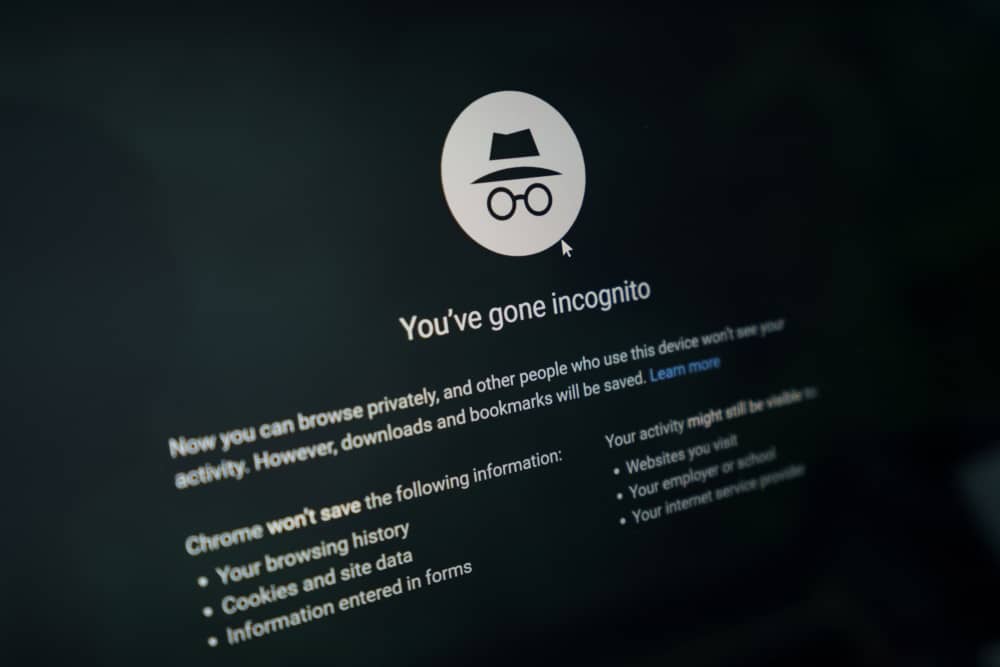
Note that if you’re signed into any accounts, like Gmail or Facebook, you will still be signed in while browsing in incognito. This is one of the most common misconceptions about incognito mode — just because your activity isn’t being saved to your computer doesn’t mean your account activity isn’t being tracked.
In fact, incognito mode only provides a limited amount of privacy. Your internet service provider (ISP) can still see everything you’re doing online, as can your employer if you’re using a work computer. And, of course, any websites you visit can still track your activity using cookies and other means.
Is incognito mode safe?
Now you might be wondering — if browsing in incognito doesn’t make me invisible or anonymous online, then what’s the point?
Well as mentioned earlier, the incognito mode can still be useful in certain situations. For example, if you’re using a shared computer, it can help keep your browsing history private from other users of the same computer. Or, if you’re doing some online shopping and don’t want your browsing history and cookies saved on your computer, the incognito mode can help with that as well.
In general, though, it’s not going to give you the same level of privacy and security as using a VPN (Virtual Private Network) or other privacy tools. So, if you’re looking for a way to completely protect your online activity, incognito mode is not the solution. We’ll delve more into that later in this article.
How to turn on incognito mode
So you’ve decided that you want to try out browsing in incognito. Great! Here’s a quick guide on how to turn it on in the most popular web browsers.
How to enable incognito mode in Chrome
1. Click the three dots in the top-right corner of the Chrome window.
2. Hover over “More tools” and select “New Incognito Window” or just use a hotkey combination Ctrl + Shift + “N” on Windows or Command + Shift + “N” on Mac.
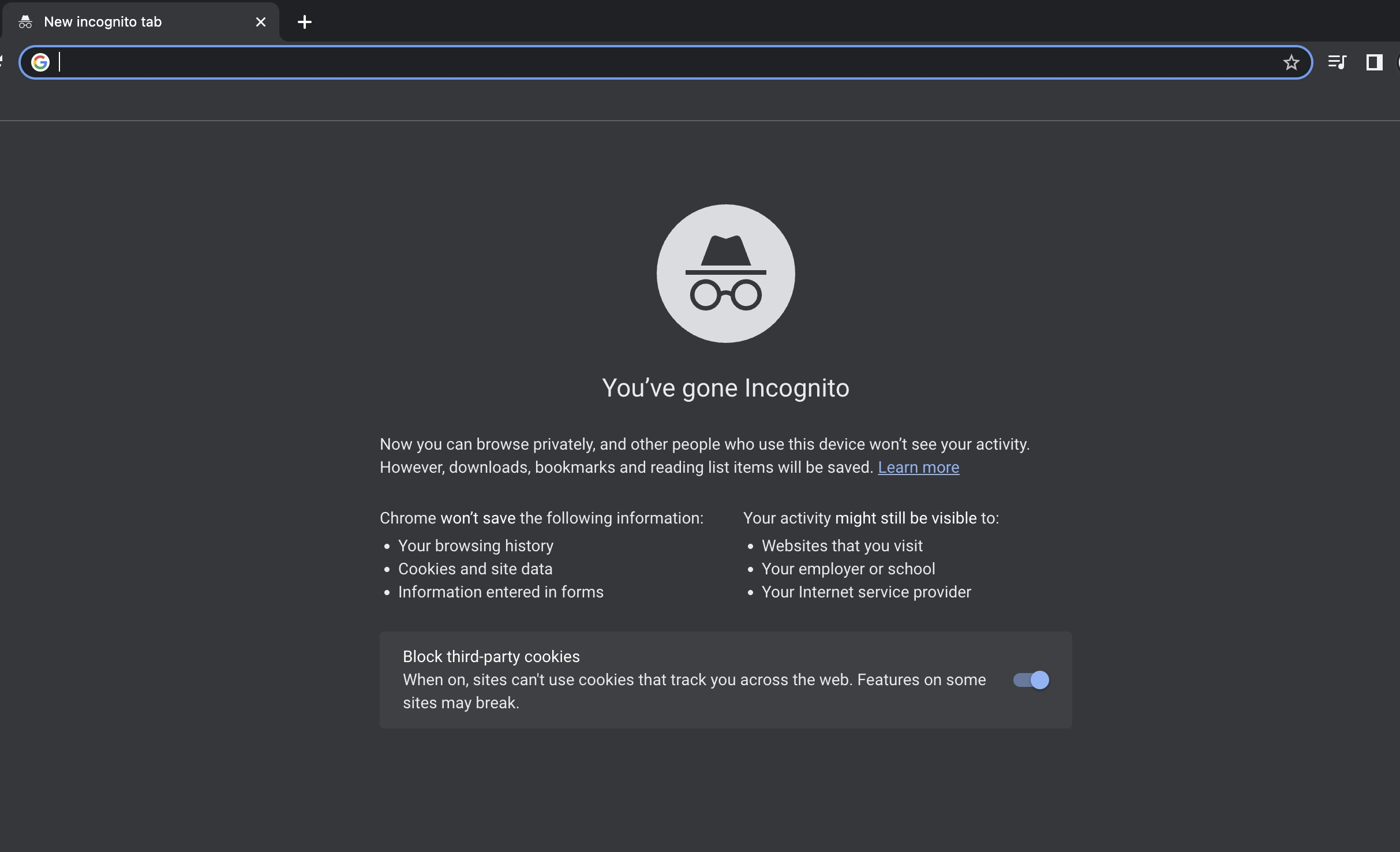
How to turn on incognito mode on Safari
1. Click the Safari menu in the top-left corner of the Safari window.
2. Select “Private Browsing” or use the keyboard shortcut Command + Shift + “N” on your Mac.
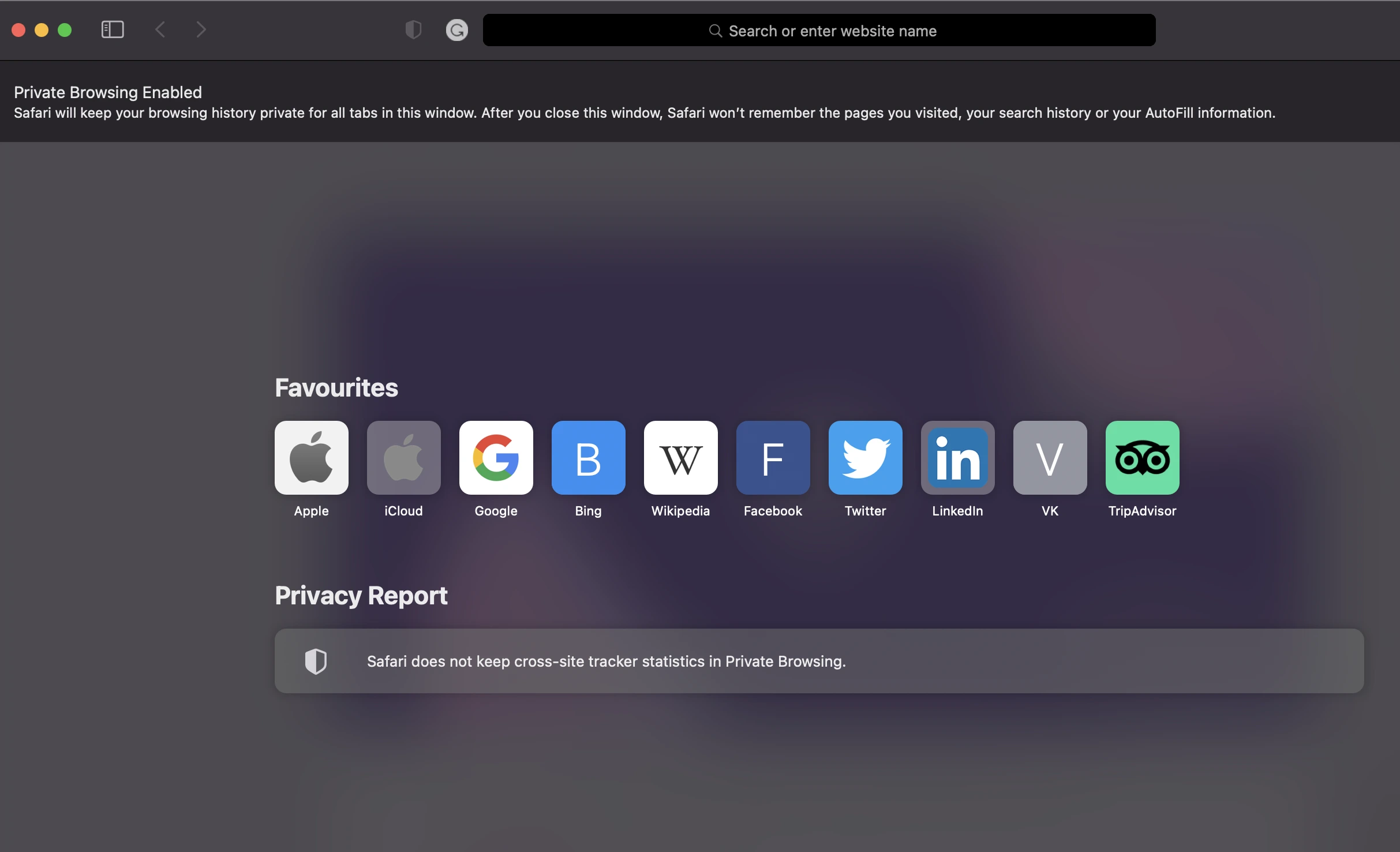
How to turn on incognito mode on Firefox browser
1. Click the three lines in the top-right corner of the Firefox window.
2. Hover over “Privacy & Security” and select “Start Private Browsing.”
And that’s it! You’re now browsing in incognito mode or privately. Remember, though, that this doesn’t make you anonymous or invisible online — it just means your activity isn’t being saved to your computer.
How to turn off incognito mode
Now that you know how to turn on incognito mode, let’s talk about how to turn it off. After all, there may be times when you want your activity to be saved — like when you’re shopping online and want your browsing history and cookies saved so you can take advantage of things like autofill forms.
Turning off Incognito Mode is just as easy as turning it on. In Chrome, Safari, and Firefox, simply close all your Incognito tabs and windows — your activity will automatically be saved again.
How to be truly incognito
Do you want to ensure that your online activity is truly private and secure, without any limitations of incognito mode? Then you need a VPN.
ClearVPN is a VPN that encrypts and routes your internet traffic through a secure server. This means that your ISP, employer, and websites you visit can’t see what you’re doing online.
In addition, ClearVPN hides your IP address so you can browse the web anonymously. Because ClearVPN encrypts your traffic, it’s also a great tool for protecting your privacy and security when using public Wi-Fi.
ClearVPN is easy to use. Just log on to the ClearVPN website and sign up for an account (you can get started with a free account). You can then download ClearVPN app and install it on your device. Run the ClearVPN app and just click on the big button in the middle to start browsing the web privately and securely. It’s that easy!
FAQs
Can anyone see what you do on incognito?
Yes. While incognito mode prevents your browsing history and cookies from being saved on your computer, your ISP (internet service provider) can still see what you’re doing online. In addition, any websites you visit will be able to see your IP address (unless you’re using a VPN).
Does incognito hide your IP address?
No, the incognito mode does not hide your IP address from the websites you visit. If this is the level of privacy and security you’re looking for, you need to use a VPN or other privacy tools like the Tor browser.
Can incognito be tracked?
Yes. While incognito mode prevents your browsing history and cookies from being saved on your computer, your ISP (internet service provider) can still see what you’re doing online. The same is true for any websites you visit — they can see your IP address.
Summary
So there you have it — everything you need to know about incognito or private mode. While it’s a great way to prevent your activity from being saved on your computer, it’s important to remember that it doesn’t make you anonymous or invisible online.
If you’re looking for a way to truly protect your online activity, use a VPN like ClearVPN. ClearVPN encrypts your traffic and routes it through a secure server, so your ISP, employer, and websites you visit can’t see what you’re doing online.
