Mobile devices have become an integral part of our lives. We use them for everything from communication to banking, and as a result, they contain a wealth of personal and sensitive information. Unfortunately, some individuals may seek to exploit this information by installing spy apps on mobile devices. Spy apps can be installed on a phone without the user’s knowledge, allowing an attacker to monitor the device’s activities, including calls, messages, and location.
That’s why it is essential to detect and remove any spy apps on a phone immediately to ensure privacy and security. In this blog post, we will discuss how to find and remove spy apps from your mobile device, providing you with the knowledge and tools to safeguard your privacy.
I want to help show you a few ways to find spy apps on your phone and what you can do to get rid of them.
What is a spy app?
First, let’s talk about what exactly is a spy app or spyware.
Spy apps are a type of software that can be installed on your phone without your knowledge, allowing someone else to monitor your activities, including your calls, messages, and location.
There are several reasons why someone might suspect that a spy app has been installed on their phone. These can include unusual phone behavior, rapid battery drain, suspicious messages or calls, physical access to the phone, or an unusual spike in data usage.
How to find hidden spy apps on iPhone or Android
Any type of spyware can be detrimental. If left unchecked, spy apps can compromise personal and sensitive information, leading to potential harm. Once a scammer has your private data, there’s so much they can do with it – from opening new accounts to stealing your identity entirely.
How to find hidden spy apps on your iPhone
Finding spy apps on an iPhone can be challenging as Apple has strict security measures that make it difficult for third-party apps to access the device’s data. However, there are a few things you can do to detect spy apps on your iPhone.
- Check your device settings: Start by checking your device settings to see if there are any apps that you don’t recognize.
- Look for jailbreaking software: Jailbreaking software is used to bypass the security measures on iOS. Look for apps like Cydia, Installer, or Icy apps, which are commonly used for jailbreaking.
- Monitor for unusual behavior: Take note of any unusual behavior on your iPhone, such as sudden shutdowns, slow performance, or unusual messages or calls.
- Use an anti-spyware app: There are several anti-spyware apps available for iPhones. Some popular options include Malwarebytes, Norton Mobile Security, and Avast Mobile Security.
How to find hidden spyware on Android
Thanks to the openness of the platform, finding hidden spy apps on an Android device can be a bit more straightforward than on an iPhone.
Here are some steps you can take to find hidden spyware on an Android device:
- Check your device settings: Start by checking your device settings and see if there are any suspicious preferences that you don’t recognize.
- Look for unknown apps: Another way to detect hidden spy apps is to look for unknown apps on your device. Keep in mind, some spy apps may be disguised as system apps, so look for any apps that seem out of place or have generic names.
- Check for unusual behavior: Pay attention to any unusual behavior on your device. These could be signs that a spy app is running in the background.
- Use an anti-spyware app: Download and install an anti-spyware app, and periodically run a scan to check for any spy apps.
- Check app permissions: Spy apps need to access your data, so they will often require extensive permissions. Look for apps that have access to more data or device features than they need to function.
How to remove spyware from your iPhone and Android
Removing spyware from an iPhone or an Android device can be a little bit different depending on the operating system you’re running. That being said, there are some platform-agnostic steps you can take.
Here are some general steps you can follow to remove spyware on both iPhone and Android:
Uninstall suspicious apps
Spyware will typically leave some clues behind once it’s been installed. If you’ve found suspicious apps that you don’t remember installing, remove them immediately.
Update your operating system
OS updates are released all the time and the most common thing they set out to do is patch up any security holes. Check to see if there are any updates available for your device. Simply updating your phone could fix the vulnerability and make the spyware useless now.
Factory reset your device
This is always one of the last steps you want to take because it will erase all of your information from your phone. However, that also includes any potential spyware. For that reason, I’m always hesitant to recommend a user restore their backup, because it might contain that spyware and then you’re back where you started.
Get help
If you are unable to remove the spyware from your device, it may be time to seek help from a professional. You can take your device to a reputable repair shop or contact your device manufacturer’s customer service for assistance.
How to prevent spyware on your phone
Preventing spyware from being installed on your phone is essential to protect your privacy and security. Fortunately, there are some small steps you can take to better secure your phone and your data:
- Keep your operating system and apps up to date. Regular updates often include security patches that can help keep your phone secure.
- Only install apps from trusted sources. Only install apps from Apple App Store or Google Play Store. Installing apps from unknown sources, as they may contain spyware.
- Use a mobile security app. These apps can scan for malware and other types of malicious software, as well as provide additional security features, such as anti-phishing protection.
- Avoid clicking on suspicious links. Cybercriminals often use these links to distribute spyware and other types of malicious software.
- Be careful with public Wi-Fi. Avoid using public Wi-Fi networks for sensitive activities, such as online banking or shopping.
- Use strong passwords. Avoid using easy-to-guess passwords, such as your name or birthdate. Discover how to create a strong password here.
Top apps for finding spyware on your device
Whether it’s on your iPhone or Mac, spyware can be difficult to detect without the proper tools. Fortunately, there are apps available that can help you detect and remove any spyware that may be lurking on your devices. Here are three such apps, including Spy Buster.
1. Spy Buster
The first app on this list is Spy Buster. Spy Buster is anti-spyware tool specifically designed to help you detect the data flow of your applications for undesirable connections on your iPhone or Mac. It works by scanning your device for any suspicious activity or data, and then alerting you to any potential threats. Spy Buster is easy to use and provides comprehensive reports on any threats that it detects. If you’re concerned about the security of your device, Spy Buster is a great app to have on hand.
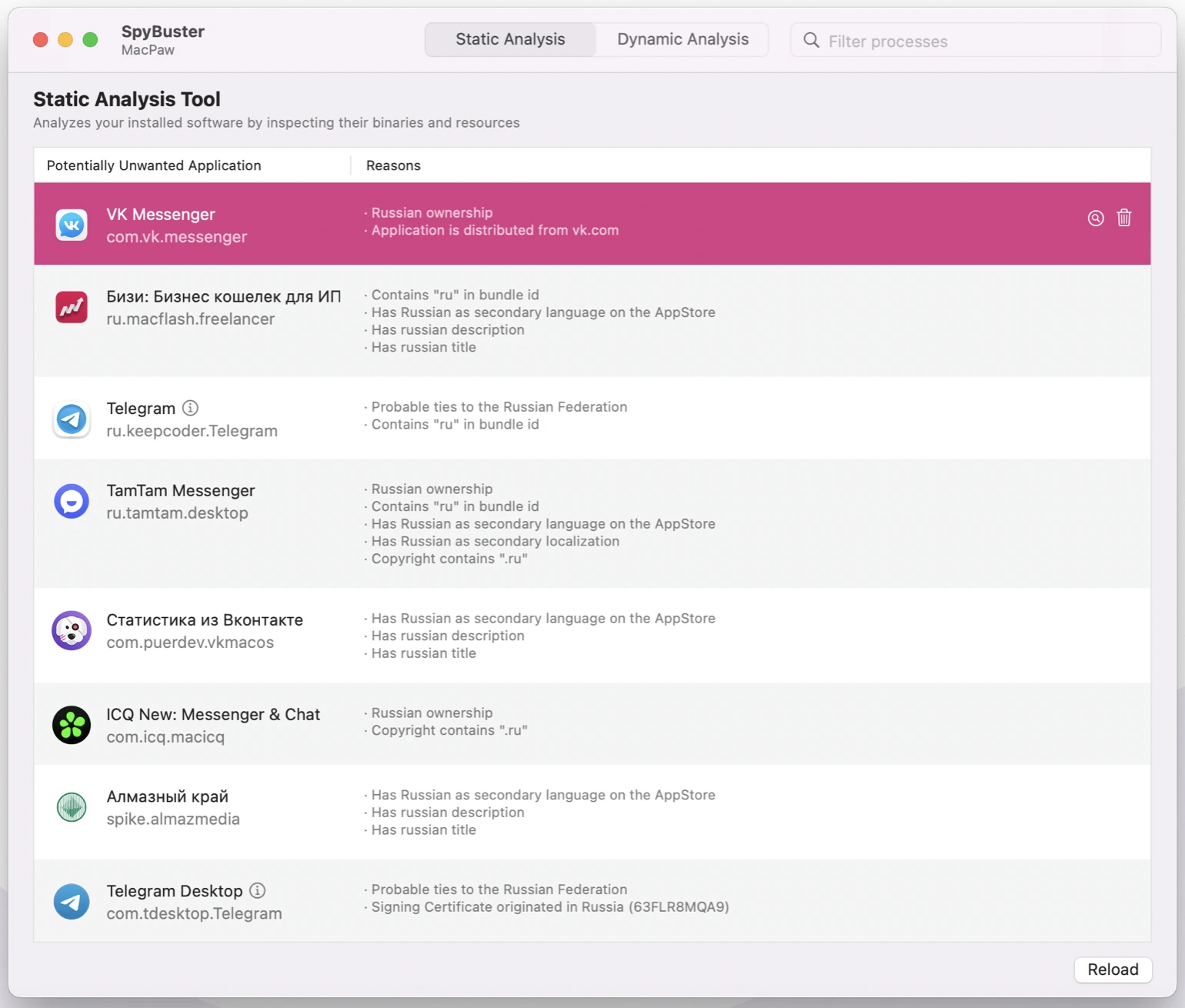
Learn more about Spy Buster.
2. Malwarebytes for Mac
Malwarebytes is a well-known name in the world of antivirus software, and their Mac-specific software is a great tool for detecting and removing spyware. This app uses advanced scanning techniques to detect and remove any potential threats. The app also includes real-time protection, so you can be sure that your device is always secure.
Learn more about here Malwarebytes.
3. Avira Mobile Security
Avira Mobile Security is the app that provides comprehensive protection against spyware and other potential threats, and it includes a variety of features to help keep your device secure. This includes real-time scanning, as well as tools to help you locate a lost or stolen phone.
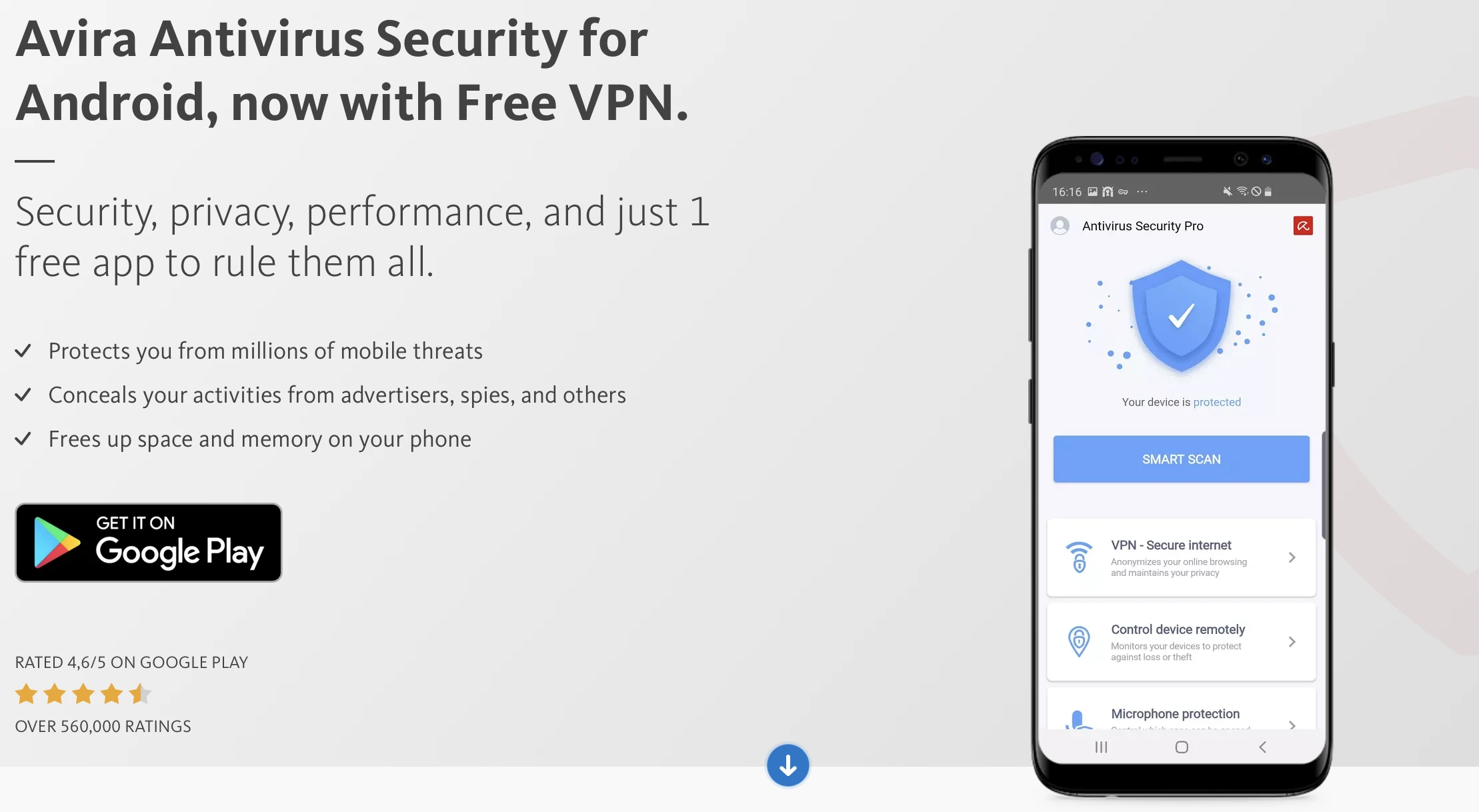
Learn more about Avira Mobile Security.
The more you rely on your smartphone for tasks, whether it be highly confidential business or personal banking, the more you need to make sure your information is secured. Scammers will do whatever they can to get access to your phone. And, the last thing you’d want is for your sensitive data to end up in untrustworthy hands.
Thankfully, there’s quite a bit of action you can take — and easy things at that. After reading this article you’re hopefully feeling more confident about how to spot spyware and what to do if you actually find any on your device.
FAQs
Is there an app to block spy apps?
No, there isn’t a specific app to block spy apps, but regularly updating your devices, using security software, and monitoring your app permissions can help protect against spyware.
How to detect spy apps in Android?
To detect spy apps on your Android device, review your installed apps for anything suspicious, check for unusual battery drain or data usage, and consider using antivirus or anti-spyware apps for regular scans.
How can I tell if my phone is being monitored by a spy app?
Look for signs like unexpected battery drain, slow performance, unfamiliar apps, and unusual data usage. Conduct a thorough app review and consider consulting with a cybersecurity expert if you suspect spyware.
