Smartphones have become an integral part of our lives today. We use our phones for various purposes like communication, internet browsing, online shopping, and banking. With the rise of mobile technology, it has also become easier for someone to track your phone without your knowledge. So, it is essential to know if your phone is being tracked or not.
Keep reading. This article will go over some of the more common signs that can help you identify whether your phone is being tracked or not and how to prevent it.
How to check if your phone is being monitored
As hackers continue to improve their methods, it can be tricky to tell if your phone has been compromised. But, despite their sneaky tactics, there are some telltale signs that tell you if you are being tracked.
1. Unusual Battery Drain
An unusual battery drain is one of the most common signs that your phone is being tracked. If you notice that your phone’s battery is running out faster than usual, it could be a sign that a tracking app is running in the background. Tracking apps use GPS and other sensors on your phone to collect data, which consumes a lot of battery power. So, if you notice that your phone is losing its charge quickly, it is a good idea to check if any tracking app is installed on your device.
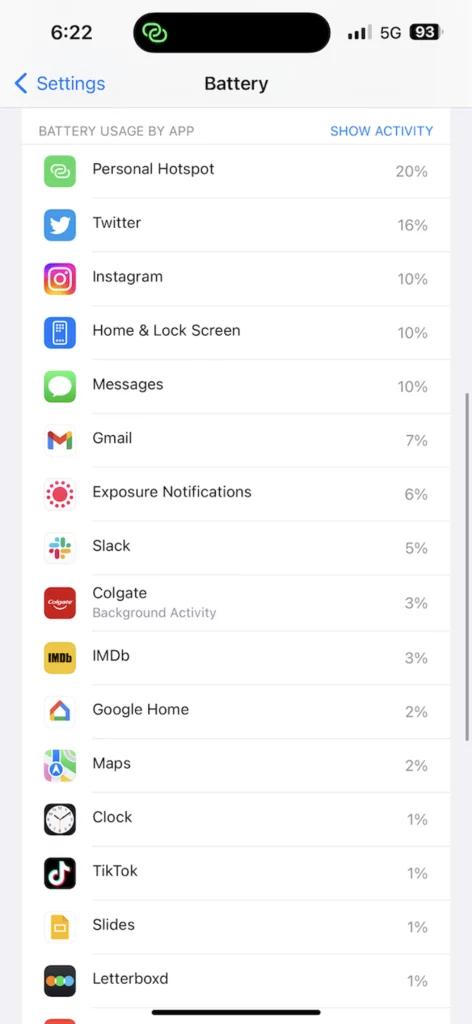
2. Data Usage
If you notice a sudden increase in data usage on your phone, it could be a sign that your phone is being tracked. Tracking apps use your phone’s data connection to send data to the person tracking you. So, if you notice that your phone is using more data than usual, you should check your phone’s data usage to see if any tracking app is consuming a large amount of data.
3. Unusual Background Noise
If you hear unusual background noise while making a phone call, it could be a sign that your phone is being tracked. Tracking apps use the microphone in your phone to record your conversations, and this can cause background noise. So, if you hear any strange sounds while on a call, it is a good idea to check your phone for any tracking apps.
4. Slow Performance
If your phone’s performance has become slow and sluggish, it could be a sign that your phone is being tracked. Tracking apps use a lot of system resources, which can cause your phone to become slow and unresponsive. So, if you notice that your phone is not performing as well as it used to, it is a good idea to check for any tracking apps.
5. Pop-Ups and Ads
If you notice that your phone is displaying pop-ups and ads more frequently than usual, it could be a sign that your phone is being tracked. Tracking apps can display pop-ups and ads on your phone to collect data or generate revenue. So, if you see more ads and pop-ups than usual, it is a good idea to check for any tracking apps on your phone.
6. Phone Temperature
If your phone feels warmer than usual, it could be a sign that there is a tracking app running in the background. Tracking apps use a lot of processing power, which can cause your phone to become warmer than usual. So, if you notice that your phone is warmer than usual, it is a good idea to check for any tracking apps.
7. Unfamiliar Apps
Notice any unfamiliar apps on your phone? It could be a sign that your phone is being tracked. Tracking apps are usually disguised as harmless apps like games or weather apps. So, if you see any unfamiliar apps on your phone, it is a good idea to check them for any tracking features.
8. Strange Text Messages
If you receive strange text messages on your phone, it could be a sign that your phone is being tracked. Tracking apps can send commands and messages to your phone to control it remotely. So, if you receive any unusual or suspicious messages, it is a good idea to check your phone for any tracking apps.
How to prevent your phone from being tracked
It is important to know if your phone is being tracked or not. The signs mentioned above can help you identify whether your phone is being tracked or not. If you notice any of the signs mentioned above, it is essential to take action to protect your privacy. Here are a few steps you can take:
- Check your phone for any tracking apps: Look through your phone’s app list and see if there are any unfamiliar or suspicious apps installed. If you find any, uninstall them immediately.
- Reset your phone to its factory settings: If you suspect that your phone is being tracked, resetting it to its factory settings can help remove any tracking apps that may be installed. However, be aware that this will erase all of your data, so make sure you backup everything before doing so.
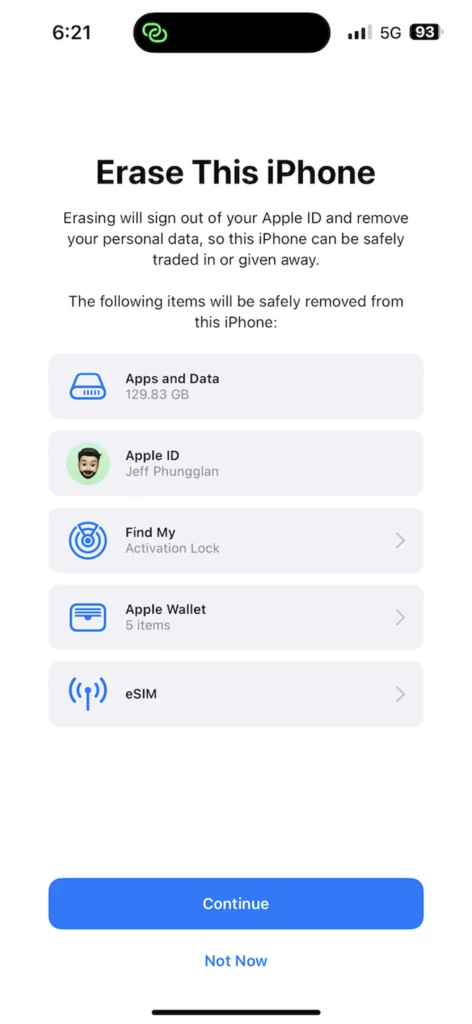
- Install an antivirus app: Antivirus apps can help detect and remove any tracking apps or malware that may be installed on your phone. Make sure you download an antivirus app from a reputable source.
- Be cautious when using public Wi-Fi: Public Wi-Fi networks are often unsecured, and hackers can use them to gain access to your phone. Avoid accessing sensitive information like bank accounts and emails when using public Wi-Fi.
- Use a VPN: A virtual private network (VPN) encrypts your internet traffic and helps protect your privacy online. When using a VPN, your online activity is hidden from your internet service provider and anyone else who may be trying to track you. ClearVPN is an ideal choice for all of this. You can download and try it for free here.
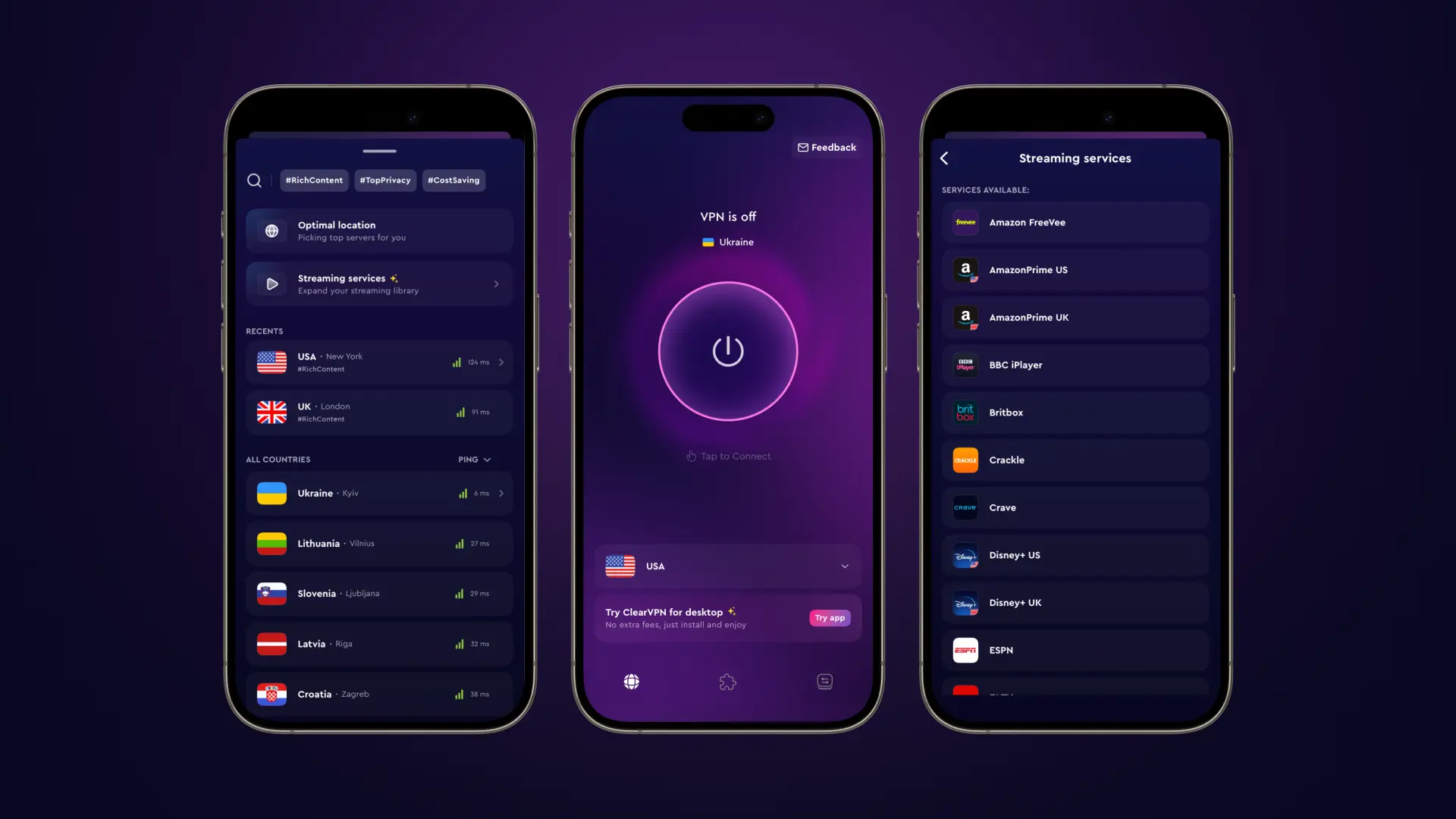
The signs that your phone is being tracked can be easy to miss, but it is crucial to pay attention to them and take action if you notice any of them. If your phone is being tracked, your personal information, including your location, contacts, and online activity, can be accessed by someone else without your knowledge or consent. This can be a serious threat to your privacy and security, so it’s essential to take steps to protect yourself.
Remember, being proactive in protecting your phone can help prevent potential damage to your privacy and security in the long run. If you’re interested in how to protect your phone from hackers and cyber threats, check out our great post here.
FAQ
Can someone track my phone without me knowing?
Yes. Third parties can track your phone without your knowledge through spyware and other unscrupulous methods that run in the background.
How can I stop someone from tracking my phone?
To put a stop to phone tracking, you should keep your phone’s software updated, refrain from installing strange apps on your phone, and consider using a privacy-focused VPN (Virtual Private Network).
How do I know if someone is tracking my location?
Some tell-tale signs of phone tracking include unusual battery drain, unexplained data usage, and a noticeable reduction in device performance. For example, your phone might run unusually slow or give unfamiliar errors.
