In today’s digital age, the concept of privacy has taken on a whole new level of importance. The ability to send an anonymous email can be crucial for those looking to protect their identity online.
Whether you’re a whistleblower, a privacy advocate, or simply wanting to surprise a friend, understanding how to communicate without revealing your identity is a valuable skill in this interconnected world.
Let’s dive into the methods and precautions necessary to send an email anonymously, ensuring that your personal information stays private while your message reaches its intended destination.
What exactly is an anonymous email?
First things first — it’s important to clarify what we mean by an “anonymous email”.
Simply put, an anonymous email is one that does not reveal the sender’s identity or any other personal information about them. This can be achieved through various methods, such as using a temporary email address, utilizing encryption techniques, or using a secure email service provider.
Why learn how to send an anonymous email?
There are various possible reasons why someone might choose to send email anonymously, including:
- Privacy Concerns: In an era where data breaches and identity theft are common, individuals may prefer to keep their personal email address and identity confidential.
- Whistleblowing: Employees or citizens who need to report illegal activities or misconduct often do so anonymously to avoid retaliation.
- Personal Safety: Victims of stalking or harassment can communicate safely without fear of further endangering themselves.
- Surprises and Gifts: Sending an anonymous message can be a fun way to plan a surprise party or send a gift without revealing your identity.
- Sensitive Information: It may make sense especially when sharing sensitive information could compromise personal safety or relationships if traced back to the sender.
- Professional Caution: Journalists, activists, or professionals in sensitive positions may need to communicate without risking their professional ties.
Methods to send anonymous email
Now that we’ve established what anonymous emails are and some reasons behind sending them, we can move on to the methods for how to send one, thereby securing your email communications.
There are various methods to send an anonymous email, each with its own level of security and ease of use.
How to create an anonymous email using a temporary email address
One way to send an anonymous email is by using a temporary or disposable email address. These are email addresses that are created for limited use and then automatically deleted after a specified time.
To create a temporary email address, you can use websites such as Guerrilla Mail, TempMail, or 10 Minute Mail. Simply visit the website, and it will generate a unique disposable email address for you to use.
For example, with Guerilla Mail, all you have to do is log on to their webpage and you’ll automatically be assigned a random email address.
Note that with this temporary email service provider, all communications are automatically deleted after an hour. You also lose access to that email address after you navigate away from the webpage, so it’s not really an option for ongoing anonymous communications. More importantly, since these services are free, they may not guarantee complete anonymity.
If you decide to use this method, make sure to only use it for one-time or short-term communications and avoid sharing any sensitive information through the temporary email address. The same holds true for any other free anonymous email service.
Send email anonymously using a secure email service provider
A superior choice (and one that we highly recommend) is to opt for a reputable secure email service provider. These services come equipped with advanced features that prioritize security and privacy.
By focusing on encryption, secure email services make it nearly impossible for anyone to trace your identity by following an email’s digital trail. In most cases, only the sender and recipient can access the message content. As a result, you get an anonymous email address that is both secure and private.
Some of the most notable features you can expect from a secure email service provider include:
- End-to-end encryption: This feature ensures that your emails cannot be intercepted or read by unauthorized parties.
- Anonymous forwarding: Secure email service providers often allow for the option to forward emails anonymously, so the recipient doesn’t see your actual email address. The email will appear to come from a generic address instead.
- Message expiration: With this feature, you can set an expiration date for your message, ensuring that it is automatically deleted after a specified period.
- Anonymous sign-up: Some secure email services allow you to create an account without revealing any personal information about yourself.
Of course, your mileage will vary depending on the secure email service provider you choose, but in general, it’s a safer and more reliable option for sending anonymous emails.
Best Anonymous email providers
Indeed, secure email providers are the best way to start sending untraceable email. But which one should you use?
Here are some popular and reputable options to consider:
Proton Mail
Proton Mail is a Swiss-based secure email service provider known for its commitment to privacy and security. It offers end-to-end encryption, meaning only the sender and recipient can access the email’s contents. Proton Mail servers are located in Switzerland, which means your data is protected by some of the world’s strongest privacy laws.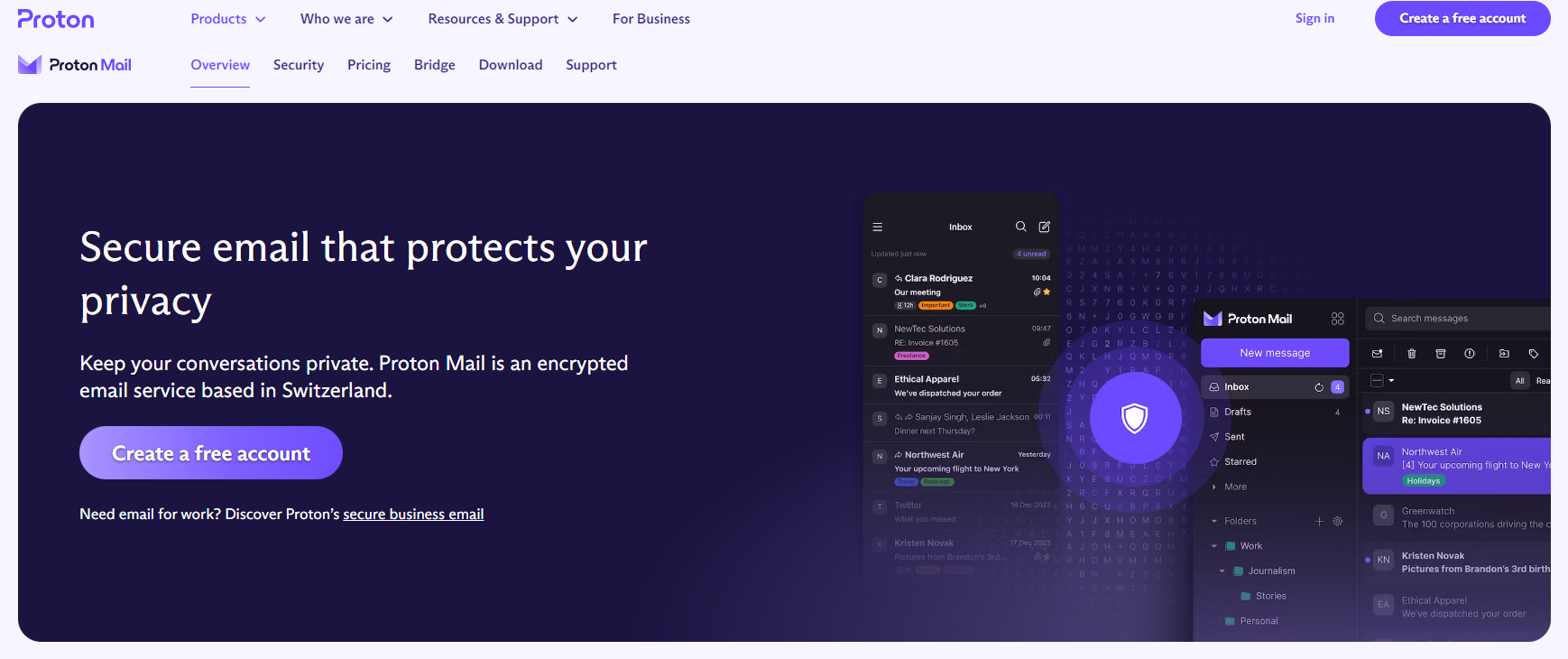
Another key feature of Proton Mail is its user-friendly interface which resembles typical email clients, making it an easy transition for those new to secure email. It also offers an anonymous sign-up process, which does not require personal information such as phone number or an alternate email address.
What makes Proton Mail a notable choice for sending anonymous emails is its unique combination of security features and its free access tier. Users concerned with anonymity will appreciate Proton Mail’s automatic email expiration setting and the absence of IP logs, which further doubles down on its privacy guarantees.
As for pricing, Proton Mail offers a free plan (1 secure email address and a daily limit of 150 messages). Users who need more features can upgrade to the Proton Unlimited plan for unlimited messages and other premium features for €9.99 per month (roughly $11 per month).
Mailbox.org
Mailbox.org is a German secure email provider that offers a strong emphasis on both security and privacy for its users. Recognized for effectiveness in the prevention of unauthorized access, Mailbox.org utilizes PGP encryption, which safeguards the contents of your emails during transmission and storage.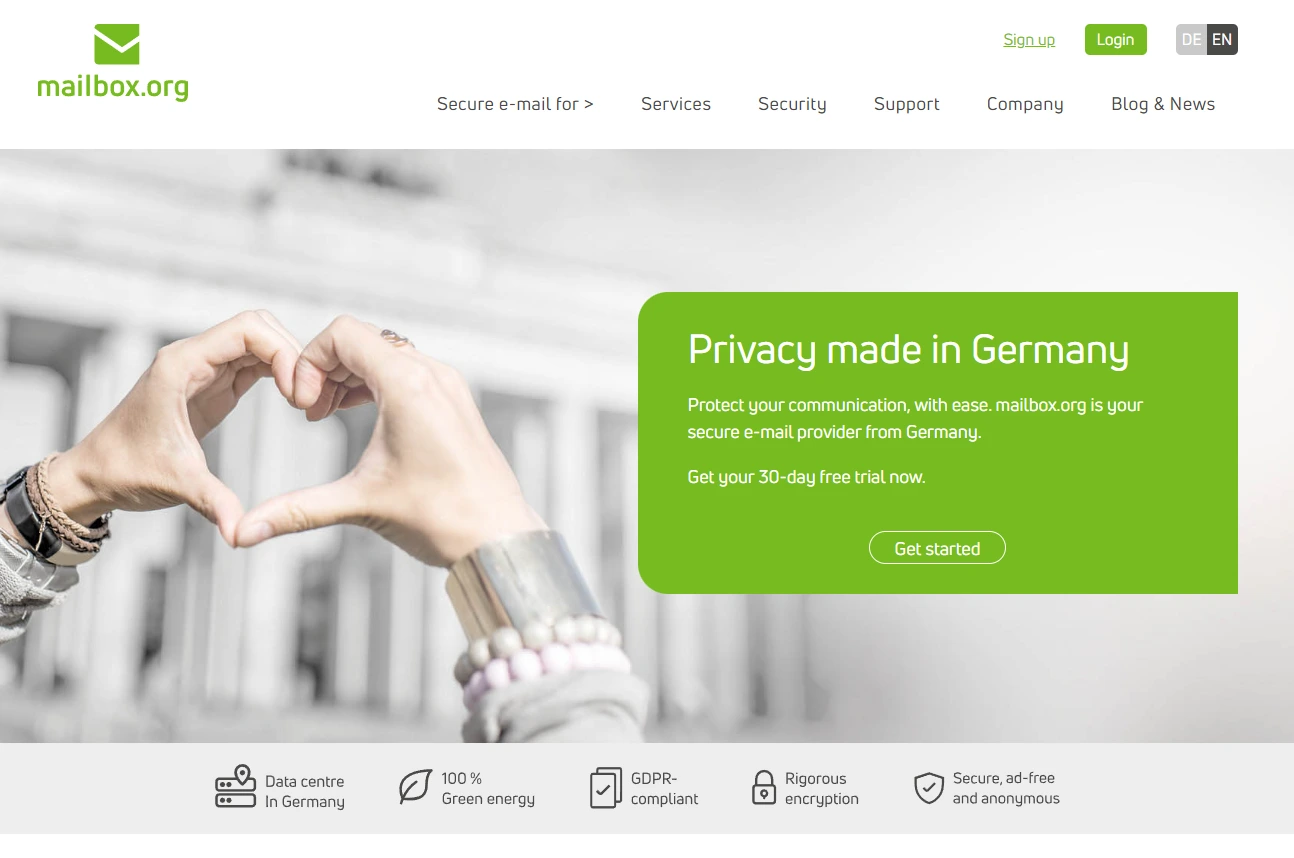
One of the advantages of Mailbox.org is its pledge to not track users’ email activity. The provider operates under robust German data protection laws, granting users additional confidence in the security of their data. The service also excludes advertising, further ensuring that personal data isn’t harnessed for commercial use.
Another standout feature is the Office Suite which Mailbox.org includes in its services. This allows users to safely create and edit documents online without compromising their anonymity. For users that prefer a more traditional take on anonymous email with added benefits, Mailbox.org is a solid choice.
Pricing for Mailbox.org starts at €3 per month (roughly $1.11 per month) for their Light plan, which includes 3 email addresses and 2 GB of storage. Users can upgrade to the Standard or Premium plans for more features and storage space.
Zoho Mail
Zoho Mail is another excellent choice for anyone in need of a secure email service that allows for sending emails anonymously. It’s designed for businesses but is equally well-suited to personal use. Zoho Mail is known for its user-friendly interface and robust privacy features, ensuring secure communications for users.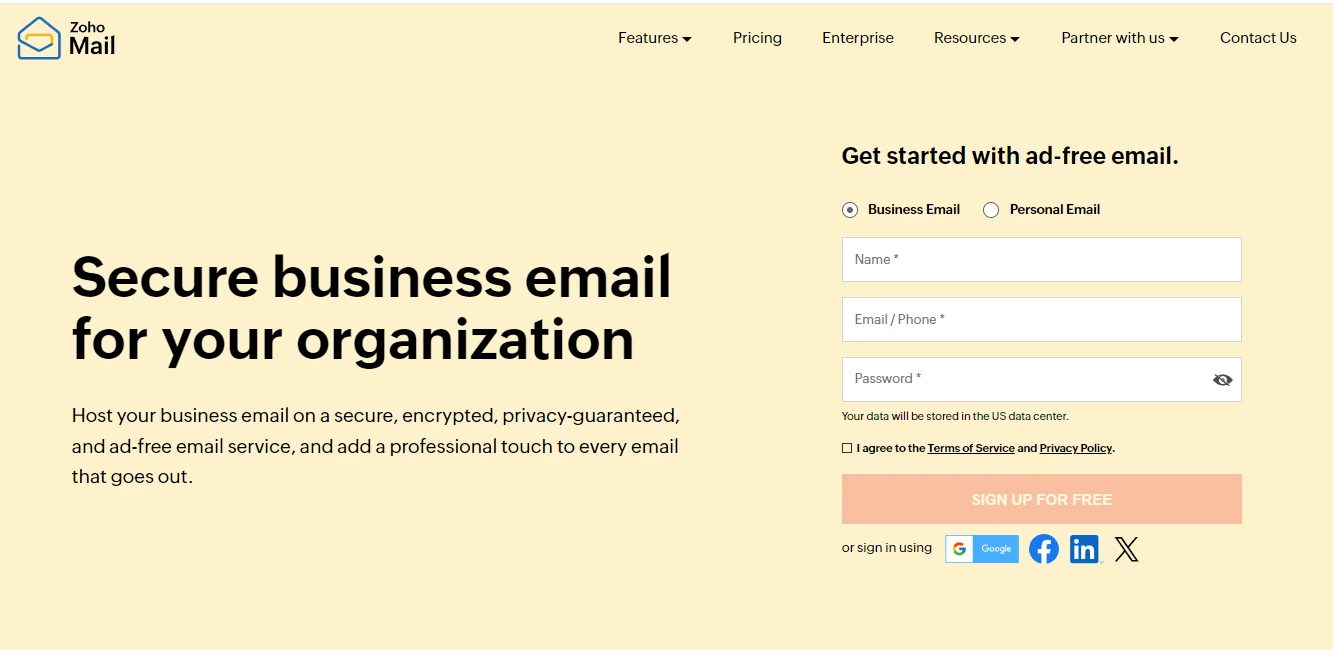
What sets Zoho Mail apart is its focus on business features while still maintaining a high level of security through its use of SSL/TLS, which guards against data breaches and keeps communications private. It also incorporates two-factor authentication, further securing user accounts against unauthorized access.
For those seeking anonymity, Zoho Mail offers the option to create alias addresses that mask your primary address. Users can send and receive emails using these aliases, thereby keeping their real email address private. Additionally, there is no advertising, and Zoho Mail does not scan your emails for marketing purposes, which aligns with the requirements of users prioritizing privacy.
As far as cost is concerned, Zoho Mail provides a free plan for up to five users, with a cap of 5 GB per user and 25 MB file attachment limit – which could be adequate for individual users or small teams. Their pricing plans for businesses start at $1 per user per month and increase based on additional features and storage requirements.
Tutanota
Tutanota takes a staunchly privacy-centric approach to email, providing end-to-end encryption not only for emails but also for your contacts and calendar. This Germany-based provider operates under strict European privacy laws, ensuring that user data receives the highest level of protection available.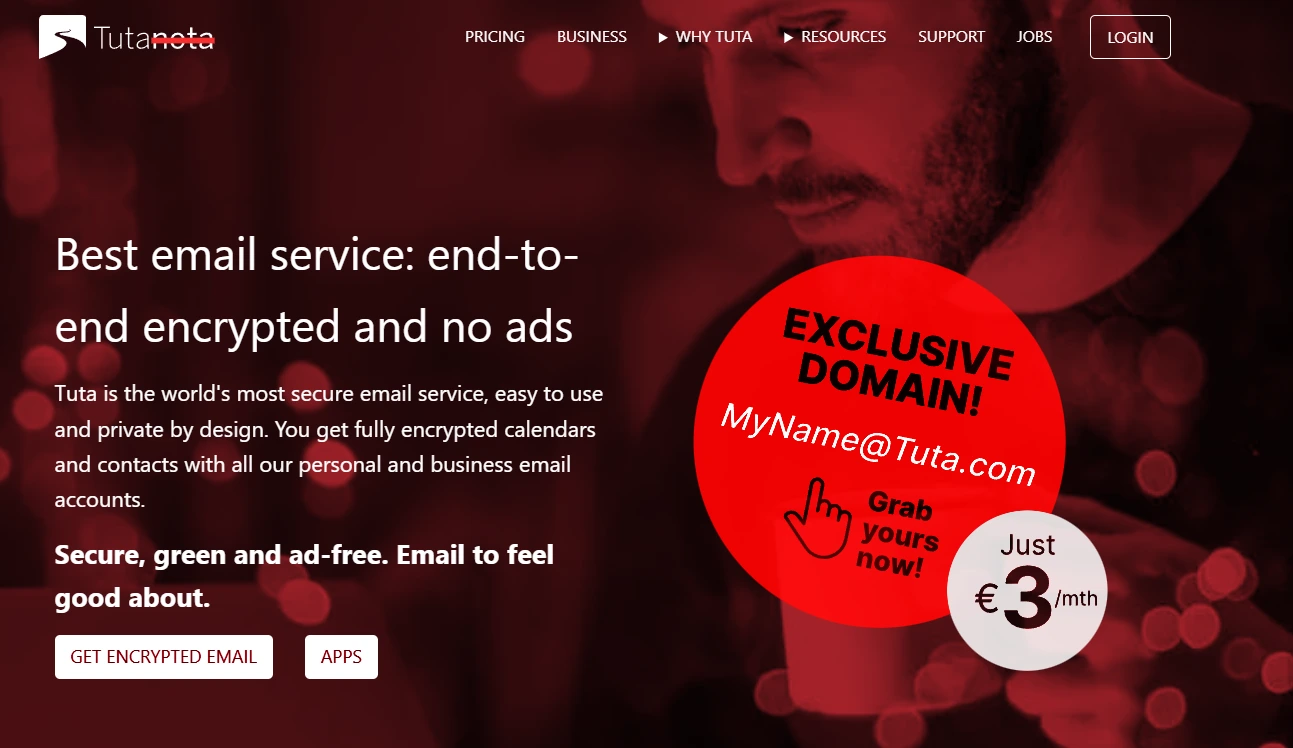
One of the distinctive features of Tutanota is its own encryption standard that is not reliant on PGP, enabling encrypted emails to be sent to anyone, even if they don’t have a Tutanota account. The provider also has a strict zero-log policy with no tracking of IP addresses, ensuring that your email activity remains untraceable.
Tutanota offers a free plan for single users, which allows one user to send up to 100 emails per day and provides 1 GB of storage space. Users can upgrade to the Premium version starting at €3.60 per month (Revolutionary account). This includes additional features such as the ability to use custom domains, 20 GB storage and an autoresponder function.
Posteo
Posteo is a Berlin-based email service provider that is highly committed to sustainability and privacy. It offers total anonymity and full data portability, and its services are completely powered by renewable energy. Like other secure email providers, Posteo also uses end-to-end encryption to keep your communications private.
A notable aspect of Posteo is its dedication to remaining ad-free and not tracking its users. It doesn’t require any personal information to sign up, and not even an IP log is retained, making it an excellent choice for those who want to protect their identity. Additionally, Posteo is actively involved in protecting consumer rights and is transparent about its business practices.
Another advantage of Posteo is its affordable pricing. While they don’t offer a free account, their premium plans start at just €1 per month (roughly $1) which is way lower than most other providers on this list. For that price, users get 2 GB of storage and can send up to 1,000 emails per day.
Hushmail
Hushmail is a well-established player in the secure email services market, with a particular focus on serving healthcare professionals and organizations that need to comply with HIPAA regulations (Health Insurance Portability and Accountability Act of 1996). It uses OpenPGP encryption, ensuring that messages are kept private and confidential.
The service offers a seamless way to send and receive encrypted emails to any email address, and it comes with a straightforward setup that doesn’t require recipients to use Hushmail or install software to read encrypted messages—they simply receive a link to a secure web page.
A key benefit of Hushmail is its ease of integration with other software, making it an ideal choice for those who require secure e-forms for collecting sensitive data.
Perhaps the only downside to Hushmail is its pricing, with no option for a free account. Their premium plan starts at $11.99 per month and that includes up to 5 encrypted email accounts and 5 secure web forms.
Thexyz
Last but not least, we have Thexyz, a Canadian-based email service provider that offers secure and private email services to individuals and businesses alike. They utilize end-to-end encryption for all communications, including emails, contacts, calendars, and files.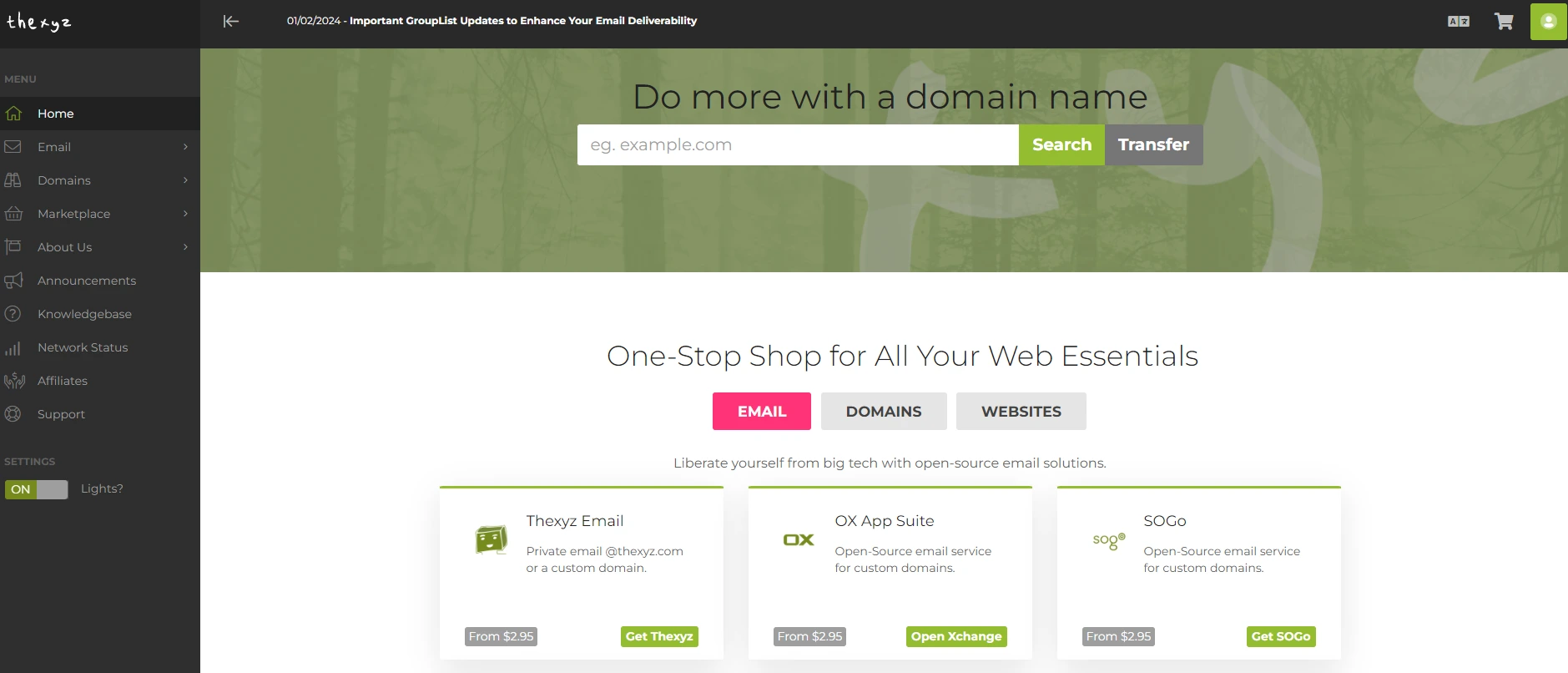
Thexyz is also known for its robust spam filtering capabilities, providing an extra layer of security against phishing attacks and malware. It offers customizable privacy settings such as disabling remote images and tracking pixels, further enhancing user privacy.
In terms of pricing, Thexyz unfortunately does not offer a free account option, but their paid plans start at just $2.95 per month. That’s still more affordable compared to most premium plans of other secure email providers. For that price, users get 25 GB of storage and unlimited email aliases, which can be useful for managing different email accounts.
How to send an email without showing sender?
If you want to send an email without revealing your real email address, then we recommend using a secure email provider that offers aliases or temporary email addresses. These aliases can be used to send and receive emails, while keeping your primary address hidden.
Zoho Mail, Tutanota, and Thexyz all offer alias features in their email services. Once you have set up an alias, simply use it as the sender address when composing an email. The recipient will only see the alias address and not your real one.
For example, in Zoho Mail, you can find the alias option under mail settings.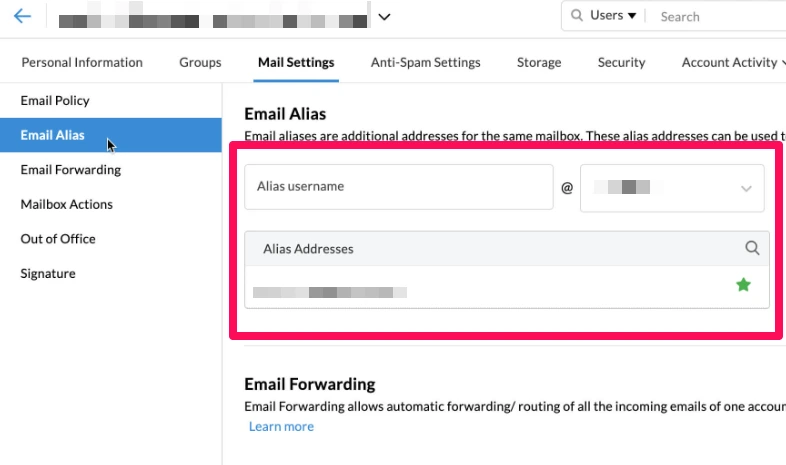
How to send an anonymous email on Gmail?
Unfortunately, it is not possible to send a truly anonymous email via Gmail. Google requires users to sign in with a valid email address and phone number for verification purposes. This means that even if you create a new Gmail account, Google still has your personal information associated with it.
More importantly, Google is notorious for tracking user data and not respecting user privacy. Case-in-point is the recent lawsuit filed by California’s attorney general over Google’s alleged violation of user privacy laws (collecting and storing user location data without consent).
If you want to send anonymous email, we recommend using a secure email provider that prioritizes user privacy and does not track personal information. This will ensure your anonymity and keep your communications safe from prying eyes.
A few secure email providers offer free accounts, such as Proton Mail and Tutanota. Alternatively, you can use a disposable email service like Guerrilla Mail for one-time anonymous emails. Overall, it is important to choose an email provider that aligns with your privacy needs and values, rather than relying on popular services that may not prioritize user privacy.
FAQs
Can my anonymous email be traced?
It depends on the service provider you are using. Some secure email providers, such as Proton Mail and Tutanota, use end-to-end encryption to keep your emails private and untraceable. However, some disposable email services may not offer the same level of security and can potentially be tracked.
Is it illegal to make an anonymous email?
Not all; in fact, it can be a useful tool for protecting your privacy and avoiding spam emails. However, if the anonymous email is used for illegal activities or to harass others, then it may be considered illegal. Always use anonymous email services responsibly.
Is Proton Mail really anonymous?
Yes, but only if you don’t provide any personal information when creating the account. Proton Mail is based in Switzerland, which has strong privacy laws and does not require user data to be collected or shared with authorities. However, if you provide personal information during sign up, it can potentially be traced back to you.
