In today’s digital age, apps have become an integral part of our daily lives. From social media to online shopping and entertainment, there is an app for almost everything. However, with the rise of fake apps, it has become essential to know how to spot them to avoid falling victim to scams, malware, and other security risks.
If you’re worried about that or think you might have accidentally downloaded a fake application, don’t worry. You’ve found the right article. Keep reading to learn more about how to check if an app is safe, how to identify fake apps on both computers and mobile devices, and what you can do to protect yourself from fake applications in the future.
How do fake apps work?
A fake app is a malicious software application that masquerades as a legitimate app. It’s designed to trick users into downloading and installing it on their devices. Fake apps are usually created by cybercriminals and hackers to steal sensitive information, such as login credentials, credit card details, and other personal data.
Fake applications work by using social engineering techniques to lure users into downloading them. They may use misleading app names, logos, and descriptions to make users think they are legitimate. Once downloaded, fake apps may ask for permission to access sensitive information or install malware that can steal data or spy on the user.
What happens if you download a fake app?
Downloading a fake app can have serious consequences. A fake app may contain malware that can infect your device and steal your personal information, including login credentials, credit card details, and other sensitive data. Cybercriminals can use this information to commit identity theft, fraud, or other malicious activities.
Additionally, fake apps may install spyware or ransomware, which can damage or disable your device, making it unusable.
If you unknowingly download a fake app, it’s important to remove it immediately and change your passwords for any accounts that may have been compromised. It’s also a good idea to run a virus scan on your device to ensure it’s free from malware..
What are the signs of a fake app?
Scammers go to great lengths to make their apps look legitimate. So, there’s no reason to feel ashamed if you’ve accidentally downloaded one. Here are five common ways you can check to tell if an app you’re questioning is real or not.
1. Check the app’s name and developer
The first step to identifying a fake app is to check the app’s name and developer. Many fake apps use names that are similar to popular apps, but with slight variations, such as adding or removing a letter. Also, check the app’s developer. If it’s a reputable company or individual, then it’s more likely to be legitimate.
2. Check the app’s reviews and ratings
Another way to spot a fake app is to check its reviews and ratings. If an app has a high rating and numerous positive reviews, it’s likely to be authentic. However, if it has a low rating or many negative reviews, it may be fake. Also, if the reviews are poorly written or in broken English, it’s a red flag.
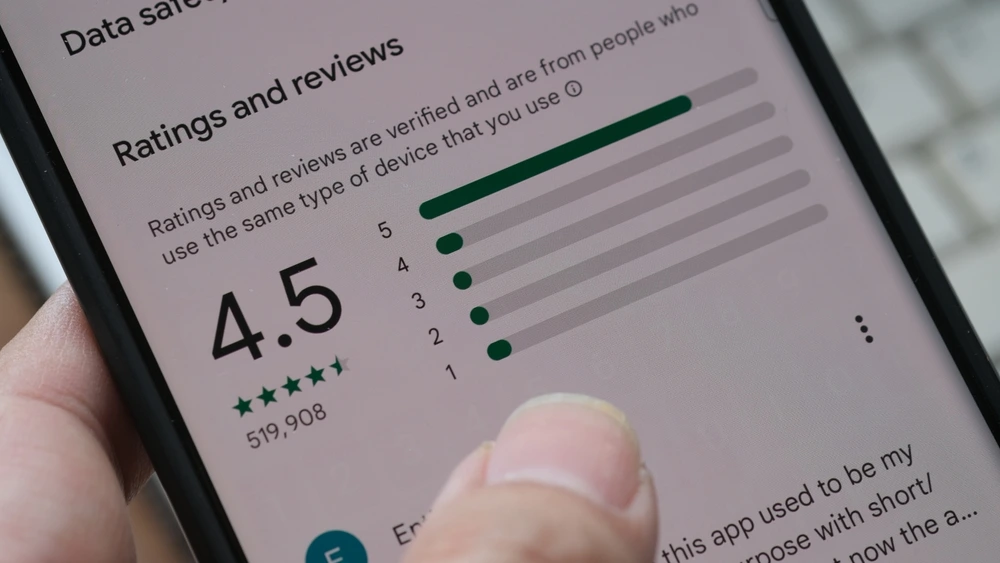
3. Check the app’s permissions
Before downloading an app, check the permissions it requires. If an app asks for unnecessary permissions, such as access to your contacts or camera, it may be a fake app designed to collect personal information or spy on you. Be sure to read the app’s privacy policy to understand how it will use your data.
4. Check the app’s source
Another way to spot a fake app is to check its source. For mobile devices, download apps from trusted sources such as the App Store or Google Play. For computers, download apps from the official website of the app or developer. Avoid downloading apps from third-party sources, as they may contain malware or viruses.
5. Check for spelling and grammatical errors
Fake apps often contain spelling and grammatical errors in their descriptions, instructions, and menus. Legitimate apps are professionally developed and thoroughly reviewed before being released. If an app contains numerous errors, it’s likely to be fake.
How to protect yourself against fake apps
One of the most important steps to protect yourself from fake apps is to download apps from trusted sources. This means using official app stores such as the Apple App Stores for macOS and iOS, the Google Play Store, or reputable third-party stores like Setapp app. These stores have strict policies and guidelines for apps, ensuring that only legitimate apps are allowed on their platform.

When downloading an app, make sure to check the developer’s name, reviews, and ratings. Always read the app’s description and permissions, as well as the privacy policy to ensure it’s safe to use. If an app requires unnecessary permissions or if the developer name and reviews seem suspicious, it’s best to avoid it altogether.
iOS and Mac App Stores: for any Apple devices
The iOS and Mac App Stores have strict guidelines that developers must follow to ensure their apps are legitimate and safe to use. Apple reviews every app before it’s allowed on the store, and only apps that meet their standards are approved. Additionally, Apple regularly updates its security features to protect users from malicious apps.
Google Play Store: for use with any Android device
The Google Play Store has similar security measures in place to ensure the safety of its users. Google uses machine learning algorithms to scan apps for malware and other malicious code. They also have a team of experts who manually review apps before they are made available on the store.
Setapp app
The Setapp app is an exclusive and trusted source for macOS and iOS apps, providing users with access to a collection of premium apps that are tested and verified. Setapp uses strict criteria to approve apps, including their quality, security, and user experience. They also offer a free trial to allow users to test the apps before subscribing. Only for $9.99, you can get 240+ apps for your Mac and iPhone.
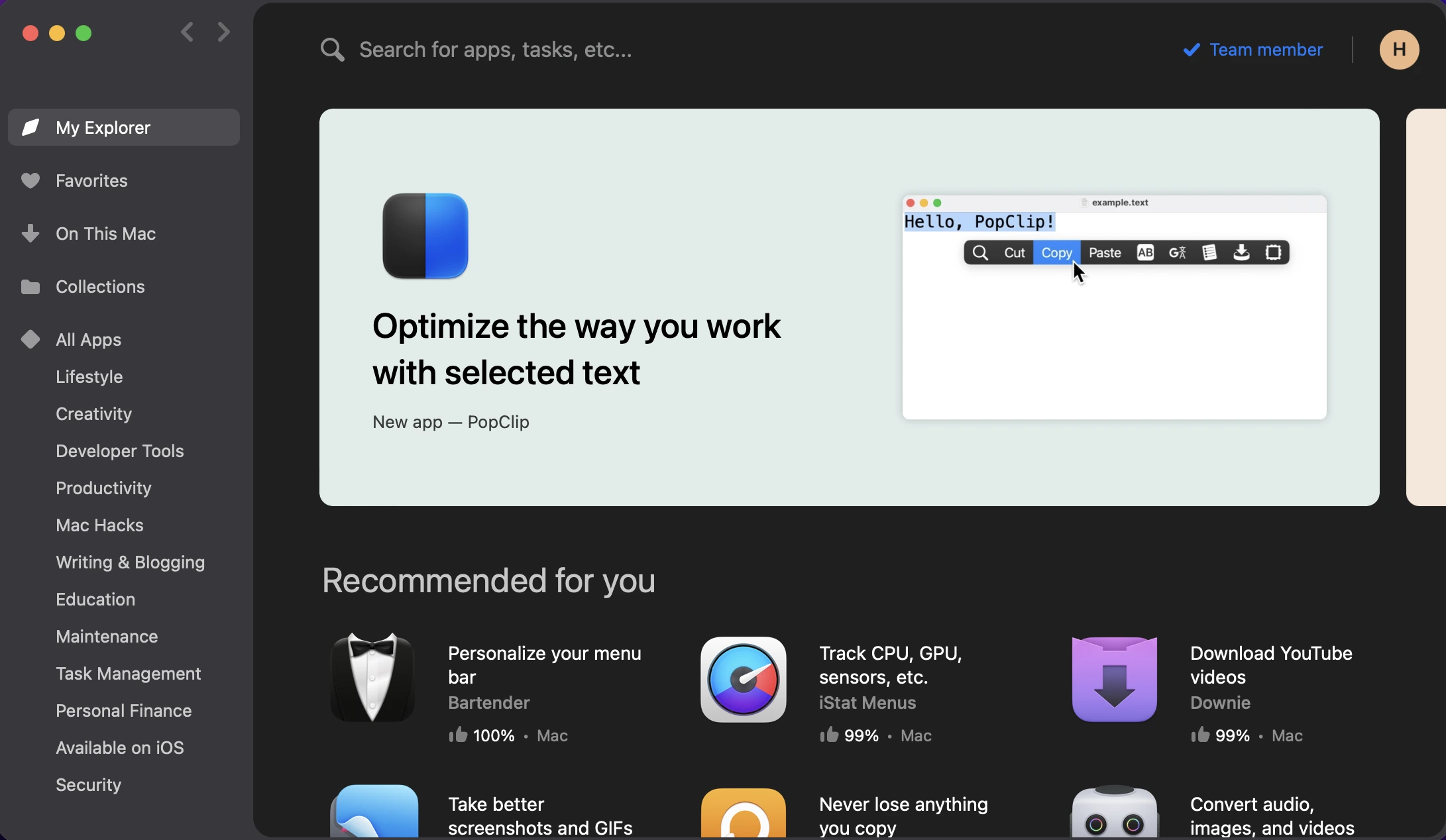
In conclusion, spotting a fake app requires a keen eye and attention to detail. By checking the app’s name and developer, reviews and ratings, permissions, source, and spelling and grammatical errors, you can identify fake apps and protect yourself from security risks. Remember to always download apps from trusted sources and keep your devices updated with the latest security patches and software updates.
