Most people don’t realize it, but using a VPN on an iPhone should no longer be considered an optional security measure. Nowadays, personal data is a priceless commodity; protecting it is something that all should start to take more seriously, regardless of what device you’re using.
Don’t believe us? Take into account a recent report released by AAG (a cyber security think tank research firm) which claimed that in 2022, 53.35 million Americans have been victims of some form of cybercrime. And you can bet that many of them are iPhone users!
This guide will show you everything that you need to avoid becoming the next victim. We also cut through the confusing jargon and guide you through the process of setting up a proper VPN on your iPhone.
Let’s get started!
Why do you need to use a VPN on your iPhone?
Before we can address this question, what in the world is a VPN? and why should you care about using one on your iPhone? These are good questions, and luckily the answers are not as complicated as you might think.
Simply put, a VPN (Virtual Private Network) is a privacy tool that adds encryption to all data coming in and out of your device. This makes it difficult (if not impossible) for hackers or anybody else to read your personal information even if they manage somehow to intercept. Also, it’s worth noting that VPNs don’t use ordinary data encryption methods, but AES 256 (the same level that banks and governments use).
Granted, iPhones are somewhat better compared to other mobile devices in terms of cyber security, but they are by no means invulnerable to cyber attacks. In addition, as more and more people use their smartphones for things like banking and online shopping, protecting sensitive information has become a vital concern. Well, a VPN can help you do just that!
The following are some of the notable and specific benefits that you can expect when you use VPN on iPhone:
- Access to Restricted Content: with a VPN, you can overcome these geo-restrictions and access the content that may otherwise be restricted in your region (thanks to licensing agreements).
- Protection on Public Wi-Fi: cybercriminals can easily intercept your data when using public Wi-Fi (for example, in a café or airport). However, a VPN encrypts your connection, rendering any stolen data useless.
- Privacy and Anonymity: A VPN for iPhone would help you secure your online privacy by hiding your IP address. This would make it harder for websites or advertisers to follow up on your browsing behaviors.
How to set up a VPN on an iPhone
Now that you understand the benefits of using a VPN on iPhone, let’s dive into how to set one up.
Step 1: Choose a VPN provider
The first step in setting up a VPN on your iPhone is to choose a VPN provider. There are many options available, both free and paid, so it’s essential to do your research to choose a reputable provider that meets your needs.
For this example, we’ll be referencing the steps to utilize ClearVPN — a user-friendly and secure VPN app for iPhone. Note that not all VPNs can deliver on all the advantages mentioned above. So it’s important to choose one that meets your specific needs.
Step 2: Download and install the VPN app
Once you’ve chosen a VPN provider, download and install their app on your iPhone. In the case of ClearVPN, you can simply download and install the VPN app from the Apple App Store.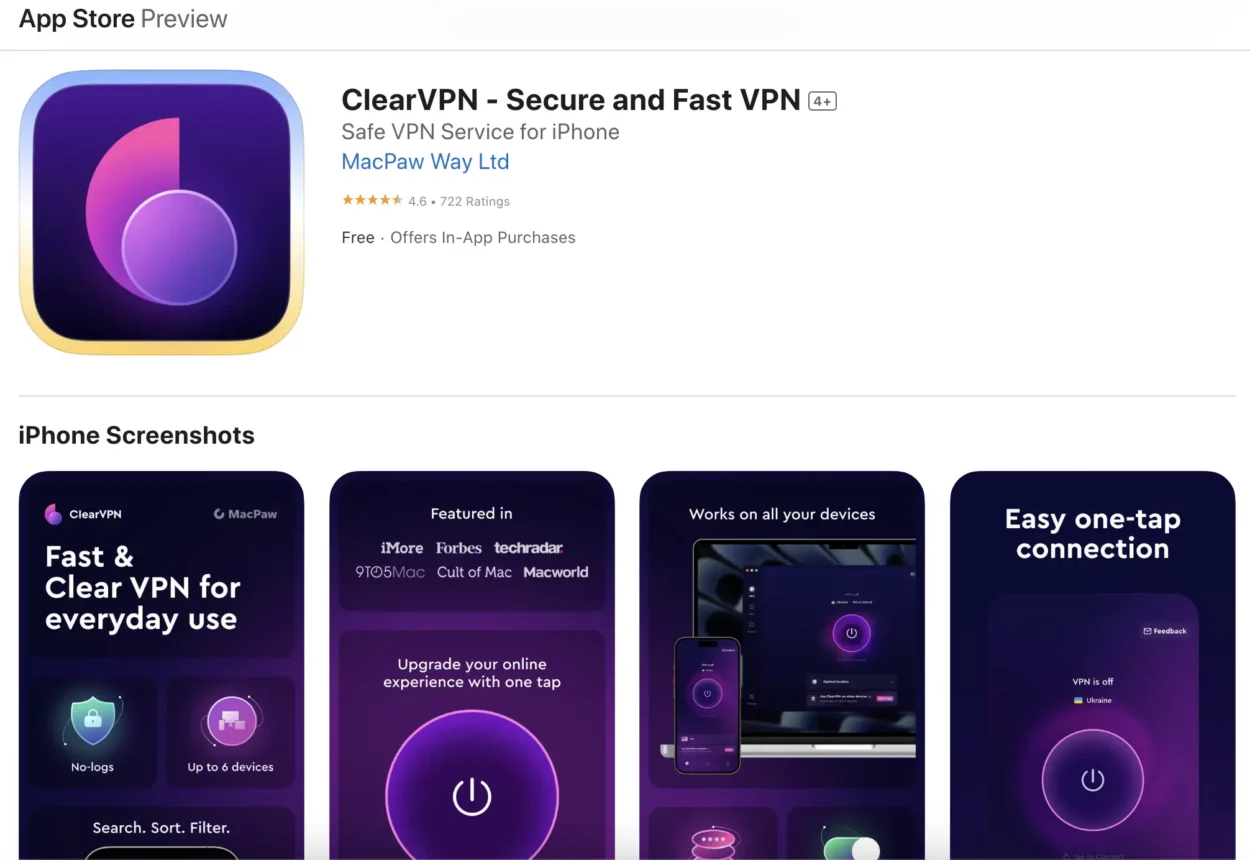
Step 3: Run the ClearVPN app and create an account
The next step is to run the VPN app you have chosen for your iPhone and create an account.
Note that while you can start using ClearVPN on your iPhone for free, some features are only available to premium users.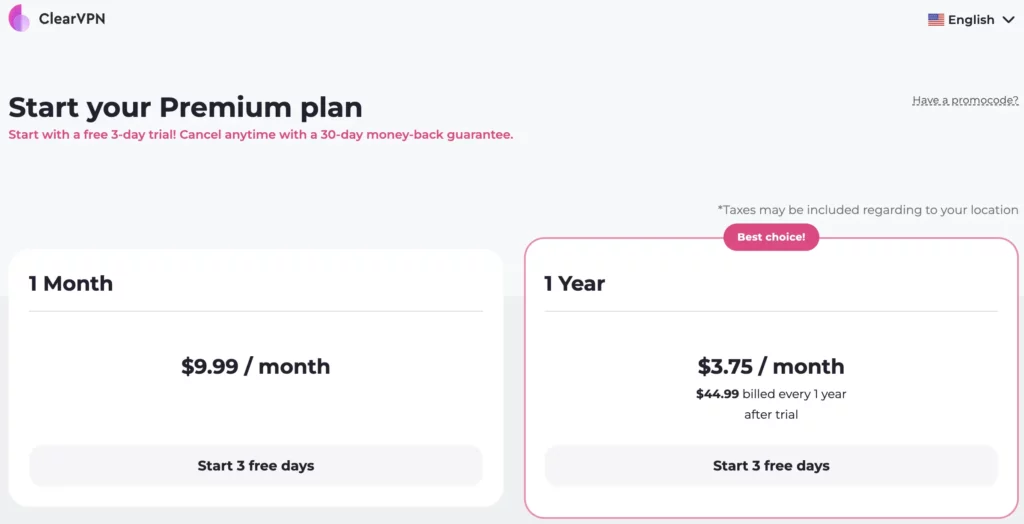
Step 4: Enable the VPN connection
Once you’ve logged in, just click on the big juicy button in the middle of the screen.
Congratulations, you’ve successfully set up a VPN on your iPhone! You can turn off the VPN connection anytime by tapping the “Deactivate” button. Now, whenever you need to use a VPN, simply open the ClearVPN app and repeat the steps above.
How to use a VPN to change location on iPhone?
Remember how we mentioned that you will need a premium account to access certain features on ClearVPN? Well, one of those features is the ability to customize your virtual location. VPNs use servers around the world to route your connection, hide your data and location, and get around geo-restrictions. A premium VPN service should allow you to pick the country where your connection is routed.
Once you’re logged in and connected, simply select the “Location changer” shortcut and choose a country from the list. This will make it seem as though you’re browsing the Internet from that location, giving you access to only available content in that region.
How to get a VPN on iPhone for free?
Plenty of free VPNs are available for iPhones, but it’s important to note that not all offer the same level of security and privacy. Some may even collect your data and sell it to third parties.
If you’re looking for a free VPN option, make sure to do your research and read reviews before choosing one. Alternatively, some paid VPN providers offer a limited free trial period for users to test out their services before committing to a subscription.
In the case of ClearVPN, we offer a 3-day free trial subscription plan so you can try using it for free. Of course, you can always upgrade to a premium subscription for additional features and benefits. Prices start at just $5 per month, which is much more affordable than other premium VPN services.
FAQ
Does the iPhone have a built-in VPN?
Yes, it does, but it’s not as secure as using a third-party VPN app. Remember that Apple controls the integrated VPN on its iPhones, which means they can access your data if needed. Hence, it’s better to use a reputable VPN provider for enhanced security and privacy.
Is it OK to use a VPN on your iPhone?
Not only is it okay, but it’s highly recommended to use a VPN on your iPhone for added security and privacy. With the ever-growing number of cyber threats and online tracking, a VPN will help keep your sensitive information safe while browsing the internet or using public Wi-Fi.
Are VPNs necessary?
Yes, VPNs are indeed necessary, particularly in this digital age where data breaches and online surveillance are ever more rampant. A VPN acts as a protective shield, encrypting your online activities and preventing cybercriminals, Internet Service Providers (ISPs), and even governments from spying on your internet usage.
