As we increasingly rely on digital technology, it’s important to consider the security implications of our devices and services. One such technology is Bluetooth, which has become ubiquitous in modern life – but is Bluetooth safe?
In this quick guide, we’ll look at what Bluetooth is, how it works, and the potential risks associated with using it. We’ll also explore some steps you can take to ensure your safety when using Bluetooth-enabled devices. So let’s get right to it!
What is Bluetooth and how does it work?
So first things first — to understand the security risks of using Bluetooth technology, let’s consider what is it and how it works.
In its simplest form, Bluetooth is a short-range radio frequency that enables two devices (like your phone and a pair of headphones) to communicate wirelessly. It’s also used in complex applications like connecting your laptop to a printer or as part of a networked security system.
A Bluetooth connection can be established when two devices are close to each other. Once connected, the two devices communicate using radio frequency signals so that Bluetooth devices can function without physical contact.
Is Bluetooth safe?
Now that we’ve covered the basics of how Bluetooth works, let’s consider whether it is safe to use. In general, Bluetooth is quite secure since data is only exchanged between connected devices.
The range is a factor in Bluetooth security since data transmissions can only occur within a limited distance. This means that if two devices are not within close range of each other, they cannot communicate.
That said, there are some risks associated with using Bluetooth. But, if you take steps to protect your data when using it (more on that later), the chances of running into significant security issues are low.
Common Bluetooth security risks
Despite its overall safety, you should be aware of the risks related to using Bluetooth. The three main risk categories are as follows:
- Bluejacking — when spam messages are sent to Bluetooth-enabled devices without permission. These messages can trick users into clicking links to malicious websites or software.
- Bluesnarfing — accessing another Bluetooth device without the owner’s knowledge or consent to steal sensitive data. This attack can be used to access a person’s contact list, calendar appointments, and other personal information.
- Bluebugging — Similar to bluesnarfing, this type of attack allows cybercriminals to take direct control of a Bluetooth-enabled device and monitor the victim’s activities or listen to private conversations.
To better appreciate the risks associated with using Bluetooth, let’s consider a real-world example. In 2018, researchers discovered a vulnerability in the Bluetooth protocol that allowed hackers to take control of devices and access sensitive data. This vulnerability was eventually patched, but it is an important reminder of the potential dangers of using this technology.
How to use Bluetooth safely
Now that you have a sense of the potential risks associated with Bluetooth, here are some steps you can take to use it safely:
- Keep your device’s software up to date. Many security vulnerabilities are patched through updates, so ensure all your connected devices have the latest firmware installed.
- Be aware of your surroundings. If possible, avoid using Bluetooth in public areas. This will reduce the chances of someone attempting a malicious attack on your device.
- Turn off your connection when not in use. When you’re done using your Bluetooth-enabled devices, keep the Bluetooth on your phone and/or computer turned off so other people won’t be able to access them.
- Use a password. If your device has the option to set up a password for its Bluetooth connection, make sure to do so. This will significantly reduce the chances of someone hacking into your device.
- Only accept Bluetooth connection requests from devices that you recognize.
- Set your Bluetooth connection as undiscoverable, making it harder for malicious attackers to find and connect to your device.
The software update process on your Bluetooth-enabled devices will vary depending on the type of device and the manufacturer, so make sure to check your owner’s manual.
By taking these steps, you can significantly reduce your chances of running into major security issues when using Bluetooth. As always, it’s important to stay vigilant and be aware of potential threats that could put your data at risk.
If you are serious about your online privacy and data security, then you should know that Bluetooth-related threats are not the only ones you should be considering. Using a VPN (Virtual Private Network) service like ClearVPN will encrypt and protect your internet usage and keep your online activities private.
Using a VPN is as easy as running the ClearVPN app and clicking on the “Protect Me” button. It works with most devices and operating systems like Windows, macOS, Android, and iOS.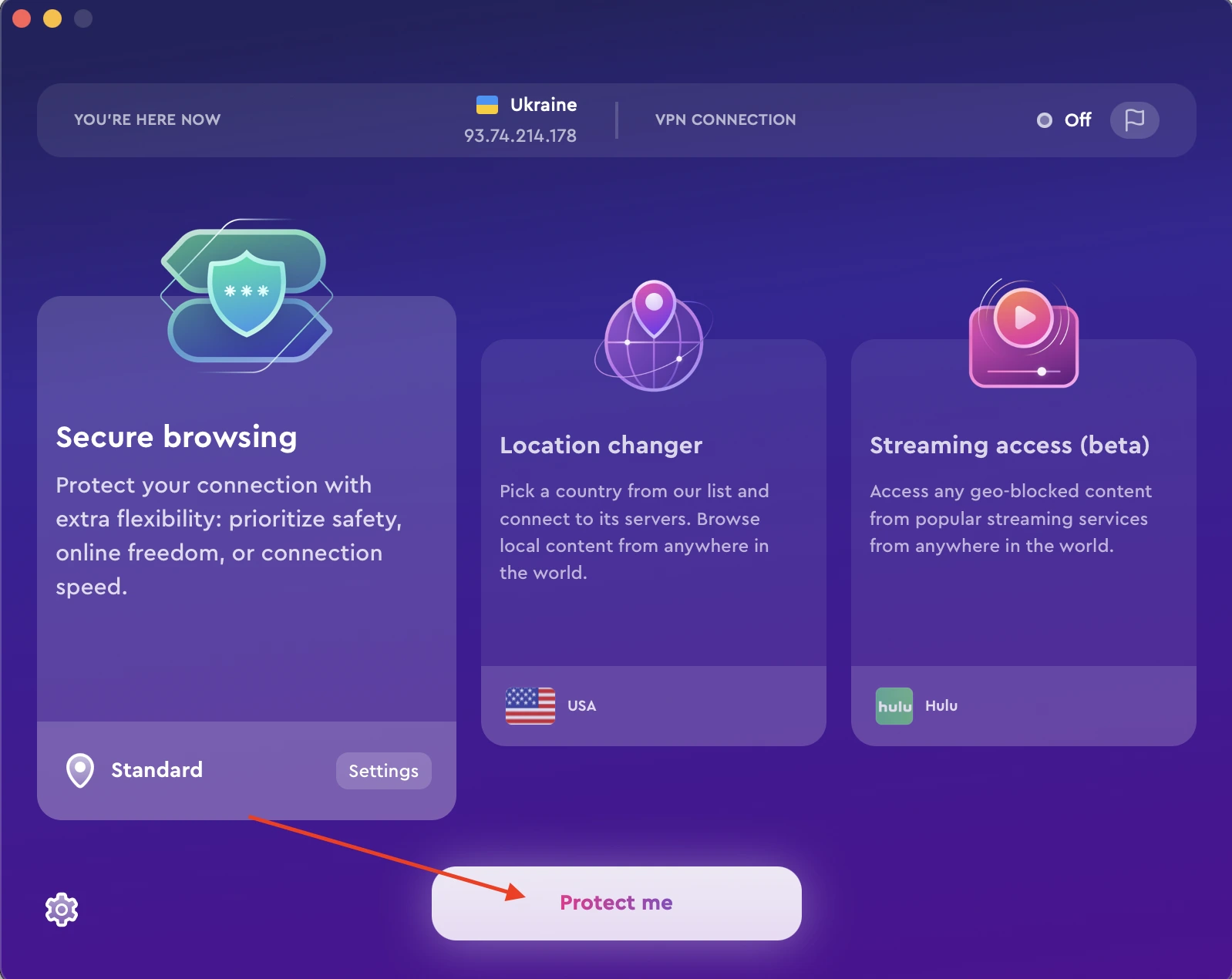
By taking these precautions, you can ensure that your device and data remain safe regardless of your devices’ connections.
FAQs
Can someone connect to my Bluetooth-enabled device without my knowledge?
Yes, if your device is discoverable, it will appear in a list of available devices, and someone could attempt to connect to it without you knowing. To prevent this from happening, make sure that you turn your Bluetooth off when not in use, and never accept connection requests from devices that you don’t recognize.
How do I make my Bluetooth private?
The best way to make your Bluetooth connection private is by making sure that it’s set as undiscoverable. This will make it much harder for someone to attempt to connect to your device without your permission.
If possible, you should also set up a password for the connection so that only people with the password can connect. This yields an extra layer of protection.
Finally, remember to turn off your connection when not in use, so it won’t be visible on other people’s devices. This will help ensure that no one can access it without your permission.
Can Bluetooth be hacked?
Yes, Bluetooth can be hacked. There have been cases where malicious attackers have taken advantage of security vulnerabilities in the protocol to gain access to people’s devices and steal personal data.
Is Bluetooth safe enough to use in public spaces?
Although there is always a risk involved with using Bluetooth in public spaces, it is generally considered safe enough to use. However, it’s important to be aware of your surroundings and take steps such as setting up a password for the connection and turning off your device when not in use. This will help reduce the chances of someone attempting a malicious attack on your device.
When in doubt, avoid using Bluetooth in public places and never accept connection requests from devices that you don’t recognize. Taking these precautions will help keep your data safe.
