Most people don’t realize that in the digital age, we leave evidence for just about anything we do online. Every link that we click and every post we publish or share — all of these things leave what is collectively known as a digital footprint.
The thing about these footprints is that it can paint a picture of our identity, the places we’ve been and even our online activities. Read on if you wish to learn more about how you can possibly reduce this footprint and create a more private online experience.
What is a digital footprint?
Now before we tackle how to minimize or remove digital footprints, it’s important to get a clear picture of what it is. Our digital actions leave a pattern much like the one your feet deposit when crossing a stretch of sand.
Every page you view, the information you share, and the purchases made online — all of these things add up to create your digital footprint. You can think of it like a paper trail that most people unconsciously leave behind as they go about their online activities.
Types of digital footprints
Digital footprints can be classified into two types — passive and active. So what’s the difference?
An active digital footprint refers to marks that a user deliberately leaves behind. This includes things like emails, social media posts, and publishing new videos. Passive digital footprints, on the other hand, are the opposite. These are marks that we unconsciously leave behind such as our browsing history and GPS location data.
Who can see your digital footprints?
Now that you have a good idea of what digital footprints are and the basic forms they take, this brings up another question — how is it possible for other parties to see them? Well, let’s just say that the answer might surprise you.
First, know that social media networks, search engines, and the websites you frequent can all readily see your digital footprint. This is because you’ve freely given them this information whether you realize it or not. They use this digital footprint for personalizing ads, serving content recommendations, and creating customer personas (among other things).
You can probably relate to this example: say that you’ve taken an interest in a particular product, reading reviews and looking for information before you make the purchase. The next day, you find ads for this exact item on your social media feed. Most security experts would say that this is not your phone or computer spying on you (although an argument can be made for that), but proof of your digital footprint at work.
How to check your digital footprint?
Awareness is the first step towards controlling your digital footprint. Start by doing a simple Google search of your name. You might be surprised by the amount of information about you that’s readily available.
Next, dive into your social media accounts. Scrutinize your profiles as if you’re an outsider. What kind of image are you projecting? Are there posts or photos you’d rather keep private? Remember, it’s not just about what you post, but also what others post about you.
How to protect your digital footprint?
Now that we’ve established the significance of digital footprint, the question remains — is there anything that you can do about it? The answer, thankfully, is a resounding yes. There’s actually a lot you can do to secure this information.
For one thing, you should start becoming more mindful about the information that you share online. The golden rule here is to remember that the Internet does not really forget anything. Anything you give it will remain there for many years to come.
Knowing this rule, you should also start reviewing the privacy settings on your social media accounts. Make sure that you’re comfortable with this setting. It should not allow complete strangers to access your profile.
Last but not least, be mindful of the devices you use for your online activities. Make sure that the firmware is updated and you have security software running on them to protect against viruses and malware. This precaution also extends to the networks that they are connected to. If possible, avoid public Wi-Fi networks because you never really know who is in control of them.
How to delete your digital footprints?
Let’s get one thing straight — it’s unfortunately impossible to completely delete a digital footprint. This goes back to the golden rule about sharing any information over the Internet. Such information is not only on your device but also lives on servers that exist somewhere on the Internet (over which you have no control).
That said, this doesn’t mean you should stop trying. Simple things like clearing your browser history and deleting old social media posts, pictures, and videos will collectively help reduce and clean up your digital footprint.
How to reduce your digital footprint?
- Delete old online accounts that you no longer use.
- Do not share any personal information unless it is absolutely necessary. Is there a good reason that the new game you just downloaded to play on your phone needs to know your address and date of birth? Most likely not.
- Switch to privacy-focused browsers like Brave and DuckDuckGo. These browsers don’t track your online activity or collect personal data.
How to stop leaving digital footprints with a VPN
Do you want to take your digital privacy to the next level? If so, then you shouldn’t stop at reducing your digital footprint. Indeed, technology exists to enable you to stop leaving the digital paper trail completely. This can be done with a VPN (Virtual Private Network). Here’s how it works:
First, a VPN adds encryption to your data, making this information useless to third parties. A VPN hides your real IP address by redirecting your connection to an external VPN server located somewhere else in the world. Websites and apps will only see the IP address of that VPN server, keeping the real one beyond their reach.
As for getting started with a VPN, it’s easier than you think. While the steps vary across different service providers, we’ll show you just how easy it can be with ClearVPN — a fast and user-friendly premium VPN service:
1. Download and install the ClearVPN app on your device. This works on PC, Mac, Android and iOS devices.
2. Run the ClearVPN app — you can start using the VPN service for free with limited features.
3. Select the “Smart Connection” mode and click/tap on the “Connect me” button.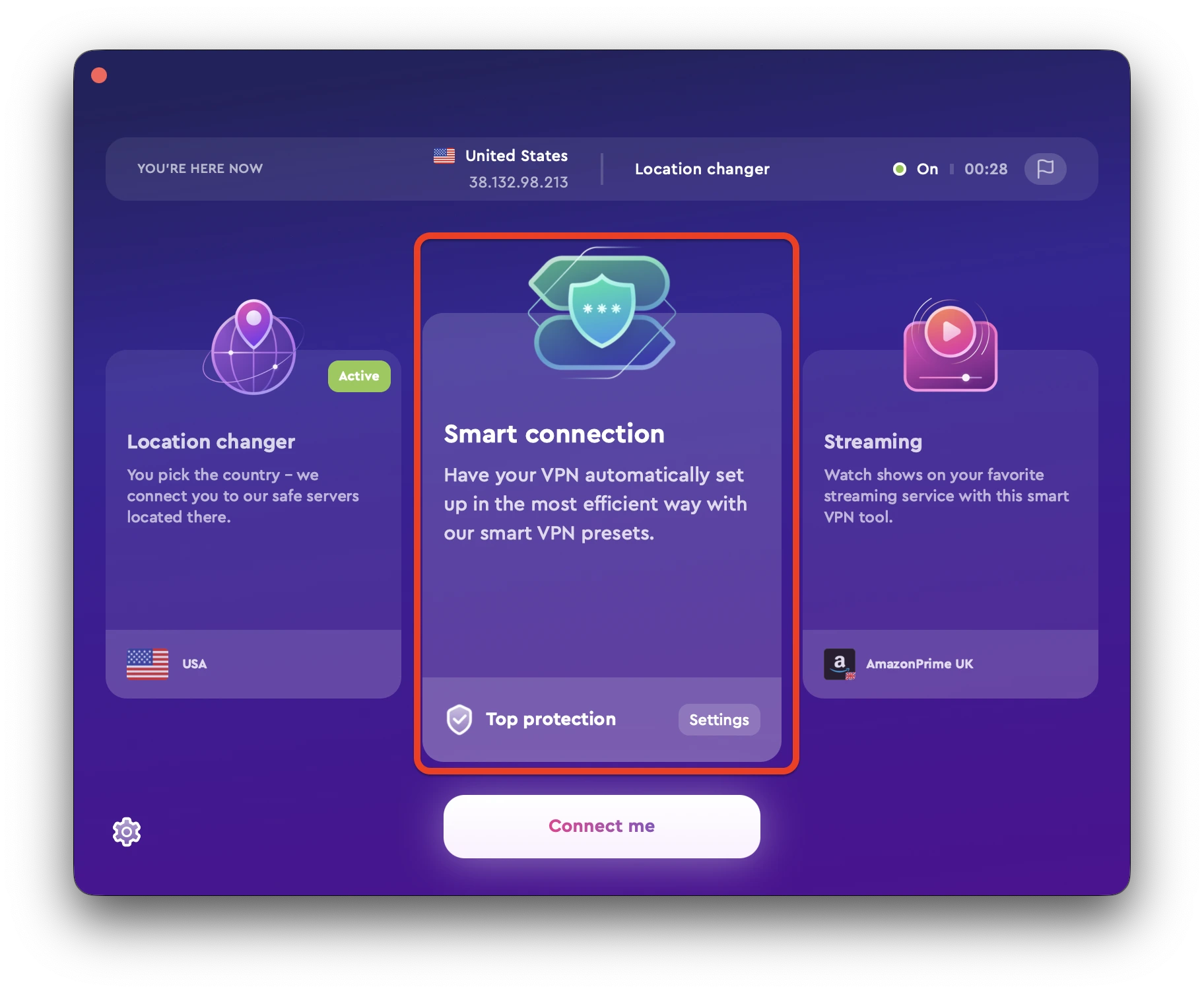
At this point, the VPN connection should now be active. You can now go about your business without having to worry about the digital footprint you leave behind. Of course, this does not include the marks that you intentionally leave behind (active digital footprint), as we explained earlier.
FAQs
How do people trace your digital footprint?
It is possible to uncover your digital footprint via social engines, social media platforms, and really anything online that deals with public records. All these elements collect information about your habits, location, and interests from the data you share online.
How do I protect my digital footprint?
Awareness is key when it comes to securing one’s digital footprint. Be careful about sharing any kind of information online, clear your browsing history and keep your devices updated. All these things will collectively help to reduce your digital footprint.
How long will a digital footprint last?
There is no time frame for this. Your digital footprints can remain on the Internet indefinitely.
