Imagine software that runs in the background of your computer, silently recording every single keystroke you make. It’s like a digital spy, watching and recording everything you type without you even knowing it.
Frightening? That’s exactly what keylogger software does.
In this quick guide, you’ll learn what a keylogger is, how they work, and how you can protect yourself from them.
What is a keylogger and how does it work?
First things first — let’s take a look at how keyloggers actually work. There are two main types of keyloggers — hardware and software. Both types of keyloggers operate in basically the same way— they record all the keyboard activity on your device and can send this information back to whoever deployed them.
Hardware keyloggers physically attach to your computer’s keyboard and record all of the keystrokes made. These types of keyloggers are usually very small in size, making them hard to detect and easy for hackers to hide.

Software keyloggers, on the other hand, are installed directly onto your computer and can be used to record all kinds of information, including keystrokes, passwords, and even screenshots.
What is the security risk of keylogging?
To be clear, there are perfectly legitimate uses for keylogger software such as parents keeping track of their children’s online activity or businesses monitoring employee behavior. However, the problem starts when keyloggers are used for criminal purposes, such as stealing passwords or gaining access to confidential information.
Think about it — how would you feel if your passwords or banking details were stolen because someone used a keylogger to monitor your activity? It’s scary to think that cybercriminals can use this type of software to gain access to sensitive information and potentially cause serious financial damage.
That’s why it’s so important to be aware of the security risks associated with keylogging and take the necessary steps to protect yourself.
How to detect a keylogger?
The first step to preventing keyloggers from being used against you is to be able to detect them in the first place. Unfortunately, there’s no surefire way to guarantee that your computer is free of malicious software.

However, there are some signs that you can look out for:
1. Unusual activity on your computer
Keep an eye out for unusual activity on your computer, such as programs running in the background that you don’t recognize.
2. Performance issues
If you notice any changes in your computer’s performance such as slowdowns or unexpected crashes, you might have a keylogging issue.
3. Suspicious emails that have a sense of urgency
Be aware of any suspicious emails that may be trying to trick you into downloading keylogging software.
Additionally, use a reliable antivirus and antimalware program to scan your computer for any potential threats.
How to get rid of a keylogger?
But what if you do find a keylogger on your computer? The first step is to identify the source of the malware so you can remove it from your system.
If the keylogger malware was installed via a USB device, make sure to disconnect and dispose of the device safely. You may also need to run an antivirus scan or manually delete any malicious files before your computer is free of the keylogger.
If the keylogger spyware was installed via malicious software, then you may need to use anti-malware tools or a specialized anti-keylogging program to get rid of it. It’s also important that you change any passwords that may have been compromised by the keylogger.
How to remove keyloggers using anti-keylogging software
Anti-keylogging software is a specialized program designed to detect and remove keylogger malware. The advantage of using this type of program is that it can identify what other anti-virus programs may miss, such as hidden files or low-level keyloggers.
These types of programs tend to use a variety of methods to detect and remove keyloggers, such as heuristic scans, code-signature scans, or even behavioral analyses. After the program has scanned your system for potential threats, you can then manually delete any malicious files it finds.
There are plenty of anti-keylogging programs available, so be sure to do your research and find the one that best suits your needs. Here are a few that we recommend: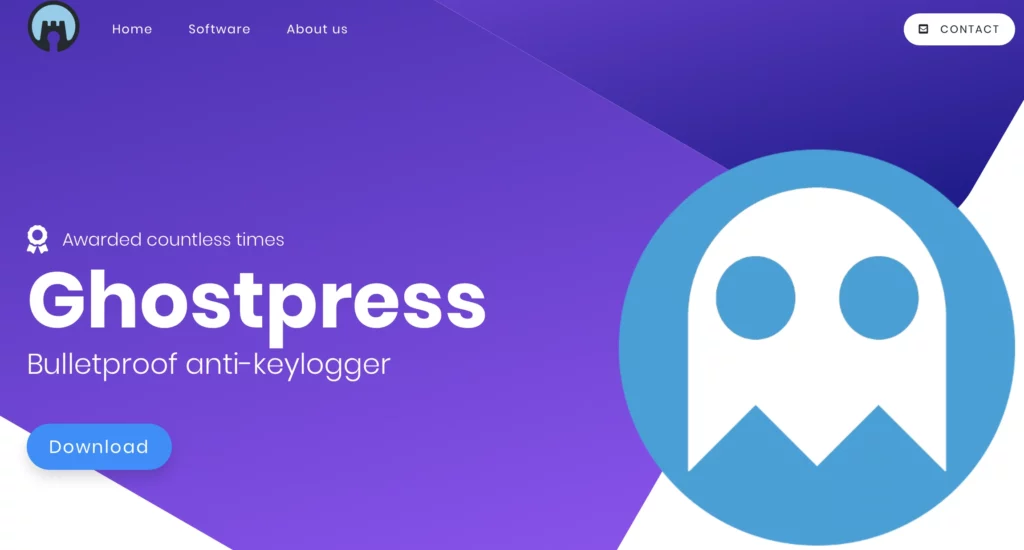
While anti-keylogging programs are an effective way to protect yourself against potential threats, it’s important to remember that they only work if you keep them up-to-date.
How to prevent keylogging?
Now that we’ve gone over how to remove keyloggers, you might be wondering — how do you prevent it in the first place?
The best way to protect yourself from keyloggers is to be aware of the potential risks and take steps to stay one step ahead of cybercriminals. Here are some tips for keeping your data safe:
- Use strong passwords that are difficult to guess. Avoid using the same password for multiple accounts, as this increases your chances of being hacked.
- Keep your software up-to-date with the latest security patches and never open suspicious links or emails from unknown sources.
- Consider using a virtual private network (VPN) to encrypt your data while browsing the web.
- Install antivirus and anti-malware software, and make sure to run regular scans to detect any potential threats.
- Be wary of suspicious emails or links, as this is a common way for hackers to install malicious software on your computer called “Phishing“
- Disable any unnecessary USB ports to reduce the chances of a hardware keylogger being installed.
You can disable an unused USB port on a Windows Computer by going into the Device Manager, selecting the USB port you want to disable, and then clicking on “Disable.”
The process will vary on other operating systems, but the general idea is the same — disable any ports you don’t need.
When it comes to protecting yourself from keyloggers, the best defense is a good offense. Be proactive and take steps to stay one step ahead of cybercriminals! By following these tips and remaining vigilant about potential security risks, you’ll be better equipped to protect yourself from keylogging attacks.
FAQs
How do I know if I have a keylogger installed?
It can be difficult to tell if a keylogger has been installed, as they are designed to run in the background without any visible signs. If you suspect that a keylogger may have been installed on your computer, then we recommend running a scan with anti-virus and anti-malware software.
How do I remove a keylogger?
The best way to remove a keylogger is with specialized anti-keylogging software. Tanti-keylogging software is designed to detect and remove malware that other anti-virus programs may miss, such as low-level or hidden keyloggers.
How can I protect myself from keylogging?
The best way to protect yourself from keylogging is to stay vigilant and take steps to stay one step ahead of cybercriminals. Be sure to use strong passwords, keep your software up-to-date, consider using a VPN, install antivirus and anti-malware software, and disable any unnecessary USB ports.
