Computers have become an integral part of our lives. We have come to rely on them for entertainment, communication, business operations, and even medical care. But like anything else, computers can be used for more criminal purposes. One of the most concerning cyber threats is computer worms, and if you don’t understand what they are and how to protect yourself from them… you could become a victim.
How does a computer worm work?
A computer worm is a kind of malicious software (malware) that replicates itself and spreads from one system to another without human interaction. It can enter your system via email, instant messages, file transfers, or websites.
A PC worm works by exploiting security vulnerabilities in an operating system or application. Once it has infiltrated a computer, it will replicate itself and spread to other computers on the same network. It can also use networks of infected computers (called “botnets”) to launch coordinated attacks against targeted systems.
What’s the difference between a computer virus and worm
A common misconception is that a worm is the same thing as a computer virus.
While both are malicious programs, there is an important distinction between them: a virus must be manually attached to an existing program in order for it to spread, whereas a worm can replicate itself and spread without any user action required.
For example, a virus might be attached to an email attachment, but email worms can spread by automatically sending copies of themselves from the infected machine to other machines on the same network.
So what does a worm can do to a computer?
Computer worms can do a lot of damage to an infected system. They can corrupt data, delete files, or even give hackers access to confidential information stored on the machine.
For businesses, this could lead to lost productivity, damaged reputation, and severe financial losses. For individuals, the loss of important data or financial information could be devastating.
To give you an idea of the damage a worm can cause, consider the “Love Bug worm” virus of 2000. It caused an estimated $5.5 -8.7 billion in worldwide losses by infecting millions of computers and clogging up corporate networks with its malicious payload.
How to get rid of computer worms?
Now that you know what a computer worm is and why it’s so dangerous, you may be wondering how to get rid of them. But first, you need to be able to identify a potential worm infection.
While computer worms are notoriously difficult to detect, there are some signs that can help you identify an infection. These include sluggish system performance, frequent crashes, sudden pop-ups, or other unexpected behavior.
But the best way to tell if your computer is infected with a worm is by running a scan of your system using antivirus software, like McAfee Total Protection. This will detect any malicious code on your machine and help you remove it.
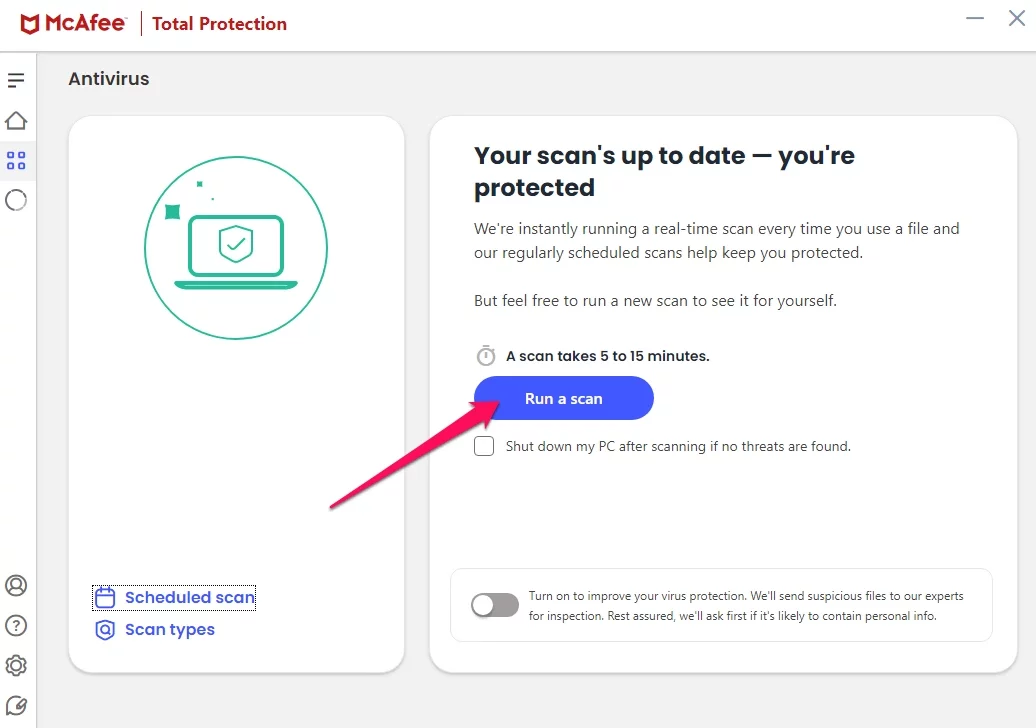
Of course, to be effective, antivirus software must be up to date. It’s important to keep your antivirus software updated with the latest malware definitions so it can detect and remove any new threats as soon as they appear.
How to prevent computer worms?
Now that you know how to get rid of a worm, it’s important to also understand how to prevent them in the first place. This can be done by following some simple best practices:
- Keep your computer’s operating system and applications up to date with the latest security patches. This will help close any potential security vulnerabilities that could be exploited by worms.
- Be cautious when opening emails and attachments from unknown sources. Don’t open any attachment that looks suspicious or has a file format you don’t recognize.
- Don’t click on links or popups from unfamiliar websites as they may be malicious in nature.
- Install and regularly update antivirus software with the latest malware definitions.
In addition, you should also consider encrypting any sensitive data that you store on your computer or use when connecting to the internet. This will help protect your personal information from being stolen in the event of a worm infection.
You can do that with a good VPN service like ClearVPN. It encrypts your data and makes it virtually impossible for hackers to access it. Plus, it’s compatible with most operating systems/devices and relatively easy to use.
All that you have to do is run the ClearVPN app on your device and use the shortcut “Smart connection” that can make your connection private and secure in a click.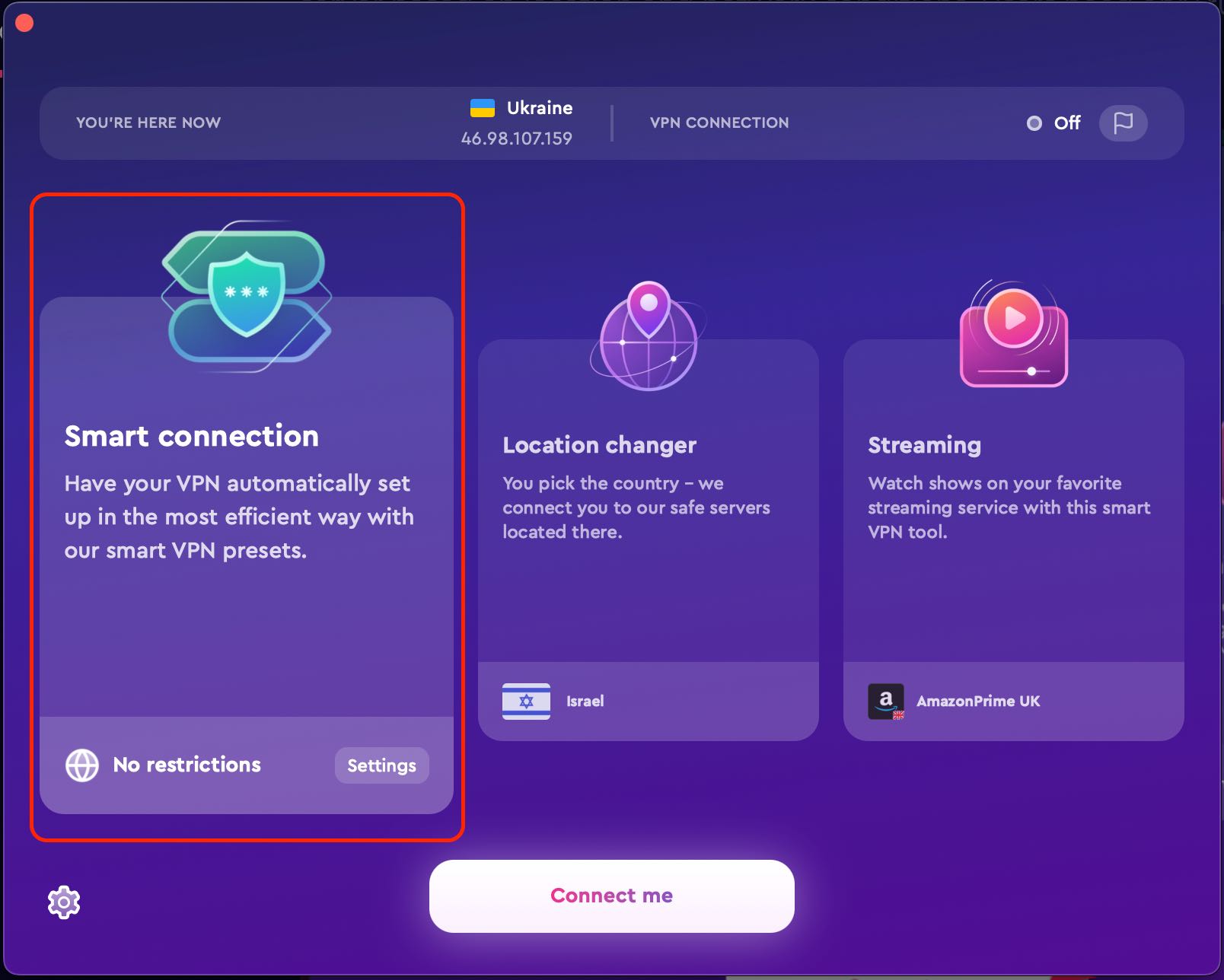
By following these simple steps, you can keep your computer safe and secure from the threat of worms. The best defense is always a good offense when it comes to malware protection. So make sure to stay one step ahead by actively protecting your device against any potential threats.
FAQs
What are the signs of a computer worm infection?
The most common signs of a computer worm infection include sluggish system performance, frequent crashes, sudden pop-ups, or other unexpected behavior
How do computer worms spread?
Computer worms usually spread through emails, downloads, malicious websites, and peer-to-peer file-sharing networks.
How can I protect myself from computer worms?
You can protect yourself from computer worms by keeping your operating system and applications up to date with the latest security patches, being cautious when opening emails and attachments from unknown sources, not clicking on links or popups from unfamiliar websites, and installing and regularly updating antivirus software with the latest malware definitions.
A VPN can protect your device from computer worms by hiding the IP address of your device and encrypting your data. This makes it more difficult for malicious actors to access your system.
By using a VPN, you also limit the ability of hackers to exploit weaknesses in unsecured networks, as they cannot access the data that is being transmitted through the secure VPN tunnel. This will reduce the chances of computer worms entering and infecting your system.
Finally, a VPN can provide additional layers of security by allowing access only to trusted websites and networks. When you connect to a website or network through a VPN, the service acts as an intermediary between you and the website or network, allowing the data to be transmitted securely. This provides an extra layer of protection against dangerous computer worms.
