In an increasingly digital world where online privacy and security are paramount, split tunneling emerges as a powerful solution for navigating the internet with greater control and flexibility. But what exactly is it, and does it even matter for everyday users?
In this quick guide, we will explore the world of split tunneling, its benefits, drawbacks, and everything in between.
Let’s jump in!
What is split tunneling?
Before anything else, let’s define split tunneling and what distinguishes it from a standard VPN (Virtual Private Network) connection.
At its core, split tunneling is a networking technique that allows for the simultaneous use of two or more network connections on a single device. This means that certain traffic, such as web browsing or streaming, can be directed through one network while other traffic, like accessing local files or devices, can go through another.
In simpler terms, when you enable a split tunnel in a VPN connection, you can separate your online activities into two distinct paths — one through a secure VPN connection and the other through your regular internet connection.
Benefits of split tunneling
As you may know, a common problem with traditional VPN connections is that all internet traffic is routed through the VPN server, regardless of the destination. In some cases, this can cause problems with accessing local networks, slowing down internet speeds, and even limiting access to local websites or services.
Split tunneling solves this issue by allowing for more control over which traffic goes through the VPN and which doesn’t. This improves performance and allows for a more tailored and secure online experience.
For example, let’s say you’re using Google Maps to navigate while connected to a VPN. With traditional VPN connections, the map data would be routed through the VPN server, potentially causing delays or errors. However, with split tunneling, you can choose to direct only your browsing traffic through the VPN while keeping navigation on your local network for more reliable access.
Another big advantage of split tunneling is improved internet speed. Users can avoid potential bottlenecks caused by overloaded servers or long-distance connections by only routing select traffic through a VPN, resulting in faster browsing and streaming speeds.
How does split tunneling work?
At its core, split tunneling works through the use of routing tables and configurations on your device or network. These settings determine which traffic goes through your VPN connection and which doesn’t.
For example, on a mobile device, you can set specific apps to use the VPN while others bypass it altogether. On a larger scale, organizations can configure their networks to allow certain devices or IP addresses to use split tunneling while keeping others on a full VPN connection.
You can think of it as a digital traffic controller, directing different types of data through their designated paths for optimal performance and security.
Is split tunneling secure?
As with any technology, split tunneling does have its security concerns. By routing some traffic outside of the VPN, there is a potential risk that malicious actors could intercept or access this data.
A big part of this potential drawback is human error. If a user overlooks which apps or websites are bypassing the VPN, they could inadvertently expose their sensitive data to outside threats. To mitigate these risks, it’s important for users to carefully consider which traffic is allowed through split tunneling and regularly review and update these settings as needed.
For example, a user may choose to only allow personal browsing and streaming through split tunneling, while keeping all work-related activities on the VPN for maximum security. That way, even if a user accidentally accesses a malicious website or app outside of the VPN, their work-related data remains protected.
Split tunnel vs full funnel
A full-funnel is a traditional VPN connection in which all internet traffic is routed through the VPN server. While a full-funnel provides complete security for all online activities, it can also cause performance issues and limit access to local networks or websites. Split tunneling, on the other hand, offers more flexibility and control but may come with some security risks if not carefully managed.
For example, a user may choose to use split tunneling for everyday web browsing and streaming but switch to a full-funnel connection when accessing sensitive work-related files or documents. Another common scenario is if you have an app or service that only works on your local network and cannot be accessed through a VPN connection. In this scenario, you can use split tunneling to ensure uninterrupted access.
To be clear, it’s not a matter of which is better, but rather which is more suitable for each user’s specific needs and preferences. The VPN services that do offer split tunneling will always have the option to switch between full funnel and split tunneling, giving users the freedom to choose what works best for their specific situation.
In addition, you may also come across terms like dynamic split tunneling, which is basically the same concept but with more advanced routing capabilities. Instead of manually selecting which traffic goes through split tunneling, dynamic split tunneling allows for automatic routing based on certain criteria, such as location or type of data being transmitted.
How to use a VPN with split tunneling?
Now that you understand what split tunneling is and its benefits, you may be wondering how actually to use it with your VPN. The good news is that many VPN providers offer split tunneling as a feature in their service.
To set up split tunneling on your device, you will typically need to access your chosen VPN provider’s settings or configuration options. Many of the best VPN with split tunneling will have easy-to-follow instructions or a dedicated split tunneling feature in their app.
In the case of ClearVPN, we currently offer split tunneling for Android users (as of this writing), but we’ll eventually roll it out to other supported platforms as well (Windows, macOS, and iOS).
Here’s how to enable ClearVPN split tunneling on your Android device:
- Assuming you’re already logged in to your ClearVPN app, simply tap the toggle icon in the top-right corner of the dashboard to access Settings.
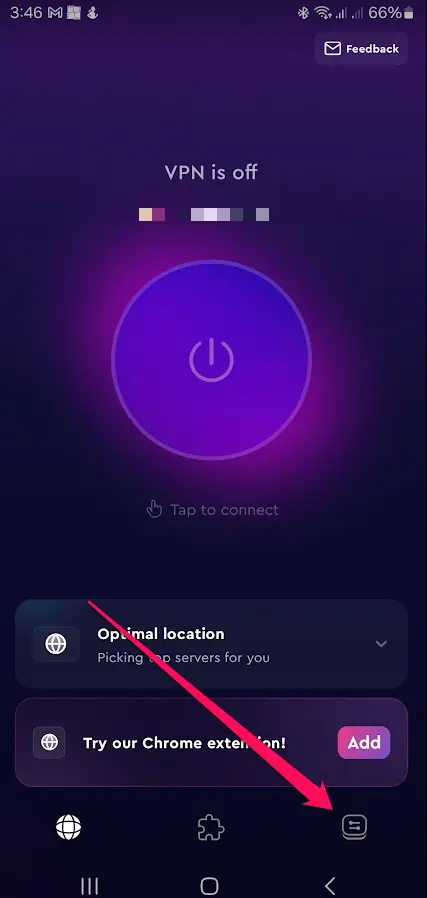
- Next, tap “Split Tunneling”.
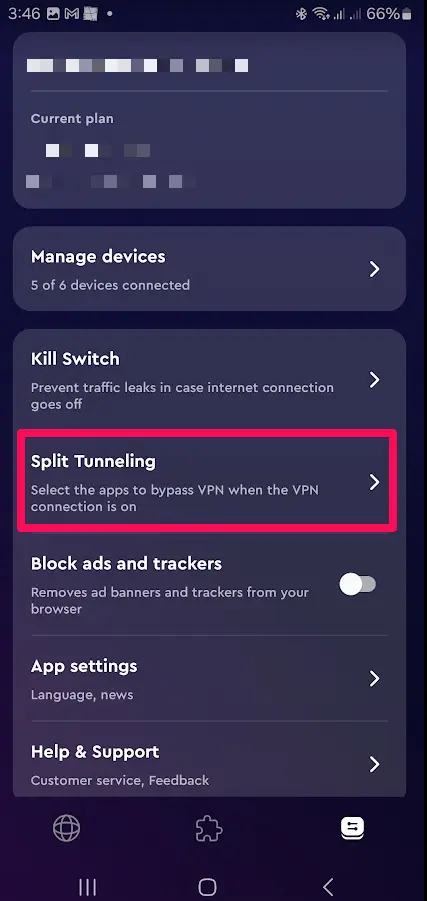
- Set the toggle switch to “ON” position.
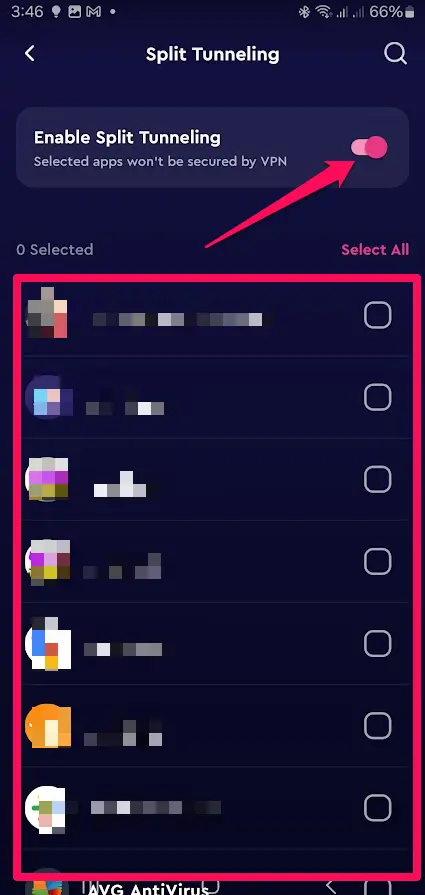
- Then it’s just a matter of selecting which apps you want to bypass the VPN and which should use the VPN connection.
That’s it! Tap the back button to exit Settings and turn on the VPN connection. At that point, when you open an app set to bypass the VPN, it will use your regular internet connection, while other apps will continue running through the VPN server.
FAQs
What is the difference between split tunnel VPN and full tunnel VPN?
A split tunnel VPN routes some internet traffic through the VPN while allowing other traffic to access the internet directly, enhancing speed and flexibility. In contrast, a full tunnel VPN sends all traffic through the VPN without any exceptions.
Is VPN split tunneling safe to use?
Yes, VPN split tunneling can be safe if managed carefully. Users must be vigilant about which apps and websites bypass the VPN, as this can expose sensitive data. Regularly reviewing and updating settings can help mitigate risks while enjoying the flexibility that split tunneling offers.
