It’s normal to feel like everyone is after your personal information online. Whether it’s scammers trying to steal it or websites trying to track your surfing history. It can all feel very scary and downright invasive. Having to always be aware that everything you browse is potentially being watched.
So, what are you supposed to do to protect yourself? That’s exactly what this article is here to help with. Giving you tips on anonymous browsing. And peruse the internet as safely as possible.
How to Browse Anonymously
You can definitely take steps to make your internet activity more private. But using the internet totally and completely anonymously is almost impossible. Long story short, if someone with the right amount of clearance—for example, your internet provider or the government—wants to, then they would be able to see what you’ve been up to.
That’s why it’s important to try to figure out what your level of privacy needs are.
- Low tier. You don’t want the people in your house to track your online history.
- Middle tier. You don’t want your internet provider or employer to see where you’re browsing.
- High tier. You want to block anyone and everyone from accessing your activity.
Each of these tiers is fair and valid. But you should decide which one you fall into before delving into the tips below because some of them may not be worth the effort. For instance, if you don’t want your partner to see what gift you’re getting for his birthday, using a proxy server might be overkill.
7 Tips for Anonymous Web Browsing
Depending on your security needs, staying anonymous online can be fairly easy with a few simple steps.
1. Browse Anonymously with VPN
A VPN will allow you to privately connect your computer to another server. The connection is typically encrypted. Meaning anyone trying to intercept that connection would be unable to. The best thing about a private VPN connection is once you’re connected to the server, it’s almost impossible to trace the internet traffic back to your original machine. Keep in mind, that if you’re connecting to your company’s VPN, then there’s a very good chance your employer will be tracking your activity the entire time you’re connected. We suggest using ClearVPN for all occasions to remain secure and private online.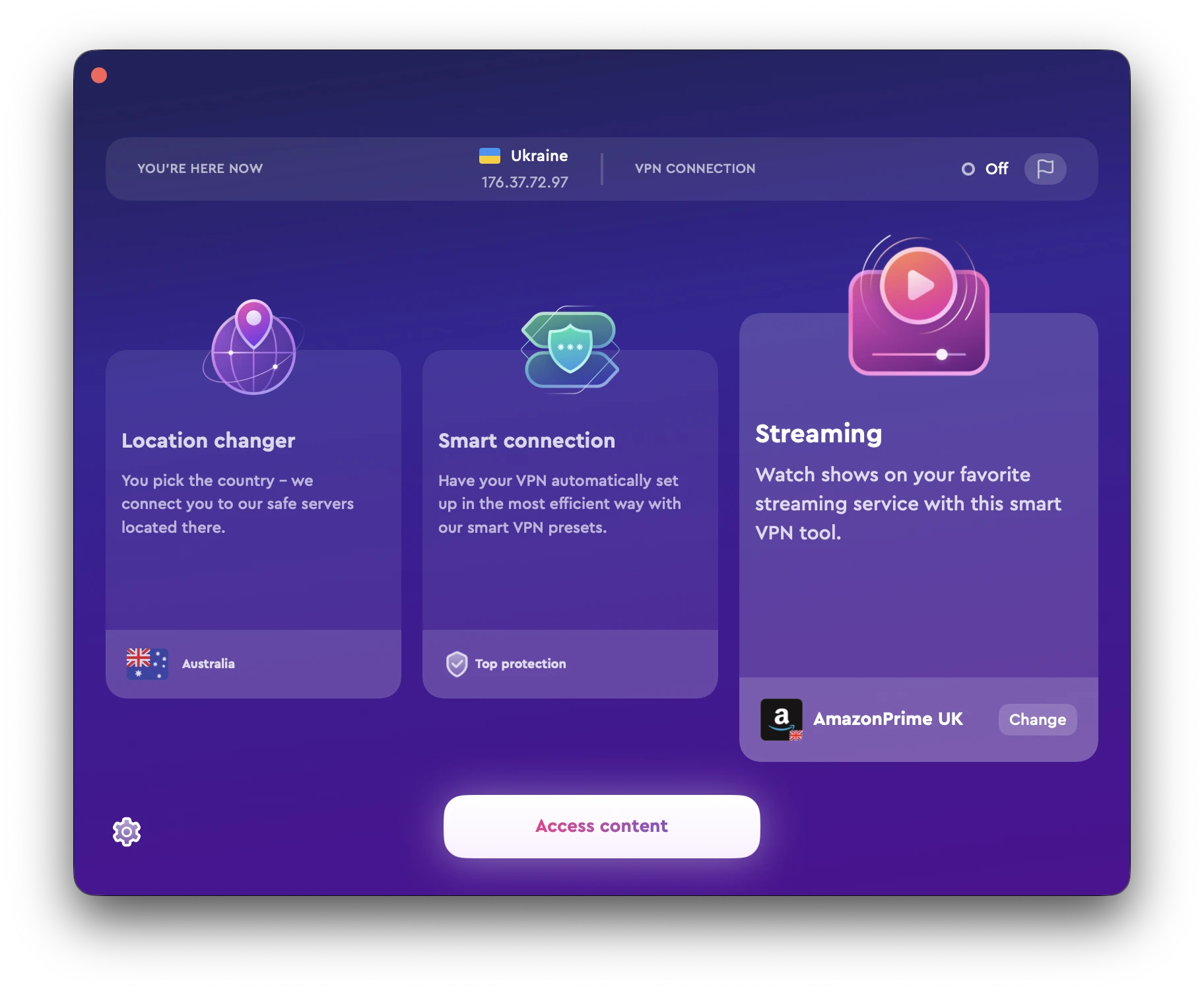
2. Block browser cookies
I know what you’re thinking. “What kind of monster would make me say ‘no’ to cookies?” Well, the good news is that it’s not the delicious desserts I’m talking about. Websites use small files, called cookies, to store identifying information about you.
Generally, cookies are used to make a website load faster when you go back to it. But more commonly cookies also store identifying information like browsing history or preferences to then sell that data to advertisers. That’s why sometimes when you look at a pair of shoes online, you’ll see ads for those shoes follow you to other websites—even sites that have nothing to do with clothing.
3. Use a private browser
Most browsers now have a privacy feature. In Google Chrome it’s called Incognito Mode and in Safari it’s simply a Private Window. While they don’t completely hide your activity from websites or your internet provider, these features do get rid of your history and any cache files from your browsing session. This is ideal for when you’re searching for a gift or when you’re using a public computer and need to check a bank statement. Here you will find a list of top private browsers to use.

4. Use private search engines
It’s no surprise that the search engines we use are also storing what we’re looking for. They’ll use this to create a profile of who we are and sell that to advertisers. If that feels too invasive to you, then you should definitely look into a private search engine like DuckDuckGo. It’s an alternative to Google or Bing, but without all the scanning and tracking those services do.
5. Use a proxy server
Another helpful way to protect your connection to the internet is to use a proxy server. It’s similar to using a VPN but without the added level of encryption. So, instead of your computer connecting directly to a website, it will first connect to the proxy server and then that server will talk to the website. Essentially, it acts as a middleman and hides your computer’s identity in the process.
6. Use protected email services
For all of us, email is the primary way we communicate online. The problem with that is it’s not very safe. Accounts are hacked all the time. Thankfully, there are email services that are becoming more privacy-focused, like Protonmail. It offers end-to-end encryption to thwart any bad actors while your message is in transit.
7. Change your ad preferences on social media
This one might seem like a bit of a no-brainer but believe it or not, most social media apps are tracking your activity to the nth degree. They want to make sure they’re serving you ads that are tailored for you to find interesting. But to do so they’re monitoring everything you do, and not just on their apps, but on the internet. It’s worth your time to go through the settings on each platform and check the privacy controls. Only give them access to what you feel comfortable allowing them to have
You may start seeing random ads that make no sense to you. But, if you’re like me, you might find a sense of comfort in that. Knowing that the platforms aren’t keeping up with what you’re liking and browsing.
While it might not seem like anything special to you, your mundane personal info is worth a lot of money to big tech companies and advertisers. Knowing your browsing and internet histories gives them insight into who you are as a person. But what they do with that information isn’t always with the most altruistic of intentions. It’s up to you to protect yourself and make sure you’re keeping your information safe—while you surf the web anonymously. Also, do not forget to delete your search history, check our detailed guide on how to clear browser history here.
