If you’re like most people, you probably use the Internet for just about everything. You shop, bank, and socialize online. It’s, therefore, more important than ever to start taking browser security seriously.
One way to do this is to install browser security extensions on your browser. These handy little tools can help block malicious websites, protect your privacy, and even warn you about phishing scams. In this article, we’ll go over some of the top browser security extensions that you can use to keep your data and identity safe online.
Why improve your browser security?
Now that we know what a browser is, let’s move on to discuss browser security.
As we mentioned before, the Internet has become a part of everyday life for most people. We use it to do everything from banking to socializing.
This increased reliance on the world wide web has made us more vulnerable to cyber threats like malware, phishing scams, and identity theft.
That’s why it’s so important to take measures to improve your browser security. And one of the best ways to do that is to install a browser security extension.
Best browser security extensions
A security extension is a piece of software that you can add to your web browser to improve its security. These browser extensions come in various types and are designed to protect you from different threats.
Let’s take a look at some of the best security browser extensions that you can use to keep your data and identity safe on your web browser.
Antivirus browser extension
The first type of browser extension that we’ll discuss is the antivirus browser security extension. As the name suggests, this type of extension is designed to protect you from viruses and malware threats.
There are many different antivirus security extensions available, but some of the best include:
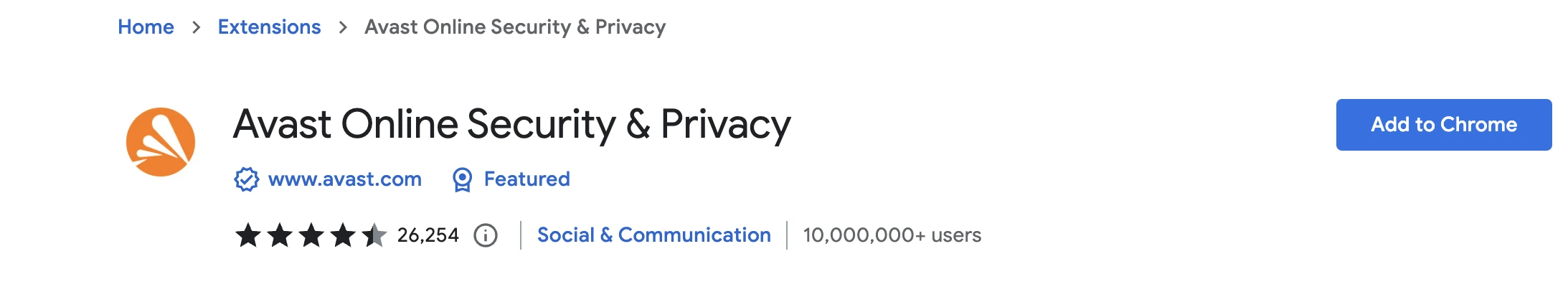
These extensions work by scanning websites for malware and other threats before you visit them. If they detect anything malicious, they will block the site and warn you about it.
Best Chrome browser security extensions
As you might have guessed, these extensions are designed specifically for Google Chrome. As the most popular browser on the Internet, Chrome is also the most popular target for cybercriminals.
That’s why it’s so important to make sure that you have a good Chrome security extension installed. Some of the best Chrome security extensions include:
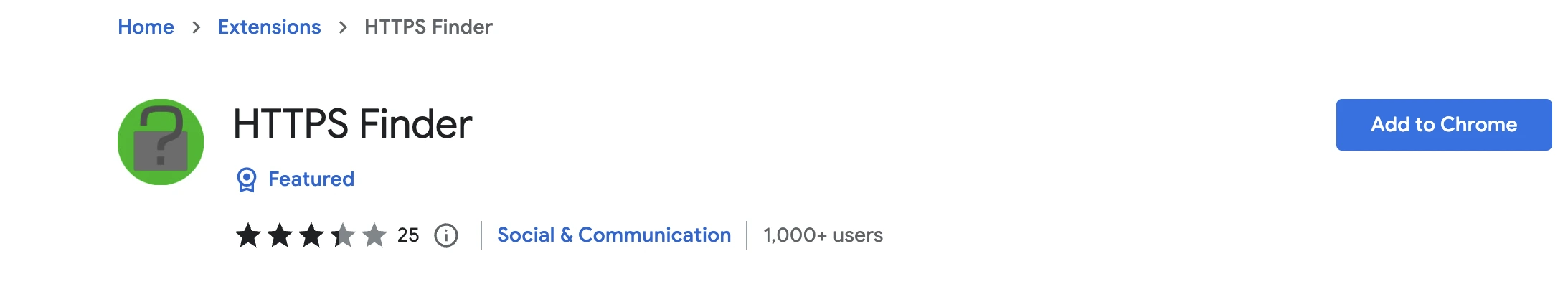
These extensions help to protect you from phishing scams and other types of fraud attempts from websites that you visit. They do this by checking the site’s SSL certificate, verifying its identity, and ensuring that it uses strong encryption.
Best pop-up and adblocker extensions
The next type of browser extension that we’ll discuss is the pop-up and ad blocker extensions. These extensions help to block annoying pop-ups and ads from appearing on your screen.
They can also help improve your browsing speed and keep you safe from malicious advertising networks.
Some of the best ad blocker extensions include:
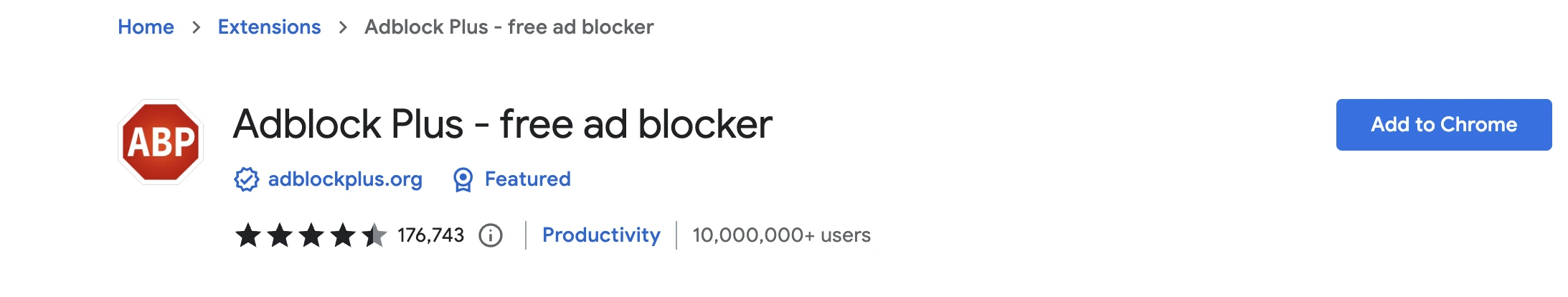
UBlock Origin, in particular, works well at blocking both pop-ups and ads. Their security extension comes with a comprehensive list of pre-defined filters and rules that are constantly updated to block the latest threats.
Password manager browser extensions
Last but not least, we have password manager browser extensions. These extensions help to keep your passwords safe and secure by storing them in an encrypted database.
They can also help to generate strong passwords for you and autofill them when you need to log in to websites. Some of the best password manager browser extensions include:
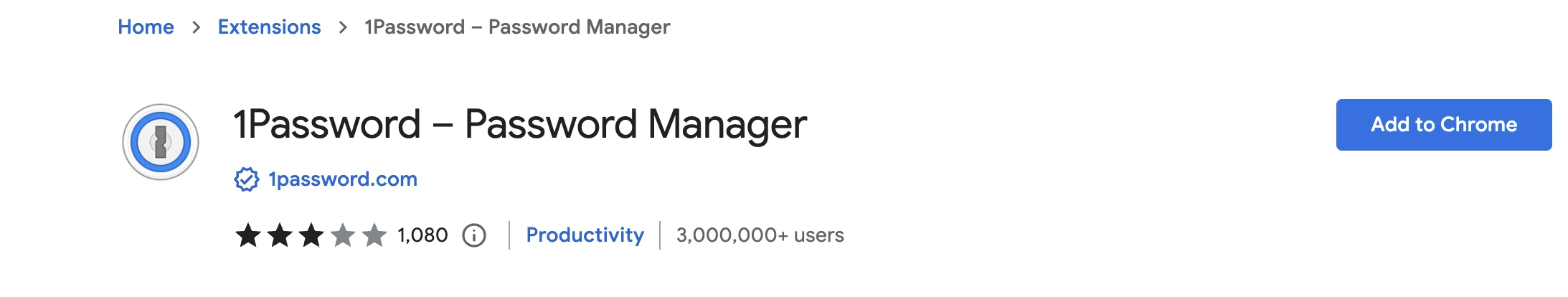
1Password is particularly useful as it integrates with a wide range of browsers and apps. This makes it easy to use and manage your passwords no matter what device you’re on.
How to use a VPN to improve browser security
Do you want to kick your browser security up a notch? Then you should consider using a VPN.
A VPN, or virtual private network, is a tool that encrypts your internet traffic and routes it through a secure server. This makes it difficult for anyone to spy on your online activity or steal your data.
There are many different VPN providers to choose from and not all of them are created equal. One in particular that we recommend is ClearVPN and for good reasons. It’s a fast, reliable, and secure VPN service that comes with a money-back guarantee. It’s also very easy to use, which makes it a great choice for beginners.
If you’re looking for a more comprehensive security solution, then we recommend that you install a browser security extension and use a VPN. This combination will help to keep your data and identity safe online.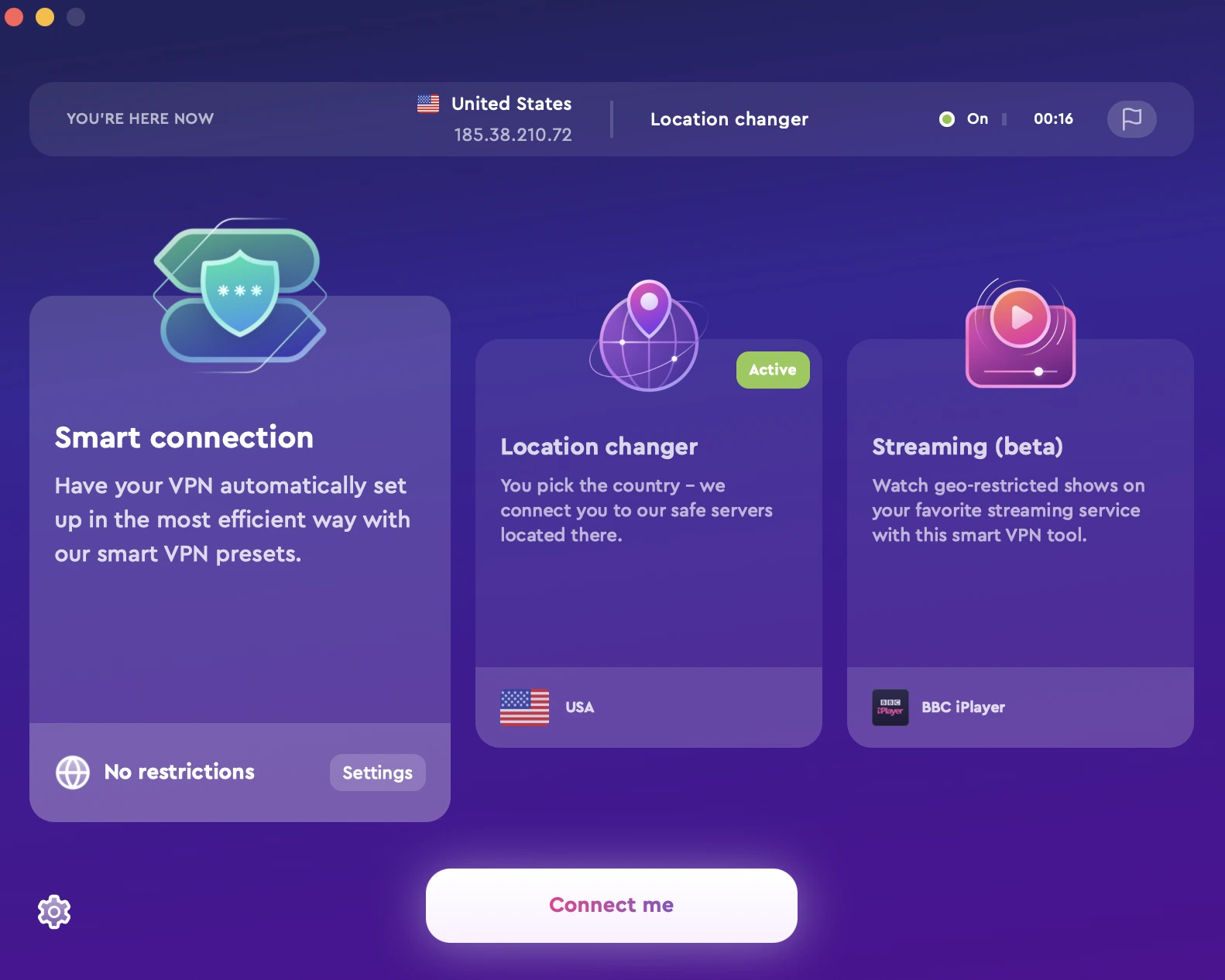
FAQs
Do security extensions slow down my computer?
No, it will not slow down your computer. In fact, they can actually help to improve your browsing speed by blocking unwanted pop-ups and ads.
What is the best security extension for browsers?
The best security extension is the one that meets your needs and preferences. We’ve listed some of our favorites in this article, but it’s ultimately up to you to decide which one is best for you.
Do I need a security extension for my browser if I have a VPN?
No, you don’t necessarily need one if you’re already using a VPN. However, we recommend using both for the best protection.
What are some other ways to improve my browser’s security?
In addition to using security extensions and a VPN, you can also try disabling JavaScript, using incognito mode, and clearing your cookies and cache regularly.
