Did you know that mobile devices are a goldmine for cybercriminals? It’s not difficult to see why, considering that people spend countless hours on their smartphones using all manner of sensitive financial services. Consider, too, that these devices aren’t exactly secure right out of the box — and iOS devices are no exception. Fortunately, you can easily remedy these vulnerabilities with the right security apps for iPhone.
But which security app should you use? Well, this is where this handy guide comes in! Read on as we delve into some of the best security apps available on iOS that are definitely worth considering in 2024 and beyond.
Let’s jump right in!
The Significance of Security Apps for iPhone
Now you might be wondering why you would need a security app for your iPhone in the first place. “Isn’t iOS the most secure mobile operating system in the world?” While this may be generally true for those who understand how life can be turned upside down by one exploited weakness the fact is that you can never be too careful.
Indeed, iPhones offer many security features right out of the box, a testament to Apple’s approach to user privacy and cybersecurity. But we must remember that cyberthreats are always evolving and becoming more sophisticated over time.
One good example is the Oleg Pliss ransomware attack, which exploited a vulnerability in the iCloud Keychain in 2014. Victims of such an attack were locked out of their devices unless they paid the ransom. And while Apple was eventually able to resolve the issue, it shows that no operating system is immune to cyberattacks.
Best security apps for iPhone
Now that we’ve established that security apps are essential (even on an iPhone), let’s look at some of the best currently available ones.
Lookout Mobile Security
Lookout Mobile Security stands guard over your iPhone with robust protection against malware and other cyber threats. While its free version provides basic protection, the Premium version gives you access to features like Breach Reports and Identity Protection.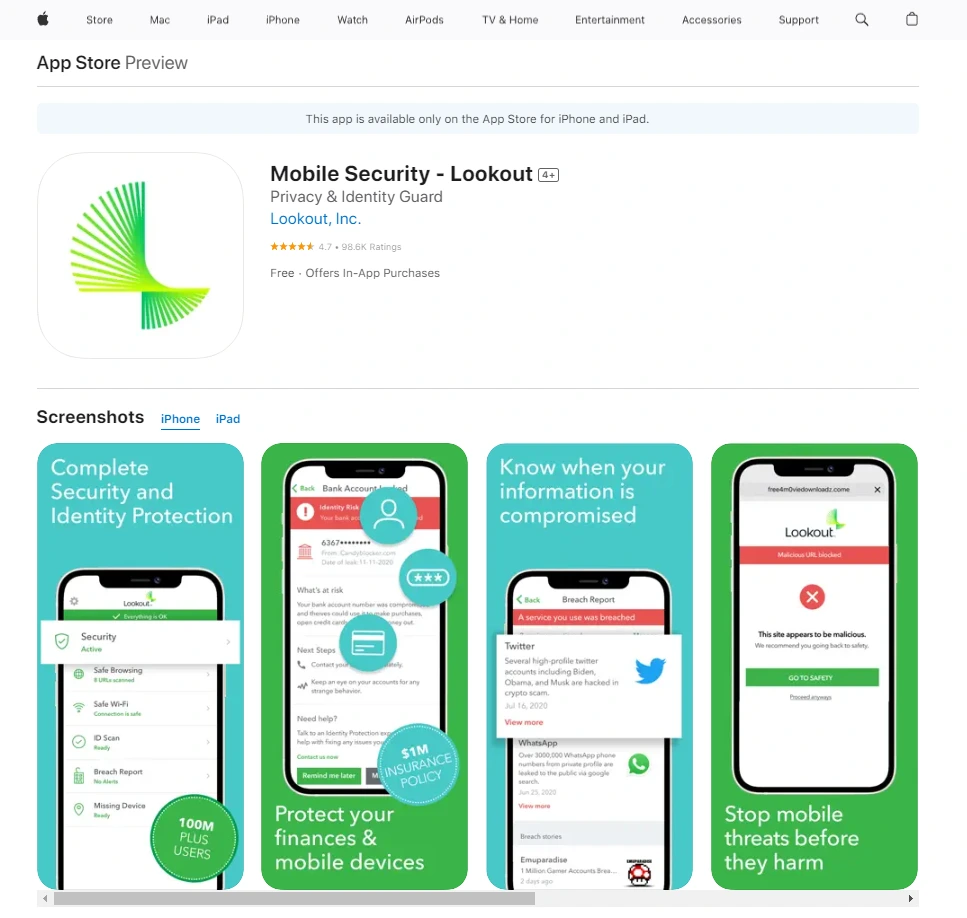
But that’s not all — if you lose your phone or someone steals it, Lookout will pinpoint its location on a map and make it emit a loud sound to help you find it. This is useful for both theft prevention and recovery, making it one of the best security apps for iPhone.
ClearVPN
ClearVPN is a fast and user-friendly premium VPN (Virtual Private Network) app that encrypts and reroutes your data to an external server. As a result, your iPhone’s IP address will appear to be in a different location, allowing you to remain anonymous and protect your personal information.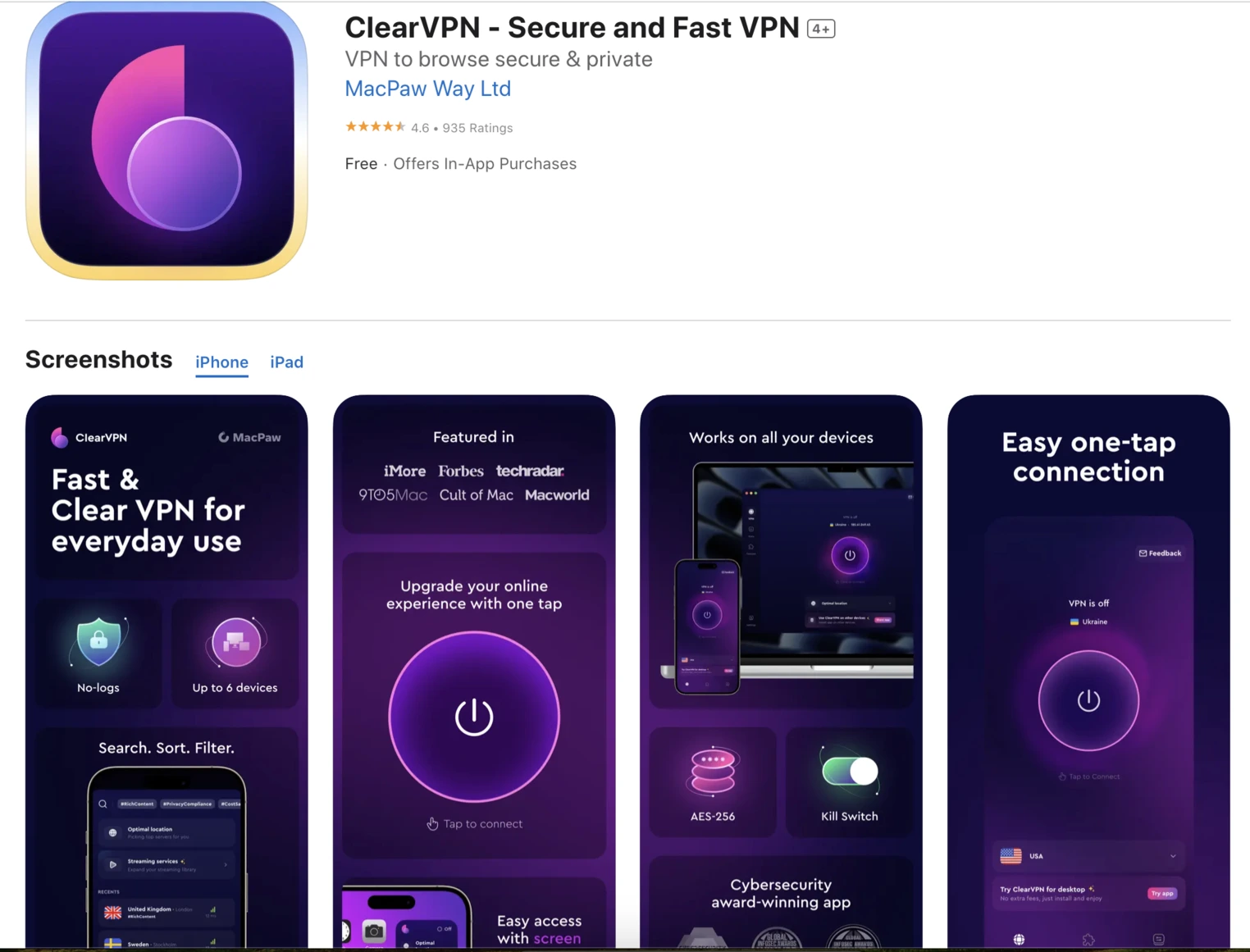
For example, let’s say that you’re connected to an unsecured public WiFi network targeted by cybercriminals. With ClearVPN, you can create a secure connection and encrypt all of your data, making it useless to any third parties.
In addition, ClearVPN also allows you to bypass geo-restrictions and access content that normally wouldn’t be available in your region. Plus, the shortcuts on the app make it extremely easy to accomplish whatever you wish to do with the VPN service — browse the web securely, change your IP location, or unlock a streaming service.
Find My iPhone
As the name suggests, Find My iPhone is an app that allows iPhone users to track down their mobile device should it ever go missing. Unlike Lookout, this app is integrated with all Apple devices and therefore is entirely free. All you need to do is sign in via your iCloud account, enable the “Find My iPhone” feature on your device, and you’re good to go.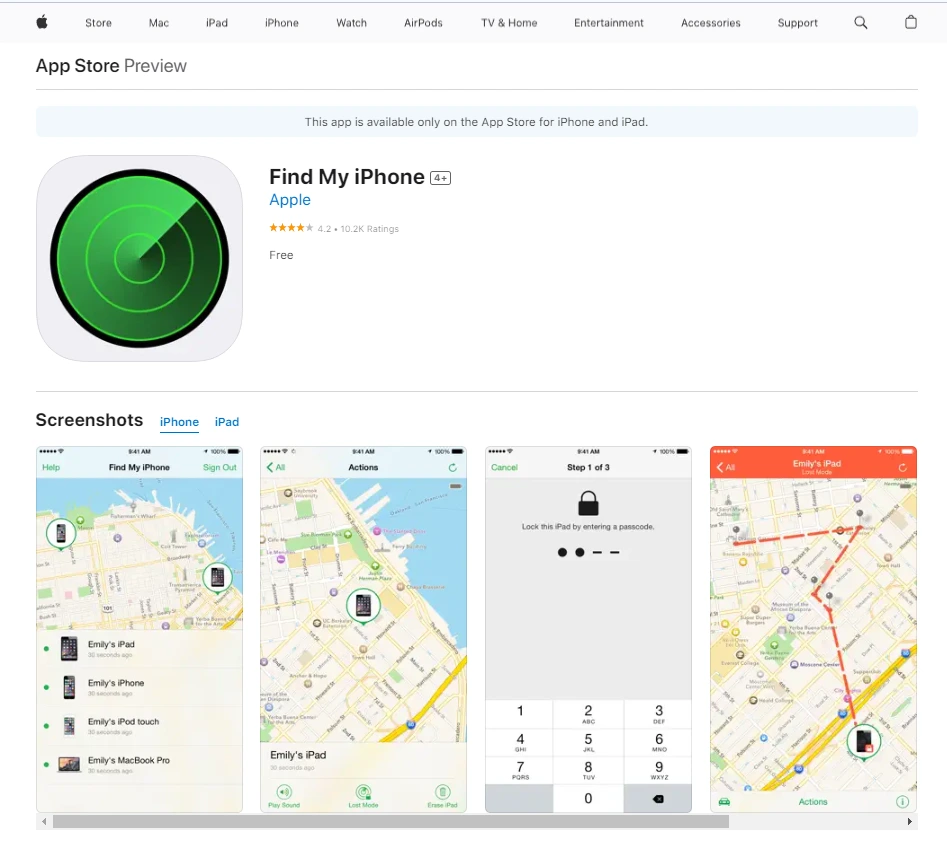
Also, if you’re unable to recover your iPhone device, this app allows you to erase your device remotely to protect sensitive data. This is useful for those who are using an iPhone as a business device and need to protect their information in the event of theft.
Duo Mobile
Are you worried about your password getting hacked and cybercriminals breaking into your social media and financial accounts? Well, you can turn to Duo Mobile for help and peace of mind knowing that the accounts stored on your iPhone are fully secured.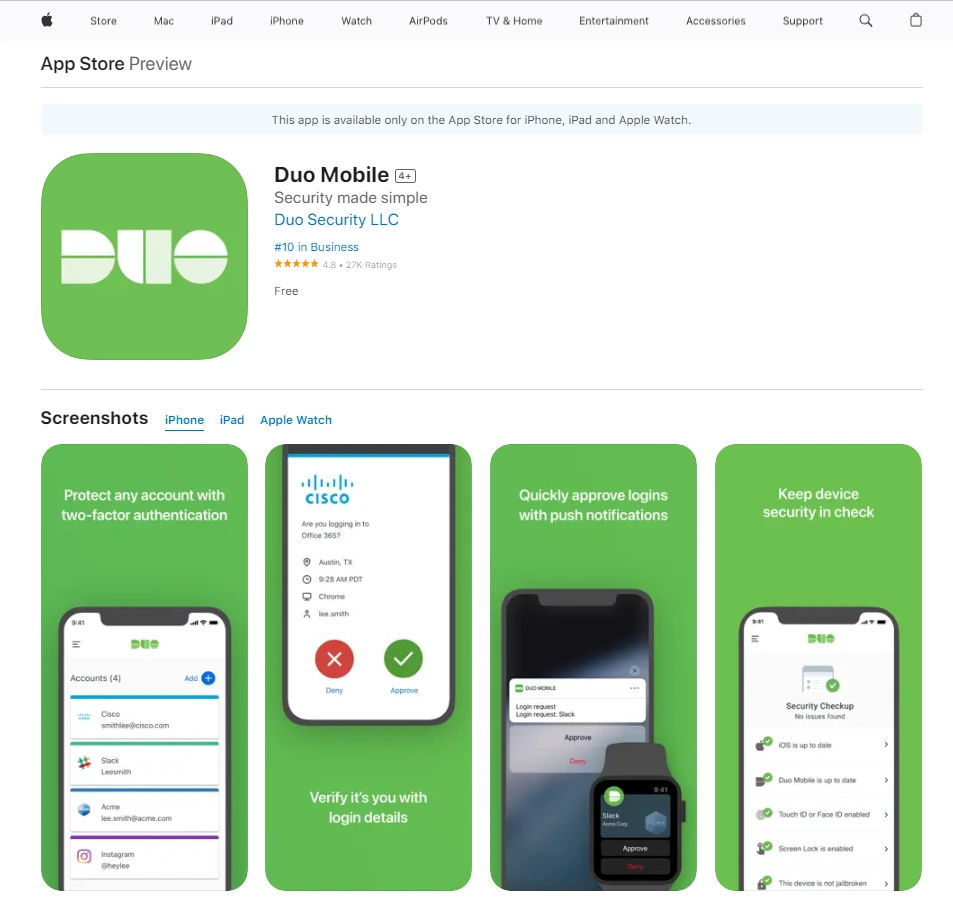
Now as a security app for iPhone, Duo Mobile does only one thing — add two-factor authentication to all of your accounts, from email and social media to banking and online shopping accounts. This means that even if cyber criminals do manage to hack your passwords, they won’t be able to access your accounts without a passcode (sent via email or SMS).
Okta
The Okta app is your key to seamless and secure access to all your digital resources. It simplifies your online life by providing a single sign-on solution, allowing you to access various applications and services with just one set of credentials. Whether for work or personal use, Okta enhances your security with multi-factor authentication, ensuring that your data remains safe. With user-friendly features and robust security measures, Okta empowers you to navigate the digital world effortlessly. Say goodbye to password hassles and enhance your online experience with the Okta app – your passport to hassle-free secure access.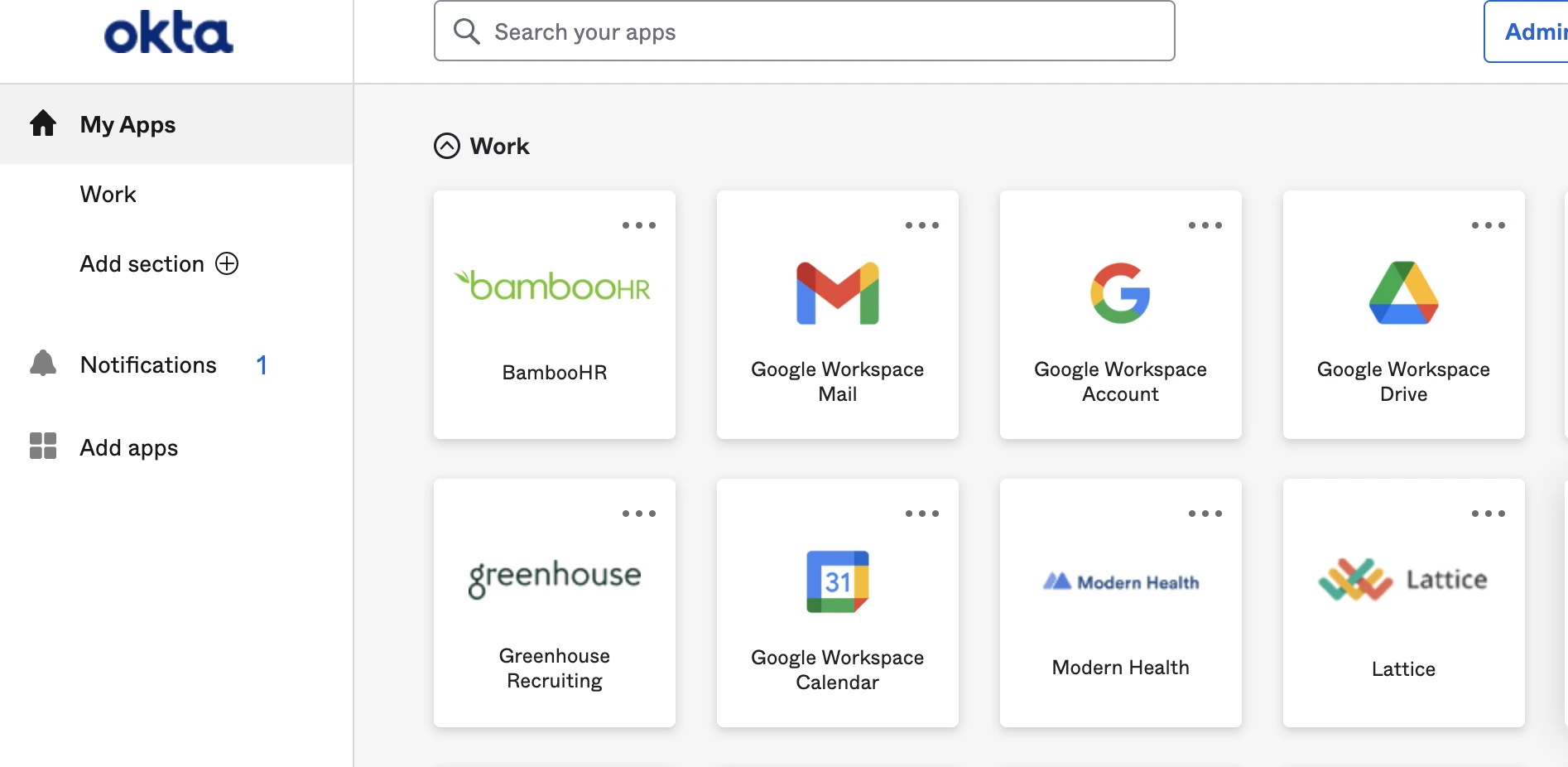
Signal
When most people think of iOS security apps, most iPhone users hardly think about the messaging apps they’re using. This is ironic considering that most people spend a great deal of time messaging family, friends, and colleagues
Enter Signal — a secure messaging app that uses end-to-end encryption across all your iOS devices. This ensures that any messages you send (and receive) through the app are only accessible to you and your intended recipient.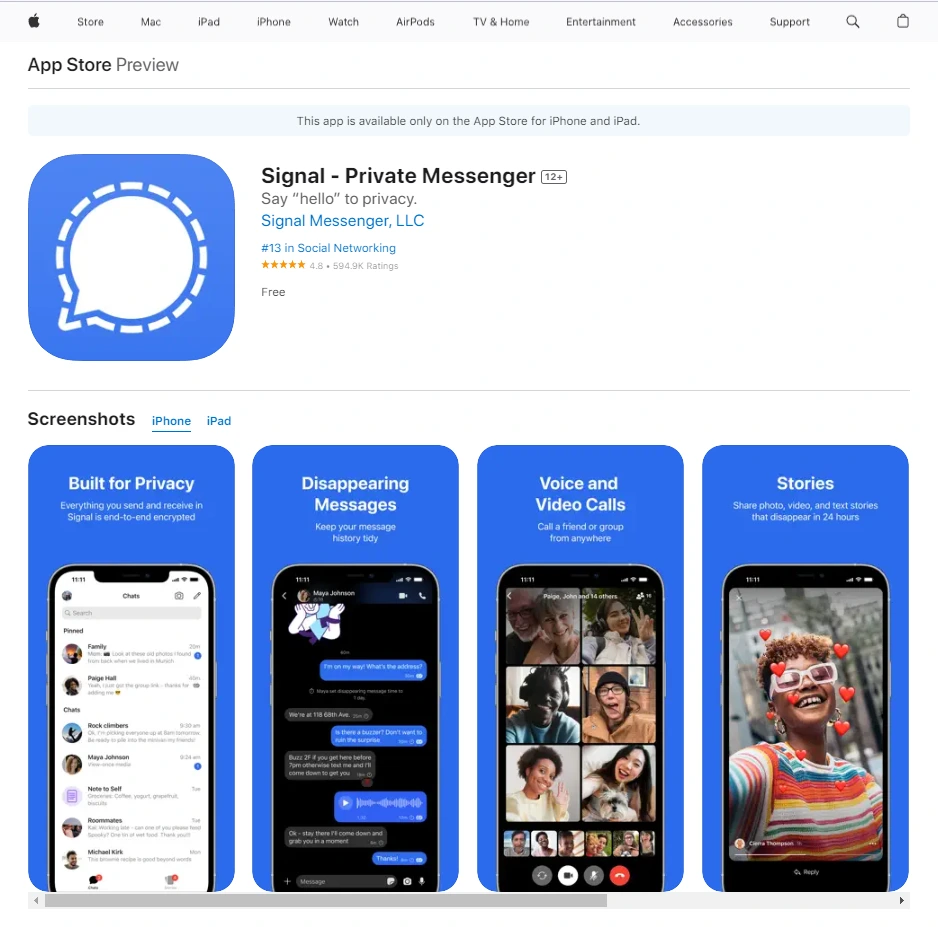
What’s more is that Signal also offers a feature called “disappearing messages” which ensures that all messages you send are deleted shortly after it’s read by the recipient. This means that your messages are not indefinitely stored on any device, which adds another layer of privacy against prying eyes.
Discover more about Signal app in our detailed comparison on Signal vs Telegram vs WhatsApp.
Secret Photo Vault
Don’t let it’s name fool you — the Secret Photo Vault app can do a lot more than just storing photos on your iPhone device. It also restricts unauthorized access to them via a passcode or biometric authentication (fingerprint or Face ID). You can do the same for videos, audio recordings, and documents as well.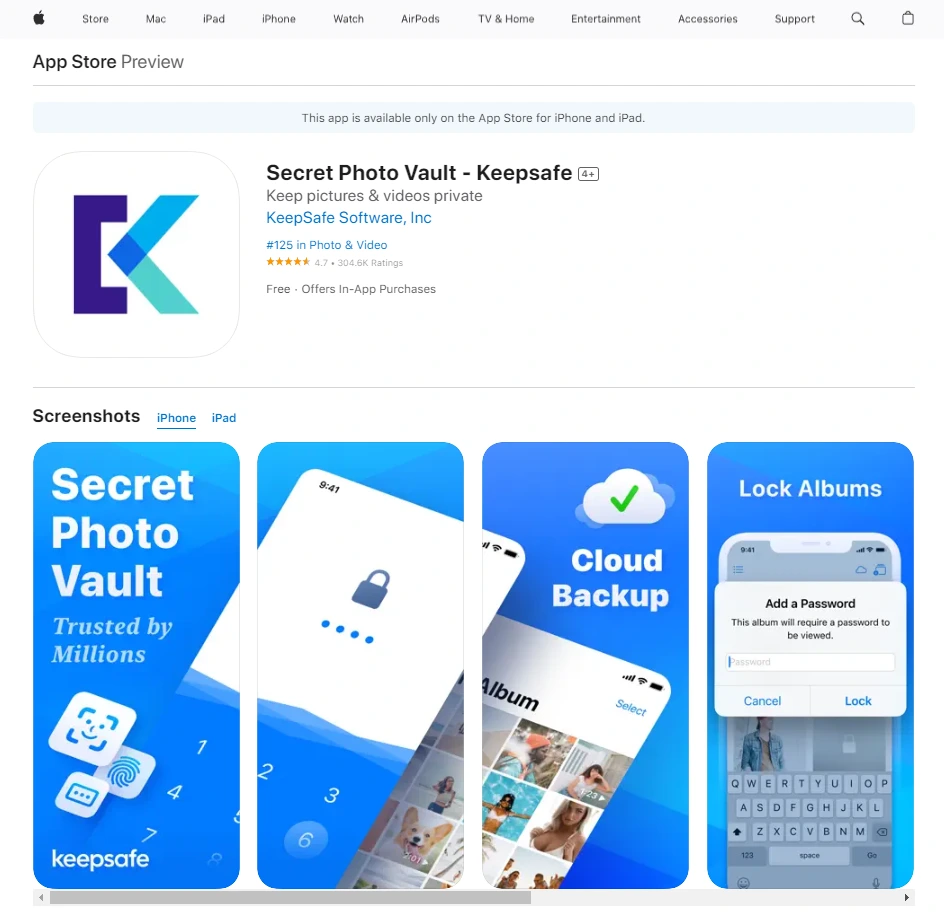
Another useful feature you might like is a decoy folder that lures away anyone looking through your iPhone device. It can even take pictures of the perpetrator and email them to you, which could be useful as evidence later on.
DuckDuckGo
Another type of app most iPhone users overlook is the browser they’re using on their mobile devices. This is unfortunate since most browsers contain trackers that collect data (often without permission) on your browsing activities.
This is where DuckDuckGo comes in — a privacy-focused browser app that blocks trackers and encrypts all browsing data coming in and out of your iPhone device. This means that all of your browsing activities remain private. Even if a hacker does manage to intercept your data, it would be useless without the decryption key embedded in your iPhone device. Also, check our great guide about pros and cons of DuckDuckGo here. 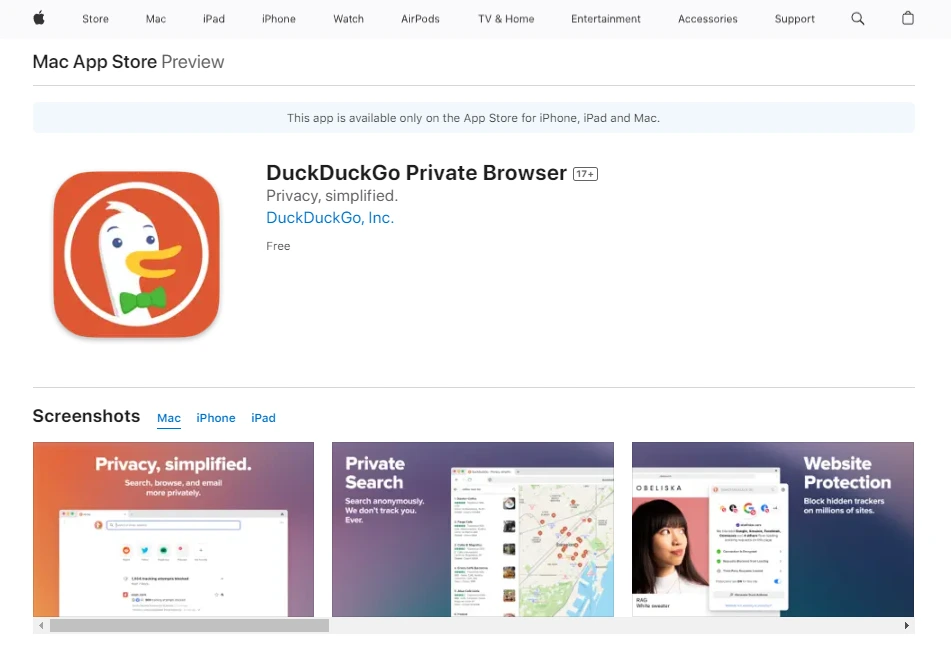
Fing
Do you want to make sure that the network you’re connecting to is safe? The Fing app can help you do just that as it scans available networks for vulnerabilities and suspicious activities. This is particularly helpful if you habitually use public WiFi networks — a favorite hunting ground for cybercriminals due to their weak network security protocols.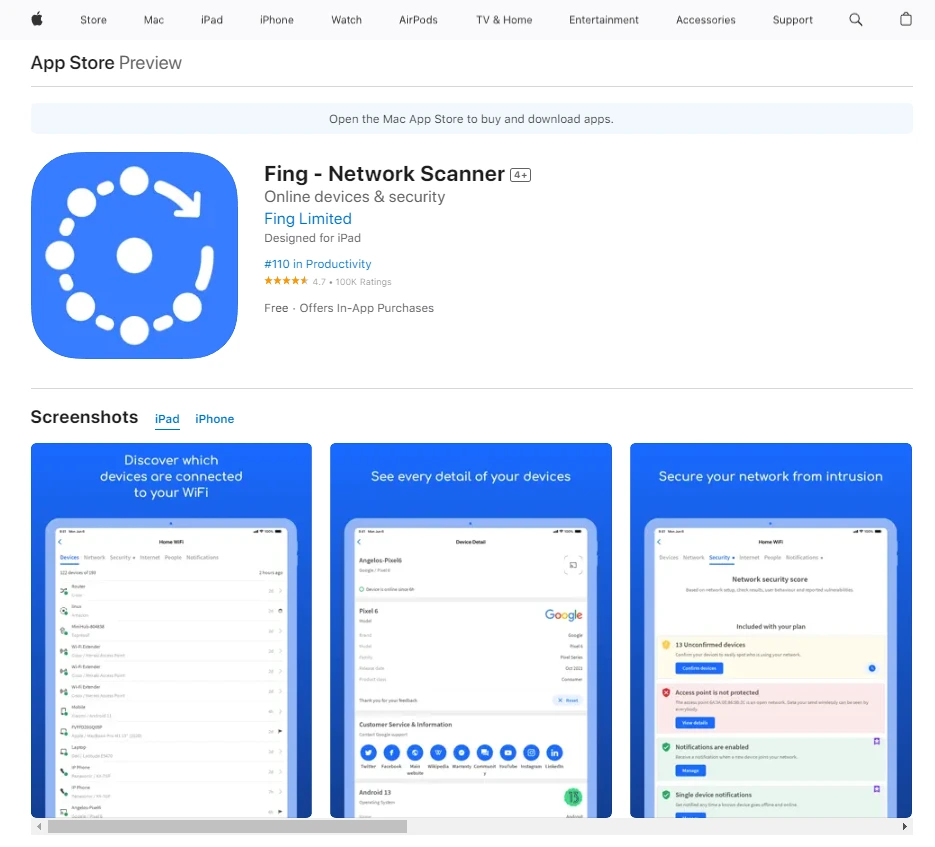
What’s more, is that you can also use Fing to secure your home network. Once set up, this app can analyze and monitor devices connected to your home network. This ensures that no unauthorized device is connected to your network, preventing any leaching of your data and information collection as to your network activities
1Password
1Password is an essential app for anyone concerned about digital security. It’s a robust password manager that simplifies your online life by securely storing and auto-filling your passwords across all your devices. With end-to-end encryption, it ensures your sensitive data remains private. You can also store credit card details, secure notes, and more, all behind a single master password or biometric authentication.
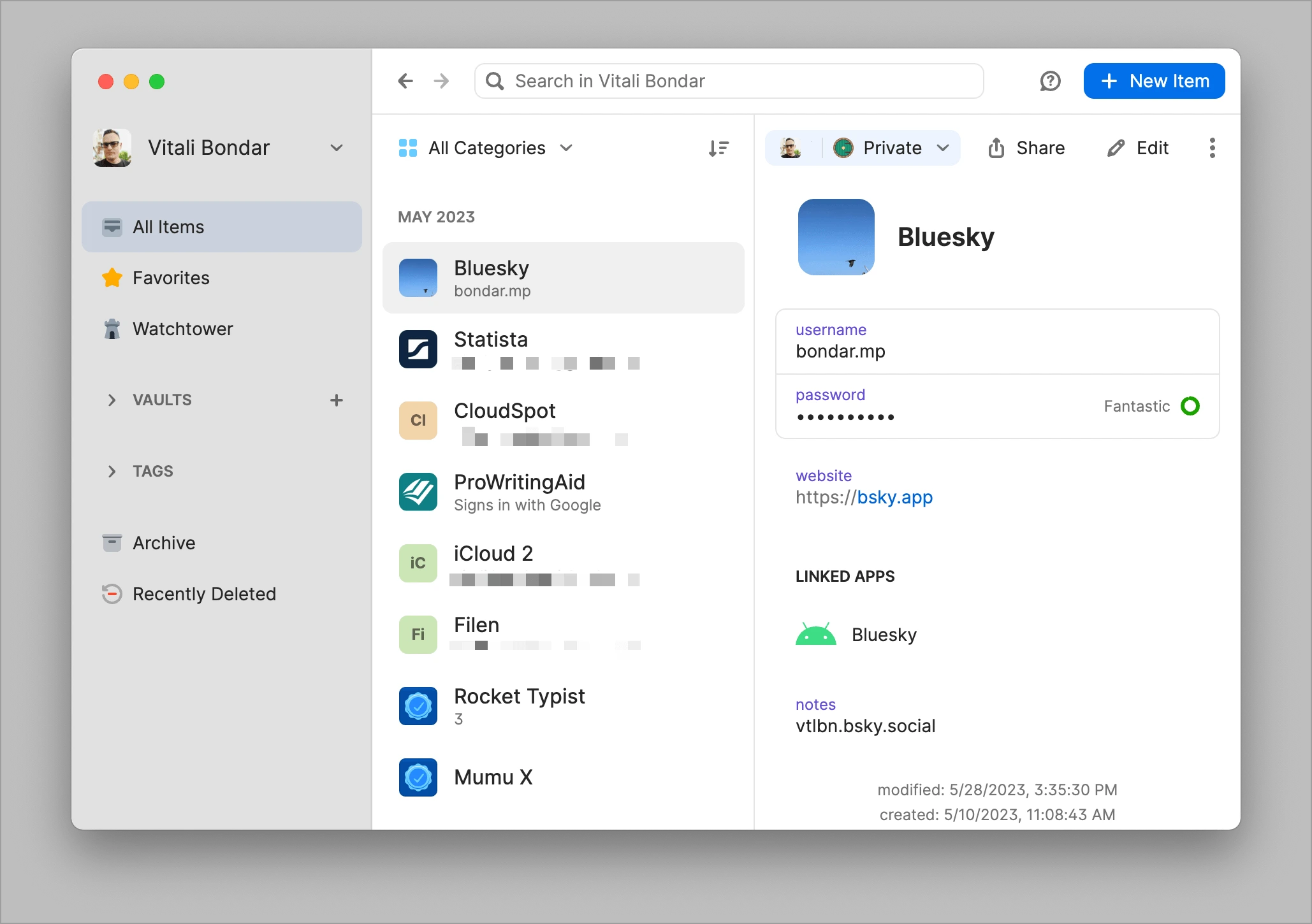
Say goodbye to password-related stress and hello to convenience and peace of mind with 1Password. It’s your digital vault, password guardian, and ultimate solution to safeguarding your online identity.
FAQs
Do iPhones need antivirus?
While iPhones are typically secure, they’re not entirely immune to threats. A solid security app can add an extra layer of protection, especially if you frequently download apps or files or use public Wi-Fi networks.
What is the best anti-hack app for the iPhone?
Many security apps offer anti-hacking features, but Lookout Mobile Security is often recommended for its well-rounded protection against various threats.
How do I scan my iPhone for security threats?
Several security apps, including Lookout Mobile Security, offer features to scan your iPhone for potential security threats. These scans can help you identify and remove threats before they cause any damage.
