Google is the largest search engine, and it’s no secret that every search you’ve made fuels the technological giant’s advertising revenue. This uncomfortable truth has caused many privacy-conscious users to seek ways to delete Google search history and hide their digital footprints.
As convenient as Google is, you have the right to keep your privacy intact. The key to doing so lies in learning what the search engine giant knows about you and stopping its tracking mechanism.
What history does Google keep?
Most people assume that clearing the browser history is all it takes to prevent Google from manipulating your browsing activities for commercial purposes. No… it won’t. Over the decades, Google has built a comprehensive ecosystem of apps and services that have become a common fixture in our lives.
Along with its interconnected apps, Google has created a mechanism that siphons user activity data from the various services and stores the information in its archive. This means that Google knows what websites you’ve visited, which apps you use, and how you interact with various Google services.
For example, Google can track which location you’ve searched on Map and the type of videos that you’re playing on YouTube. Even apps downloaded can become useful analytics to help advertisers target you with similar ads. Furthermore, your audio recording and voice search could also end up in Google’s history archive if you allow them to do so in your Google account settings.
Google’s expansive mechanism of tracking and storing users’ search history and app activities has become a concern for many. Despite the internet giant’s security measures to safeguard the data, there have been past incidents where data breaches have led to the exposure of personal data belonging to hundreds of thousands of users.
Since then, many users prefer to take precautionary measures to delete Google search history and stop the search engine from collecting personal info that reveals what they are searching for online.
If you want to know what Google knows about you, check our detailed guide about that.
How to clear your browser history
Google saves a local copy of history when you use a web browser on a PC or smartphone. When you clear your history on Chrome, you remove all the files that store your browsing activities on the device. However, it’s important to note that deleting local history does not affect the search history stored in your Google account, to remove this, you’ll need to delete Google history.

Still, your path to securing browsing privacy starts by deleting the history on Chrome. Here’s a step-by-step guide for doing so.
How to clear history on Chrome
- Launch your Chrome browser.
- Click on the three vertical dots in the top right corner of the browser.
- Choose Settings and select Privacy and Security.
- Select Clear Browsing Data.
- Choose the time range you want your data to be cleared and choose what data you want to clear.
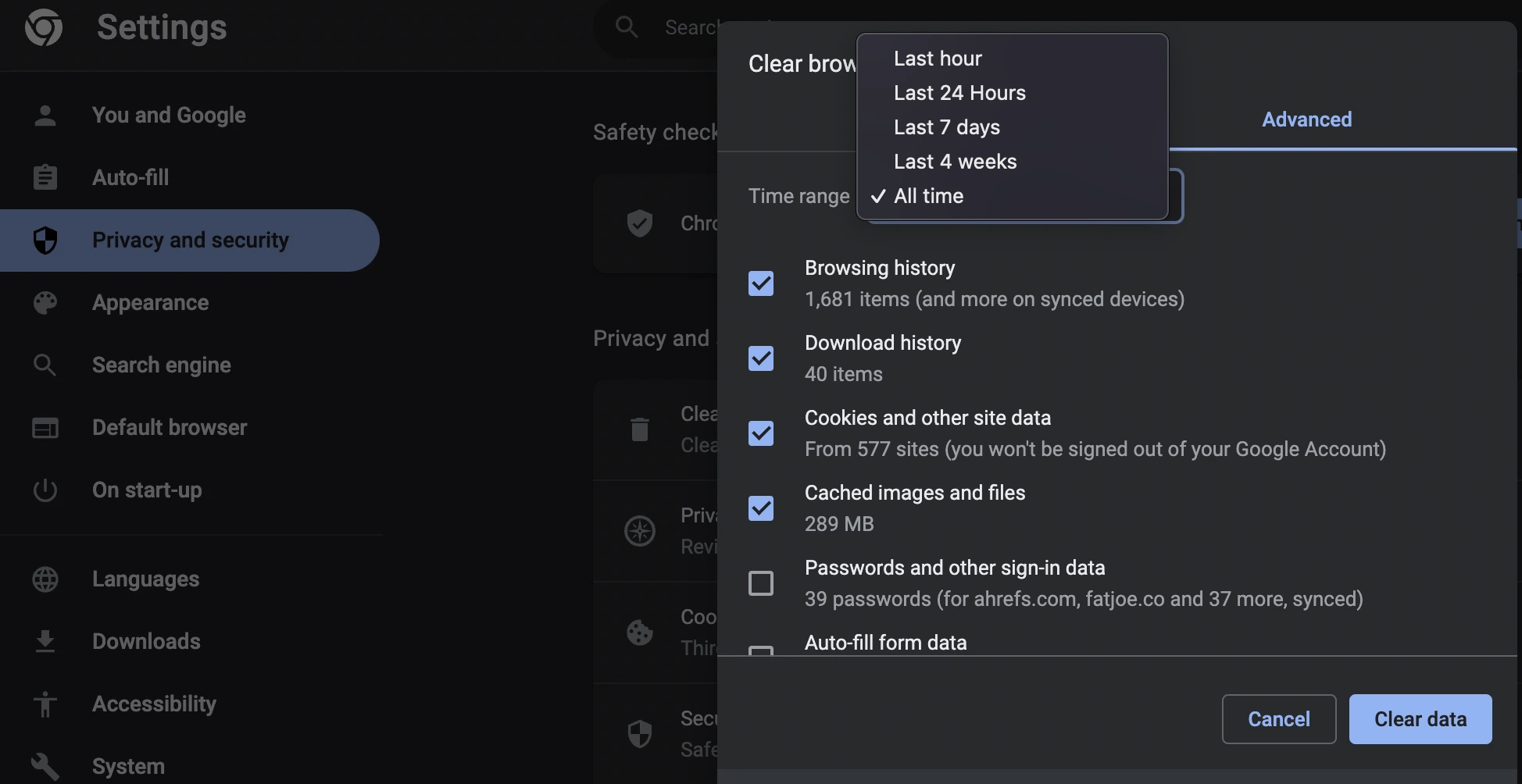
- Click on the Clear Data button. The process might take a while if you have months or years of browsing history on your devices.
How to delete search history on Google
Deleting local browser history isn’t enough to stop Google from using your browsing data for advertisement purposes. To remove all search history and app usage data, you’ll need to delete Google history from your Google account.
Here’s how to access your Google account and clear the historical search data.
- Go to https://myaccount.google.com/
- Select Data & Privacy from the left panel.
- Scroll down and click on My Activity under History Settings. This brings you to a page that manages your Google search, Youtube, apps, and location histories.
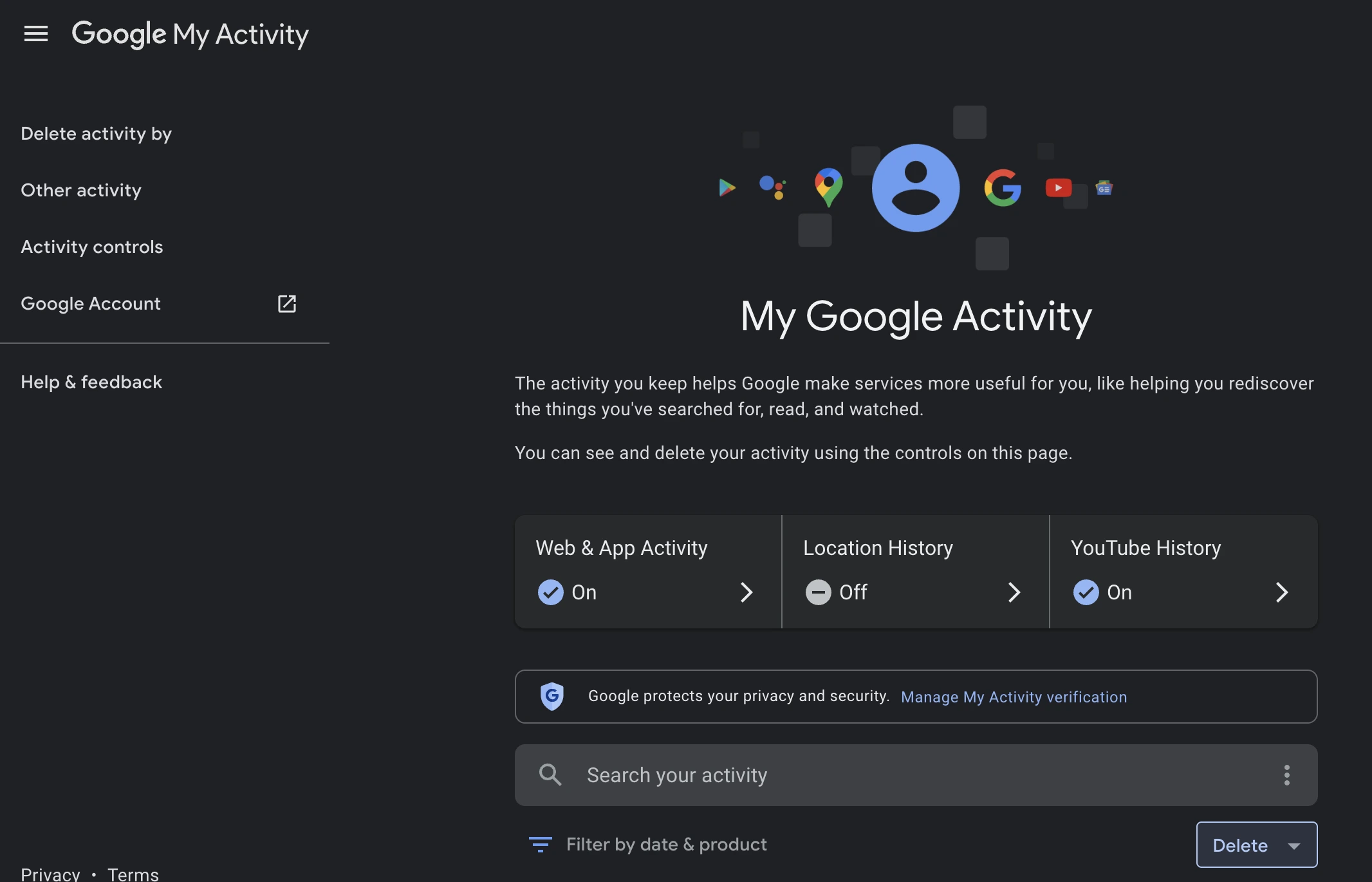
- Select Delete beneath the activity search bar.
- Choose All Time and confirm the selected services.
- Proceed and clear all history from the Google services.
How to delete search history on Safari
- Open your Safari browser.
- Click on “Safari” in the upper left corner and choose “Clear History”
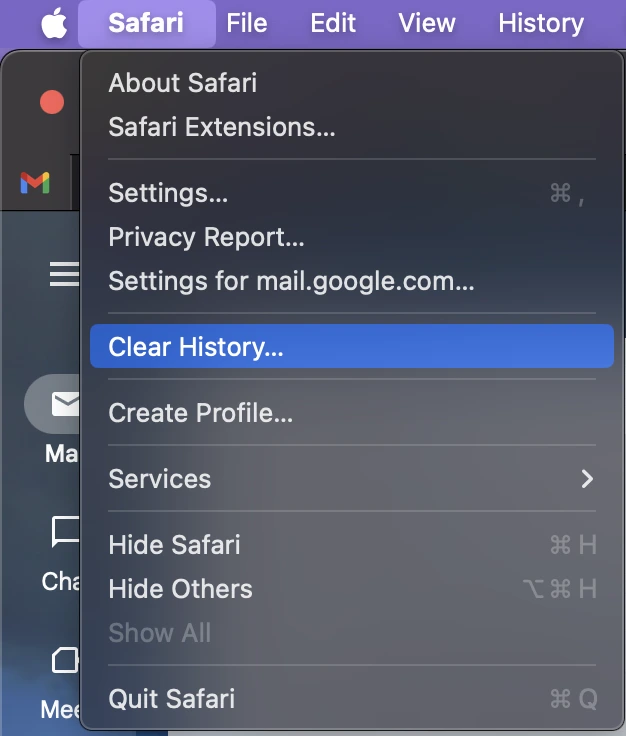
- Select the period you want to clear and confirm by clicking the “Clear History” button. Also, be aware that clearing history in Safari will automatically remove cookies and other website data.
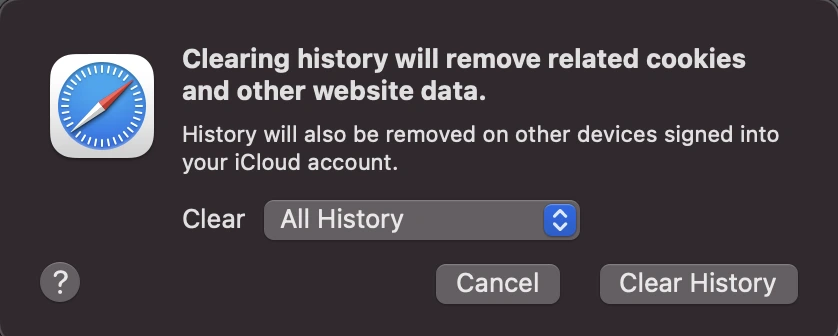
How to keep your search history private
If you’re insistent on hiding your search history from Google, you’ll need to take a holistic privacy-oriented approach when browsing online.
Clear your search history regularly
Make it a habit to delete your search history regularly, particularly if you’ve been visiting sites that you don’t want others to be aware of. It only takes a few clicks to wipe your device and Google accounts of previous searches.
Use a privacy-friendly search engine
Not all search engines are built with commercial intent. Some search engines, such as DuckDuckGo, do not track your browsing histories. DuckDuckGo uses Google’s search algorithm to return relevant results but does not log, store or utilize your browsing data. Discover the best private search engines that keep your web searches confidential.
Turn on the incognito mode
Chrome’s incognito mode is helpful for private browsing. When enabled, the browser does not store search phrases and sites you’ve visited. However, there are limitations to safeguarding your privacy with incognito mode. For example, your IP address is still visible on the website and you can still be tracked when signing in to a Google account.
Use a VPN
A VPN obscures your IP address from Google and advertisers. Even if the corresponding website logs your browsing activities, they can’t associate it with your device if you’re connected to a VPN. This means the advertisers can’t use the data to target you with advertisements related to your searches.
ClearVPN is a trusted and Fast VPN with a strict no-logs policy and masks your IP address when browsing the internet.
You can download and install ClearVPN from an App Store or Google Play or download the app for your device here.
Also, ClearVPN has a 3-day free trial so you can try our VPN for free!
We recommend using “Smart Connection” mode in ClearVPN to protect your data from collection. 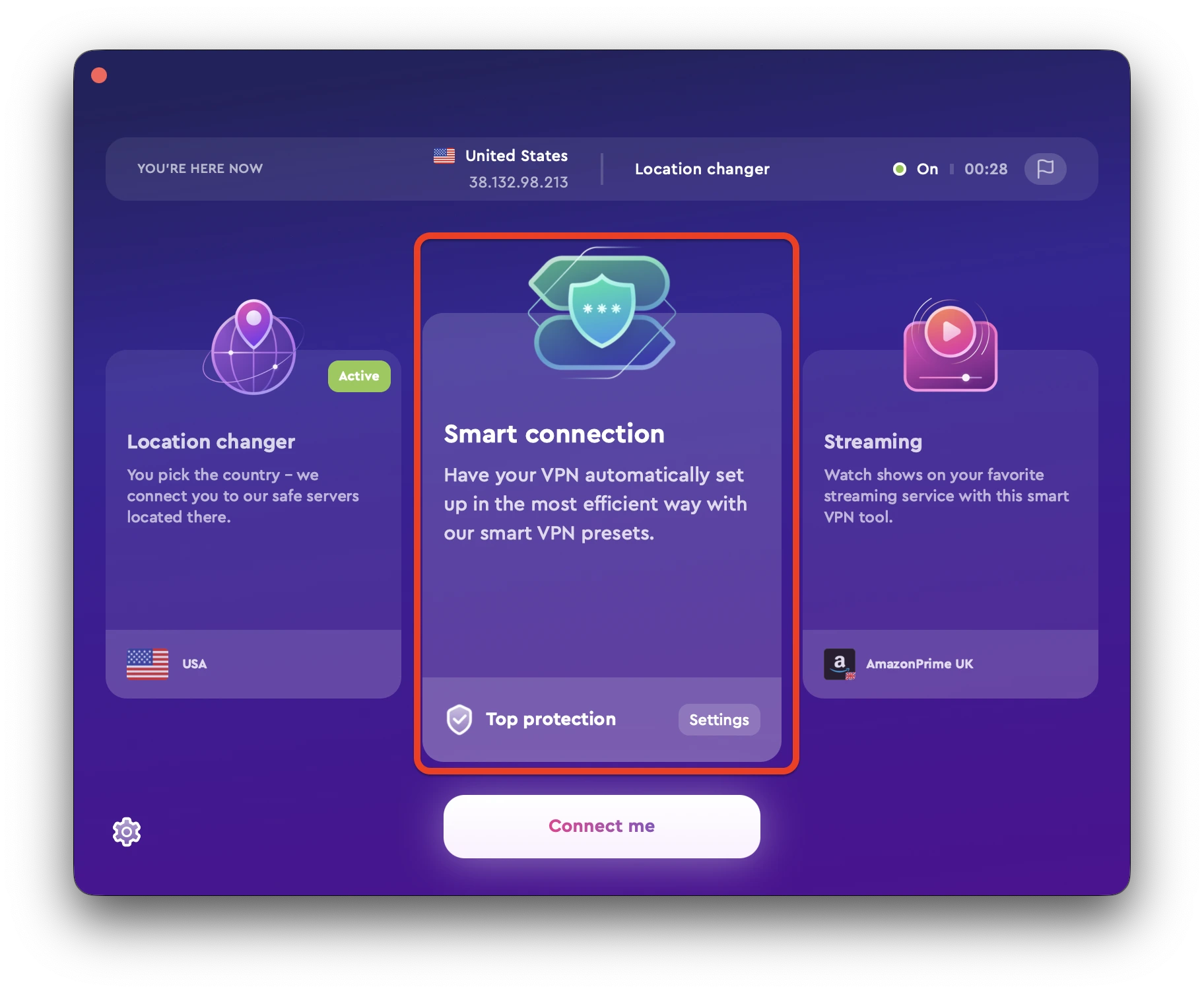
FAQs
Does Google keep your search history forever?
Yes. Unless you manually delete or turn on the auto-delete feature, Google will indefinitely store your search history and app activities. By default, years of browsing data can accumulate on your Google account and silently be used for ad targeting.
How can I hide my browsing history from the internet service provider?
Besides Google, your internet service provider has a log of your browsing activities, which sites you’ve visited, how long you’re on the pages, and where you’re located. The best way to stop ISP from tracking and logging your browsing history is to use a VPN.
How long does Google keep deleted history?
When you delete search history on your Google account, Google removes it from view and usage but does not wipe the files from the servers. It retains the deleted files for 2 months, allowing users to recover the history in cases of accidental deletion.
Each phrase, click, and webpage you navigated will enable Google to shape a unique commercial persona that retailers can capitalize on. We’ve shown you ways to prevent Google from making money out of your browsing data. However, you’ll need a VPN to prevent external parties from tracking your browsing activities.
