There’s no denying that in today’s digital world, we spend a lot of our time on our smartphones. As a result, these devices end up storing a lot of sensitive information — valuable data that makes an attractive target for hackers. To make matters worse, many people get their phones hacked without even realizing it. So what are the signs your phone is hacked and can you do anything about it?
In this guide, we’ll go over everything that you need to know about keeping your phone safe from hackers. This includes recognizing the signs your phone is hacked and taking the necessary steps to protect yourself. More importantly, we’ll also discuss ways to prevent this problem in the future.
Let’s get right to it!
How do hackers can hack your phone?
To begin, it’s important to understand how hackers actually manage to infiltrate your phone. Only then can you fully appreciate the solutions that we offer in this guide. After all, in order to put a stop to something, you’ve got to understand how it’s happening in the first place.
Without getting too technical, hackers infiltrate their victim’s device by using malicious software/apps or phishing scams via email or text message. It’s also possible for a hacker to take over a public Wi-Fi network, exploiting its vulnerabilities and intercepting sensitive data from users. Either way, these tactics leave little to no warning to would-be victims which makes them all the more dangerous.
For example, in the case of phishing attacks, the hacker may impersonate an organization that you trust, and trick you into clicking a link. If you click on that link, you may be redirected to a fake website or app designed to “harvest” information from your phone.
Now that you know the basics of how hackers can possibly get access to your device, you’ve taken the first step towards protecting yourself from these threats. The next step is to learn to recognize the tell-tale signs that might suggest your phone got hacked, so you can take action and minimize the damage.
What are the signs that your phone is hacked?
The most successful hacks are the ones that go unnoticed for a while, so by design, they are designed to be difficult to tell if a phone has been compromised. That said, there are definitely a number of things that you can look out for:
- Unexplained data usage: If you find that your data consumption has increased significantly even though there was no change in your phone usage, then it could mean that there are malicious background processes on your device that’s transmitting information without your permission.
- Unexplained battery drain. Transmitting data in the background is sure to take a toll on your phone’s battery life. If you find that you’re suddenly unable to go a full day on a single charge, then there may be something going on that’s causing the battery on your phone to run out faster than normal. You can check your battery usage in your settings. Here is how to check your battery on an iPhone: Go to your Settings > Battery > and scroll down a bit, you will see your battery usage, and what apps are taking the most of it.
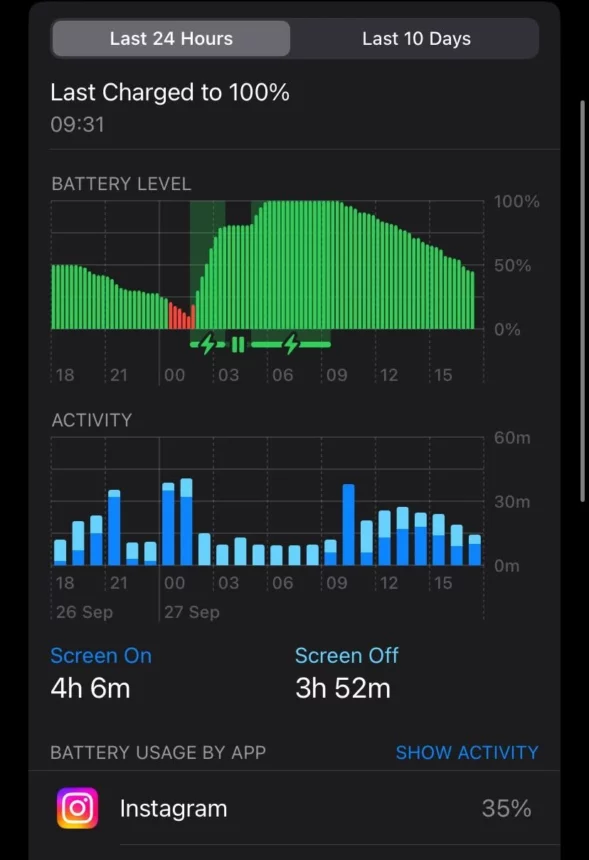
- Strange behavior in your phone’s operation. This includes frequent pop-ups and/or mysterious apps that suddenly show up on your Home Screen when you don’t remember downloading or installing them.
- Unusual call logs and messages which might be the result of someone trying to remotely control your device.
Recognizing these telltale signs can help you recognize a hacking attack as it’s happening. The earlier you recognize such an attack and take action, the better your chances of minimizing its potential damage in terms of reputation or finances.
What to do if your phone is hacked
So let’s say that you’ve confirmed that you got your phone hacked. Well, you’d want to take action and gain back control of the situation by doing the following:
- Isolate your phone as quickly as possible. This means disconnecting it from an active network, turning off mobile data, and removing the SIM card from the device.
- Carefully check all the apps installed on your phone. If you find any suspicious apps on your phone that you don’t recognize, uninstall and remove it immediately.
- Update everything on your phone, including the operating system. This is because hackers can take advantage of unpatched vulnerabilities to take control of your device. If you are using an iPhone, first of all, update your operating system. Here is how to do this: Go to your Settings > General > Software Update > There you will see updates available (or nothing if you’re up to date).
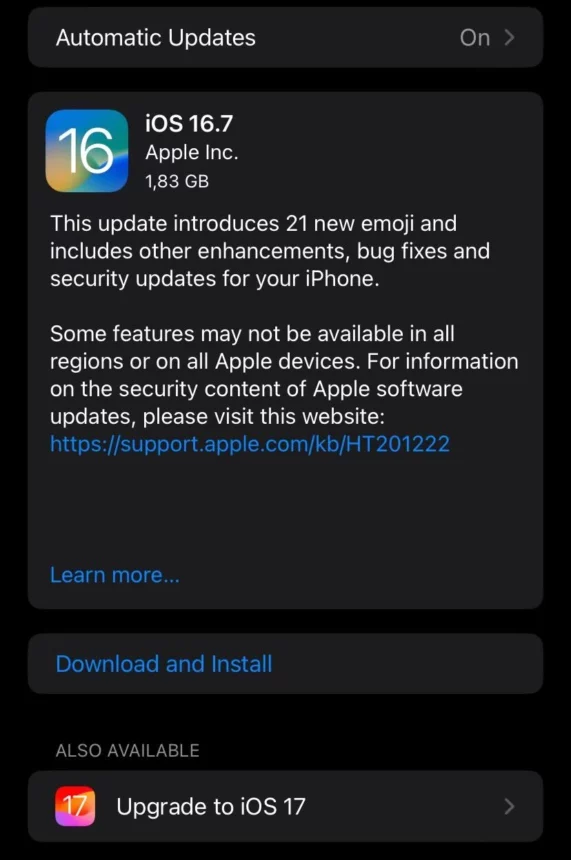
- Change the passwords on all of your accounts. Any password that you’ve used on your device should be subject to a password change and make sure to use strong, unique passwords for each account.
- Use mobile security software to check your phone for malware that hackers can use to infiltrate your device. Some of the best ones include Norton 360, Avast, and AVG.
How to remove a hacker from my phone?
Now, even with the steps above, it can be difficult to know for sure that you’ve completely removed a hacker from your phone. There could be hidden apps or processes running in the background that are beyond an average user’s ability to find and recognize.
In this case, the only way to remove all hacking attempts is to do a factory reset on your phone. You can usually find this option under the settings menu on your device. But keep in mind that this will delete everything on your device and restore it to factory settings. So make sure that you backup anything that you don’t want to lose — contacts, pictures, videos, etc.
How to prevent your phone from hacking
Of course, even if you go through the steps above, it still won’t solve the problem if you don’t take steps to prevent hackers from infiltrating your device in the first place.
To do that, keep the following best practices in mind:
- Don’t use public Wi-Fi networks. These networks often have poor security, making them ideal hunting grounds for hackers. If you must use one, then use a good VPN (Virtual Private Network) service like ClearVPN to encrypt your data and keep your activities private.
- Be cautious about clicking links sent from unsolicited emails or text messages, especially when there’s a tone of urgency behind it. There’s a good chance that this is a phishing attempt designed to trick you into clicking a malicious link.
- Download apps only from official sources like the Google Play Store and Apple App Store. While it’s possible to sideload apps to your phone, this is particularly risky since there’s no vetting involved.
- Secure your accounts with two-factor authentication whenever possible. This would ensure that even if your password is compromised, a hacker wouldn’t be able to take over your account without the additional confirmation code (usually a code sent via text message that expires after a short period of time).
FAQs
Can a phone be hacked if it is turned off?
No, a phone cannot technically be hacked when powered off. However, certain types of advanced malware like RAT (Remote Access Trojan) can actually turn an infected phone back on with no input from the user.
Can hackers see through your phone camera?
Yes, if your phone has been compromised, hackers can use advanced spyware to take over your phone’s camera and microphone. This would allow them to secretly record videos or listen in on conversations which makes it a serious privacy threat.
What is the first thing you do when you get hacked?
Isolate your phone and remove it from all forms of wireless communication. This means turning off its Wi-Fi, and mobile data and removing the SIM card if possible. You can then start checking the apps and changing any passwords that you’ve used on the device.
