For most of us, email is our primary method of communication—especially at work. But even though we send very personal information, a lot of us don’t even think twice about how to protect our emails actually are. And that is exactly what makes our inboxes prime targets for hackers. If they’re able to get access to our email, there’s no telling what other information they’ll be able to get their hands on.
Not to totally scare you. All hope is not lost. There are a few simple things you can do and keep in mind to protect your email. Keep reading and see for yourself.
What are the signs of an email being hacked?
When your email is hacked, you might notice some unexpected activity, such as emails being sent or received without your knowledge. Keep an eye on your inbox, sent items, and drafts folder for anything suspicious.
Here are common signs that your email may have been hacked:
- Unfamiliar login activity: Notifications of logins from unknown locations or devices.
- Password reset emails: Receiving unexpected password reset requests.
- Missing emails: Emails in your inbox or sent folder have disappeared.
- Unusual emails sent: Friends or contacts receive suspicious or spammy messages from your account.
- Security alerts: Notifications from your email provider about suspicious activity.
- Inability to log in: Your password no longer works or has been changed.
Most email providers offer a feature to show the devices and locations from which your account has been accessed. If you see unknown devices or locations in this list, it could mean your account has been hacked.
How to protect your email from hackers
Email security is so critical, but just like locking your doors, there are small steps you can take to help keep your private information, well, private.
Use an encrypted email client
There is a lot baked into the word “encrypted.” But in its most basic form, it just means “locked.” Thankfully, for your emails, many email apps offer encryption. Apps like Outlook, Apple Mail, or Virtru use encrypted connections to your email server so no one can intercept them while they’re being uploaded or downloaded.

There are services that go a step further, like Virtru, and encrypt your actual inbox. So in the event, your email does get hacked, the messages themselves would be unreadable because they’re encrypted.
Avoid checking your email on public WiFi
Public or unprotected internet networks are great. They allow us to stay connected when we’re not at home and don’t have cell service. But bad actors also know how much we rely on these networks. So, they become hotbeds of nefarious activity. And the worst part is this is all in public so there could be a ton of different people on the network. Making it nearly impossible to be able to tell who or if someone is behaving suspiciously. That’s why, we recommend using VPN on public WiFi when you are going to check your email.
Create a strong and unique password
Create a strong and unique password for your email. To do this you can create it on your own or use one of the password generators online, like PasswordGenerator.net. Another way is to use a password manager that helps to create and store your passwords. In fact, it’s good to do this not just for your emails but for all of your internet accounts. Also, it is a good habit to change your passwords at least twice a year.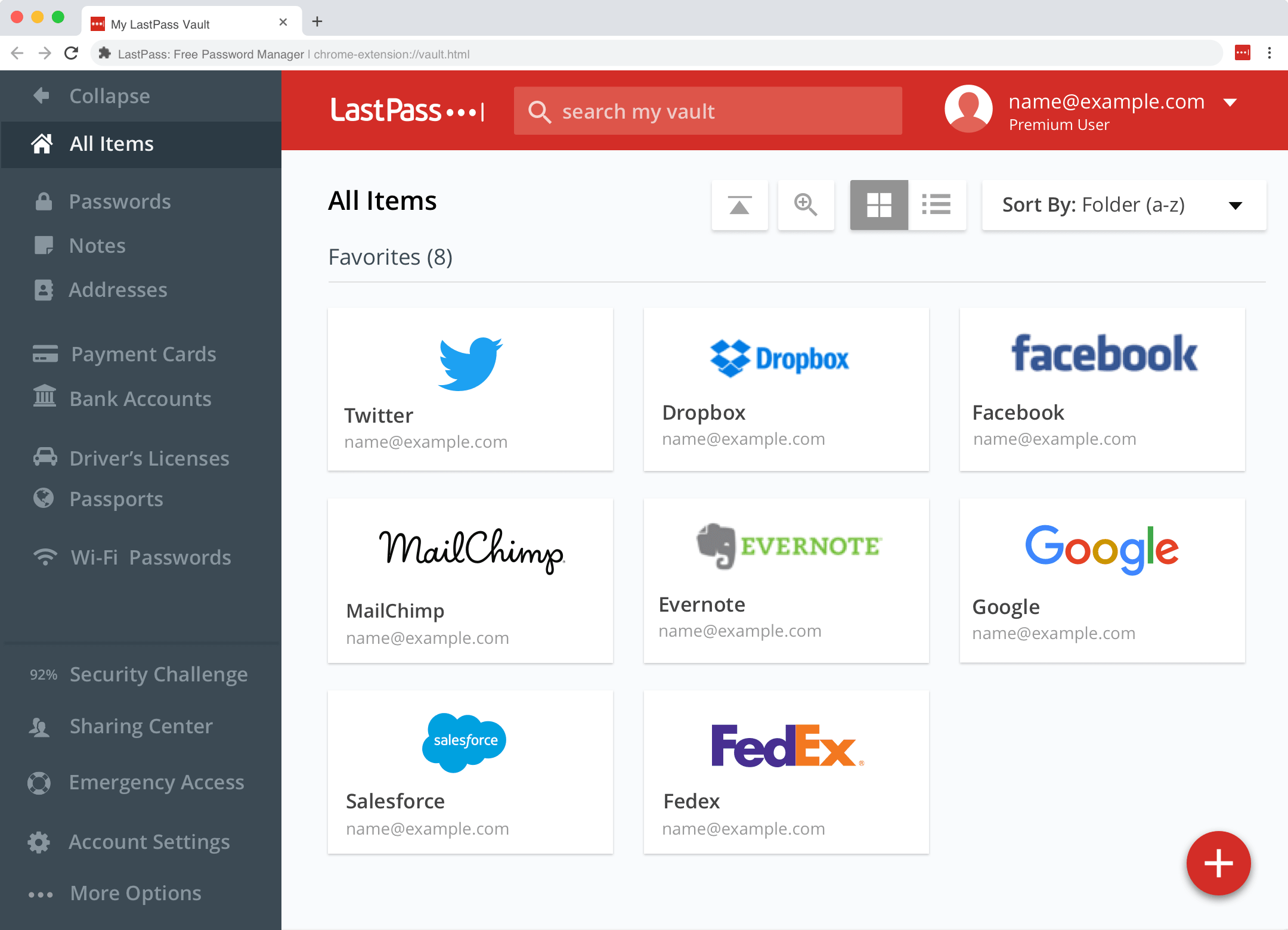
Use two-factor authentication
The other thing is to make sure that two-factor authentication is turned on. That way, after you put in your password, you also have to confirm your identity with a code that’s texted to you or verified in another app like Google Authenticator or Authy.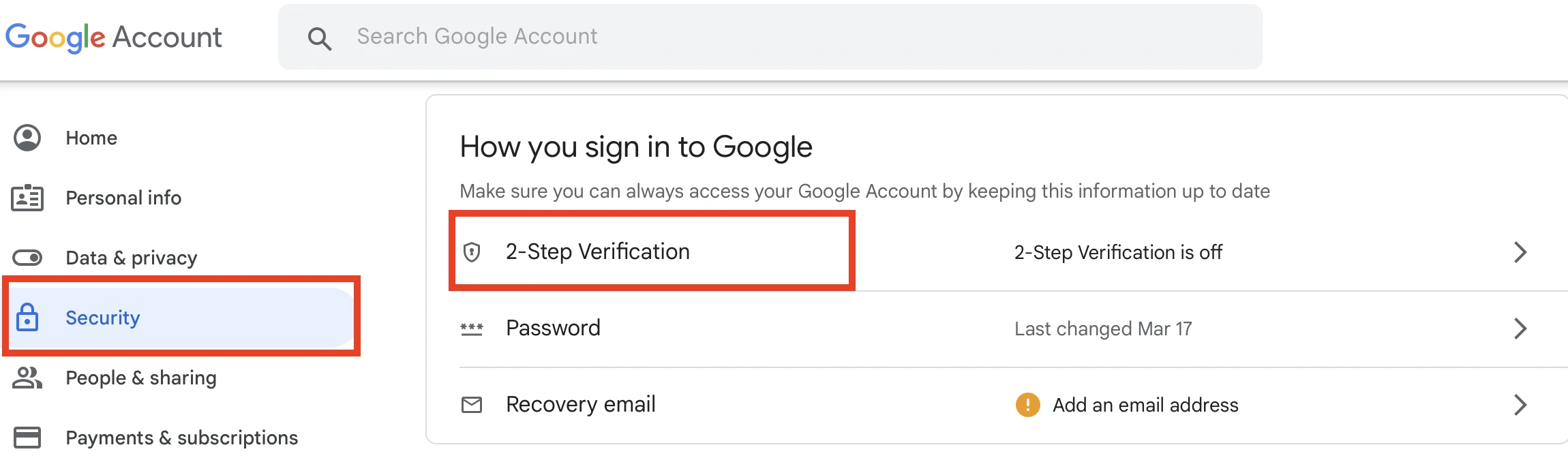
Don’t click on suspicious links
Phishing is the number one cause of email hacks and is one of the most popular online threats in the 21st century. Phishing is when someone receives an email and they’re somehow tricked into providing their email address and password. You might be thinking, “This would never happen to me.” Well, it happens more often than you might think. And bad actors do this by pretending to be your email provider and sending a fake link for you to log into your email.
It’s a good habit to always check the URL before you enter your password. And verify that it’s coming from a legitimate email address. You can use one of the online tools to check the link in your email before clicking on it. We recommend using this one – Threatcop Phishing URL checker.
Never post your email address publicly
You give out your email address to everyone. It’s not uncommon. But, you should try to avoid posting it on public social media sites or websites whenever possible. Bad actors can scan the internet looking specifically for email addresses and then will try to hack into them simply because they can. Avoid the risk if you can.
Email security is so crucial, but most people rarely put any additional thought into it. If you’re the type of person that lives by their inbox, it’s worth your time to put in some extra consideration. And even if you can’t take more steps to secure your email if you can avoid sending personal and identifying information—that can even go a long way.
Use antivirus software
If you want to have 3D protection from any kind of threats, using antivirus on your device is a must. Antivirus software is not only protecting your email from hacking, but it will also protect your device from any kinds of threats that can go with email attachments that you can download on your PC or phone.
Use VPN when checking your email
If you’re not able to use an encrypted email app, you can use VPN to securely connect to your email. VPN is a way to reroute your data connection so that it uses a different server elsewhere in the world, rather than your personal internet service provider. You can use ClearVPN to connect to an encrypted server if your email app doesn’t support it or the network you’re on blocks the secured connection. To do this:
- Just download and install the ClearVPN app on your device.
- Create an account and login into the app.
- Click on the big button in the middle.

- That’s all! Now you’re connected to the optimal server and your connection is protected.
Limit email forwarding
Once you send an email it’s basically at the mercy of whoever you send it to. If they decide someone else needs to see it, they can forward it. Then, who knows where your email goes from there? Thankfully, there are a few apps, like Outlook that can disable forwarding. So, the email you send only goes to the person you sent it to and no one else.
For companies with larger concerns about internal privacy, they’ll also include a notice on all emails to reserve any legal rights if an email is forwarded.
How do I know if my email has been hacked?
To determine if your email has been hacked, pay close attention to security alerts from your email provider or other online services. These alerts often notify you about unauthorized access attempts or other suspicious activity. If your friends and family report receiving spam or phishing emails from your address, it’s possible that your email has been hacked.
Also, receiving password reset emails from various online services you didn’t request might indicate someone is trying to gain control over your accounts. You can use websites like “Have I Been Pwned?” to check if your email address has been involved in a known data breach.
What to do if my email has been hacked?
Let’s imagine that your email has been hacked already, what to do? If it already happened, follow these simple steps:
- Change your password immediately: Make sure it is strong and unique.
- Enable two-factor authentication (2FA).
- Check for suspicious activity: Review sent emails, login history, and your account settings.
- Scan your device for malware: Run antivirus software to check for any kind of threats.
- Notify contacts: Inform friends and colleagues not to click on suspicious links.
- Update linked accounts: Change passwords for other accounts tied to your email.
- Contact your email provider: Report the breach and follow any guidance provided.
FAQ
What is the most common way to secure email?
The most common way to secure your email is to set a strong and unique password that includes a combination of upper and lowercase letters, numbers, and special characters. Avoid using easily guessable information such as birthdays or pet names. To make this easier, you can use a free online tool called “Strong Password Generator“.
It’s also important to enable two-factor authentication (2FA) or multi-factor authentication (MFA) whenever available. This adds an extra layer of security by requiring you to enter a code from your phone in addition to your password when logging into your email account.
How to make Gmail email secure?
To secure your Gmail account all you need to do is:
- Use a strong, unique password with a mix of letters, numbers, and symbols.
- Enable 2FA.
- Avoid accessing your account on public Wi-Fi, or use a VPN.
- Use Google’s built-in Security Checkup tool to review and update your security settings.
