iCloud scams have become increasingly prevalent in today’s digital landscape, preying on the unsuspecting. As technology continues to evolve, so do the tactics employed by cybercriminals, making it crucial for users to stay informed and learn how to protect themselves from such scams.
In this quick guide, we will discuss some common types of iCloud scams, red flags to watch for, and tips on how to avoid falling victim to these fraudulent activities.
Let’s jump in!
What exactly are iCloud scams?
iCloud scams refer to any fraudulent activities that target users of Apple’s iCloud service. This can include, but is not limited to, phishing scams, fake emails or messages, and other social engineering tactics aimed at stealing personal information or login credentials.
These scams often use the familiar branding and design of Apple products and services to appear legitimate and deceive unsuspecting victims. They can also take various forms and target different devices, including iPhones, iPads, and even Mac computers themselves.
According to a report published by the Federal Trade Commission, imposter scams are one of the most common types of fraud reported in 2023, with about $2.7 billion lost to these schemes. You can bet that iCloud scams make up a significant portion of that number.
Here’s a quick glance at some of the most common types of iCloud scams to watch out for:
- iCloud storage scams: Scammers trick users into thinking their iCloud storage is full, prompting them to purchase unnecessary plans.
- iCloud payment scams: Fraudulent messages claim issues with iCloud payments, urging users to click on malicious links.
- iCloud phishing: Scammers attempt to steal personal information by masquerading as legitimate iCloud notifications.
- Apple ID scam: Users receive deceptive messages claiming there’s an issue with their Apple ID, leading them to phishing websites.
In the next section, we’ll go over these scams in more detail, and what you can do to spot and avoid them.
iCloud storage scams
In this scam, users receive an email, text message, or pop-up notification claiming that their iCloud storage is full and prompting them to upgrade to a larger plan. While these notifications may appear legitimate at first glance, they often contain links that redirect users to fake websites where they are prompted to enter personal information or login credentials.
Below is an example of what an iCloud storage full email scam might look like:
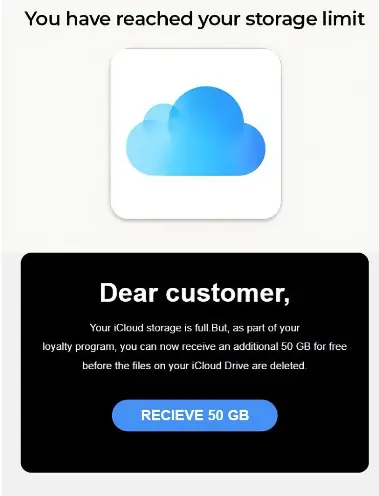
Apple would never send these types of alerts through email or message, nor would they threaten to delete your data if you don’t take immediate action. These are red flags that can help you spot an iCloud storage scam and avoid falling victim to it. If you do receive this type of alert, the best course of action is to log into your iCloud account directly and check your storage from there.
In some cases, an iCloud full storage email scam might try to be more creative by addressing their target by their first name. In any case, you can check the return email address to see if it matches with Apple’s official email addresses, which typically end in @apple.com.
iCloud payment scams
In iCloud payments scams, users receive messages claiming that there is an issue with their iCloud payments and urging them to take action by clicking on a link. These messages can also include threats of account suspension if no immediate action is taken.
Here’s an example of what this iCloud scam email might look like:
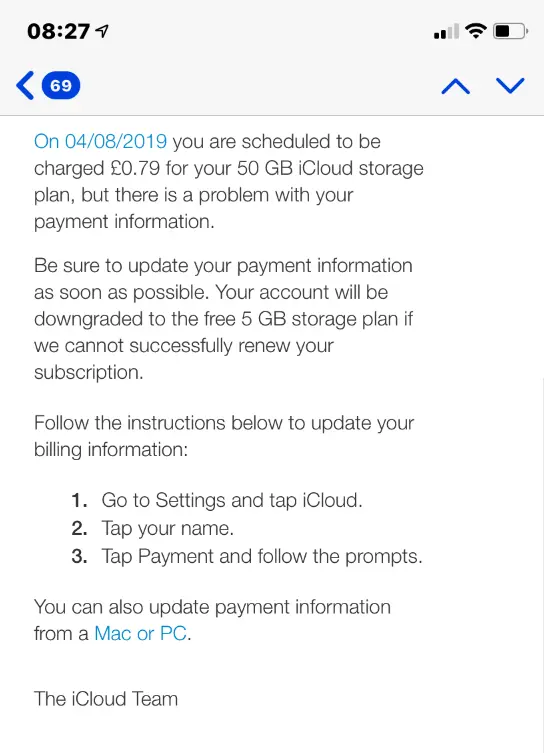
A dead give-away is the lack of personalization in the message, as well as the threatening use of urgency to pressure users into taking action. Legitimate payment-related emails from Apple will always include your name and provide specific details about your account. If the email only contains vague information and prompts you to click on a link, it is likely a scam.
Never click on any links or provide personal information in response to these types of messages. Instead, log in to your iCloud account directly from Apple’s website and check for any alerts or notifications regarding payments.
iCloud phishing
Phishing scams involve fraudsters posing as legitimate sources in an attempt to steal sensitive information such as login credentials, credit card numbers, or other personal details. This type of scam can take many forms, including fake icloud.com login pages, phishing emails requesting account verification or warning about suspicious activity on your account.
Here’s an example of what a fake iCloud email might look like:
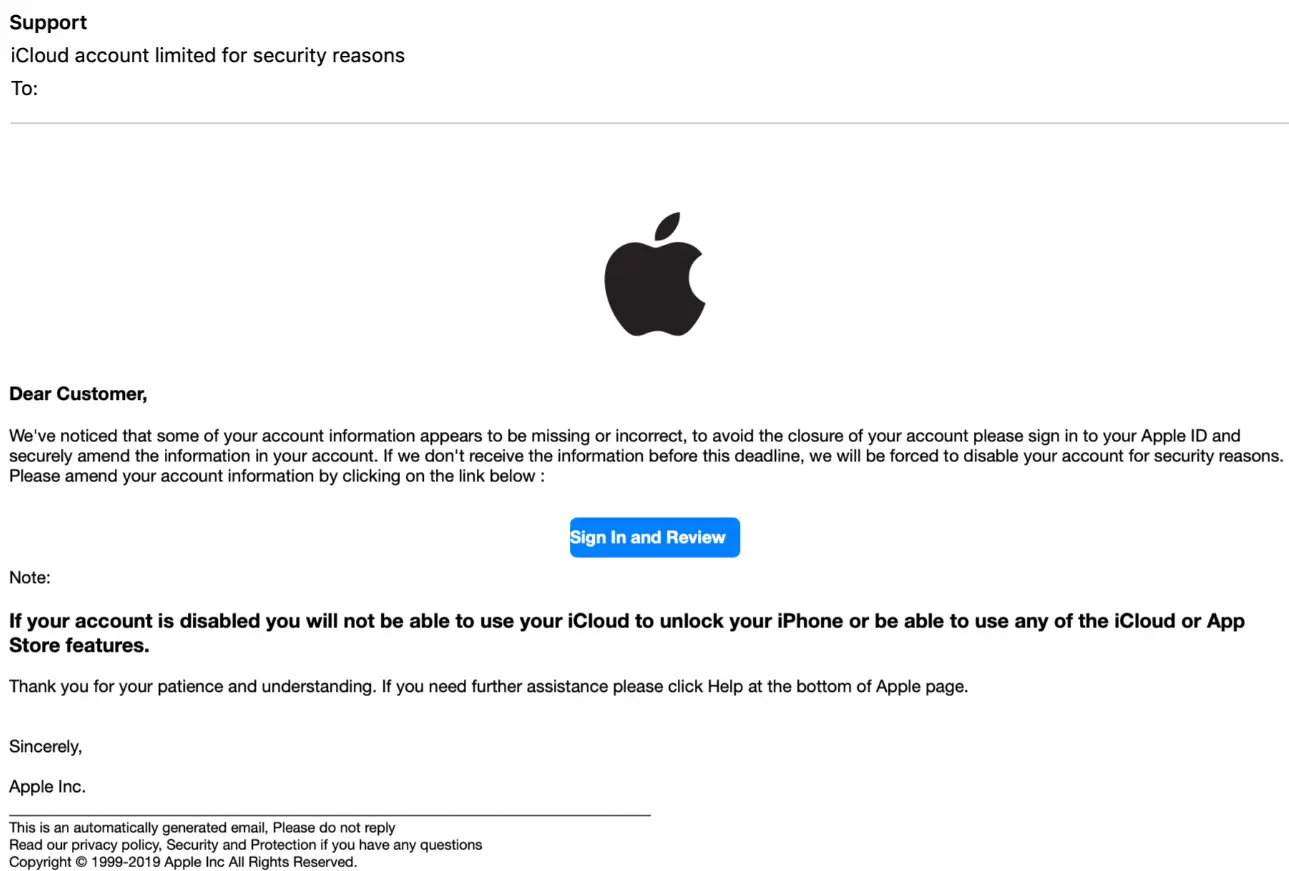
Again, there are several red flags that can help you identify this as a scam, such as the generic greeting, urgent tone, and request for personal information. Remember that Apple will never ask you to provide sensitive information via email or message.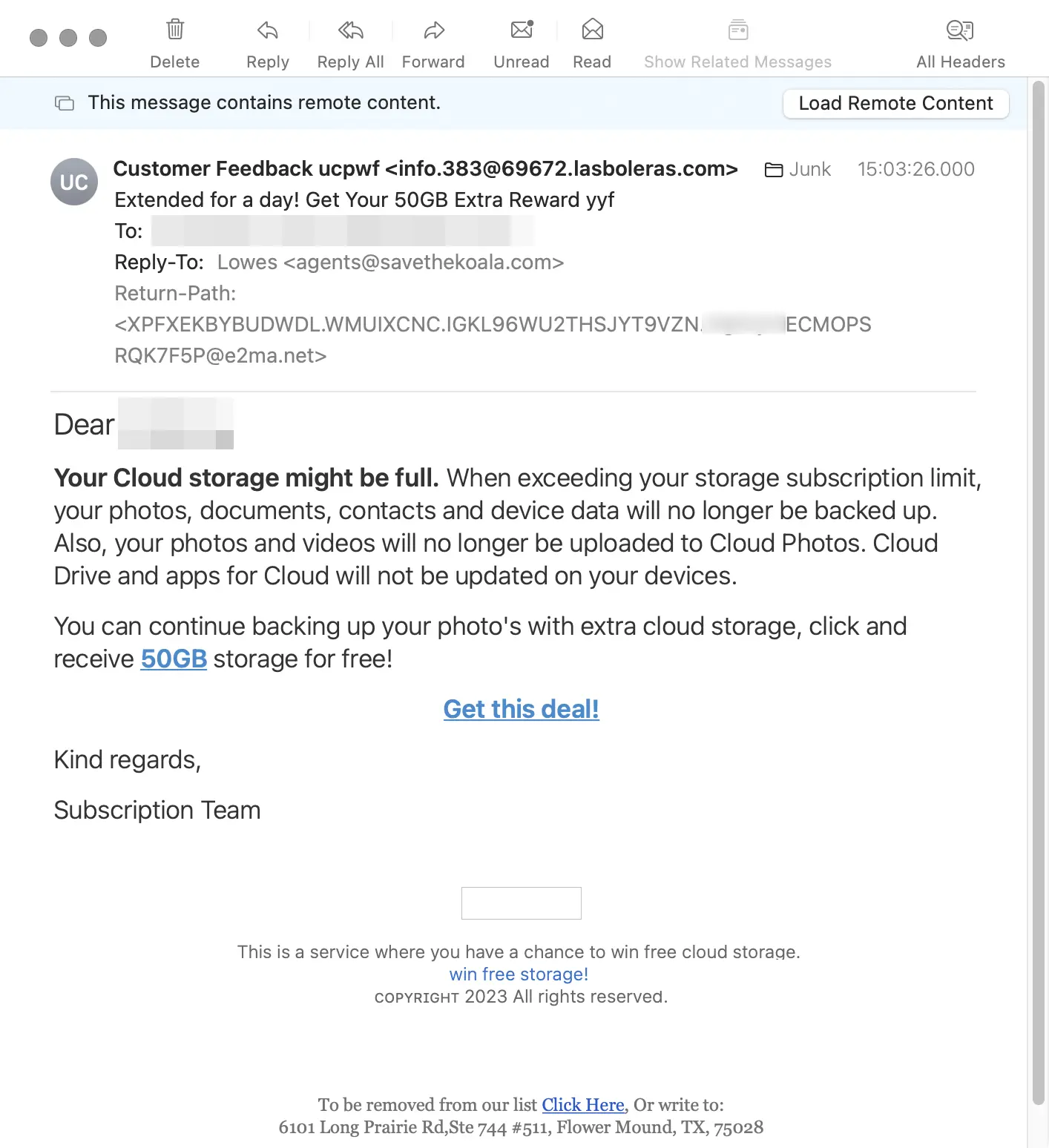
If you are concerned about your account’s security, always log in directly from Apple’s official website and check for any alerts or notifications. Additionally, it is crucial to enable two-factor authentication on all your accounts, including iCloud, to add an extra layer of protection against phishing attempts.
Apple ID scams
In these scams, users receive fraudulent messages claiming there is an issue with their Apple ID and requiring immediate action. This could include resetting passwords or verifying account information through links provided in the message.
Here’s an example of what such a message might look like:

Just like other scams, these messages use urgency and threats to push users into taking action without thinking twice. Always be cautious of any messages or emails claiming to be from Apple yet do not provide personal information or encourage the clicking of links.
In case you are concerned about your Apple ID, always go directly to the official Apple website and check for any notifications or alerts regarding your account. It is also recommended to regularly change your password and enable two-factor authentication for added security.
How to spot iCloud scams?
Identifying iCloud scams requires a keen eye and awareness of certain key indicators. Here are some tips to help you spot a potential iCloud scam:
- Always scrutinize the sender’s email address. Scammers often use addresses that appear similar to legitimate ones but with subtle differences, such as misspellings or unusual domain names (e.g., xyzicloud.com instead of icloud.com).
- Pay attention to the language used in the communication. Phishing messages often contain grammatical errors, awkward phrasing, or generic greetings like “Dear Customer” instead of your actual name.
- Scammers frequently try to create a false sense of immediacy, pressuring you to act quickly without fully considering the risks. For instance, phrases like “immediate action required” or threats regarding data deletion should raise alarms.
Always take a moment to reflect before clicking on links or providing any personal information. Instead of following links provided in suspicious emails, type the legitimate web address directly into your browser to check your account status.
How to report a scam to iCloud?
If you have fallen victim to a scam or received a suspicious message related to iCloud, it is essential to take action and report it immediately. Doing so can help prevent others from falling victim while also helping Apple identify and take down these fraudulent activities.
To report an iCloud scam, follow these steps:
- Forward any suspicious emails that appear to be from Apple to [email protected]. Ensure you include the full email header which will help in their investigation. In Gmail, you can find the email header by clicking on the three dots next to the reply button and selecting “Show original”.
- If you receive a suspicious message or alert through Messages on your Apple device, take a screenshot of it and send it to the same email address.
- Mark suspected spam emails as junk and block senders (SMS) from your device. This will help spam filters recognize and prevent similar messages from reaching others.
- If you’re in the US, you can take it a step further by reporting the incident to the FTC (Federal Trade Commission) via their fraud report page.
Key takeaways on avoiding iCloud scams
As you may have noticed, there are recurring themes in all of these scams that can help you spot and avoid them. No matter what type of message you receive, always be cautious of the following:
- Requests for personal information or login credentials
- Urgent threats today prompt immediate action
- Lack of personalization or vague information in the message
- Suspicious email addresses or links
To protect yourself from falling victim to iCloud scams, a good rule of thumb is to always check the legitimacy of any message by logging into your account directly from Apple’s official website or contacting Apple’s customer support. Never click on any links or provide personal information in response to unsolicited messages may it be through email, text, or social media.
FAQ
How to know if an Apple ID email is real?
To determine if an Apple ID email is real, check for personalization, specific account details, and a legitimate sender’s address. Genuine communications from Apple never request personal information or prompt urgent actions. Always log into your account through the official website to verify any alerts or notifications.
How do I report a scam to iCloud?
To report a scam to iCloud, you can visit Apple’s official website and use their support section to find reporting options. Additionally, you can forward suspicious emails to Apple at [email protected], providing them with details of the scam for further investigation.
Does iCloud email you when storage is full?
Yes, iCloud may notify you when your storage is full, but legitimate emails will include specific details and address you by name. They will never request personal information or direct you to click on suspicious links. Always verify by logging into your account directly through Apple’s official website.
Why am I getting emails saying my iCloud storage is full?
You may receive emails claiming your iCloud storage is full due to malicious scammers targeting users. These messages often exploit urgency and can appear legitimate by using your name or details. Always verify such claims by logging directly into your iCloud account.
