Nothing beats the convenience of a public Wi-Fi hotspot when you’re rushing to send off an email, and you’re getting no signal on the cellular network. Of course, people use a public internet network for other reasons, including making impulsive purchases, social media chat rooms, and casual browsing.
The question that never fails to ignite debates amongst cybersecurity experts and netizens is: How safe is an unprotected Wi-Fi network in public places? Can hackers easily target your computer and empty your bank account? Or has technology evolved to prevent such unlawful acts?
What is public Wi-Fi?
Public Wi-Fi, also known as internet hotspots, are common internet networks made accessible to the public. You can find these Wi-Fi hotspots in coffee shops, hotels, airports, shopping malls, and other public places. People use these public internet hotspots because they are usually free.
Is public Wi-Fi safe?
Thanks to security measures introduced over the years, the internet is a much safer place. For example, most websites run on HTTPS, which uses an SSL certificate to encrypt the underlying data transmission. In a way, such developments have increased the safety of WiFi networks with shared access. However, it is a mistake to label these public hotspots as completely safe.

You should never let your guard down when using a public internet hotspot. Most public networks use weak passwords. Everyone who patronizes the premises is given the credentials for the network. In other words, you’ll be sharing the same internet connection with strangers. You can’t dismiss the possibility that some users are opportunistic hackers.
When you use public Wi-Fi, you might be exposed to several types of threats.
What are the risks of public WiFi
Man-In-The-Middle (MITM) attacks
As the name implies, hackers position themselves as an intermediary point in this attack. Hackers intercept information sent from your computer before it reaches the intended destination. During a MITM attack, hackers can gain your login credentials and use them to access your accounts.
At this point, you might be wondering if MITM attacks can happen over a secure HTTPS connection. Regretfully, hackers can use deceptive techniques to manipulate the SSL certificate and bypass the encrypted connection. They maintain a secure connection between their device and the destination but create an unsecured connection to your computer.
Fake Wi-Fi hotspot
Notoriously known as a “honeypot,” a fake Wi-Fi hotspot lures unsuspecting users into using a public network that they believe is secure. Cybercriminals often name these fake hotspots with legit-sounding names. When connected to a fake hotspot, users surrender every defense they have against hackers.
Hackers can do significant damage to victims of these digital honeypots. They can intercept communication between the user’s device and the respective servers. For example, hackers can steal financial data when users sign in to their bank accounts. Victims can also have their files stolen right under their noses or lose control over their devices.
Packet sniffing
Packet sniffing is one of the easiest hacking techniques over an unprotected Wi-Fi network. Anyone with ill intentions can use a legitimate internet protocol analyzer to target an IP address and pick up data transmitted over the web. And if you’re visiting an unsecured HTTP website, you’ll be an open book to the perpetrator.
How to protect yourself on public Wi-Fi
You’ll want to be on your toes when using a public internet hotspot or connecting to one. Never leave internet security to chance, or you could become a victim of hackers. The next time you seek the convenience of public Wi-Fi, run through this checklist.
1. Make sure you’re connecting to the correct WiFi network.
Never assume that Wi-Fi is legit just because it shares the exact name of the business you’re patronizing. Some hackers purposely use similar names to confuse would-be victims. Ask the person in charge for the right WiFi name instead.
2. Turn off the automatic connection.
While the feature ensures that you’re always connected to the nearest available hotspots, it might land you in a fake hotspot devised by hackers. 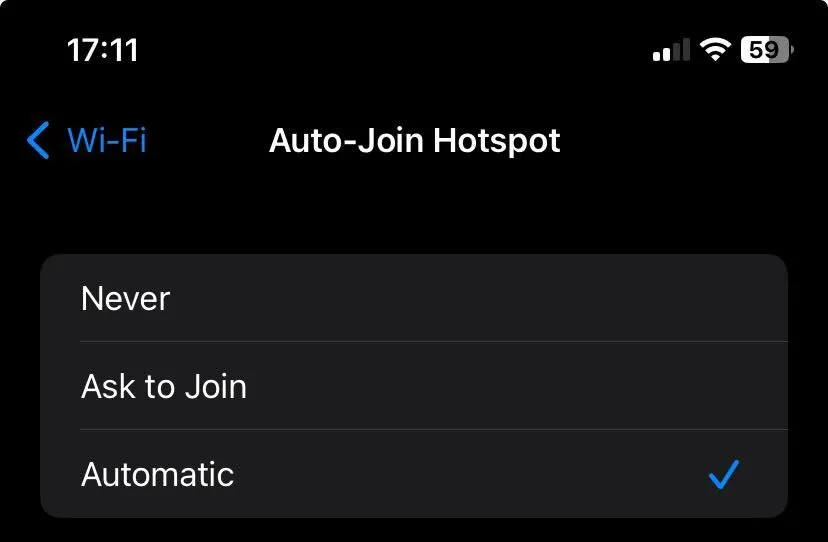
3. Don’t perform financial transactions or critical activities on a public network.
Avoid any risk of hackers snooping around for usernames and passwords.
4. Disable file sharing on a public network
This prevents anyone connected to the same network from unauthorized accessing your files.
5. Always turn on your firewall.
A firewall blocks unknown traffic from your computer. It is a fundamental protection that improves public WiFi security.
6. Use a VPN on public Wi-Fi
Using a VPN on public Wi-Fi provides a secure encrypted tunnel that protects your connection and hides your actual IP address from other users.
7. Secured & unsecured Wi-Fi
There are 2 types of public Wi-Fi – secured and unsecured. Secured network is marked with lock icon, unsecured is not. 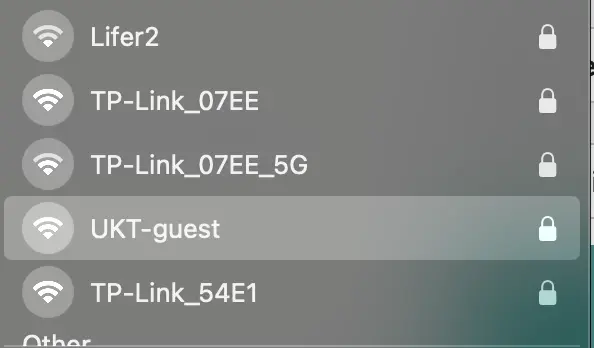 Using a secured network is less likely to cause harm to your devices compared to unsecured.
Using a secured network is less likely to cause harm to your devices compared to unsecured.
How to use a VPN on public Wi-Fi?
ClearVPN has proven to be a reliable security solution that reduces the security risks of public Wi-Fi. ClearVPN protects you with military-grade encryption and stealth that prevents unauthorized intrusion and eavesdropping.
To use ClearVPN on a public Wi-Fi hotspot, follow these steps.
- Download and install the ClearVPN app on your device.
- Launch ClearVPN and sign in to the app.
- Just click on the big button in the middle, at that’s all.
- Once the VPN is connected, you can use public Wi-Fi safely.

FAQs
Is it safe to use a VPN on public WiFi?
Yes. A VPN is built to keep users safe on the internet, particularly on a shared network like a public hotspot. With that said, it’s essential to use a reliable VPN to ensure that hackers do not take advantage of vulnerabilities in older protocols or encryptions.
Does using a VPN on public WiFi protect you?
A VPN adds a layer of security and stealth to public WiFi. It prevents hackers logging into the same network from targeting your IP address. Usually, your device will take on a shared and anonymous IP address of the VPN server. Besides, VPN encryption prevents hackers from reading the information even if they manage to intercept the transmission.
While a VPN helps ward off hackers on public hotspots, you’ll still need to practice good online security habits. For example, don’t click on suspicious email links with unverifiable sources. A VPN cannot prevent email phishing or malware infection that results from careless acts.
Is it safe to use unsecured Wi-Fi in hotels?
Using unsecured Wi-Fi in hotels can be risky, too, as it exposes your data to potential hackers. Since the network is not encrypted, sensitive information like passwords, financial details, or personal files can be intercepted. To stay safe, avoid accessing sensitive accounts, use a VPN to encrypt your connection, and ensure websites use HTTPS for secure communication.
Internet hotspots are never a safe place. Don’t let the convenience of readily available internet trick you into succumbing to underhanded cyberattacks. Take the appropriate security measures we mentioned and use ClearVPN to safeguard your privacy.
Leave nothing to chance on public hotspots. Download ClearVPN now for secure browsing.
