What is VPN? This is a question many people have been asking lately, especially in the wake of recent global events. A VPN, or Virtual Private Network, is a service that allows you to connect to the Internet securely and anonymously. It creates an encrypted VPN tunnel between your device and the server. This has several benefits, including protecting your privacy and allowing you to access blocked websites.
This article will discuss what a VPN is and how does it work, and how to use it! Only then will you be able to make an educated decision on whether or not a VPN is right for you.
What is a VPN?
So first things first — what exactly is a VPN? At the start of this article, we’ve delved a bit into its definition, but let’s explore it further.
Put simply, a VPN is a service that allows you to connect to the Internet securely and anonymously. It creates an encrypted tunnel between your device and the VPN server. This has several benefits, including protecting your privacy and allowing you to access blocked websites.
When you connect to a VPN, your device is connected to an encrypted tunnel between yourself and the VPN server. This means that all of your data is protected from prying eyes, whether it’s your ISP or hackers on public Wifi networks. So let’s move forward and discover what are the benefits of using a VPN.
How does a VPN work?
A VPN, or Virtual Private Network, acts like a secure tunnel between your device and the internet. When you connect to a VPN, your data travels through an encrypted pathway, safeguarding it from potential snoopers like hackers or your internet service provider. Essentially, it masks your real IP address, making it appear as if you’re accessing the internet from a different location. This not only enhances your online privacy but also allows you to access region-restricted content.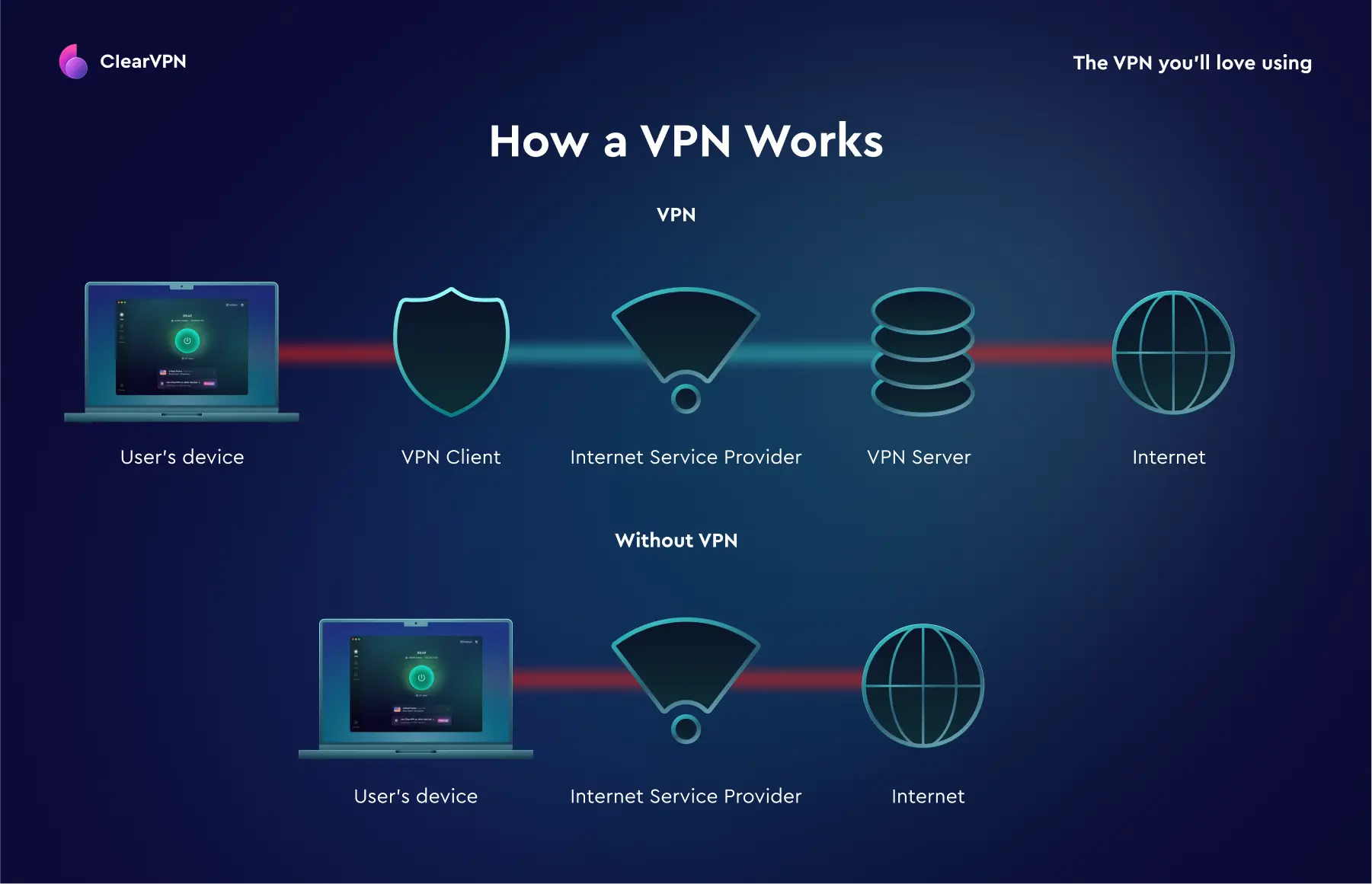
Here’s a simplified breakdown:
-
Encryption: When you activate a VPN, your data is encrypted on your device, turning it into a secure code.
-
Connection to VPN server: The encrypted data is sent through a secure tunnel to a server owned by the VPN provider.
-
Decryption and Internet Access: The VPN server decodes your data and sends it to the Internet. Websites see the server’s IP, not yours.
-
Response from the Internet: Data from the Internet goes to the VPN server first.
-
Encryption again: The server encrypts the data and sends it back to you.
-
Decryption on your device: Your device decodes the data, letting you access it securely.
What does VPN stand for?
So now that we know what a VPN is, let’s take a look at some of its uses.
A VPN can be used for several things, including:
- Protecting your privacy online — As we mentioned earlier when you connect to a VPN, your data is encrypted and protected from prying eyes. This means that you can browse the web anonymously and safely, without worrying about anyone tracking your activity or stealing sensitive information such as banking details.
- Bypassing censorship — Some countries have strict internet censorship laws that prevent users from accessing certain websites (e.g., China). A VPN acts like a tunnel allowing data to pass freely regardless of location or censorship.
- Accessing geo-blocked content — If you’re traveling abroad and want to access US Netflix or BBC iPlayer, then using a VPN will allow you to do so by making it appear as though your device is located in the same region where those services are available!
- VPN can also be used as a safeguard when torrenting. While we do not condone piracy in any manner, it can be difficult for most users to distinguish which files they can and cannot legally download/distribute when using torrents. By connecting to a VPN first, you anonymize your traffic and ensure that no one tracks your downloads.
How to set up a VPN
Now that we better understand a VPN and what it can be used for, let’s look at how to set it up. It might seem complicated, especially if it’s your first time hearing about VPNs. No worries, though — it’s not as difficult as you might think, and we’ll show you how to get one running step-by-step.
For this example, we’ll be referencing ClearVPN — one of the most trusted and secure VPN services on the Internet!
- First, head over to the ClearVPN website and sign up for an account. This will let you nominate a username and password that you can use to log on to their VPN network. You can start with the free edition, but certain options will be locked out until you upgrade to a paid plan.
- For the second step, you must download and install the ClearVPN app on your device. You’ll be prompted to do so after signing up for an account. They support popular internet-capable devices and operating systems, including Windows, macOS, Android, and iOS.
- Complete the installation process. At that point, the VPN is now set up and ready to use on your device.
How to use a VPN
Now that you have the ClearVPN app installed on your device, how do you use it? Again, it’s a relatively straightforward process:
- Run the ClearVPN app on your device.
- Log on to the VPN network with your nominated username and password.
- Access the ClearVPN dashboard. From there, all you need is just click on the main button and your connection is secure.

- After a second you will see the magic! Your screen will change color from purple to green, which means the VPN is connected. At that point, your connection is now secure and being routed to their VPN network. ClearVPN has a 3-day free trial. Try it for free here!
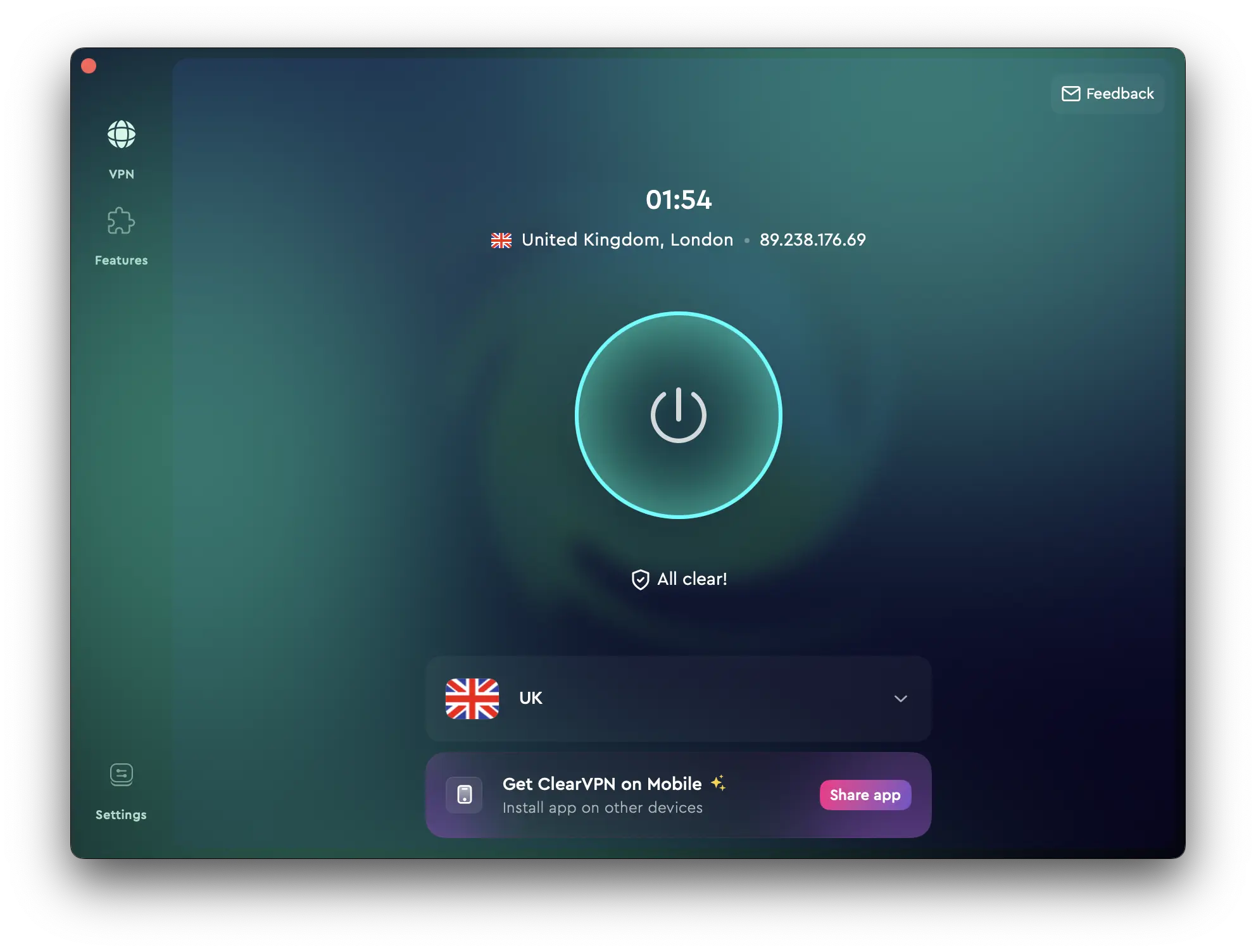
The interface will vary with other VPN services. Still, the idea is basically the same — you’ll need to log on with your username and password and then select a server/shortcut to protect privacy or unblock websites.
Now we’ve got our VPN set up to surf the Internet safely, access content from overseas, and bypass censorship! Remember that if you wish to turn off the VPN, you can simply log off from the ClearVPN dashboard, and your device will revert to normal.
FAQs
Do you think that VPNs are a privacy necessity, or are they overrated?
There’s a lot of debate over whether VPNs are necessary or not, and the truth is that it depends on your individual needs. A VPN can be a great way to protect your privacy online.
Overall, I think VPNs are a valuable tool to have in your privacy arsenal, especially if you’re doing anything sensitive online like banking or shopping. But it’s essential to be aware of the risks involved and choose a reputable VPN provider.
Is it safe to use VPN?
There’s no one-size-fits-all answer to this question, as the safety of VPNs depends on various factors, including the type of VPN service being used, the security features enabled, and the user’s internet usage habits. However, in general, using a VPN is considered to be safer than not using one at all.
That said, it’s crucial to choose a reputable VPN service with robust security features and to be aware of the potential risks involved in using a VPN. For example, some VPNs may leak your IP address or browsing history, potentially risking your privacy.
How does a VPN protect you?
A VPN (a virtual private network) creates a secure, encrypted connection between your computer and a VPN server. This protects your data from being intercepted by anyone, including your internet service provider, while in transit. It also masks your location and allows you to access blocked websites in your country.
VPNs are essential when using public Wifi networks, which are not always secure. By connecting to a VPN server, you can create a secure connection that encrypts all data sent and received from your device. This helps protect your privacy and keep your information safe from hackers.
VPNs are becoming increasingly popular, but they can still confuse some people. We hope that this post has helped clear up any questions you may have had about VPNs and how to use them. If not, feel free to contact us for more information or help setting up a VPN.
