Your Wi-Fi network is only as strong as its weakest link. If you have an unsecured SSID, your network is vulnerable to attack. But what is SSID exactly? Most people have heard of it, but don’t really know what it stands for or what it does. This is unfortunate since securing your SSID is one of the most important steps you can take to protect your home or office Wi-Fi network.
In this article, we’ll explain what SSID is and how it works. We’ll also give you some tips on how to secure your SSID to prevent unauthorized access to your network.
What does SSID mean?
Your SSID is like the username for your Wi-Fi network, and it’s simply a name to identify a wireless network.
You can think of it like this — if the internet were a city, your home router would be your house, and the SSID would be your address. Any devices that want to connect to your home network (like laptops, smartphones, and game consoles) need to know your SSID in order to connect.
Your SSID is broadcast to nearby devices so that they can see and connect to your Wi-Fi network. By default, most routers will broadcast the SSID for anyone within range to see. This makes it easy for users to connect to the network, but it also makes it easy for someone with malicious intent to gain access to your network.
What is an SSID for WiFi, and why does it matter?
Most people don’t bother to change the default SSID that comes with their router. This is a big mistake. An attacker can use readily available tools to scan for devices with weak or easily guessed SSIDs. Once they find your network, they can try to brute force their way in by guessing your password.
You might not think that your Wi-Fi network is worth hacking, but consider what an attacker could do if they gained access. They could use your network to launch attacks against other targets or snoop on your traffic and steal sensitive information like passwords and credit card numbers.
A strong SSID is just one layer of defense against these kinds of attacks. In addition to choosing a strong SSID, you should also enable encryption and use a strong password. We’ll talk more about these security measures in the following sections.
What is my SSID?
First, it’s important to determine what your SSID is. If you’re not sure, there are a few ways to find out:
How to find the SSID of WiFi on your device
1. If you’re using Mac, just click on the Wi-Fi icon in the higher right corner of the screen. On Windows 10 or higher, you’ll need to click on the “up arrow” icon on the system tray in the lower right corner of the screen.
2. Click on the WiFi icon and from there, you will see a list of available networks.
3. Find your network on the list and the SSID (WiFi Network name) will be indicated there.
If you’re using a mobile device, like an Android or iOS smartphone, then go to Settings, then WiFi, and look for your network. The SSID or name of the network should be listed there.
How to secure your network SSID?
Now that you know what SSID is and what it means, let’s talk about how to secure your network.
Here are some tips:
- Use a strong SSID: As we mentioned before, don’t use the default that comes with your router. Choose something long and random that would be difficult for someone to guess. Avoid using personal information like your name, address, or birthdate.
- Enable encryption: WPA/WPA is the most common type of encryption used on home networks. Be sure to choose a strong password when setting up encryption. Avoid using easily guessed words like “password” or “123456.”
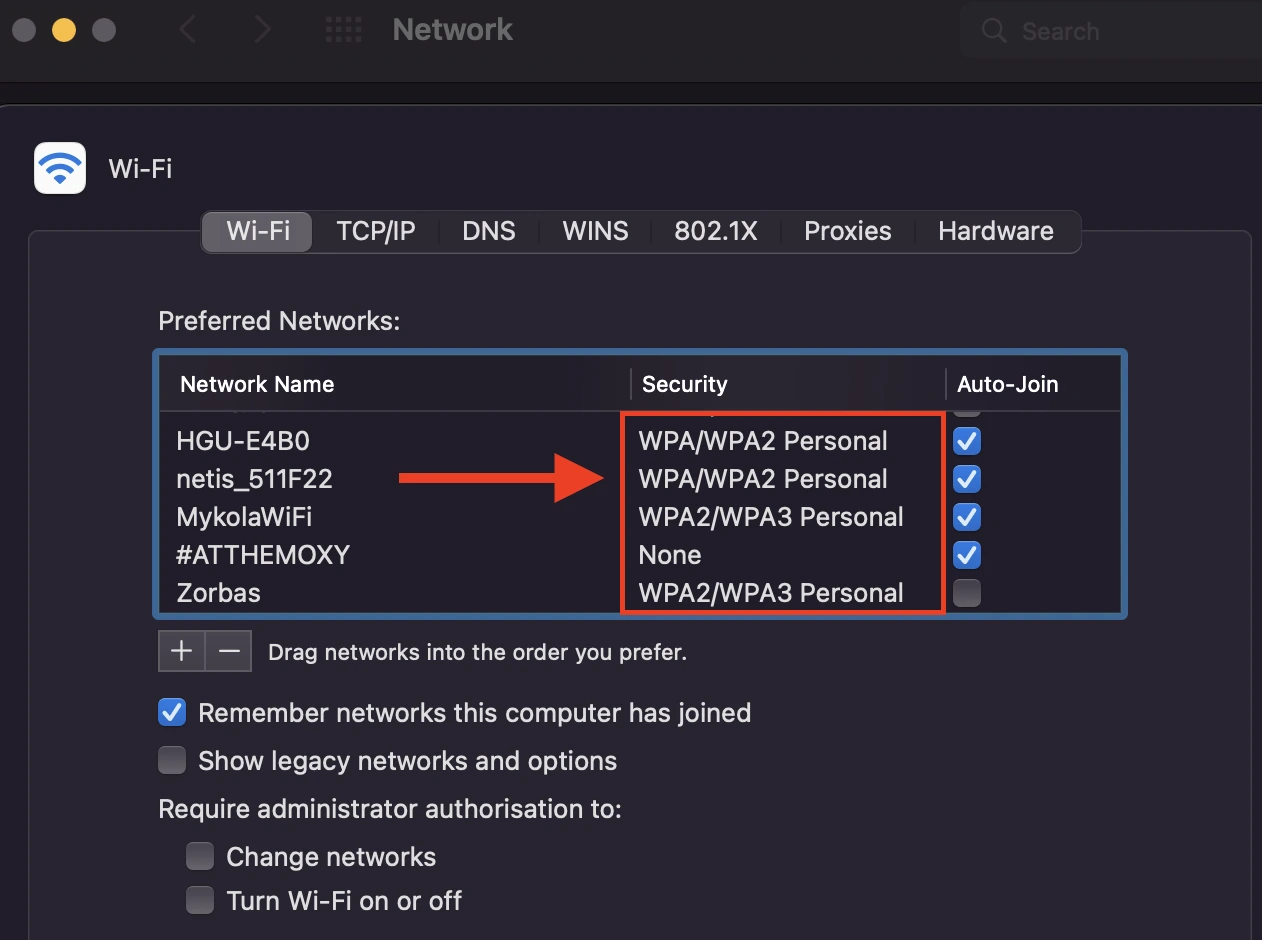
- Use a Firewall: A firewall can help to block unwanted traffic from accessing your network.
- Keep your router firmware up to date: Router manufacturers regularly release updates for their products. These updates often include security fixes for vulnerabilities that could be exploited by attackers. Be sure to keep your router’s firmware up to date.
- Use a VPN: A VPN can add an extra layer of security to your network by encrypting all of your traffic. This makes it more difficult for attackers to snoop on your data or launch attacks against other targets.
By following these tips, you can help to keep your Wi-Fi network safe from attack. Remember, a strong network SSID is just one part of a good security strategy. Be sure to use other security measures like VPN encryption and a firewall to protect your network further. If you want to know how to set up your home network properly, read this guide.
How to change the SSID on your router?
If you want to change the SSID on your router, then you’ll need to log in to the router’s web interface. The process for this will vary depending on your router, so consult your router’s manual for instructions.
For example, on most Linksys routers, the process is as follows:
- Open your web browser and type in the IP address of your router. The default IP address is usually 192.168.0.254 or 192.168.0.l.
- Enter your username and password when prompted (the default username and password are usually “admin” on the main page of the router’s web interface, look for the Wireless section.
- Click on the Wireless Network Name option and enter a new SSID. Again, avoid using easily guessed words or personal information.
- Click Save and then reboot your router.
Your new SSID should now be in effect. Keep in mind that you’ll need to reconnect from the Wi-Fi network using the new SSID.
FAQs
Is the SSID the same as the IP address?
No, the SSID is not the same as the IP address. It is the name of your wireless network, while the IP address is a unique identifier assigned to each device on a network.
Can I hide my SSID?
Yes, you can hide your SSID. However, this is not recommended as it can make your network more difficult to manage and may actually make it less secure. When you broadcast your SSID, it’s easier for devices to connect automatically to your network. If you have a hidden SSID, devices will need to be configured manually to connect, which can be a hassle for users.
Additionally, hiding your SSID does not make your network more secure. In fact, it may actually do the opposite. If an attacker knows that you are using a hidden SSID, they may be able to easily brute force their way into your network.
For these reasons, we recommend that you do not hide your SSID. Instead, take steps to secure your network using strong passwords and encryption. This will help to keep your network safe and secure.
Can I have multiple SSIDs on my network?
Yes, you can have multiple SSIDs on your network. This can be useful if you want to segment your network into separate guest and private networks.
For example, you could have an SSID for your private network that is only accessible to family and friends. Then, you could have a guest SSID that is open to the public.
You can also use multiple SSIDs to extend the range of your Wi-Fi signal. By using multiple SSIDs, you can create what’s called a “wireless mesh.” This is where multiple Wi-Fi devices work together to extend the range of your wireless signal. In a mesh network, each device acts as a repeater for the others, amplifying the signal and extending its reach.
If you have a large home or office, using a mesh network is a great way to ensure that you have Wi-Fi coverage in all areas.
Can I see what devices are connected to my WiFi?
Yes, most routers have a web interface that will allow you to see what devices are connected to your network. Consult your router’s manual for instructions on how to do this.
Do I need to change my SSID?
It’s not necessary to change your SSID number, but it’s a good idea to do so if you’re using the default SSID that came with your router. By choosing a strong and unique SSID, you can make it more difficult for attackers to guess and gain access to your network.
