Cookies are delicious when had with a cup of coffee or tea, but mean a very different thing in the virtual world. If you don’t manage cookies, you might face several problems as they are tracking elements hidden deeply in your iPhone. Follow the steps in this article to learn how to clear cookies on your iPhone when necessary.
What are cookies and why do you have them?
Cookies are digital files that allow websites to track your preferences and improve your browsing experience. A cookie file contains information such as your IP address, username, password, and session information, which are unique to your iPhone. When you visit a website, it might create and download cookies with various personalized information on your device.
Cookies are necessary for websites to provide a personalized experience. For example, Amazon uses cookies to track which ads you’ve clicked on and sends you product recommendations. Websites might also push cookies to your device that allows third-party advertisers to collect your data.
Why you should clear cookies on iPhone?
Cookies are part and parcel of the internet and are not necessarily harmful. Without cookies, e-Commerce stores can’t remember your items in the shopping cart if you leave the website abruptly. Also, cookies are convenient — who doesn’t love the timesaving of auto-fill when it comes to completing forms?
However, some cookies might cause web browsers to behave erratically, such as failing to load a webpage. In such cases, deleting certain cookies on iPhone will fix the problem. But the problem is — most users don’t know which cookie is causing the problem. Therefore, the best way is to remove all cookies.
You might also find that a cookie-cleansing session is overdue if your iPhone has turned into a hotbed for trackers. Cybercriminals might also manipulate unsecured cookies to break into a user’s account.
In such cases, you’re better off without cookies and, perhaps, consider additional protection from ClearVPN. While a VPN can’t block cookie trackers, it increases your cybersecurity and makes you harder to target by encrypting the data and masking your IP address. Moreover, TechRadar experts agreed that ClearVPN is a good tool to protect your privacy.
How to delete cookies on your iPhone
To clear iPhone cookies, you’ll need to navigate through the iPhone settings. Depending on the browser that you use, the steps are slightly different. Chances are, you’re using Safari as it’s the default iPhone browser. If that’s the case, you only need to delete cookies on one browser. Otherwise, you’ll also need to clear the cookies on browsers like Chrome and Firefox.
Here’s how to remove cookies on different browsers.
How to clear cookies in Safari browser
Follow these steps to clear cookies in Safari.
1. Open your settings, and navigate through the list until you find Safari.(or use quick search “Safari”)
2. Select Safari and tap on Advanced.
3. Then, choose Website Data. This opens up a list of every cookie downloaded on the browser. You can delete specific ones or remove all from your iPhone.
4. If you want to delete a specific cookie, swipe left and tap Delete.
5. Or, choose Remove All Website Data and hit Remove Now to clear all cookies. 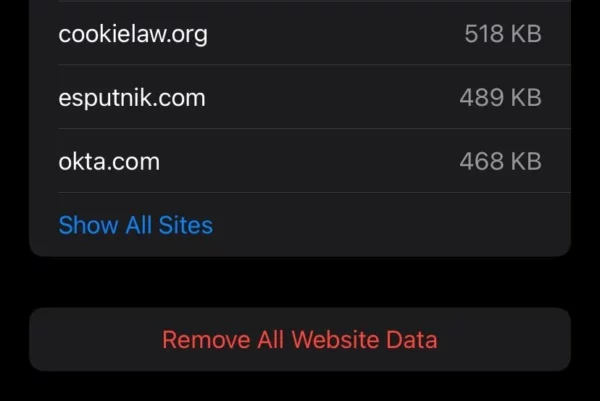
How to clear cookies on other browsers?
Not all iPhone users are fans of Safari. Some use other browsers to go online. Like Safari, these browsers download cookies when they visit websites. We’ll share the steps for removing cookies on Chrome and Safari.
How to clear cookies on Chrome
1. Launch the Chrome app on your iPhone.
2. Tap the vertical dots icon on the lower right corner of the screen to bring up the settings menu.
3. Click on Clear Browsing Data. 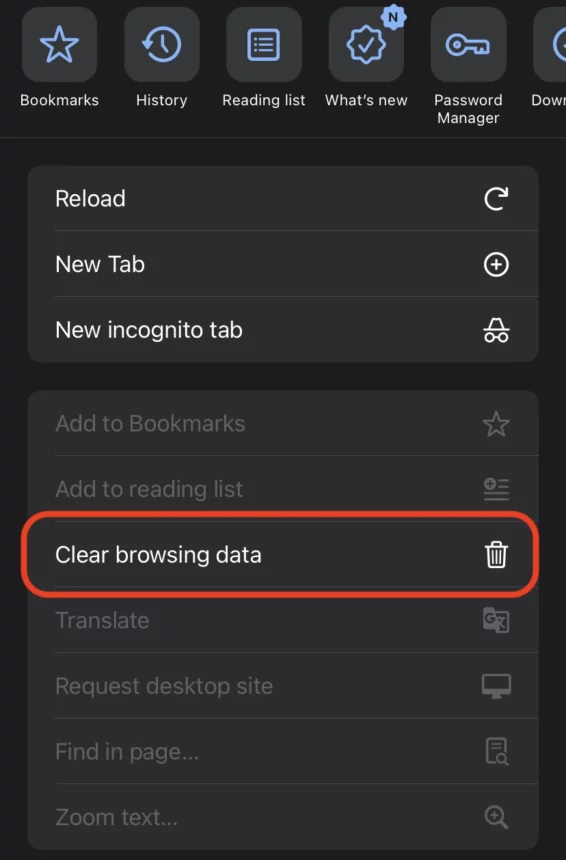
4. Then, choose Cookies, Site Data. 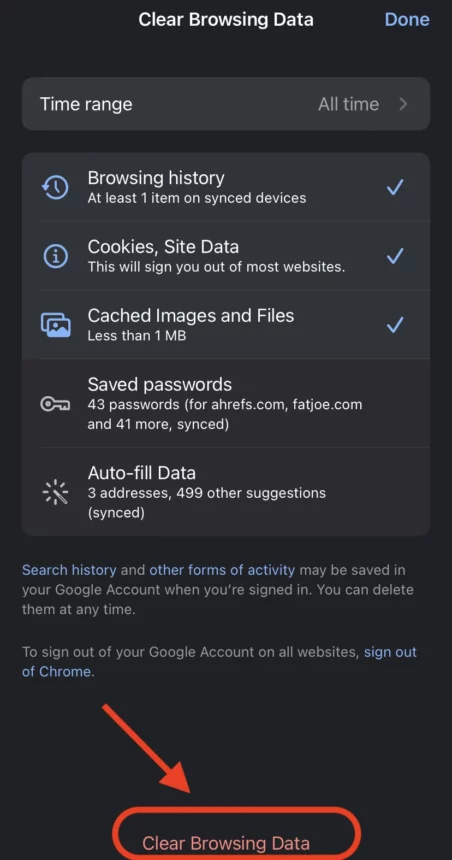
5. Finally, choose Clear Browsing Data (Optionally you can also clear Browsing history and Cached images and data) and confirm your choice. Doing so removes all cookies from Chrome.
Here’s how to erase cookies from Firefox
1. Launch the Firefox app.
2. Tap on the hamburger-like icon with 3 vertical dots.
3. Select Settings on the popup menu.
4. Scroll down to the Privacy block and choose Data Management on the screen.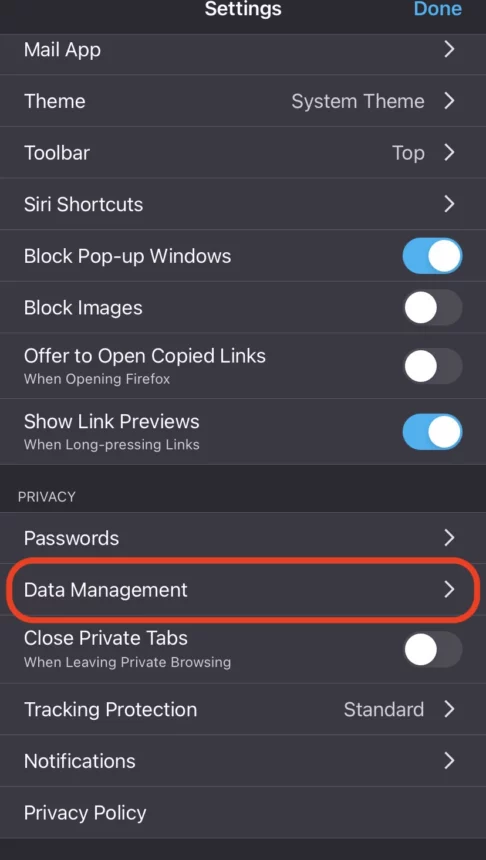
5. Tap Clear Private Data and confirm your selection. This tells Firefox to delete all stored cookies. (optionally here you can also clear your browsing history and cache)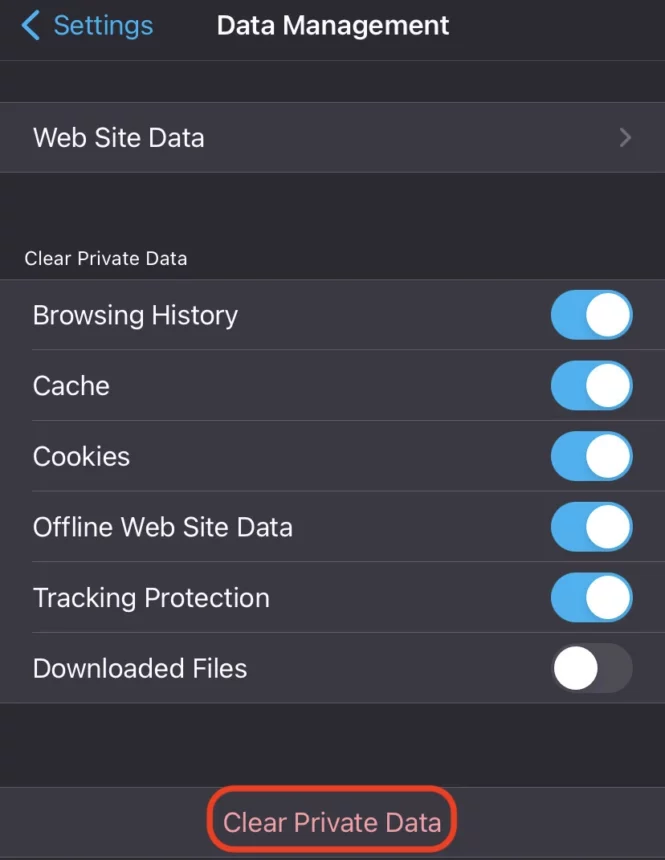
How to clear cache and cookies on iPhone
The cache stores images and webpage data to help improve subsequent loading time. If they take up space, you’ll want to clear both the cache and cookies.
Here’s how to do that.
1. Launch the iPhone settings.
2. Scroll and select Safari.
3. Navigate through the options and tap Clear History and Website Data.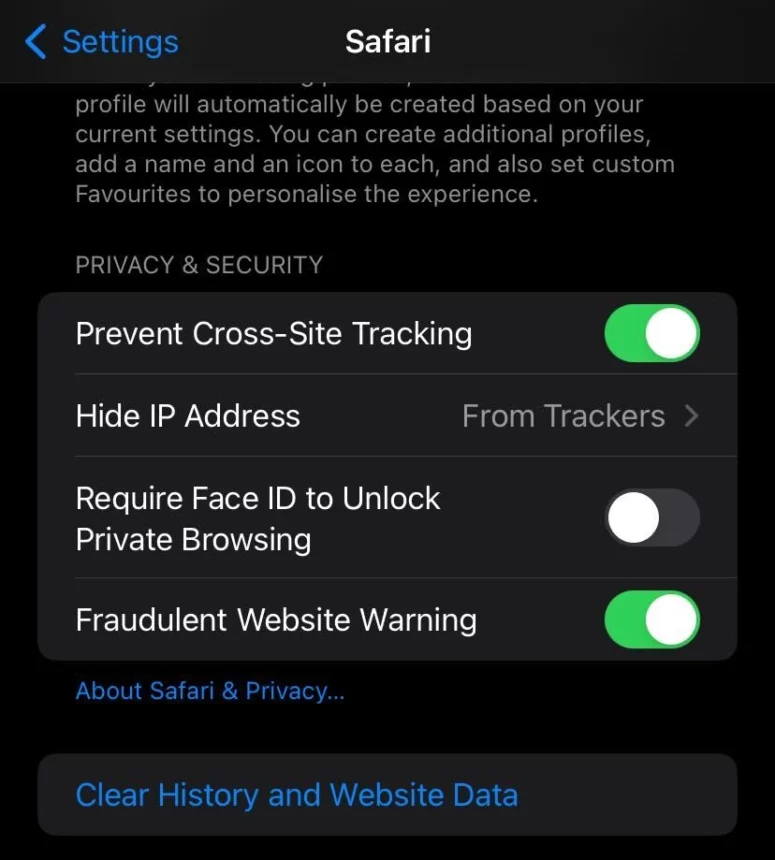
4. Confirm your choice to remove all cache and cookies from the browser.
How to block cookies on iPhone?
Removing cookies does not prevent the browser from downloading them again from websites. In some cases, you’ll want to block the cookies for good, and here are the steps to do so.
- Launch the iPhone settings.
- Scroll down until you find Safari and tap on it.
- Find Advanced settings and click on it.
- There you will see Block All Cookies in the list. Tap it once to slide the toggle to the right. This disables the browser from downloading cookies.
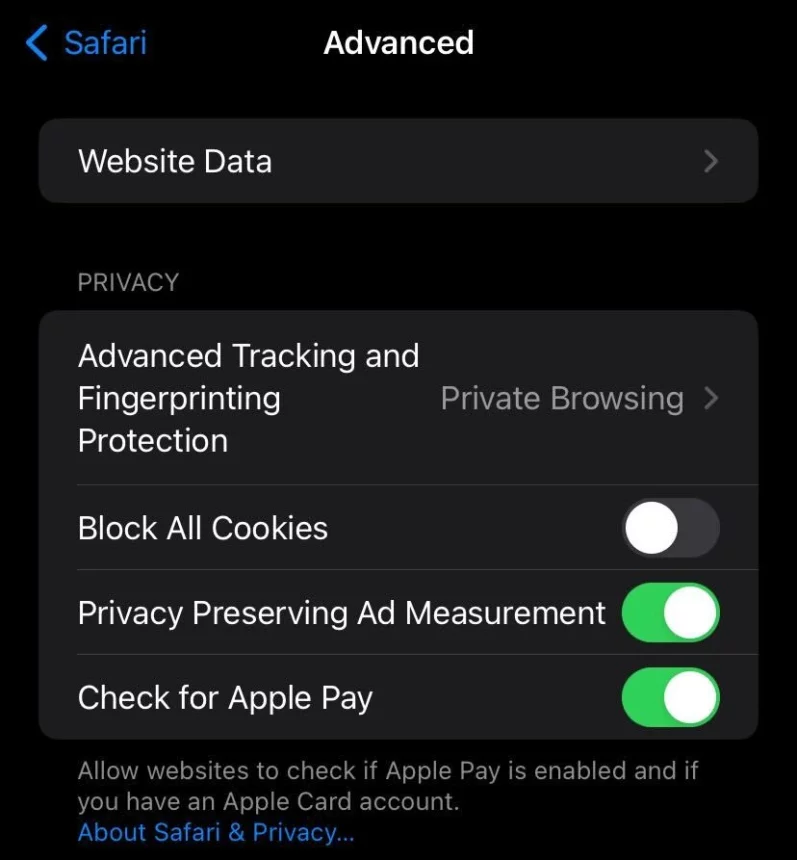
How to enable cookies on iPhone?
Disabling cookies might disrupt your browsing experience. While it blocks malicious cookies from entering your phone, it also blocks good cookies that commercial websites use.
If you want to reverse your decision, repeat the steps above and toggle the slider for Block All Cookies back to the left.
FAQs
Is it a good idea to remove all cookies?
It depends. Most cookies track browsing behavior to improve the website experience. Without such cookies, you’ll need to log in to your shopping cart each time you visit the same e-Commerce store. You’ll also see more irrelevant ads because advertisers don’t know what interests you. On the other hand, removing all cookies eliminates the risks of malicious trackers on your iPhone.
Is clearing history the same as clearing cookies?
No. History stores webpages that you’ve visited in the past. Clearing history also removes cookies on the iPhone. However, you can choose to clear cookies on your iPhone without removing the history.
Why is clearing cookies necessary?
Clearing cookies is necessary for maintaining your privacy, enhancing security and optimising browser performance. Also, this helps to free up your storage space. Cookies store information about your online activities, and removing them prevents websites from tracking you, reduces the risk of unauthorized access, improves browsing speed.
