There’s no denying that in today’s digital age, the smartphone has become an integral part of our daily lives. We keep these devices on our person most hours of the day, giving us constant access to the Internet. But few people ever wonder whether it is possible that someone could be tracking you through these devices.
Unfortunately, being tracked is indeed possible, and it happens more often than people think. According to a 2019 study by the Pew Research Center (a nonpartisan American think tank), more than 70% of Americans reported cases of cellphone tracking by advertisers, technology companies, and the government.
But don’t fret — in this quick guide, we’ll show you how phone tracking works and more importantly, effective ways how to make your phone impossible to track. So let’s get right to it!
How can someone track your phone?
Now first things first — we need to understand how phone tracking works and why it’s something that more people ought to take seriously. Only then can you appreciate the solutions that we’ll present later on to prevent tracking via your mobile device.
Perhaps the simplest way to think about this is to imagine your phone as a beacon, but instead of light, it constantly emits radio signals. This is how your phone communicates with Wi-Fi networks and cellphone towers in your area. The caveat is that these signals also create a “footprint” that third parties can pick up on to track your activities and location.
You might think that’s not a big deal to be concerned about. After all, we see ads on our phone all the time that appear to “listen” to us. But what if someone is using this information for malicious intent? From cyber criminals looking to target your personal data, or companies tracking you without consent — either way, it’s a major privacy concern.
How to know if someone is tracking your phone?
Before we tackle solutions for securing your phone, it’s important to recognize some tell-tale signs that could indicate unauthorized tracking on your device:
- Significant decrease in battery life: if you find that your phone battery isn’t holding a charge as well as it used to, then it might be due to hidden tracking apps that your phone is running in the background.
- Significant increase in data usage: Tracking activities can use up a lot of data, so watch out for any unexplained use of your data plan.
- Unusual apps or notifications: If you start seeing apps or notifications that you don’t recognize, then it could be a sign that your phone is being tracked without consent.
If you see any of these signs on your phone, then you’d want to take action as quickly as possible.
Can a sim card be tracked?
The short answer is Yes. SIM cards can be tracked because each one has a unique identifier called an IMSI (International Mobile Subscriber Identity), which is stored directly on the card. This identifier allows mobile networks to connect a SIM card to a specific user account and phone number. Tracking a SIM card’s location involves using signals from nearby cell towers. This tracking is used for various reasons, such as providing location-based services, ensuring network security, and assisting in emergencies.
However, it’s important to consider privacy implications. Unauthorized or non-consensual tracking can raise privacy concerns. Therefore, there are regulations governing when and how SIM card tracking can be done to balance security needs with protecting individuals’ privacy.
How to prevent someone from tracking your phone
Now that we know how tracking works let’s talk about how to make your phone impossible to track. Here are some tried-and-true methods:
Turn off location settings
Your smartphone has a built-in GPS function that can pinpoint your location with uncanny accuracy. By disabling this feature, you can make it significantly harder for anyone to track your phone.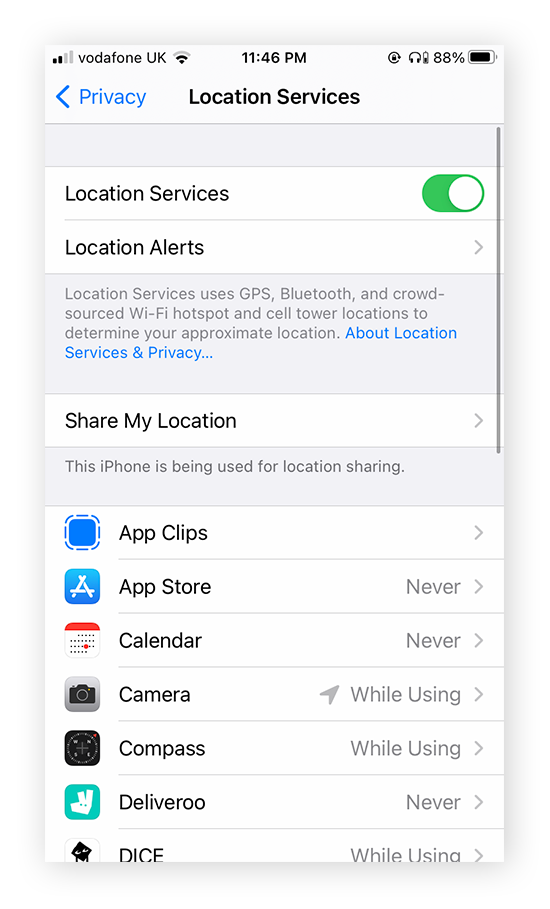
Use a VPN to cover your tracks
When it comes to putting a stop to unauthorized tracking, no other solution does it better than the use of a good VPN (Virtual Private Network) service.
You can think of a VPN as a magical cloak of invisibility that you can do for all of your activities online. It accomplishes this by encrypting your connection and masking your IP address with the VPN server that you’re connected to. This makes it very difficult (if not impossible) for third parties to keep track of your online activities.
For example, let’s say that you’re in New York, but connected to a VPN server in Tokyo. Anyone tracking your phone would think that you’re in Japan and wouldn’t be able to make sense of any data intercepted from your device (since it’s encrypted).
Limit Ad tracking
Remember when you were browsing for a new pair of shoes, and suddenly, every ad you saw online was about footwear? That’s ad tracking in action. Advertisers use this technology to deliver personalized ads based on your online behavior.
By limiting ad tracking on your phone, you’re effectively reducing the amount of data these companies can collect about you.
Disable Bluetooth
When not in use, turn off your Bluetooth. It might surprise you, but hackers can actually use Bluetooth connections to track your device or even gain unauthorized access.
Airplane mode
Switching your phone to airplane mode is like going off the grid. It halts all wireless communication, making your phone virtually untraceable. However, don’t forget that while this method is effective, it also prevents you from making calls, sending texts, or using data.
Lock your SIM card
Adding a PIN to your SIM card adds an extra layer of security. It’s like putting a lock on your phone’s “front door” making it more difficult for someone to track your phone or steal your information.
How to block my phone from being tracked using a VPN
As mentioned earlier, the use of a VPN is the best way to make your phone “untrackable”. But how exactly do you use it? Well, it’s not as complicated as you might think and you can get started with just a few simple steps.
Note that for this example, we’ll be referencing the steps for ClearVPN — a fast and user-friendly premium VPN service with powerful AES-256 encryption (the best in the business) and a zero-log policy (they don’t keep a record of your online activities). The specific steps will vary from other VPNs, but the idea remains the same.
1. The first step is to download and install the ClearVPN app on your device. This app is available from the Google Play Store(for Android devices) or App Store (for iOS devices).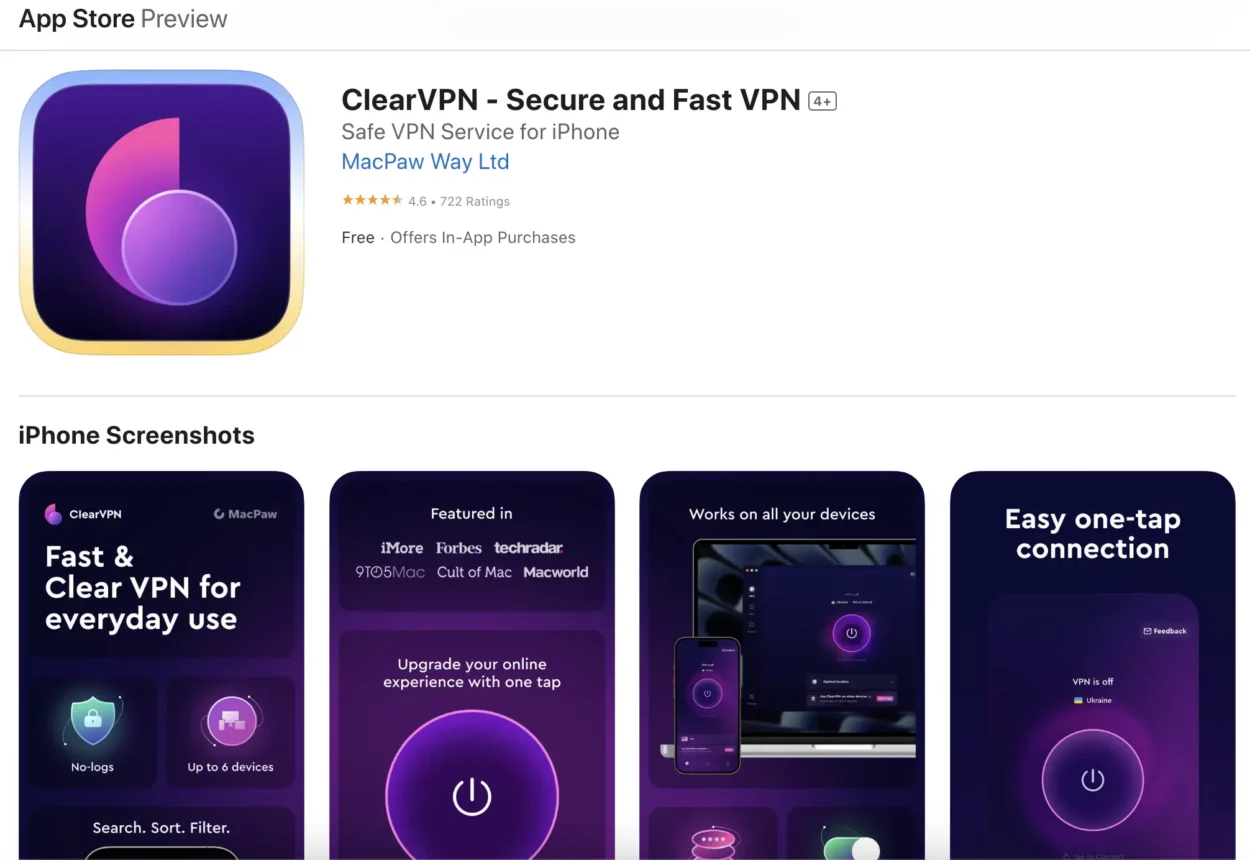
2. The next step is to simply run the ClearVPN app on your phone.
3. Just click on the big juicy button in the middle of the screen.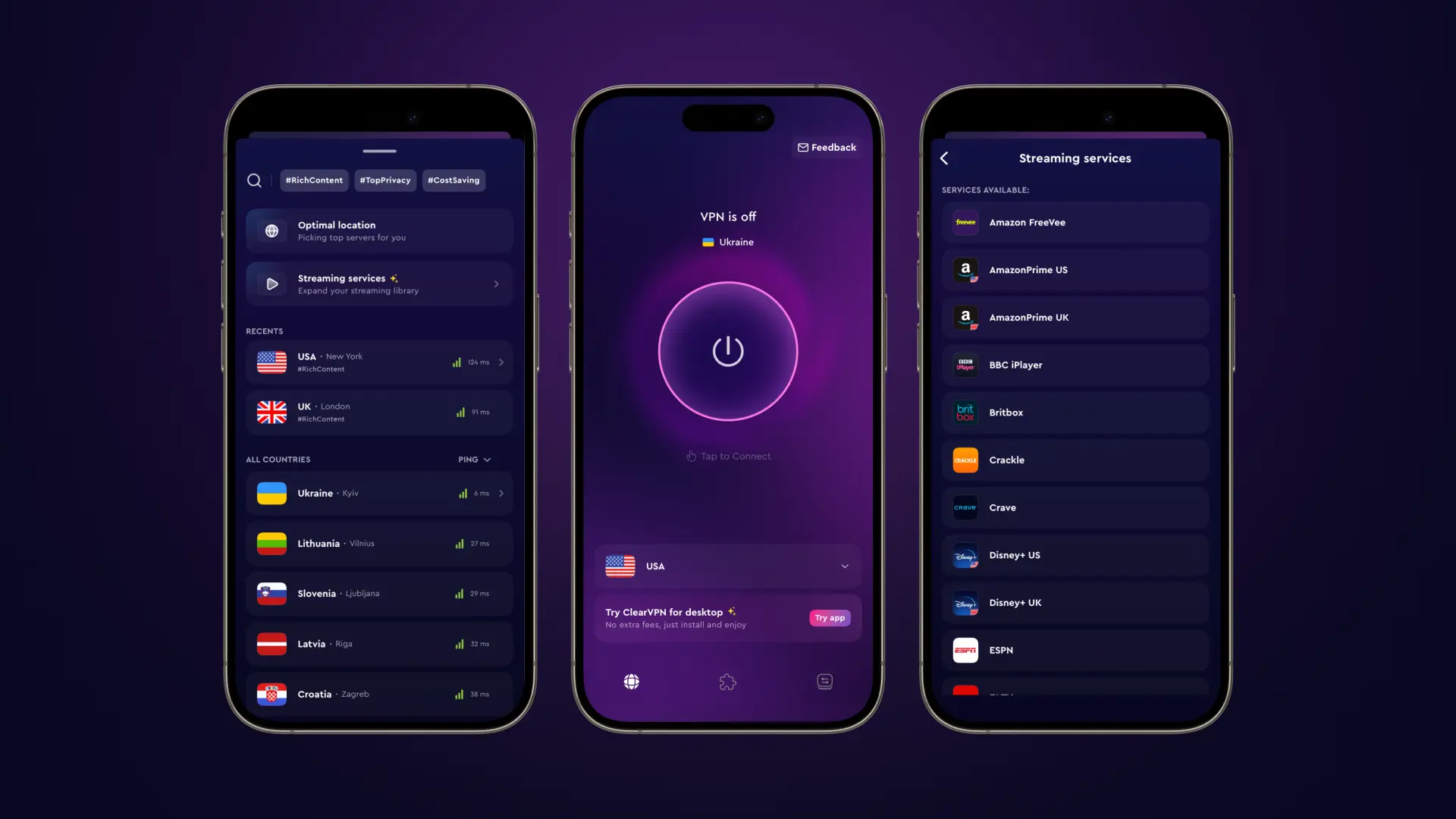
And that’s it! As long as the VPN connection is active, your phone cannot be tracked and all data coming from it is encrypted which renders it useless to third parties.
FAQs
Can your phone be tracked if it is off?
Believe it or not, it is possible to track a phone even when it’s switched off. Certain tracking software can activate the GPS remotely, revealing your location. It’s like having a flashlight in a dark room — even when everything else is off, your location can still be illuminated.
Will removing my SIM card stop tracking?
Removing your SIM card will stop cellular-based tracking, but it won’t prevent tracking through Wi-Fi or Bluetooth. It’s like turning off one light in a room full of light bulbs — sure, it’s darker, but it’s not pitch black.
How can someone track my location on my iPhone?
There are several ways someone can track your location on an iPhone. This includes using Find My iPhone, spy apps, or even iCloud backups. It’s like having multiple keys to the same lock — there are many ways to unlock the door.
Does airplane mode turn off location tracking?
Yes, switching your phone to airplane mode effectively disables all forms of wireless communication, including GPS, making it impossible for your phone to be tracked. It’s like pulling the plug on your electronic footprint.
